What is a Computer Virus and How to Protect Your Computer from Viruses
PAGE CONTENT:
If your computer is behaving strangely, such as constantly popping out something on the screen or freezing for no reason, it's possible that a virus is attacking it. This can cause a range of issues, from annoying pop-ups to complete system crashes. To protect your computer, it's essential to install a reliable antivirus software and keep it updated regularly. Additionally, be cautious when opening emails or downloading files from unknown sources, as these can be common entry points for viruses.
The world of technology has become incredibly vast, with computer systems playing a crucial role in various aspects of our lives, from shopping to billing. However, the sudden disruption caused by a computer virus can be frustrating, bringing all activities to a halt.
A computer virus is malicious software that spreads among computers and causes significant operational issues, including data loss and leakage. These viruses are typically attached to executable host files that spread their viral codes when opened, often through drives, file-sharing programs, networks, or infected email attachments. As a result, disrupted systems can lead to substantial operational problems, making computer viruses a major concern for individuals and organizations alike.
How Do Computer Viruses Spread

Computer viruses can spread through various methods, including networks, discs, email attachments, and external storage devices like USB sticks and DVDs. In the past, when computer connections were limited, infected floppy disks were a primary means of virus transmission. Today, the main methods behind computer virus spreading are networks, email attachments, and external storage devices.
1. Infected email attachments
Computer viruses can't spread through text-only emails, but attachments or clickable links in these emails can potentially spread the virus. If you open or click on these attachments, your computer may download the virus, leading to infection.
2. USBs & External hard drives
Computer viruses can spread through removable media such as USB flash drives or external hard drives, which can become infected when a hacker attaches a virus to a program, and then you install that infected program on your computer system.
3. Internet Downloads
Installing new files from the internet can also spread computer viruses, as files like free downloads, free virus protection, software trials, torrent downloads, or streams may contain different types of malware.
Common Types of Computer Viruses
As we live in the internet era, internet-enabled devices or tools can effectively bring you malware or virus infections. But unfortunately, not all computer viruses are the same. So, if you are eager to know about the computer virus in detail, here we are with the five most common types of computer viruses.
1. Resident Virus
Computer viruses that propagate through applications typically infect executable files and other files opened by users, spreading through the host computer.
2. Multipartite Virus
The virus spreads through various methods, remaining in the computer's memory and infecting the hard disk, drives, files, and folders. As a result, it alters the content of applications, leading to lagging performance and slow speed.
3. Direct Action
Computer viruses infect the main memory of a computer, altering system performance and destroying data on the hard disk.
4. Browser Hijacker
This computer virus hijacks your web browser, changing its settings and replacing the homepage and new tab page, but doesn't affect files, causing significant damage to your computer system.
5. Overwrite virus
The virus is extremely dangerous as it deletes and replaces data, taking ownership of files, making it challenging to recover the infected files.
How to Know If Your Computer Has A Virus
A computer virus can significantly impact your system's performance, affecting its speed and overall working. These viruses can be identified through various symptoms, including slow processing, frequent crashes, and other issues that hinder the normal functioning of your computer.
1. Slow Speed
A slow-A running computer system that is infected with a virus will experience slowdowns, affecting internet speed and application loading times, making it difficult to use.
2. Popup windows
Unwanted windows popping up on your screen can be a sign that your device is under attack by a computer virus.
3. Self-executing programs
If some programs on your computer are unexpectedly closing, it's likely that your system has been infected with a virus or malware.
4. Device's crashing
Computer viruses can cause systems to crash unexpectedly, affecting the computer's functionality and causing issues such as files being opened as their own and unusual error messages.
5. Sending mass emails from your account
If several emails have been sent from your computer system without your knowledge or consent, it's likely that your system has been compromised by a cyberattack or virus. This could be due to a malicious program or a hacker gaining unauthorized access to your system.
What Does A Virus Do to Your Computer
Computer viruses can cause significant harm to your programs, replicating themselves and making it impossible for you to perform tasks. The three major risks associated with computer viruses are:
- Deletion of files
- Corrupt programs and system files
- Damaged hard drive
- Inaccessible boot device
How to Protect Your Computer from Viruses
To keep your computer safe from viruses, it's essential to arm your system with information and resources against security threats. This can be achieved by taking the following protective measures.
- Use antivirus or firewall protection
- Install antispyware software
- Beware of using questionable websites
- Keep our antivirus protection and antispyware protections updated
- Make sure to update your operating system regularly
- Make sure to use only the trustable websites for downloading
How to Get Rid of A Virus on Your Computer
1. Use Windows Security
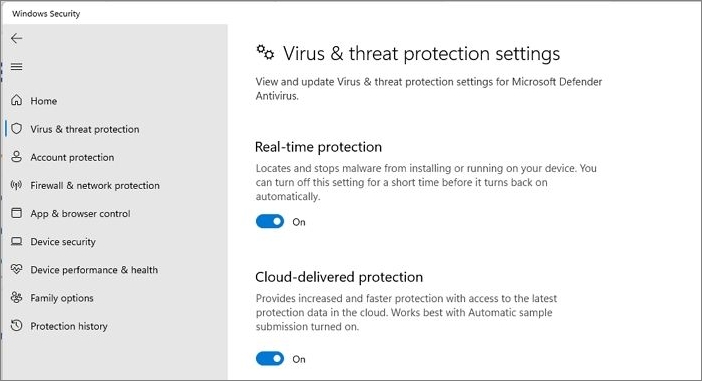
Windows Security, formerly known as Windows Defender, is a powerful scanning tool that effectively scans, finds, and removes computer viruses from your system. It works by using real-time protection, cloud-based protection, and a virus and malware scanning engine to detect and remove threats. The tool also includes features such as firewall protection, network protection, and application and system control to provide comprehensive protection for your Windows device.
- Launch your Windows Security settings and then use the Virus & Threat Protection option.
- To run a Windows Defender Offline Scan, tap on the Scan options followed by the Windows Defender Offline Scan option.
- Click on the "Scan Now" option to proceed with the process.
- The Windows Defender Offline scanner will run for about 15 minutes, after which it will automatically restart your computer.
- Check if the computer virus has been removed by going to Windows Security settings, then Virus & Threat Protection, and finally Protection history.
2. Use third-party antivirus software
Antivirus software is highly effective in protecting computers from virus attacks, and third-party options are readily available for use.
3. Contact Service Professionals
If you've already tried the two previous options and are still unable to find a reliable solution to your problem, you can consider reaching out to service professionals for immediate and guaranteed assistance.
There are various methods to remove viruses from laptops, and for more information on effective ways, you can check out the article on how to remove a virus from a computer.
Conclusion
Computer viruses can severely impact your system's performance, speed, and overall functioning. They can damage data files and folders, and even cause permanent deletion of related files. If you suspect a virus, it's essential to remove it immediately to prevent further damage and maintain your computer's optimal functioning.
Related Articles
- How to Check Update to Windows 11 and Set Up Your PC to be Windows 11 Compatible
- Windows 11 Is Not Activated: How to Activate Windows 11 OS for Free
- SD Card Troubleshooting: How to Rescue A Damaged or Corrupt SD Card
- Windows 11 Must Read | All You Should Know about Windows 11