[Easy to Follow] How to Find CorelDRAW Serial Number?
| Workable Solutions | Step-by-step Troubleshooting |
|---|---|
| Find CorelDRAW Serial Number | #1. Qiling Key Finder...Full steps #2. Official Website...Full steps #3. CD Sleeve...Full steps |
| Bonus Tip: Get CorelDRAW for Free | Step 1: first and foremost, visit this website to download CorelDraw; Step 2: Secondly, you will see...Full steps |
Introduction
Logos and posters can be designed using CorelDraw, a two-dimensional image editor available for Windows and Mac OS. The Corel draw x7 download for 64bit software's whole interface is astoundingly wonderful. Depending on your choice, you can even change this UI to any color.
Check whether you have the latest version of "Microsoft Redustricatable++" before downloading Corel Draw X7 32 bit. In addition to the download, you'll need to find your package's serial number. Wondering how to find CorelDRAW serial number? Many people aren't aware of this but worry not! This article will show you How to Find CorelDraw Serial Number. Thus, without further ado, let's get started!
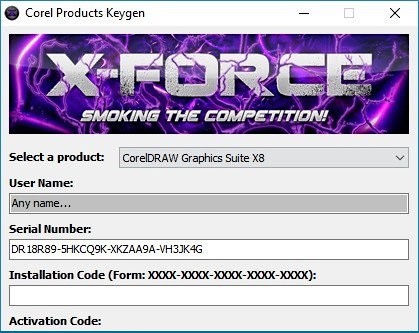
What is CorelDraw Serial Number?
CorelDraw is a well-known graphic design solution created by the Canadian company Corel Corporation and distributed worldwide. Customers may create beautiful photographs, graphics, patterns, and websites using the app's plethora of unique features, which are endless in number.
Furthermore,the features have been specifically tailored to meet the expanding expectations of customers across a wide range of industries. Every CorelDraw product is labeled with a unique serial number.
Product licenses are identified by their serial numbers, unique to each certificate. The email address linked with your Corel.com user account Each Corel.com account must have a unique email address and password, which the user must create.
How to Find CorelDRAW Serial Number?
In this part of our article, we will show you three different methods of finding the CorelDraw serial number. We hope you find these methods useful.
#1. How to Recover CorelDRAW Serial Number with Qiling Key Finder
First and foremost, this is the best product key finder for you. It is technically recognized as a Windows product key finder program. Qiling Key Finder is distinguished by its exceptional capability of locating vital keys for the Windows operating system and installed applications. In terms of time savings, Qiling Key Finder is a dependable and painless solution that may assist you in discovering product IDs for either your operating system or a variety of installed applications.
WLAN credentials and browser passwords may also be accessed using this program. In addition to recovering product keys for Microsoft Office and Adobe products, Qiling Key Finder may be used to recover serial numbers for more than ten thousand other types of software. We highly recommend using this software to discover your CorelDraw Serial Number.
Step 1. Click "Application" tab under "Registry Key".
Step 2. View Applications Registry Keys on the right panel. Qiling Key Finder will show all keys of installed software. Copy the targeted serial numbers. Also, you can click "Print" or "Save".
The Main Features of Qiling Key Finder:
- Find Windows Server product key and Adobe serial number.
- When your system or hard drive crashes, you may recover your product licenses.
- Product serials for over 10000+ of the most popular programs may be found here.
- Passwords saved in web browsers such as Chrome, Edge, Firefox, and Internet Explorer may be recovered.
#2. How to Find CorelDRAW Serial Number by Official Website
The second method on our list entails finding the CorelDraw Serial Number from the official Corel website. Here's how you can do that by following these simple steps:
Note: If you bought your item as downloadable from www.corel.com, you could discover your serial number in the email address or at https://www.corel.com/corel/login.jsp.
Step 1: To access registered products, log in and choose "Registered Products".
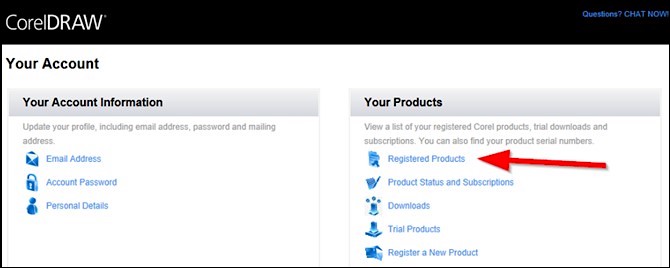
Step 2: Alternatively, if you ordered straight from Corel.com, you may review your order status and history by clicking on "Review Your Order Status & History" at the bottom.
Step 3: Choose your order number from the drop-down menu.
Note: The receipt will include the download link(s) and serial number(s) for the software.
#3. How to Get CorelDRAW Serial Number through CD Sleeve
If you have not downloaded the CorelDraw software from the official Corel website and have ordered the package physically, you will have to locate the CorelDraw's serial number through the CD Sleeve of the package. Here is how you can do that:
Step: If you buy a boxed edition, the serial number should be printed on a sticker attached to the CD sleeve or jewel case, as seen below. It will have a serial number on it.
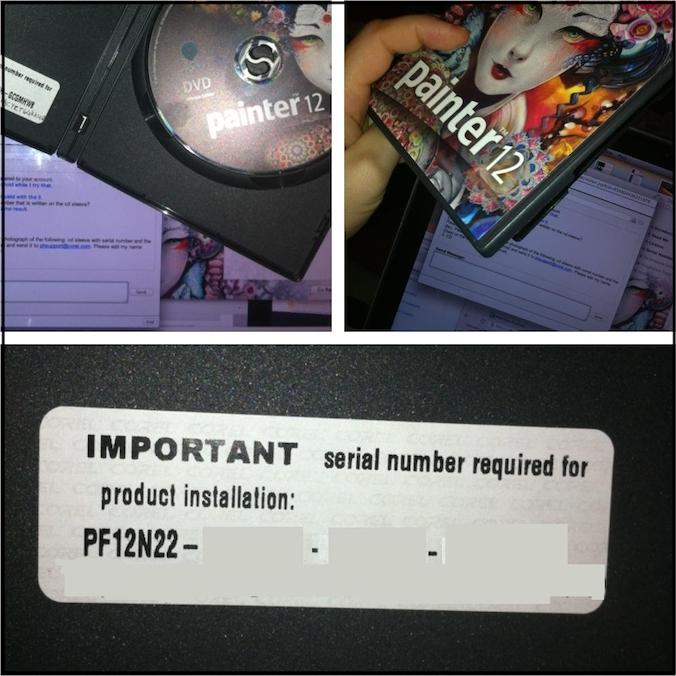
Note: Beware of the common mistakes users tend to make when jotting down the CorelDraw Serial Number. Do not confuse the digit "0" with the letter "O".
Please double-check that the serial number on the CD you are installing corresponds to the program you are installing. Using the first two characters of the serial number, you may determine which program the serial number will operate with. This is done by looking at the serial number itself.
Bonus Tip: Can You Get CorelDRAW for Free
The best deal in today's article? You can now get the CorelDraw free without paying a single dime. Follow the steps below carefully to get the most wanted deal for free:
Step 1: first and foremost, visit this website to download CorelDraw.
Step 2: Secondly, you will see a greenDownload button.
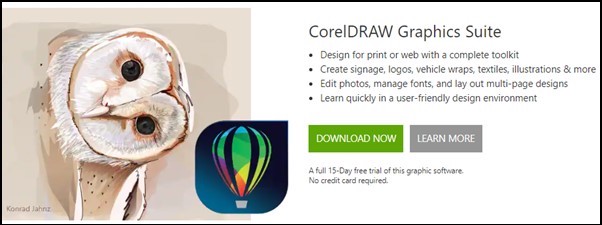
Step 3: By clicking on that green button, you will be able to download the CorelDraw free version on your operating system.
Note: After installing the software for free, you will be able to use it free of cost for the next 15 days. Remember that this is a trial version of the software. To attain all the program's features, you would have to purchase the whole deal using your debit card.
Conclusion
Astonishing graphics design may be created using CorelDraw Graphics Suite X7, the most comprehensive graphic design software available. To make use of the full capabilities of this incredible program, you must purchase the complete edition.
If you have the Corel Draw Serial Number, you will be able to acquire this. Thus, we have shown all the possibilities with which you can Get CorelDraw Serial Number. We recommend using Qiling Key Finder to discover your serial number easily!
Related Articles
- Here Is Your Ultimate Guide of Windows Password Recovery
- How to Find Autodesk Product Key? Answer Is Here!
- How to See Wifi Password Windows 11
- Try Easy Software to Recover Product Key from Dead or Unbootable PC