What Is Transcode and Why Is It Important for Video Streaming [Everything You Need]
Transcoding is changing the file format of an already compressed material, often audio or video file. Transcoding is widely used for delivering video over the Internet through streaming services. Such file compression method has been widely used in our lives.
This format-hopping aims to increase the variety of devices that can play a given media file. Changing the file's format guarantees that viewers may watch streams in the best possible quality with minimal interruptions. This article will discuss transcoding, why it matters for live streaming, and how it may improve the experience for both broadcasters and watchers.
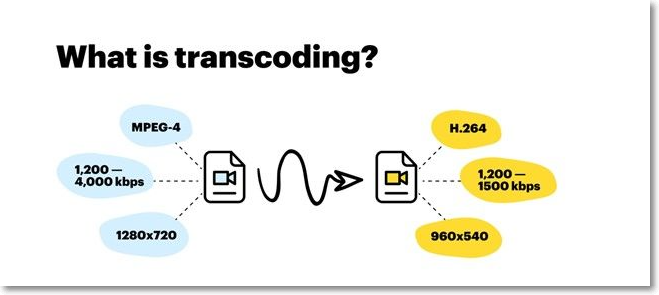
What Is Transcode
Transcoding is taking encoded (or "compressed") video or other digital material, decoding it, and then re-encoding it after making changes. To facilitate editing, high-definition (HD, 4K, etc.) digital camera footage may be transcoded into a lower-definition format (i.e., smaller files that are quicker and simpler to operate in editing software).
Alternatively, a live broadcast video may be transcoded from its source format into other streams that can be sent to the most people possible via the most devices. Whenever an encoded media file (such as a video or audio file) is too large for the intended display device, transcoding may be used to reduce the file size without compromising quality. Consider the experience of seeing a full-length motion picture on a mobile device.
How Does Transcode Work
There are two stages to the transcoding process. Decoding the source file first returns it to its original, uncompressed state. This data is then re-encoded into a format that a wide range of endpoints can read.
Let's say you have a video clip (we'll call it "ExampleVideo.mov") that has already been compressed and encoded, but you want to stream it online. A transcoding solution might take "ExampleVideo.mov" and convert it to an MP4 file using the H.264 codec.
You may use anything from open-source software with a command-line interface to something with a lot more capabilities and a graphical user interface for your video transcoding needs. Media may be transcoded using software on a personal computer, a specialized media server, or software as a service platform. Transcoding is, to use a popular phrase, "computationally demanding." In a nutshell, it performs better with more powerful hardware and more available system resources, such as more RAM, faster graphics hardware, and a faster processor. To do so, we recommend you use EaseUS Video Editor for its various functions.
Do not expect to be able to convert 4K video to a quality HLS or DASH stream on a Chromebook. In conventional video production (corporate video, television, etc.), ingesting and transcoding HD footage for editing may be known to tie up powerful desktop workstations for a considerable time.
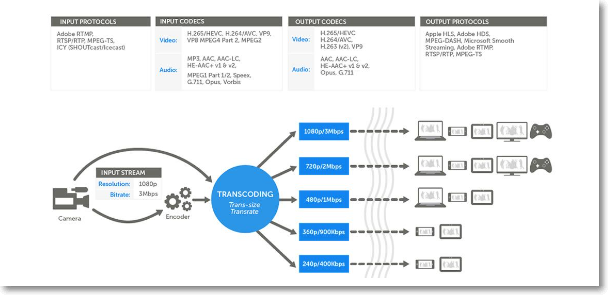
Why Is It Important for Video Streaming
Transcoding is a crucial step in the distribution of information that makes extensive use of visual transmissions, such as live streaming and video-on-demand services. Preparing your material for a delivery protocol (such as the current industry standard, HLS) that can reach the maximum number of display devices is necessary.
The media landscape is ever-evolving, with new gadgets, software, and input sources appearing often. Additional cameras, new feeds, and advancements in webcasting increase production quality and diversity but also introduce new difficulties in content distribution. In addition, adaptive streaming is the way to go (at least at the time of this writing!) if you want your viewers always to have the finest watching experience possible. Transcoding is a necessary intermediary step to get your finest footage from the capture device to a high-quality streaming output like HLS or DASH. With these adaptive streaming formats, you can watch videos without worrying about buffering or interruptions while getting the crispest image possible.
When Should You Use Transcode
The process of transcoding is widely used in conventional film and video production. Common requirements include converting final high-quality video from an editing format like Apple ProRes to a delivery format like H.264 or "down-resizing" data shot with a camera to lower resolution, smaller size "proxy" files with lossy video quality that may be swiftly edited. The term "local transcoding" refers to transcoding files on the user's local computer using video editing and compression applications like DaVinci Resolve, Avid Media Composer, Adobe Media Encoder, etc.
Does Transcode Reduce Quality
The most significant disadvantage of transcoding in lossy formats is a reduction in overall quality. Because compression artifacts accumulate over time, the process of transcoding results in a gradual decrease in quality with each new generation. This phenomenon is referred to as digital generation loss. Because of this, transcoding files into lossy formats should be avoided wherever possible unless necessary.
Conclusion
When streaming content to a wide range of end-user devices, one of the steps that must be completed is transcoding media files. We hope this has helped shed some light on the questions of transcoding and why it is vital for video streaming, particularly for those just starting out in the streaming industry! Be sure to keep an eye on the Kaltura blog for further foundational information as you work toward comprehending video streaming and processes.
Related Articles
- What Is Remote Desktop Connection and How To Use It? [Full Guide]
- SAN vs. NAS: A Thorough Comparison Between SAN & NAS
- Backup VS Archive, What're the Main Differences and Which One to Choose
- PCIe 3.0 VS 2.0: What are the differences and similarities?