How to Clone a Bootable Hard Drive in Windows 10/8/7
Overview of Cloning Boot Drive
The bootable clone is an exact copy of the bootable hard drive on the computer, including the operating system and other files. To clone a hard drive for Windows 10, you can choose to clone the entire disk or clone the partition(s) which contain the operating system and related boot files.
Bootable clone benefits users a lot, here are some distinct advantages:
- Upgrade the low-space hard drive and transfer OS to a new hard drive without reinstalling the operating system and applications.
- Clone OS from HDD to smaller SSD for faster reading & writing speed, and better stability & performance.
- Back up OS in case of unexpected system failure, so you can revert to the cloned version with a bootable hard drive and keep the precious data intact.
The Best Software to Clone Bootable Drive
As mentioned above, a bootable clone shows many conveniences. But the premise of these benefits is to choose the right tool. Then, what is the best and software to clone a bootable hard drive most simply and safely? We highly recommend you try Qiling Backup software that offers you the "System Clone" feature to clone boot drive. As long as the system partition and boot partition is on the same drive, you can use this tool to migrate Windows 10 to another hard drive or computer with simple clicks.
How to Clone Bootable Hard Drive for Windows 10/8/7
In this part, we will tell you in detail about how to clone a bootable hard drive and what you need for preparation.
Preparation:
- A destination drive that is the same size as or larger than your resource hard drive.
- Backup your files and data. In case any accidents happen, you'd better make a full backup of your important data.
Now download Qiling Backup and follow the detailed guide below to clone the bootable hard drive.
Step 1. Launch Qiling Backup and click "System Clone" in the tool page.
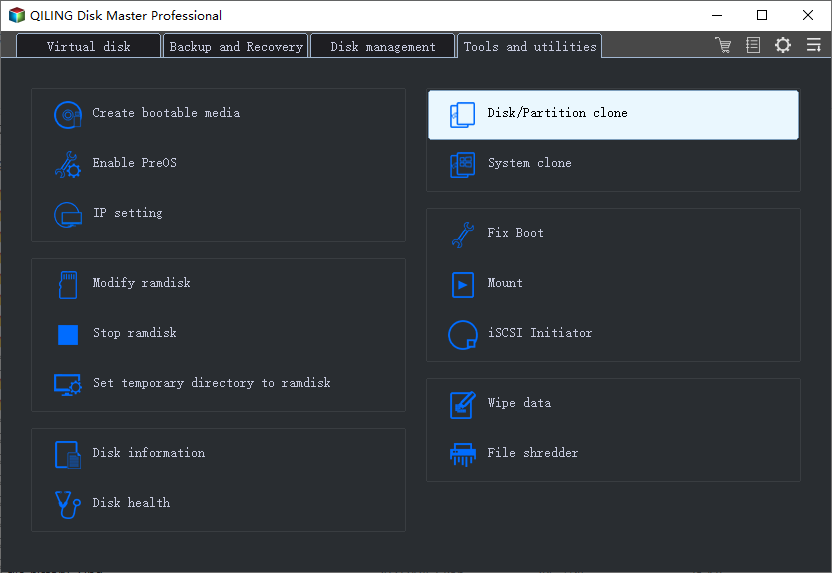
Step 2. The current system (Windows 10) partition and boot partition will be automatically selected, and click Next.
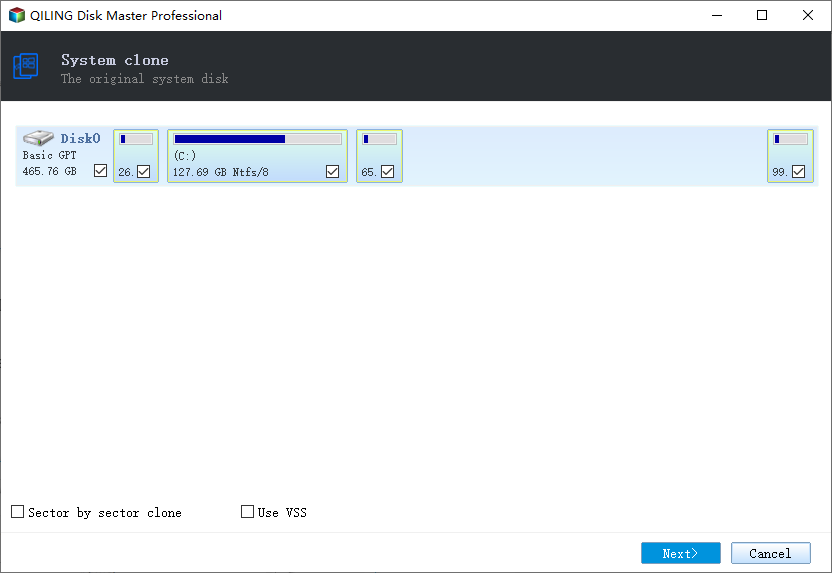
Tips: System Clone is not available for use under the condition that your system partition and boot partition are not on the same drive.
Step 3. Choose the target drive - It could be a hard drive or an SSD.
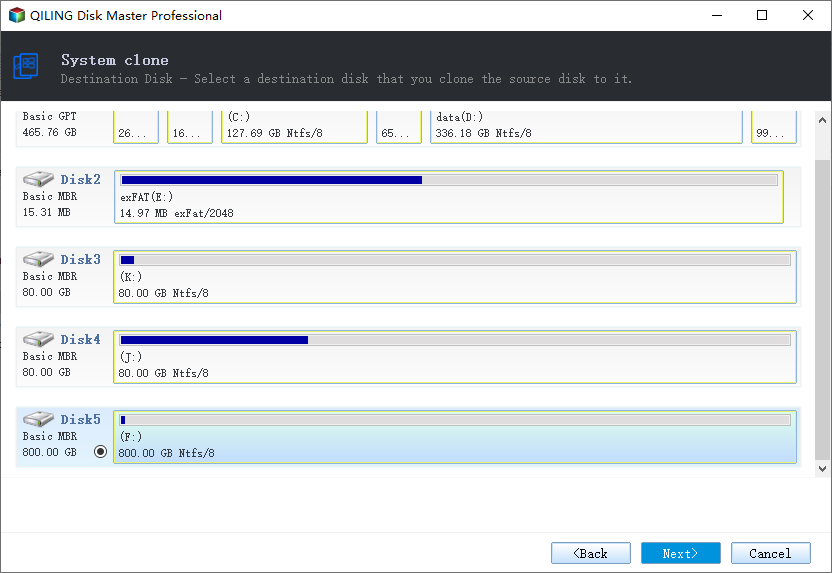
Step 4. Preview the disk layout to confirm the settings of the source and destination disk. Click "Proceed" to start cloning Windows 10.
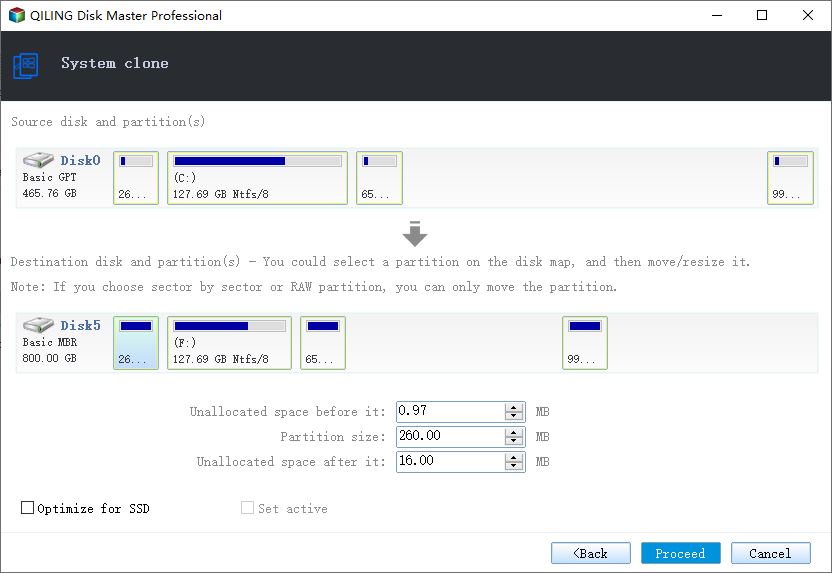
After the process is completed, please reboot your computer to your target drive.
Don't Hesitate! Start Cloning Now
On this page, we introduce a handy tool - Qiling Backup for those users who want to clone boot drive. It is a difficult task before we know there is third-party software that can help us finish it. Now with the tool we recommend, you can upgrade to the new hard drive in a few clicks.
Apart from the system clone, Qiling Backup is also renowned for its great abilities of file backup, cloud backup, and disk/partition backup. You can make a full backup, scheduled backup, or a smart backup to protect the frequently changed data. Don't hesitate, download Qiling Backup now, and ease your data management.
Related Articles
- How to Migrate or Copy User Profile in Windows 10 to Another Computer
- How to Clone Hard Drive in Windows 7 32 Bit or 64 Bit to Another Hard Drive
- How to Copy HP Recovery Partition to New Hard Drive
- USB Bootable Software & Bootable USB Creation Tool
- 7 Best Free Imaging Software for Windows 10/8/7