How to Repair File System Error with NTFS File System Repair Freeware
Check the Partition for File System Error with Built-in NTFS RepairTool:
First of all, you can right-click the corrupted NTFS partition in Windows File Explorer.
Step 1. Right-click the corrupted NTFS partition
Step 2. Go to "Properties" > "Tools", click "Check" under "Error Checking"
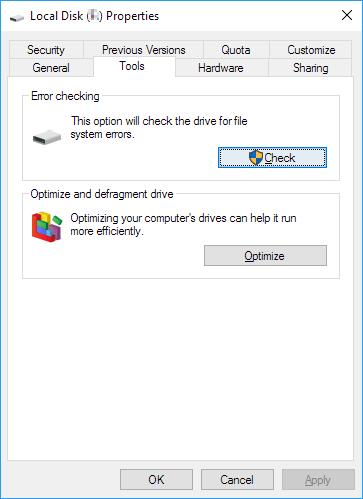
This option will check the selected partition for file system error. Then, you can read on to get other additional help on NTFS repair.
Why Need to Repair NTFS File System, And How?
When the file system on a hard drive partition, external hard drive, USB or SD card, etc devices become RAW or your storage devices file system has errors, you won't be able to use the device for saving data anymore. Of course, you will also not be able to access saved data on the hard drive, USB or SD, etc.
If your devices or storage media devices are having the below symptoms or problems, you'll need to get the file system repaired:
1. The hard drive partition shows 0 bytes.
2. Storage devices become inaccessible.
3. RAW error;
4. Storage devices become undetectable or unrecognizable;
5. Windows system has boot error etc.
So how to get these problems solved? Professional NTFS file system repair software can help. Is it possible to find a free NTFS file system repair software?
Download the Best Free NTFS File System Repair Software
So how to repair file system error on your system hard disk, hard drive partition, or USB/SD card? Best free NTFS file system repair software - Qiling Partition Master Free will do.
It allows you to repair file system error on storage devices and restore/convert file system on hard drive partition/USB/SD etc devices to NTFS with simple clicks.
1. How to Restore and Repair NTFS File System
You can free download it here now and follow below tutorial steps to repair the NTFS file system with ease now:
Step 1. Click the target partition that has a problem.
Step 2. Choose "Check File System" from top panel.
Step 3. In the Check File System window, check the "Fix the error on the disk" option.
Step 4. Click "Proceed" to check errors on your partition.
2. How to Convert File System to NTFS by Formatting
If you need to format an external storage device like an SD card, USB, or external hard drive, connect it to your PC first.
Step 1. Launch Qiling Partition Master, click the partition on your external hard drive/USB/SD card which you want to format and choose the "Format" option.
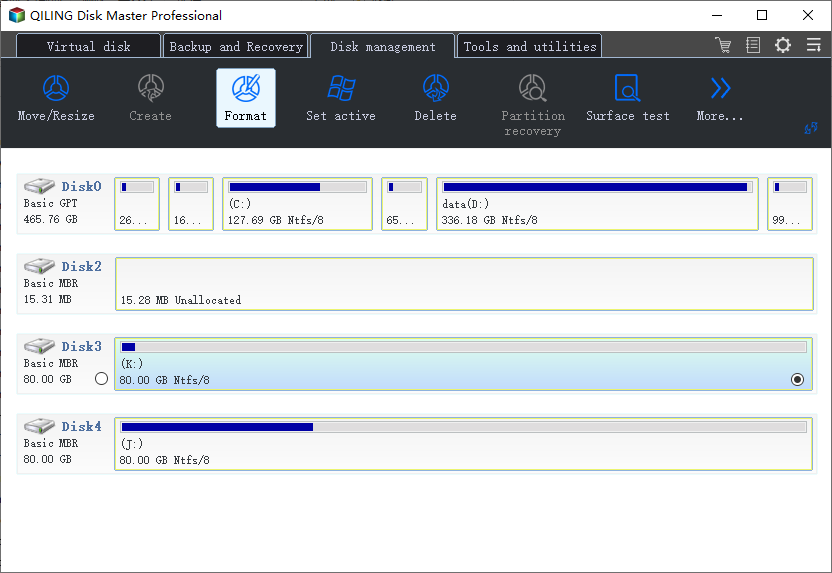
Step 2. Assign a new partition label, file system (NTFS/FAT32/EXT2/EXT3), and cluster size to the selected partition, then click "Proceed".
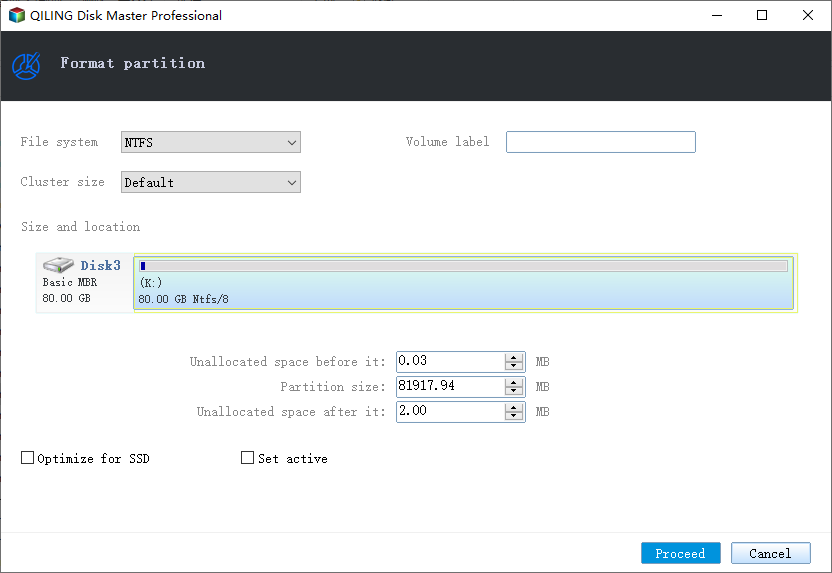
What Else Can Qiling File System Repair Freeware Do for You
Excepting repairing the file system, what else can this software do? Here is a brief list and if you have one of the below-listed problems, let this freeware help you then:
- Resize and move partition;
- Delete, merge, restore partition;
- 4K alignment SSD;
- Hide/unhide partition;
- Copy or create partition etc.
If you need to migrate OS to SSD/HDD or upgrade the hard disk into a bigger one, you may upgrade this NTFS file system repair software into a pro version to gain the capacity and execute more advanced operations to manage your hard disk, storage devices then.
Other Topics You May Like
- Windows 10 Backup and Restore - Full Solutions to Protect System, Data and Applications
- How to Backup/Save Outlook Emails to Hard Drive Automatically in 3 Ways
- Lenovo VS Dell: Which Is Better Laptop in Terms of Price, Performance, and Much More?
- How to Fix USB Shows Read Only Windows 11? [Solved]
- 4 Easy Solutions to Fix 'Unable to Extend C Drive' in Windows 11
- How to Reallocate Disk Space Without Losing Data in Windows 11/10/8/7
Related Articles
- How to Do with "SMART Status Bad, Backup and Replace" | Guide
When failed to boot computer with Pri Master Hard Disk SMART Status BAD error, you should backup important data to another location before the hard drive fails completely. - 9 Fixes to 'Getting Windows Ready' Stuck in Windows 10/8/7
If you are stuck on the "Getting Windows ready don't turn off your computer" screen in Windows 10 or Windows 8, how to fix it? Here are some effective solutions. - Centralized Backup Software - Backup All Computers on Network
Any enterprise backup software can create centralized backup for all computers within LAN simultaneously? Here is an example along with brief tutorial. - How to Backup SD Card Data Before Formatting-4 Ways Included
You can learn how to backup SD card data before formatting on this page. 4 effective methods are provided. Choose the one that suits you best.