Windows recovery & backup software to recover your files or folders
After you back up files on your computer, you have already leave your data in a safe state. Then how to recover the image file to get your data back when a disaster happens. This article describes step-by-step instructions to recover files and folders.
How to recover files or folders with Qiling Backup?
Step 1. Add backup image to Qiling backup software.
1. Launch QILING Disk Master, click "Browse for recovery" button.

2. Select the backup image on your drive and click "OK" to continue.
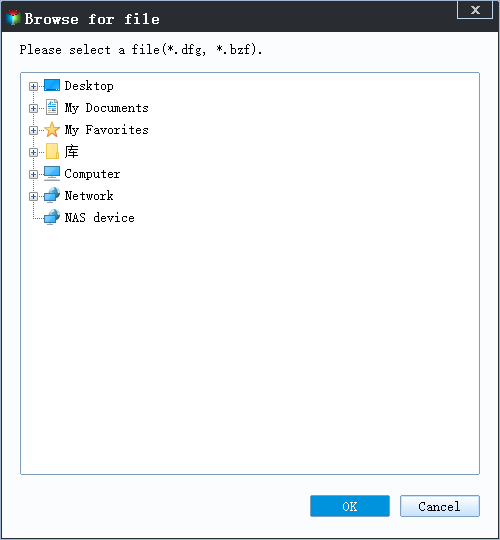
3. Click "Cancel" to home main window.
Step 2. Mount the backup image for recovery files.
1. Select the backup image task from the task list and click "Advanced" to continue.
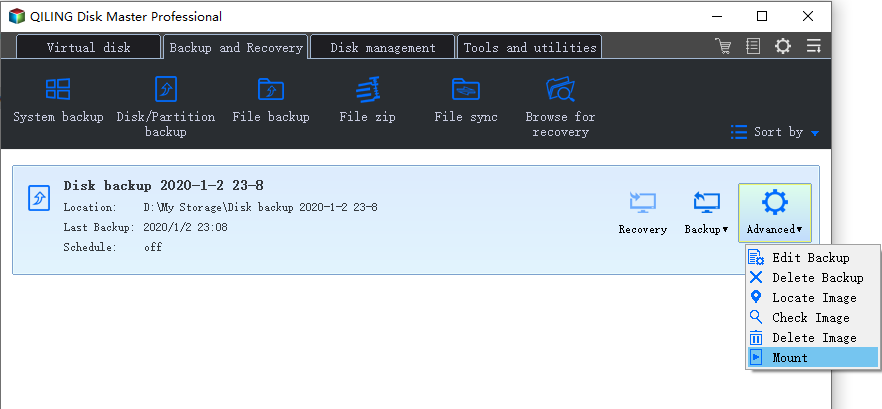
2. Select the Mount from the pop menu to continue.
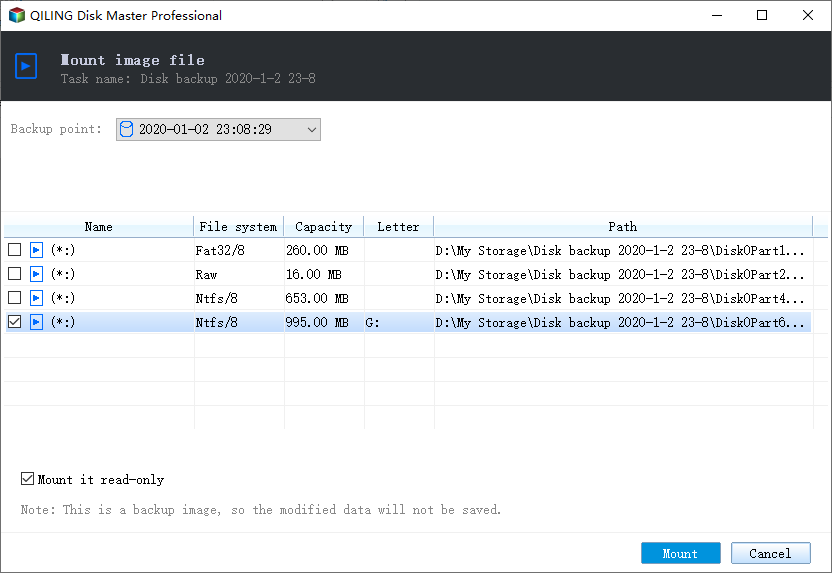
3. Select the partition from the backup partition list, select disk letter and click "Mount" to continue.
Step 3. recovery files from the mounted drive letter.
1. Launch QILING Disk Master, click "File sync" button.

2. Select the folder from the mounted drive letter, and select destination, you browse a folder with clicking the browse icon in the "Destination" area.
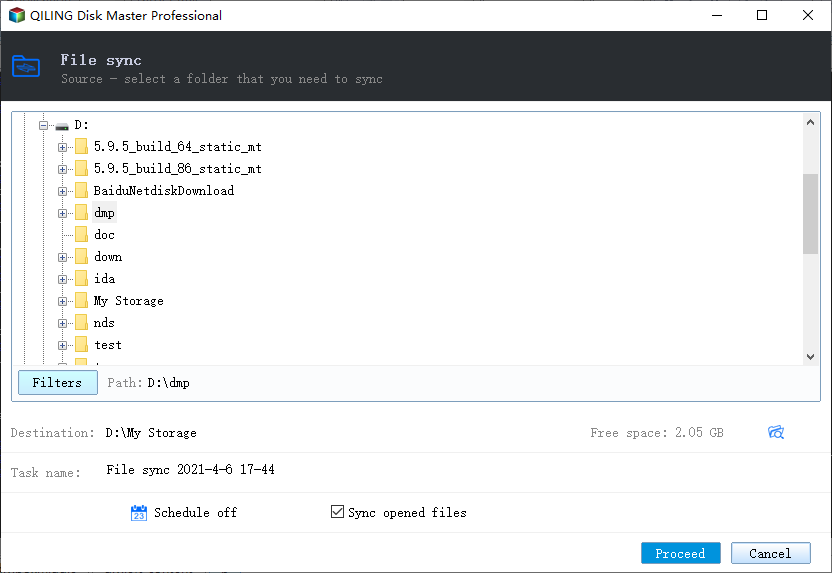
You can recovery some files with clicking "Filters" button.
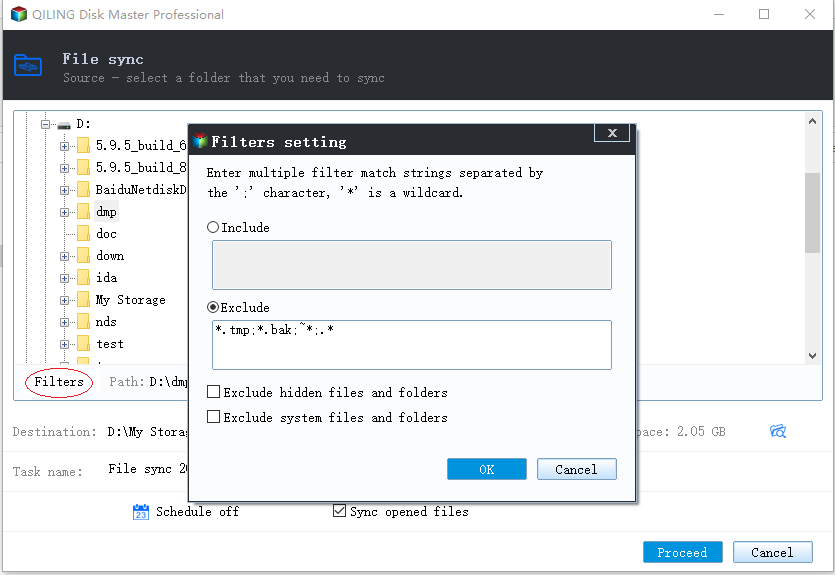
3. Click "Proceed" button to recover the files.
Related Articles
- Partition Backup|How to Backup Partition with Windows Partition Backup Software
- How to Backup Windows Data to QNAP NAS Drive
- Transfer Windows 10 Installation to New Hard Drive
- How to Ghost Windows 10 64-bit System and Applications Easily
- [Easy] How to Clone USB Drive to Another Windows 10
- Download Crucial Data Transfer Software to Migrate SSD Data and OS