[Easy and Fast] How to Put a Program on a Flash Drive
| Workable Solutions | Step-by-step Troubleshooting |
|---|---|
| #1. Qiling Disk Master | Step 1. Connect an empty USB drive to your PC and run Qiling Disk Master; Step 2. Select applications, progrFull steps |
| #2. Manual Ways |
1. Install a Program from a Flash Drive to PC...Full steps 2. Copy a Program to a USB Flash Drive...Full steps |
User Situation - How to Copy a Program to a Flash Drive
Q: Hey everyone, after many google searches I am just confused about how to put programs to my flash drive. I have read that you can use a 3rd party application to make the applications "portable" such as portableapps.com etc. However, it doesn't work well for me. I have also read about the registry having possible problems when using other systems. Can I simply copy my programs? Or is there any effective way to handle this?
A: You may wish to run software directly from a USB flash drive to save space on your hard drive or avoid leaving a trace of your software on your computer. Copying a program sometimes is a good option, for programs like Total Commander, or Winamp, or Aida64, or Need for Speed. If you have a few programs installed is fine. If you have many programs installed in the program files, some programs will work, some will not be licensed, and some will send you the message to reinstall the application.
A thing is clear, you will never know exactly which programs that you use will certainly work until you try it or you ask somebody that did it before for each program particularly.
So how to copy a program to a flash drive with the easiest way? Directly copying the program sounds easy, but you cannot be sure whether the application would work or not. In fact, using a third-party software is still a nice choice.
Qiling Disk Master - An Easy-to-Use Application Mover
Qiling Disk Master Free is an easy PC migration solution that can help you move data, apps, and transfer account from one computer to another or to an external device. In only one click, this transfer tool transfers all of your wanted applications or data. You can see more information below.
Transfer user's accounts:
Transfer user's account settings, user data, personalization & power settings from one PC to another or from the previous OS to new OS after Windows in-place upgrade via the network connection or image file.
Transfer applications:
Up-to-date application compatibility list allows getting the latest transferable applications. Applications may require re-activating on the new PC/OS. Support to transfer data/apps from Windows XP/7/8 to Windows 11/10. Transfer applications between local disks.
Transfer data among different devices:
Transfer selected applications & data from one PC to another or from the previous OS to new OS after Windows in-place upgrade.
Other Highlights:
We provide 24 X 7 service & live chat. Qiling Disk Master takes all stuff to a new PC and gets it ready for use.
Details - How to Put Programs on a Flash Drive via Qiling Disk Master FREE
You only need four steps and you can install a program on your portable device for free. Before you start to do it, you must do the following thing:
- Make sure that the USB has enough space so that you can install your programs
- Download Qiling Disk Master and restart your computer
- Connect the USB to your computer
Then, follow the steps below to put/install programs on a USB:
Step 1. Connect an empty USB drive to your PC and run Qiling Disk master
Click "App Migration" on the main screen, and click "Start" to continue.
Step 2. Select applications, programs, and software to transfer
First, select the source partition where you installed apps and tick the programs marked as "Yes" that you'd like to move to your USB drive.
Next, click the triangle icon to choose the USB as your target location to move the selected programs without reinstallation.
Step 3. Transfer and move selected apps, programs, and software to USB
Click "Transfer" to start the transferring process and wait for the process to finish.
Note: 1. After the transferring, restart the PC if necessary. Then you can run the transferred programs on your USB drive without reinstallation.
2. You can only run and launch transferred programs from the USB on your source PC. It won't work on other computers.
After you have put programs on the USB, you can run applications from it. Go to the Windows File Explorer, open the USB. Double-click on the application.exe file. You can see the application will begin to prepare it to set up.
Details - How to Copy a Program to a Flash Drive via Manual Way
After introducing how to put programs on a flash drive with Qiling Disk Master, we also prepare another manual method for you. This way may take more time to browse and copy files.
How to Install a Program from a Flash Drive to PC
1. Click the "Start" button and open "My Computer/This PC."
2. Double-click the USB flash drive on the "My Computer/This PC" window.
3. Repeat the first step and open another window.
4. Brow and copy the programs in the new "My Computer/This PC" window.
5. Paste the programs file into the "My Computer/This PC" window standing for your USB flash drive.
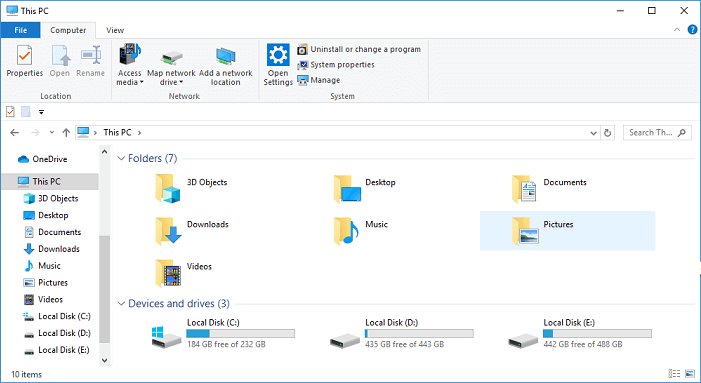
How to Copy a Program to a USB Flash Drive on a Macintosh
1. Click on the "Finder" located in the toolbar.
2. Select your USB flash drive from the "Finder" window.
3. Click "File" and select "New Finder Window" to open another "Finder" window.
Browse through your computer files using this new "Finder" window and select the file for the program you want to copy to a USB drive.
Related Articles
- How to Transfer Files from Laptop to Laptop Using Bluetooth on Windows 10
- How to Migrate Dropbox to OneDrive: Step-by-Step Guide
- How to Transfer Photos from Google Photos to iCloud
- How Do Server Users Move Documents Folder from C to D Drive in 2022