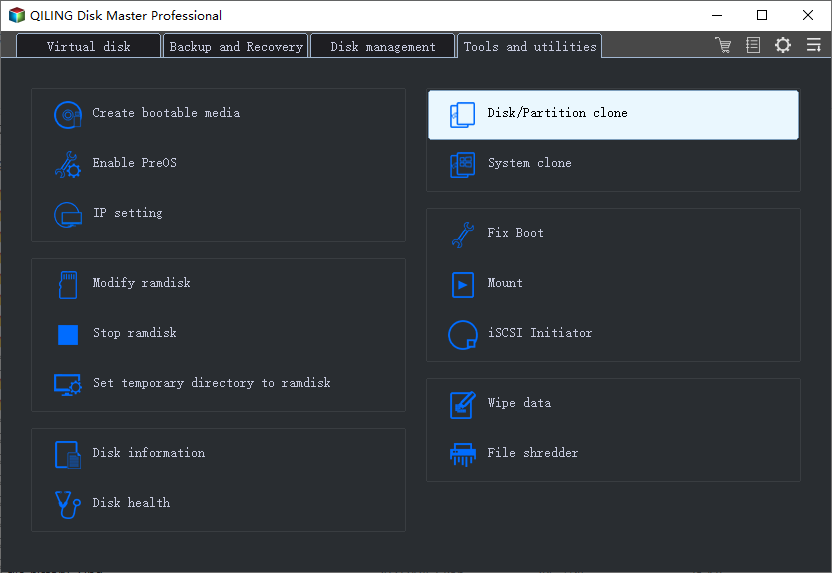More Than Clone SSD - See What You Can Do with Qiling Backup
Overview of Qiling Clone SSD Software
Since 2009, Qiling has started its data protection journey. However, when speaking of Qiling Backup, most of the users are attracted by its disk clone feature. With the development of storage devices, there is a more advanced storage device emerged, and that is Solid State Disk (SSD). Compare with the traditional HDD, the new SSD performs better in the speed of reading and writing, it's more durable and performs superiorly, and utilizes less energy.
For most of the users, when they want to improve their PCs, they can just replace the old HDD with a new SSD. This method is simple and cost-efficient. Disk cloning is the most common method to upgrade a hard drive. Qiling Backup makes it easier for novice users to clone SSD. Connect your new SSD to the computer, and leave the next to Qiling. Here is the detailed guide on how to clone an SSD using Qiling Backup, you will have a full-scale understanding of what you should do before and after disk cloning.
01. Connect A Second Hard Drive
Tools you need: a screwdriver, a Power Splitter Adapter cable, a SATA cable or an USB to SATA adapter. Make sure the target HDD/SSD is larger than the used space of the current drive. For M.2 SSD, you need to idenfity if there is a PCIe slot for connection.
- Connect the target disk to your computer.
- For desktop, open the mainframe with screwdriver and connect the disk to the mainboard with a SATA cable, then connect the disk's Power Splitter Adapter Cable into the power supply box.
- For laptop, you can use an USB to SATA adapter to connect the disk.
- Initialize a new HDD/SSD to MBR or GPT before you can use it (To keep the target new disk the same style as that of the current disk).
02. Download a Disk Cloning Utility
Qiling Backup is the cloning software that integrates multiple functions, including system/disk clone, backup, restoring , and system transfer, etc. In the disk clone field, this tool stands out due to the following aspects:
- Covers as many as disk cloning demands, such as update hard drive to a larger one, clone OS, etc.
- Disk cloning has the highest success rate among all similar products on the market.
- Supports all kinds of disk types, including IDE, EIDE, SATA, ESATA, ATA, SCSI, iSCSI, USB 1.0/2.0/3.0.
- Supports cloning of basic/dynamic disks and MBR/GPT disks.
03. Get Ready with the Clone Procedures
System Clone: Choose System Clone > choose the destination disk > click Next to start. In Advanced options, you can choose the option of Create a portable Windows USB drive to clone the system to a USB drive.
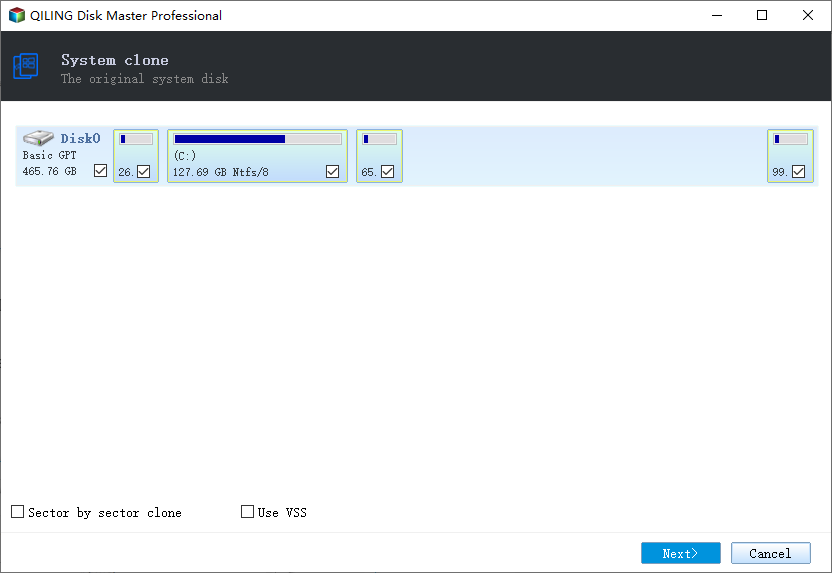
Disk/Partition Clone: Choose Clone > Select the resource disk or partition > Select the target disk > Click Next to start.
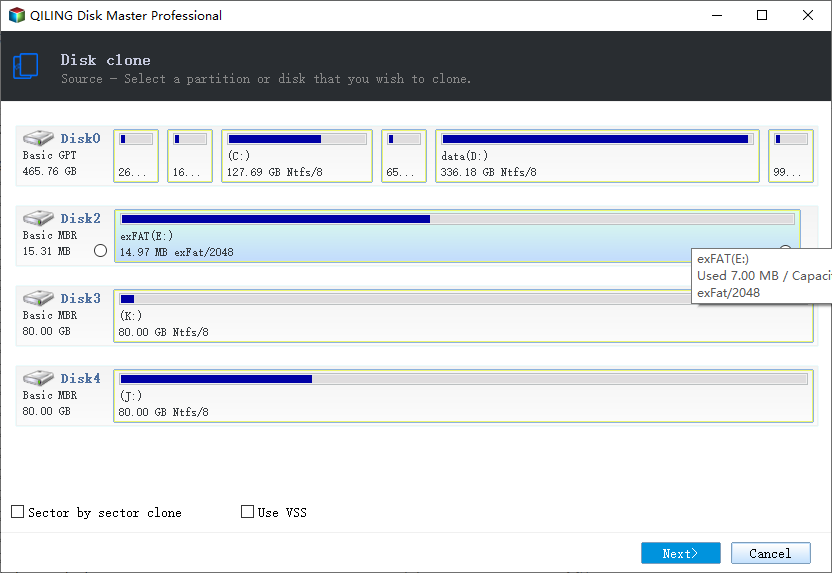
04. Boot from the Clone Hard Drive
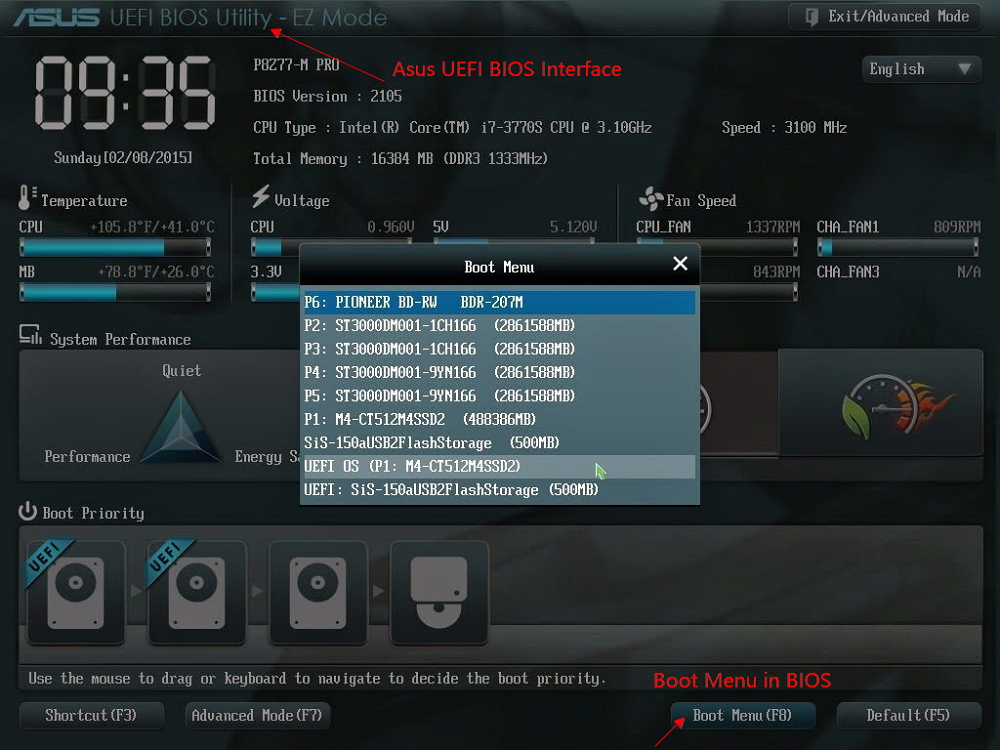
Option 1. If you want to keep both the old disk and the new disk
- Restart PC and press F2 (F8,F10, DEL...) to enter BIOS settings.
- In the Boot option, select new HDD/SSD as the new boot drive.
- Exit BIOS and restart the computer.
Option 2. If you want to only keep the new disk
- Unplug the old disk and make sure the new disk is well connected.
- Restart your computer.
- Option 2 is a better hard drive retention plan for laptops
What Else Can You Do with Qiling Backup
As mentioned above, most of the users are only interested in the clone feature of Qiling Backup. Stop for a few minutes, you can do more with this software. Just as its name suggests, it is quite good backup software. Qiling Backup is one of the most feature-rich backup software in the market. If you care about your data safety and want to protect your data from accidents, Qiling Backup is a good choice.
#1. System Backup
Windows Operation System is very important for a computer. It is very necessary to protect it in the event of system crashes. Qiling Backup provides the easiest way to protect your operating system. The necessary partitions for system boot will be selected as the backup target automatically. It is recommended to back up the system to an external hard drive so that you can recover the system to a new disk or a new computer.
#2. Disk/Partition Backup
Suppose there is only one disk with more than one partition on your computer. System Backup is only to back up the system and boot partition. You can use Disk/Partition Backup to help you back up the rest data partition.
#3. Scheduled Backup
Differential Backup: Differential Backup copies those files that have been changed since the last full backup took place. It is faster to create than a full backup but slower than an incremental backup.
Incremental Backup: Incremental Backup only backs up the files that have changed since the last backup, no matter the last one is Full, Incremental, or Differential backup image.
What's the Difference between Differential and Incremental Backups?
What is the difference between differential backup and incremental backup? This article introduces the differences and benefits between these two backup strategies. Qiling Backup supports differential backup, incremental backup, full backup, and smart backup.
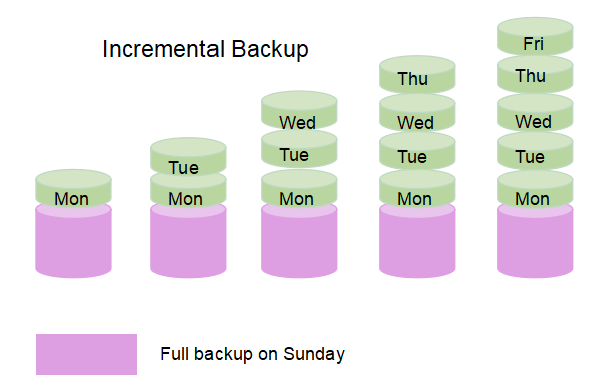
#4. Smart Backup
Smart Backup can create an intelligent schedule to monitor specified files or folders every half an hour, and generate a new backup image provided any changes are made within 30 mins.
You can use Smart Backup to back up database files that are frequently changed; shared files that are frequently updated by shared users.
Conclusion
This article mainly introduces the clone and backup features of Qiling Backup. Actually, we don't write everything about Qiling Backup in this article. There are still many features waiting for you to explore.
Related Articles
- Windows 11 Ruined My Computer! Slows Down and Crashes a Lot
- What Is M.2 and NVMe? This Article Will Tell You the Differences
- How to Get Windows Activation Key and Start Windows 11
- Change Backup Location Windows 7: Manage Backup File & Space Saving