How to Reinstall Windows 10 Without Losing Programs (Try Easy Solution)
When your Windows 10 PC fails, and every attempt at fixing it does not provide a fruitful result, the only way you would be left with would be to reinstall Windows 10. The best option in those circumstances can be to reset your PC or reinstall Windows 10.
| Workable Solutions | Step-by-step Troubleshooting |
|---|---|
| Step 1 – Transfer your existing programs and data to another PC | On the source PC, select "PC to PC" on the main screen of Qiling Disk Master ...Full steps |
| Step 2 – Reset Windows | Go to Start > Settings > Update & Security > Recovery...Full steps |
| Step 3 - How to reinstall windows 10 | Use the Windows 10 CD or a bootable disk containing the Windows Media files...Full steps |
| Step 4 - Transfer your programs and data from another PC | Once the copy of Windows 10 is installed, you can restore your programs and other settings...Full steps |
Does reinstalling Windows delete everything?
Windows 10 is, after all, an operating system and can perhaps run into problems now and then. In such cases, you are forced to reset your PC or reinstall Windows 10 to keep things in good standing. There can be a wide range of reasons that can necessitate the need for reinstalling Windows 10. Again, a wide range of options can include a registry issue, program incompatibility, virus attack, and even a few unforeseen issues.
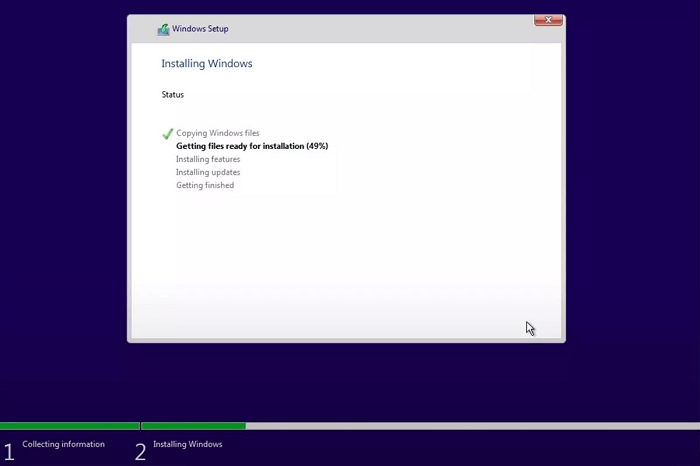
Reinstalling Windows 10 can be a good option and can perhaps help you keep your personal files intact. However, there are situations where a simple reinstallation may not work as expected, and resetting your PC is the only option to resolve the issue. The major issue with resetting a PC is that it deletes all your personal data and brings the PC back to a state when it was completely new.
However, you need not worry. A few options and methods can help you reinstall Windows 10 without losing programs or reinstall Windows without losing apps.
How to reinstall Windows 10 without losing programs?
Reinstalling Windows 10 without losing programs can be quite easy and simple. However, you are expected to follow a few steps for achieving more positive results.
Step 1 – Transfer your existing programs and data to another PC
Before installing Windows 10, it would be advisable to safely save your programs, files, and other data. This can be helpful in assuring that your data stays safe and is not removed or deleted. One of the excellent tools that can play a major role in this context can be Qiling Disk Master.
The Qiling Disk Master software can be your best bet for achieving the best possible experience in terms of moving your applications, files, and user accounts quite comfortably from one PC to another.
The prime features offered by Qiling Disk Master can include
A seamless data migration option makes it an excellent option for achieving an exceptional data migration.
- It also provides you access to an option to transfer your programs and files from your old PC to a new PC.
- You can even migrate your user accounts and settings between PCs. You can even transfer the user account, personalization, and even power settings.
- A completely automatic and intuitive functionality would make it one of the excellent options. In addition, it can be an excellent option for fully managing your data effectively.
- Free Technical support offered as part of the package can be one of the excellent options ever for most of your needs in data transfer. So if you are stuck for any reason, you need not worry at all.
Step 1. Run Qiling Disk Master on both PCs
On the source PC, select "File sync" on the main screen of Qiling Disk Master and move on.

Step 2. Connect two computers
1. Select your target PC to connect via its IP address or device name and click "Connect".
2. Enter the login password of your target PC and click "OK" to confirm.
If you didn't see the target PC in the listed devices, you can also click "Add PC" to manually connect the target PC by inputting its IP address or device name.
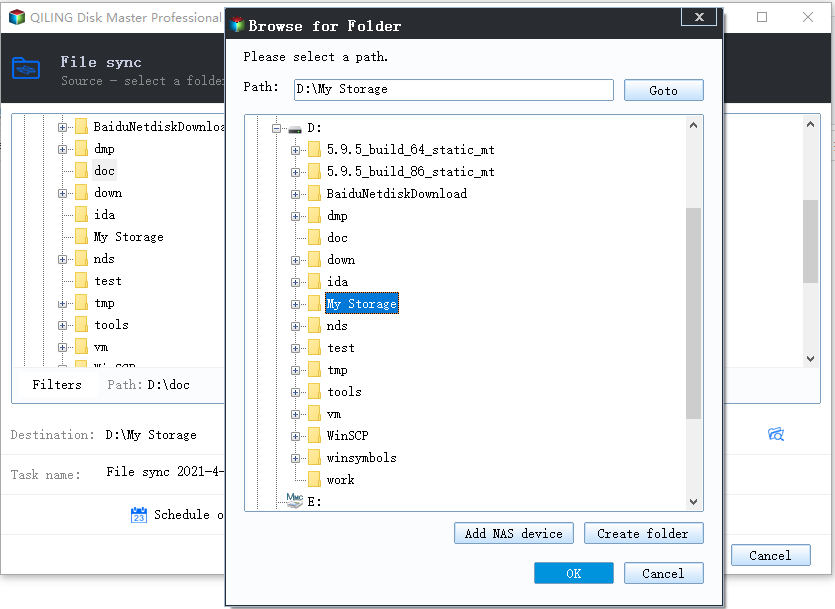
Step 3. Select apps, programs, and software and transfer to the target computer
1. You can select and choose what you want to transfer from the current computer to the target PC.
2. After selecting desired applications and programs, click "Proceed" to start the transferring process.
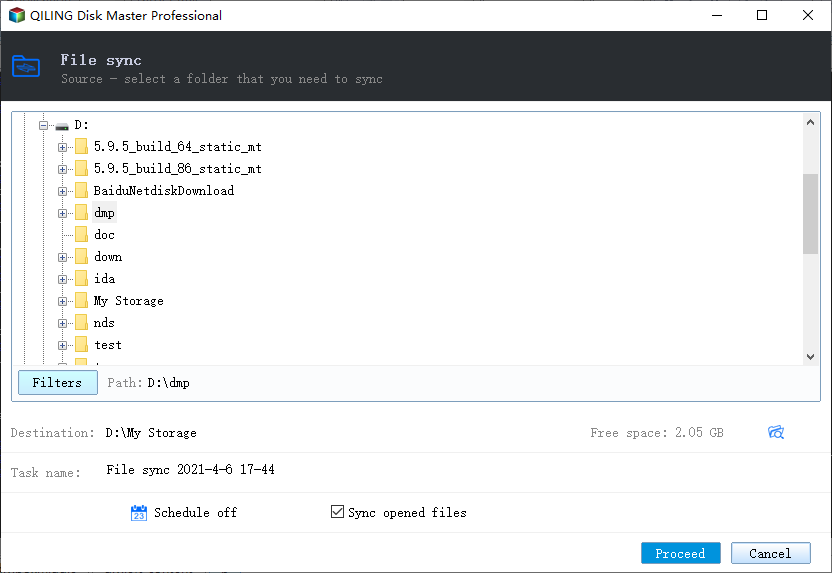
Step 2 – Reset Windows
The steps to reset Windows 10 should rather be quite simple and easy to follow. This option to reset the Windows 10 is available if your PC is booting up properly. It is not much different from a clean install of Windows 10.
The steps would involve –
- Go to Start > Settings > Update & Security > Recovery
- Under the Reset the PC, click on the option for Get Started.
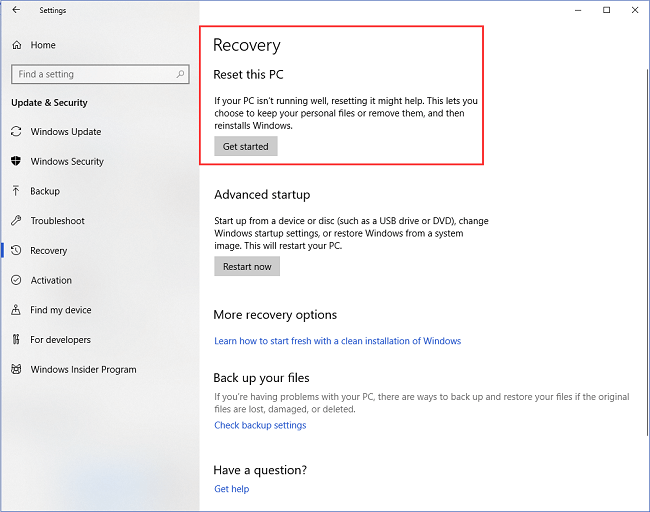
- Choose the option for Keep My Files or Remove everything. In any case, your user accounts and settings will be reset. Even your apps will be removed.
- Confirm the warning to agree that your apps will be uninstalled.
- Click on the Reset option to completely reinstalling Windows 10 without losing the apps
Step 3 - How to reinstall windows 10
-
If you are looking to reinstall Windows 10, you can use the Windows 10 CD or a bootable disk containing the Windows Media files. Follow the steps that you can follow –
- Create a media creation tool by following the media creation tool.
- Connect your newly created media creation tool to the PC through the USB port.
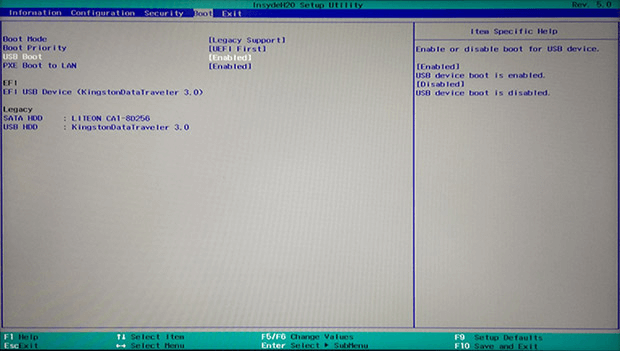
- Reboot your PC and boot from the USB drive. You can do this through the BIOS settings.
- Follow the instructions to reinstall Windows 10.
- You may need to enter your activation key if needed. You may even skip the step and sign in with your Microsoft account to activate your Windows 10 automatically later.
-
You may need to wait patiently until the reinstallation of Windows 10 is completed.
Step 4 - Transfer your programs and data from another PC
Once the copy of Windows 10 is installed, you can restore your programs and other settings with ease. Qiling Disk Master software can prove to be one of the excellent options for achieving the excellent options for your needs.
The steps offered by the service can prove to be one of the best options for achieving an excellent option for your needs in terms of achieving an excellent option ever for your needs.
The Concluding Thoughts
Resetting Windows 10 or reinstalling it can be a tougher choice. The risk of losing your apps, settings, programs, and other content can be a huge compromise. However, choosing the right backup and restore tools can prove to be one of the excellent options for achieving a great degree of performance.
The Qiling Disk Master can be one of the right tools for providing you access to a far better degree of performance ever. Make it one of the obvious options for practically every experience for almost all the experiences you may be looking ahead to. The steps here should help you arrive at the best options for your needs.
Related Articles
- How Do I Transfer Office from Windows 10 to Windows 11 with Product Key - Qiling
- How do I Transfer Line to New Computer/Phone
- How Do I Remove or Repair Programs in Windows Server
- 5 Best Free Windows 10 Imaging Software [Updated 2022]
This article will introduce some best free Windows 10 imaging software to you. Imaging software can help safeguard the safety of your data on a computer. After reading this post, you can know some knowledge about five free Windows 10 imaging software.