How to Recover Kik Photos on iPhone and Android
Summary
Kik photo loss can be caused by various reasons. If your picture is lost, you can try the four methods mentioned in this article. Additionally, Qiling MobiSaver can assist in recovering permanently deleted pictures on both iPhone and Android devices.
To recover deleted photos on your phone, try using a data recovery app or software, such as Disk Drill or EaseUS MobiSaver, which can scan your device for deleted files and potentially restore them. You can also check your phone's built-in backup and restore feature, such as iCloud or Google Photos, to see if the deleted photos are still stored in your cloud account. If you have a recent backup, you may be able to restore the deleted photos from the backup. If not, you can try using a third-party service like Photo Recovery or Recoverit to scan your device and recover the deleted photos.
Are you facing the same issue? Read on to find your perfect solution!
Losing important data is a frustrating experience that many people have faced. Whether it's due to technical issues, accidental deletion, or other reasons, recovering lost data can be a challenge, especially when it involves sensitive information like messages from apps like Kik.
If you've found yourself stuck in the same situation, this article is what you need most. Keep reading to find your best way to recover Kik photos.
How Do You Lose Photos on Kik
Kik is a popular messenger app that offers a unique experience, allowing users to chat with friends and share photos, videos, and files without the need for mobile number registration, making it a more accountable and sustainable option.
The Kik messenger app, like any other app, stores important data. However, there's a risk of losing this data, and it's worth exploring the main reasons why this might happen.
- Accidental deletion: If you or someone else accidentally deleted your Kik photos, you may lose access to them. This can happen if you or someone else mistakenly pressed the delete key.
- Virus attack: When transferring data from unauthentic devices, there's a risk of getting a virus, which can corrupt and render photos unusable due to malware attacks.
- Factory reset: If your mobile has recently gone through the factory reset process, all the data, including photos, will be deleted from the device.
- Power surge: Unexpected increase in voltage while your phone is on charging can also lead to data loss.
How to Recover Deleted Kik Photos on iPhone/Android in 4 Ways
Now that you have a possible cause for your data loss, let's move forward. Do you want to know about the best recovery method? We'll discuss this in the next part.
Kik photo recovery is somewhat impossible as the app doesn't allow data to be recovered once deleted. However, there's still hope for users who know what to do next.
If you're struggling to recover from a Kik situation, don't worry - we've got you covered. We've compiled the four best Kik recovery methods that can help you cope with the aftermath, and you can try any of them that suits your needs the best.
- Method 1. Recover Kik Photos from Kik History
- Method 2. Recover Kik Photos from Phone Backup
- Method 3. Recover Deleted Kik Photos on iPhone with iOS Data Recovery Software
- Method 4. Recover Deleted Kik Photos on Android with Android Data Recovery Software
Method 1. Recover Kik Photos from Kik History
Checking the chat history is the first thing that comes to mind when essential data gets deleted, and it's a straightforward yet accessible method compared to others.
If you deleted photos or text you regret, you can recover them using Kik history, which stores messages for up to 48 hours. You can ask your friend to send back the file you accidentally deleted from their chat within this timeframe.
Note: The app has a 48-hour time limit and a 600-message cap, which means it will only save up to 600 messages within that timeframe. If more messages are sent, some may be lost.
Method 2. Recover Kik Photos from Phone Backup
If you've tried the above method but found that your friend's chat is also deleted, using a backup is always the next option.
Android and iPhone users can backup their Kik photos using their respective accounts, such as an iTunes account for iPhone users and a Gmail account for Android users.
If you've been regularly taking a backup, you can restore your data by following the steps below.
Recover Kik Photos from Phone Backup on iPhone
If you're an iPhone user, you likely have a habit of syncing your device with iTunes periodically. This means that your iTunes library may contain the photos you're looking for, specifically the ones from Kik.
Here are the steps to recover Kik photos from phone backup on an iPhone: If you have backed up your iPhone to iCloud or iTunes, you can recover your Kik photos by restoring your iPhone from the backup. To do this, go to Settings > [your name] > iCloud > iCloud Backup and select the backup that contains your Kik photos.
Step 1.Connect your iPhone to the computer and launch iTunes.
Step 2.In iTunes, click on your device.
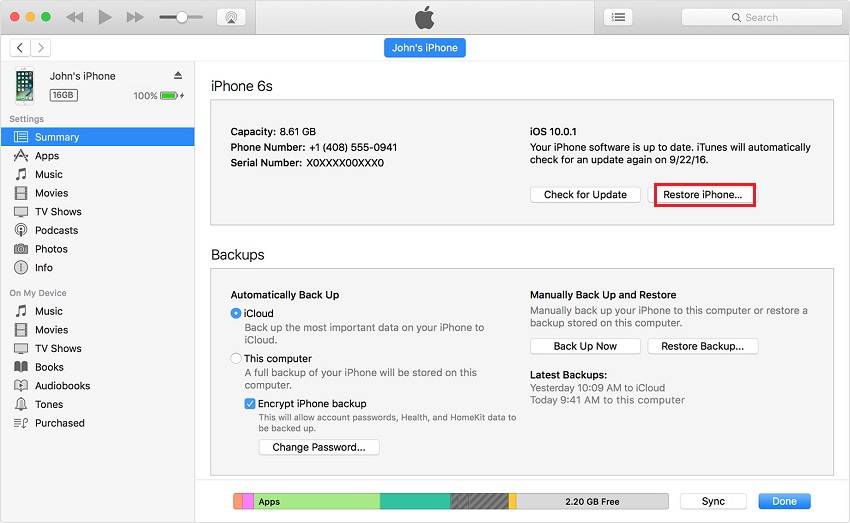
Step 3.To restore your device from a backup, select it with the right-click menu and choose "Restore from backup".
Step 4.Select the newest backup and continue.
Recover Kik Photos from Phone Backup on Android
If you're not an iPhone user, don't worry - you can recover your Kik photos using the Android phone backup option, which we've mentioned.
Android devices have a built-in backup and restore feature that allows users to recover deleted data, providing relief in case of data loss. This feature can only be used if the deleted files were previously backed up to the device.
If you have a backup on your side, you can follow these steps to recover your deleted Kik photos on Android. First, go to Google Photos, Google Drive, or any other cloud storage service where you have your backup.
Step 1.Go to your android settings from your home screen.
Step 2.To restore a Google account, select the Backup and Restore option, which may be found under the "Accounts" option in some devices.
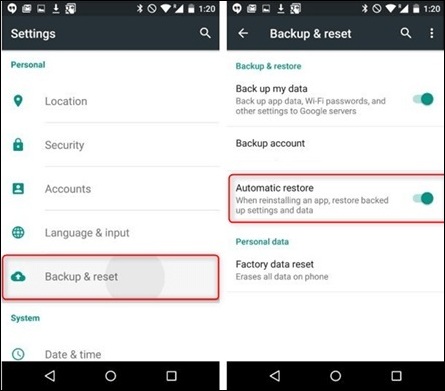
Step 3.To start the recovery process, click the Automatic restore option.
Your files will start being recovered on the phone. The time it takes may vary depending on the phone and the size of the files.
Method 3. Recover Deleted Kik Photos on iPhone with iOS Data Recovery Software
If you haven't backed up your iPhone data to iCloud or iTunes, you may need to consider using iOS data recovery software. A professional tool like Qiling MobiSaver for iPhone can help you recover all your data from your phone quickly and efficiently.
Main features of Qiling MobiSaver for iPhone
This software has some amazing features that make it stand out. Let's take a look at them.
- Unlimited data recovery:An iPhone recovery software that can recover unlimited data from contacts, photos, and videos from your iPhone device.
- Free lifetime upgrade and technical supportThe software provides free technical support with a lifetime upgrade, allowing users to easily navigate and troubleshoot any issues with the software.
- Recover permanently deleted photos: You can recover permanently deleted photos using a three-step process. First, connect your device to your computer, then select the mode you want to use (Device, iTunes, or iCloud), and finally, restore the data to retrieve your deleted photos.
- System supportYou can restore your Kik photos and other important data from both Windows and MAC operating systems.
If you want to restore data from multiple devices, you can also consider purchasing the Qiling MobiSaver Technician edition, which is preferred for enterprises and IT service providers. To recover deleted Kik photos, simply follow the steps outlined for the process.
Step 1. Select Device Storage
Connect your iPhone to your PC, launch Qiling MobiSaver, click the "Kik" button, and select "Device Storage" to recover Kik data from your iPhone.
Step 2. Make Sure Your Phone Has Kik
If the Kikis app is not installed on your device, your device will not be detected.
Step 3. Scan iPhone to Find Kik Data
Qiling MobiSaver will automatically scan your iPhone (13/12/11/X/XR/XS/8/7/6/5/4) and find any existing Kik data, as well as some potentially lost data, for you. This process may take a few minutes, so please wait patiently.
Step 4. Preview and Restore Kik Chats/Attachments
To recover missing chats and Kik files, click the "Kik" button on the left, preview the displayed data, select the desired information, and then choose either "Recover to PC" or "Recover to Device" to restore it.
Method 4. Recover Deleted Kik Photos on Android with Android Data Recovery Software
If you haven't backed up your photos on Android, using Qiling MobiSaver for Android is a reliable option. This data recovery software has gained attention for its efficient recovery process.
Main features of Qiling MobiSaver For Android
Qiling MobiSaver for Android offers a user-friendly interface, allowing for easy recovery of lost data, including contacts, messages, photos, and more. It supports a wide range of file types, and its advanced scanning technology ensures a thorough search for lost data. The software also provides a preview feature, enabling users to view the recoverable data before purchasing the full version.
- Device rootingYou can restore Kik photos using Qiling MobiSaver for Android without rooting your device.
- No data lossThis tool allows for the recovery of deleted Kik photos on Android devices without any data loss, thanks to its advanced algorithm.
- Data protection100% protected software that detects lost files while keeping your privacy under protection.
- Media recoveryYou can recover Kik photos, messages, contacts, and other media that were deleted, giving you access to previously lost content.
- Preview the files before the recovery processThe software allows you to preview all the photos before you go through the recovery process.
If you want to recover deleted Kik photos on Android, you can use Qiling MobiSaver for Android Technician, a recommended recovery tool for enterprise needs. To recover deleted Kik photos on Android from multiple devices, follow these steps: [insert steps].
Step 1. Connect your Android phone to the computer
To start using Qiling MobiSaver for Android, first install and run the software on your computer, then connect your Android phone to the computer using a USB cable. Once connected, click the "Start" button to allow the software to recognize and connect your device.
Step 2. Scan Android phone to find the lost data
After connecting your Android phone to the software, it will quickly scan the device to find all existing and lost data, allowing you to easily locate the lost files you're looking for by selecting the correct file types.
Step 3. Preview and recover data from Android phone
Preview all the recoverable files and select the items you want to recover quickly. Then, click the "Recover" button to get the selected files back once.
How to Keep Kik Photos Safe
Now that we've restored the Kik photos, let's focus on keeping them safe for the future. This can be achieved by implementing a robust backup system, ensuring that photos are stored in multiple locations, and using cloud storage services that offer automatic backups and redundancy.
To keep your Kik data safe, consider backing up your chats and media, disabling read receipts, and enabling two-factor authentication to prevent unauthorized access. You can also set a password or use biometric authentication for added security. Additionally, be cautious when deleting data and consider using a cloud backup service to store your Kik data securely.
- Remember to use a password for your phone: Accidental photo loss often occurs when children, unaware of phone usage, access a parent's device. To prevent this, using a strong password to secure the phone can be an effective solution. This way, the device remains inaccessible to children, thereby protecting the stored photos.
- Store your photos on external hard drives: Creating multiple backups is the best way to cope with data loss. This can be done by copying important data, such as photos, to an external hard drive to keep them safe.
- Create a Kik photos backup on Gmail/iCloud: You can store data from Kik messenger on Gmail and iCloud accounts for a simple and easy backup of your important files, including contacts, music, photos, videos, and documents.
- Update your Apps and operating system: Apps and operating systems receive frequent updates that improve security and add new features, keeping your phone data safe from malware or virus attacks that could corrupt it.
Kik Photo Recovery FAQs:
After conducting thorough research, we found that Kik users frequently search for certain information. To provide a comprehensive answer, we've compiled a list of frequently asked questions that address the most common queries, making it easier for readers to find all the information they need in one place.
1. Does Kik save old photos?
Kik is like a push message service, so it won't store old photos. You'll need to create a backup of your photos for that.
2. Where are Kik Pictures stored?
Once you select the option to save the picture from the Kik app, the saved picture will be found in your gallery or DCIM folder.
3.How do I retrieve photos from Kik on my iPhone?
To retrieve photos from Kik on your iPhone, you can use the iTunes backup if one has been created. If not, consider using Qiling MobiSaver for iPhone to recover deleted Kik photos.
4. Can Kik messages be recovered?
Kik doesn't allow media recovery, but users can recover deleted media if they've created a backup or used a recovery software like Qiling MobiSaver.
Conclusion
Creating a regular backup is essential to prevent losing important photos, but if you do lose your data, you can recover deleted Kik photos from your phone using the methods mentioned above.
We highly recommend using Qiling MobiSaver, a software available for both Android and iPhone, to recover your Kik photos in just 3 simple steps. This advanced tool is a great option among the methods mentioned in this post.
So what's left to think? Download it now.
Related Articles
- Free Download Qiling MobiSaver 6.5 Full with Serial Key
- Full Guide to Recover Deleted Notes on iPhone with/Without Backup
- Recover Deleted LINE Attachments on iPhone/Android
- How Do I Recover Deleted Text Messages on My iPhone for Free