How to Recover Missing/Lost Files After macOS Ventura Update
Missing Files After macOS Ventura Upgrade
"After I upgraded to macOS Ventura, my PDF files in books disappeared. Where are these files in the backup (Time Machine)?" - Quoted from Apple Discussion
macOS Ventura was recently released, and like any new software update, it has come with its fair share of problems. Many users have reported missing files after upgrading to macOS Ventura. While it's unclear precisely what is causing the issue, there are a few possible explanations.
- Files were somehow corrupted during the upgrade process.
- The files were stored in a location incompatible with the new operating system.
- Files were simply deleted during the upgrade process.
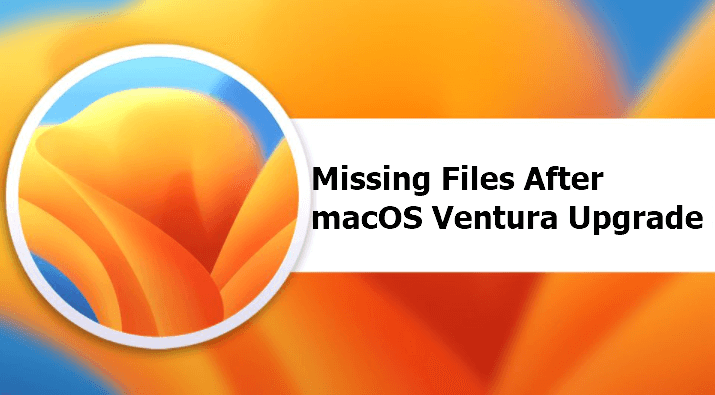
4 Practical Ways to Recover Missing Files After macOS Update
Regardless of the cause, missing files can be a significant inconvenience. Fortunately, users can take a few methods to recover missing files after the macOS Ventura update.
Method 1. Recover Missing Files After macOS Ventura Update with Software
If you've updated to macOS Ventura and are missing some files, don't panic! There's an easy way to recover them using the software. Deep Data Recovery Mac is a powerful data recovery tool that can recover deleted files from macOS Ventura. The software offers a simple and intuitive interface that makes file recovery a breeze, even for beginners.
Recover Missing Files after Mac Update
- Support Mac data recovery, MacBook data recovery, and more
- Recover data from HFS+, FAT, NTFS, exFAT, and EXT2/3/4 file systems with simple clicks
- Recover lost data from your computer, flash drive, memory card, or any other storage device
This software can recover data from your computer in just a few minutes. Follow the steps below to recover missing files after the macOS Ventura update.
Step 1. Select the location
Select the disk where you lost data after updating to macOS Ventura/Monterey/Big Sure/Catalina. Then, click "Search for lost files".
Step 2. Find lost data after the scan
Deep Data Recovery for Mac will immediately scan your selected disk volume and display the scanning results on the left pane. Use the file type and file path to find wanted data on Mac.
Step 3. Recover data after macOS update
Select the target files that were unknowingly lost during or after the update and click the "Recover" button to get them all back.
Method 2. Recover Missing Files After macOS Ventura Update from Time Machine
One of the great things about Time Machine is that it can help recover missing files after the macOS Ventura update. If you have Time Machine set up and running, follow these steps to restore from Time Machine:
Step 1. Open Time Machine from the Dock or Launchpad.
Step 2. Select "Enter Time Machine" from the menu bar.
Step 3. Find the folder or file you want to restore in the timeline.
Step 4. Select Restore from the menu bar.
Step 5. Follow the prompts to complete the restoration process.
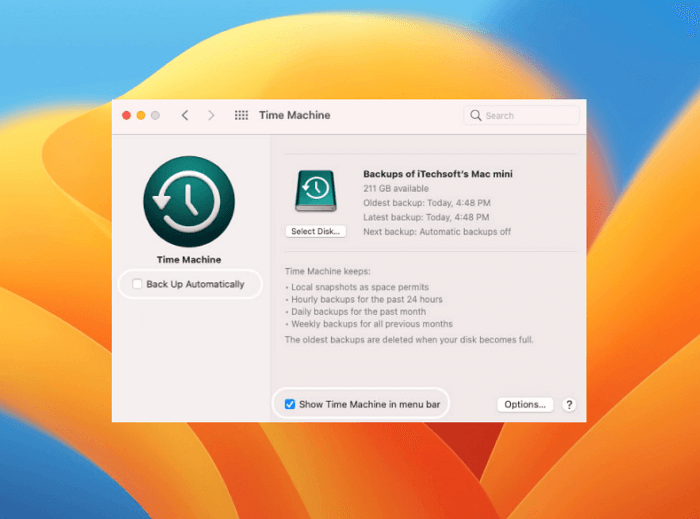
With Time Machine, you can recover missing files quickly and easily, so you don't have to worry about losing important data after a major update like macOS Ventura.
Method 3. Recover Missing Files After macOS Ventura Update from iCloud
Many people have found that their files are mysteriously missing after updating their Macs, but thankfully there's an easy way to recover them. If you have iCloud Drive enabled, your missing files may be there. To recover missing files after the macOS Ventura update from iCloud:
- Open iCloud Drive and see if your files are listed.
- Download the wanted files to your Mac hard drive
Method 4. Recover Missing Files After macOS Ventura Update with Apple Support
If you still can't find your files, try contacting Apple support. They may be able to help you recover your lost data. Apple Support is an excellent resource for recovering lost or missing files after the macOS Ventura update.
The website has a wealth of information and support options available to users. You can submit a ticket to their support team, who will work with you to recover your lost files. Additionally, they have an extensive knowledge base that covers various topics related to recovering lost or missing files after the macOS Ventura update. In addition, they offer live chat and phone support for users who need immediate assistance.
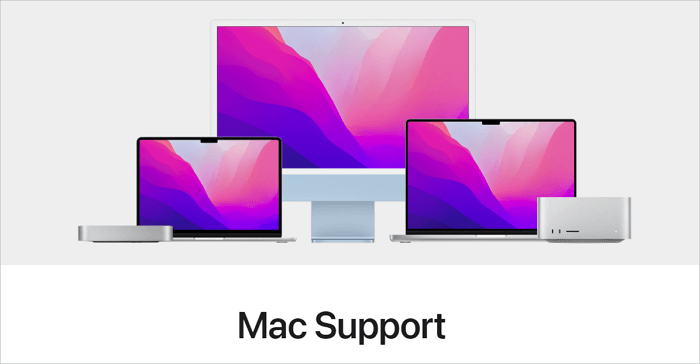
Conclusion
It's always frustrating to update your operating system and find some of your files missing. If you're missing files after updating to macOS Ventura, there's no need to panic. This post has four effective methods to solve your problem. Qiling Mac data recovery software works well in restoring lost files after the macOS update.
Missing Files After macOS Upgrade FAQs
If you still have problems with the macOS Ventura update, read these questions and answers to get additional help.
1. How to restore lost photos after the macOS Ventura update?
To recover lost photos after the macOS Ventura update:
- Open Finder and click on the Go menu at the top of the screen.
- Select Go to Folder and type in Trash. This will take you to the Trash folder.
- If you see missing photos here, select them and click Put Back to restore your photos.
2. Which is better, Monterey or Big Sur?
- The macOS Big Sur had a lot of issues concerning the instability when it was initially launched.
- The Monterey OS was launched in June 2021 and is now the current version for most Mac devices.
3. Does updating macOS delete everything?
Will updating to Monterey delete my files? Updating your Mac puts you at risk of getting your files deleted unless you legally install macOS updates.
Related Articles
- How Recover Deleted or Unsaved InDesign Files on Mac
- Apps Unresponsive? Force Quit on Mac when Frozen
- How to Recover Deleted Emails on Mac?
- Mac Digital Camera Photo Video Recovery (Free for 2GB Recovery)