How to Delete Files on Flash Drive Permanently
Quick Navigation:
- Example #1. How to delete a selected file on a flash drive
- Example #2. How to delete files from flash drive by formatting it
- How to Permanently Delete Files from Flash Drive with QILING File Shredder
- Ensure that target files are permanently deleted
You're here mostly because you know that deleted files can be recovered and you do not know how to delete files on flash drive permanently, right? Deletion is a way to move files from the computer and make them invisible. However, with some kind of software, like Deep Data Recovery, they will be visible. Do not worry, with QILING File Shredder, you can permanently delete files from flash drive. Try it now.
When we search about erasing and formatting data from any storage and media, people usually refer to format and delete the folders from the storage media. The data erasure specifically refers to delete the data with the overwriting patterns of 1s and 0s. No overwriting is usually performed when formatting the drive as it could destroy your storage media. Let me put it in a word, formatting does not delete files on flash drive permanently. It only delete files on a flash drive. With unformat flash drive software, they're recoverable. Here are the 2 examples for the so-called how to permanently delete files on a flash drive.
Example #1. How to delete a selected file on a flash drive
- 1. Click on the Start button at the bottom left of the screen
- 2. Click on "Computer" in the right side column of the menu
- 3. Click double on the flash drive at the window center. It will be under hard disk drives or device with removable storage
- 4. You need to hold on the Ctrl key, click the file that needs to be deleted.
- 5. Click right on the selected files and click the Delete option
- 6. Confirm by click on Yes to delete the files
The files will be deleted from the flash drive. But, the way cannot be permanently removed.
Example #2. How to delete files from flash drive by formatting it
With the disk management, one could easily permanently delete files from a flash drive. Following are the steps you need to follow.
- Press Windows plus R correspondingly and press Enter to access disk management
- Locate USB flash drive partition and right-click in the FORMAT option
- Choose the proper system for the drive and click OK
- After the click, the USB flash drive will be formatted and all the saved data will be deleted
They're the common steps for you to delete files from a thumb drive, right? The fact is if you try Deep data recovery software to scan the flash drive, it's very likely you can find them still exist on your flash drive. And of course, you can recover them. If you really want to permanently delete files from a USB stick, you need QILING File Shredder. The use of this tool could provide a secure and easy data erasure and could also help you to permanently wipe your disk without any chance of recovery. By implying this tool, you could permanently destroy the data in the flash drive and leave no chance of recovery without giving effect to the device service life.
How to Permanently Delete Files from Flash Drive with QILING File Shredder
QILING File Shredder provides a secure and easy data erasure and could also help you to permanently wipe your disk without any chance of recovery. By implying this tool, you could permanently destroy the data in the flash drive and leave no chance of recovery without giving effect to the device service life. To make it easy for the people to use and operate it, the steps have been illustrated. It has made the user interface to be simple. With the idea of built-in wizards, one could navigate to the file deletion success in an easy manner. The main features of the tool include.
Your Safe & Computer Flash Drive Permanently Delete File Tool
- Supports permanent files destruction on hard drive, SSD, external disk, USB flash drive, SD card and more.
- This tool is developed for people who want to delete the folders and files permanently on hard drives. By relying on the advanced technology, it works like the shredder or destroying agent that destructs the files and makes it unrecoverable.
Here are the steps that will definitely guide you to completely and permanently delete the files from hard drive with Qiling File Shredder. First of all, download it in your system. Double click on .exe to install it easily in the system. It would be more compatible to download in Windows 10/7/8/XP/Vista.
1. In the window, click the "Tools and utilities" tab, and then click "File shredder" to select the folders or files you need to permanently delete in the hard drive.
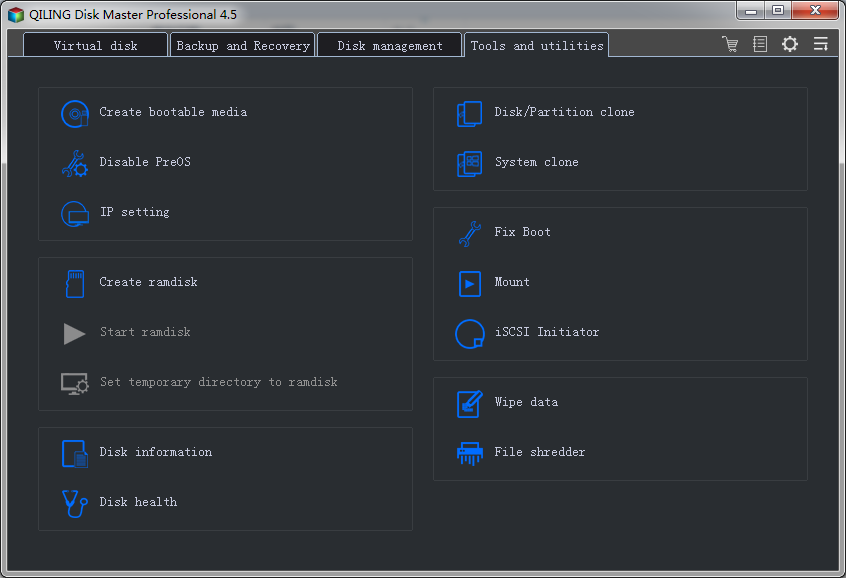
2. Navigate to the file or directory on the hard drive to select a folder or files to be removed. You will need to supposed to set the required time to delete the folder and files. Usually, it is 3 times but you can set it accordingly. After selection, Click "Proceed" to delete the files permanently on your hard disk.
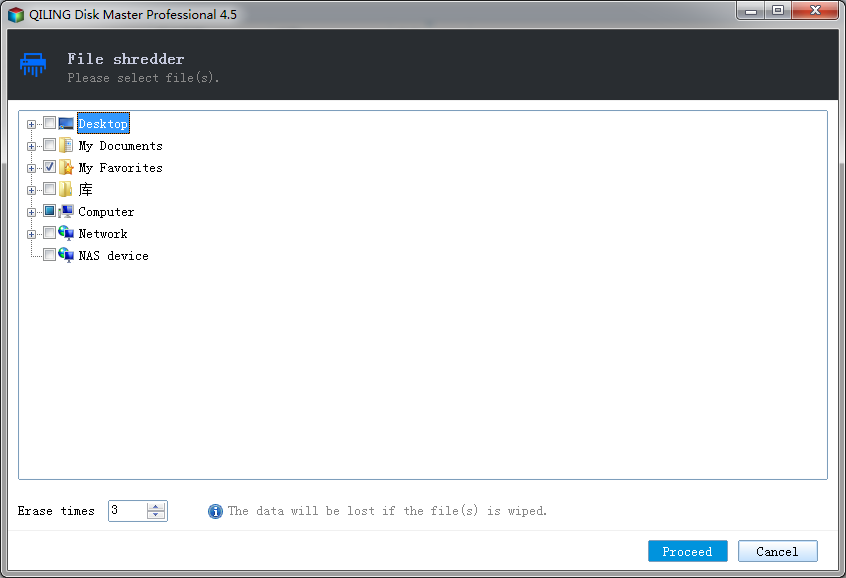
It will take a few seconds to complete the procedure. You will see "All files would be deleted". To ensure that there is no recovery, you should try to recover it to check.
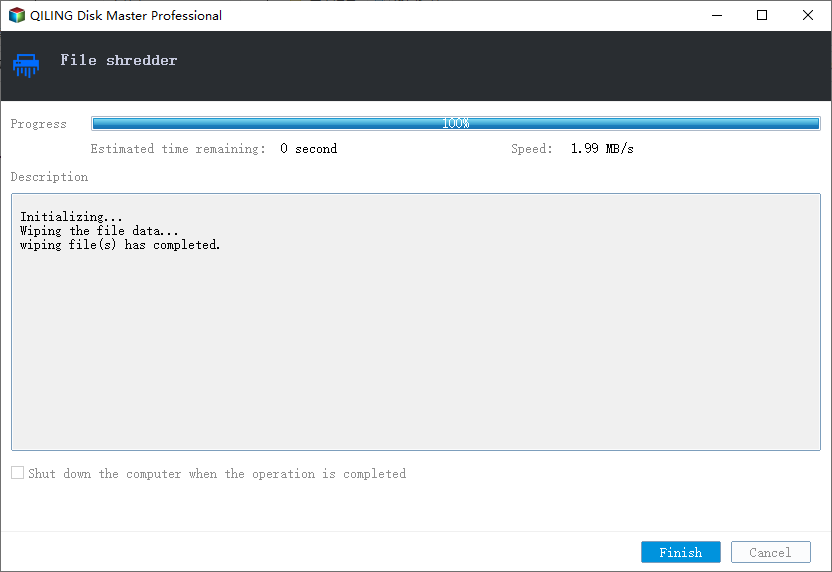
Ensure that target files are permanently deleted
After using Qiling file shredder, you should ensure that the data recovery is not possible. The shredded files are hard to be restored as the tool permanently deletes the entire drive. Sometimes, you cannot recover it by recycle bin and AVG folder. And even the professional data recovery software, like Deep Data Recovery can't do it.
Deleting files permanently could not be done by using the short cut of shift + delete as they could be easily recovered from the recycle bin. No one could erase files permanently from the flash drive without using some important steps. People usually take granted that the files are permanently deleted from the hard drive by emptying the recycle bin. But, this is not the right way and you need to follow some steps to make permanently deletion of files. Files that are being completely deleted and permanently erased is somewhere in the computer that is invisible. The place where it exists is usually marked as empty and waits for new data to be filled. Only the recovery programs and software could help in obtaining those files and recovering but it imprints effect on the system. Delete files on flash drive permanently with Qiling File Shredder, the professional software never let you down.
Related Articles
- 3 Ways for How to Wipe a USB Drive Clean in Windows 10
- How to Permanently Delete Files from Thumb Drive/Pen Drive
- How to Permanently Delete Videos from Laptop/PC without Recovery
- What Is Wifi Card and How to Use It? [Everything You Need to Know]
Learn all about the Wi-Fi card in detail. What is a Wi-Fi card? Go through the key advantages of a Wi-Fi card and the detailed process of using a Wi-Fi card. - What Is a Windows Key? [All You Need to Know]
The Microsoft Natural keyboard first introduced the Windows logo key in 1994. People also call it Windows-, Win-, Start-, Logo-, Flag-, or Super-Key. This key started to appear on all PC keyboards. If you're looking to learn about the functionality of the Windows key and the reasons why it's not working, then this guide should be your go-to! - How Do I Know What Version of Windows I Have on My Computer
Every Windows version allows you to check for its current version even if you've upgraded from the initial version. This article reveals multiple ways to check which Windows version you have through the Start Button, Settings, and the Command Prompt.