Click to Know All iOS 16 Hidden Features
Have you downloaded or heard of the new iOS 16 and wondered what it entails? The new operating system offers new and exciting features that give you your money's worth. It also has some hidden iOS 16 features that could make your life easier.

In this article, you will learn some of the exciting features you should expect when you get an upgrade, how to locate them, how they work, and what experience they give a user.
What are the main new features in iOS 16
With the new iOS update, you might wonder what to expect. iOS 16 introduces better features that help an iPhone user take better advantage. They include:
Un-send and edit messages
Should you need to correct a type error, the new iOS 16 feature allows you to edit messages up to 15 minutes after you've sent them, with a maximum of five edits. If you do not wish to send the message, you can un-send it within two minutes. You can also mark a message "unread" if you don't want to respond immediately.
Lock screen
Being the most noticeable feature, It offers a variety of customization, letting you edit the Lock screen as you want. It's easy to customize the font, color, or display by tapping them and adding personalized widgets.
Siri and enhanced dictation
With iOS 16, Siri can help you hang up a call completely hands-free. Just say, "Hey Siri, hang up," although the caller will hear you. You can also engage Siri to compose a text message for you.
Fitness and Health
The iOS 16 has a medication app that lets you keep track of your medication intake and when it should be taken as needed. With the fitness app, users can track calories burned and distance veering without requiring an apple watch.
Users can now schedule emails and have up to ten seconds to cancel the mail delivery. Users can also be reminded to include an important part of their message, such as an attachment. Follow-up reminders remind users if they have not received feedback.
10 Hidden features in iOS 16 you should know about
With the iOS 16 comes remarkable features. However, there are some iOS 16 hidden features to look out for. Below are ten hidden iOS 16 features you need to know about:
View and share Wi-Fi password
Before, you could only share Wi-Fi by inputting passwords or placing two devices near each other. With this hidden iOS 16 feature, you can now check and share Wi-Fi as you like. To do so;
Step 1. In settings, tap Wi-Fi.
Step 2. Select the i icon at the end of the connected network.
Step 3. Tap the password on the next screen.
Step 4. Tap 'copy' to copy and share the password.
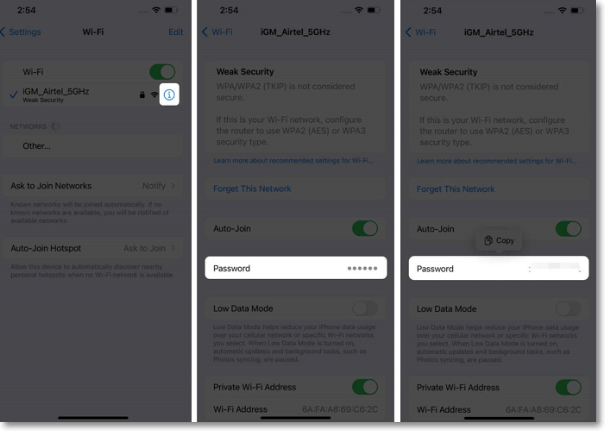
Haptic feedback on the keyboard
Haptic feedback has never been available for the iOS keyboard until now. To enable a slight vibration for every single key, you type in the following;
Step 1. Go to Settings.
Step 2. Sounds & Haptics.
Step 3. Keyboard Feedback .
Step 4. Toggle on the Haptic.
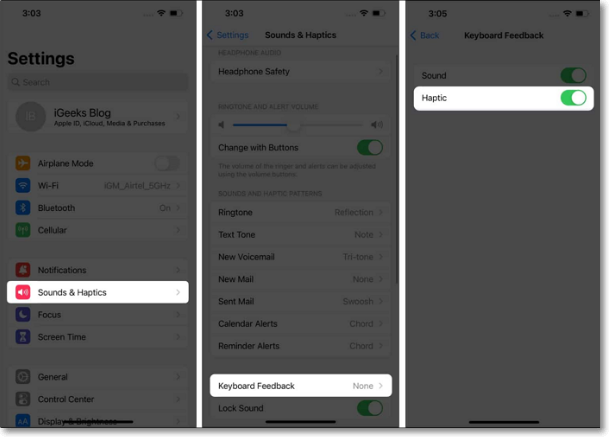
Merge duplicate photos
It happens that you may have multiple photos of the same image saved on your phone. It could later result in storage problems. With iOS 16, you can now merge duplicate photos, and here is how;
Step 1. Go to the photos.
Step 2. Find the album.
Step 3. Select duplicates under utilities.
Step 4. Tap merge.
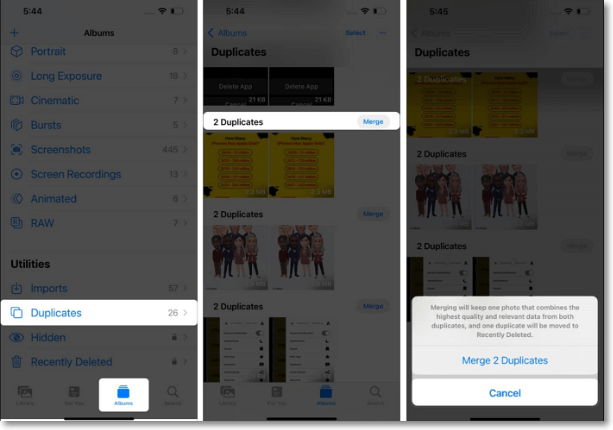
Convert currency through the camera
The live text in the camera app offers one-touch features such that foreign languages can be translated and currencies converted without manually entering the currency value online. To do this;
Step 1. Open the camera and point it to the text.
Step 2. Select the scan icon at the right-end corner.
Step 3. Select the convert icon at the bottom left.
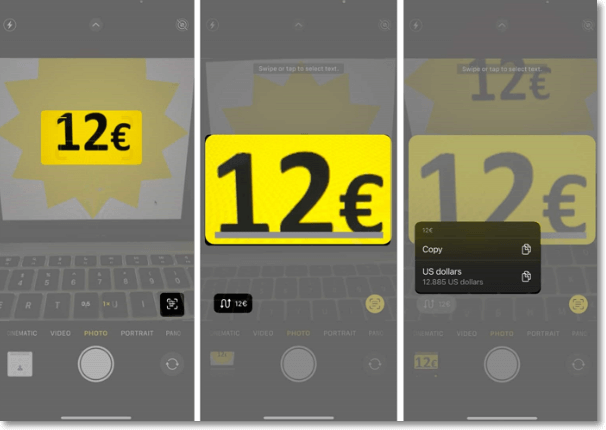
Recover recently deleted chats in messages
The iOS 16 feature can recover deleted messages if needed later. The deleted messages are transferred to the Recently Deleted folder in the Message app itself. To retrieve the message:
Step 1. Open the messaging app and click on "filters" at the top left.
Step 2. Select the recently deleted folder.
Step 3. Select the chat you wish to recover or delete.
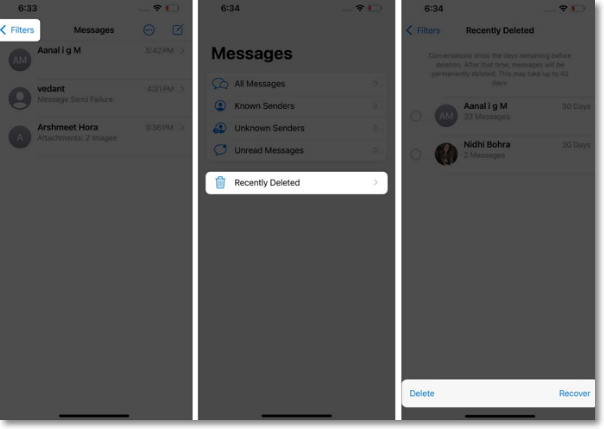
However, such a deleted message gets permanently deleted after 30 days.
Copy and paste photos and video edits
If you use the edit tools in the photo app, you can now copy the edits you have made and paste them onto another image or set of images; here is how:
Step 1. Go to photos and select an edited image.
Step 2. Tap on the three-dot menu at the top-right corner.
Step 3. Click "copy edits".
Step 4. Go to the image you want to paste the edit onto, click the three dots at the right corner, and tap paste edits.
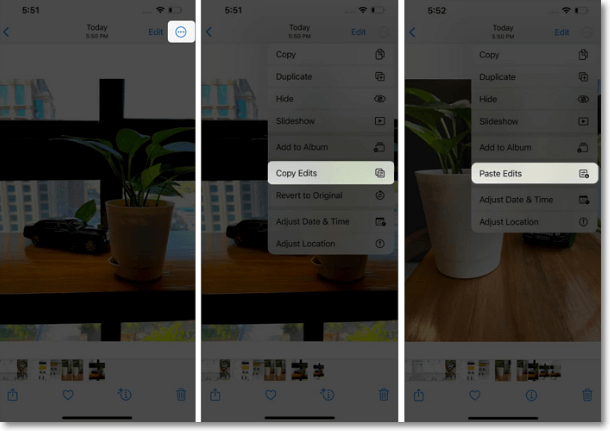
Live translate through the camera
You can now translate text directly to the camera, although the translation might not be 100 percent accurate. To use this feature;
Step 1. Open the camera and point it to the text.
Step 2. Click the "scan" icon at the bottom right.
Step 3. Select the translate bar at the bottom left.
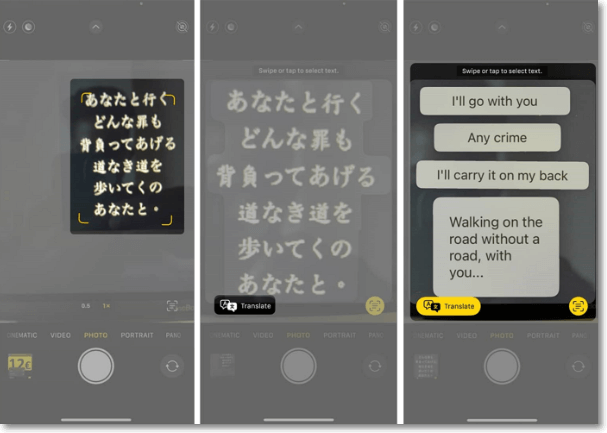
Lock notes using passcodes and Face ID
With this iOS 16 hidden feature, You can now unlock your notes with the same passcode as your iPhone or face ID without setting a passcode for your notes separately. Here's how;
Step 1. Go to notes; Tap and hold the note you wish to lock.
Step 2. Select the lock note.
Step 3. Click "use iPhone passcode".
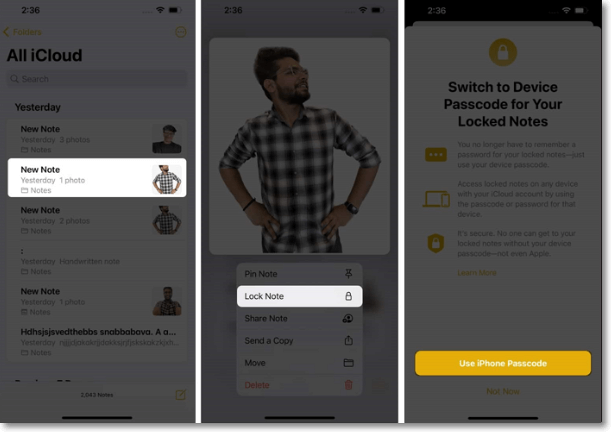
Deleting contact
Formerly, a user had to go to the editing option to delete a contact. IOS 16 allows a more effortless and stress-free way to delete a contact.
Step 1. Open contact and go to the one you wish to delete.
Step 2. Tap and hold the contact.
Step 3. Select delete the contact and confirm by tapping on delete contact.
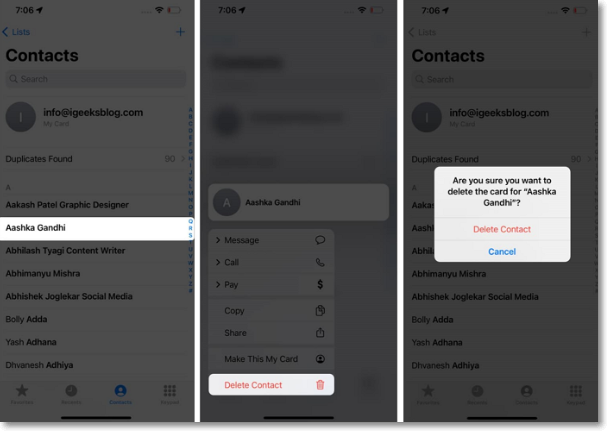
Skip Siri confirmation
One of the hidden features of iOS 15 is Siri asking for confirmation before sending a message to a contact, which could be tiresome. Now, you can turn off the confirmation and go ahead to send your messages automatically. To do this;
Step 1. Open settings and go to Siri Search.
Step 2. Click "automatically send messages", and toggle on it.
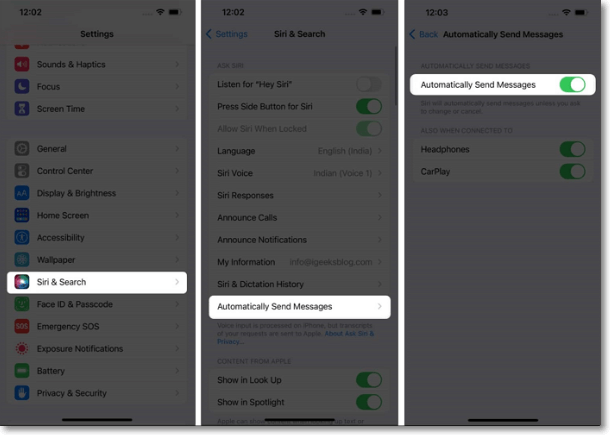
What cool things can iOS 16 do
While there are ranges of different features that are evident, there are other cool things the iOS 16 can do, and you need to know the changes they make.
Focus mode
You can link your Lock Screen with your Focus Mode. So when you are working, your Lock Screen can reflect the Focus set. You can choose who can contact you when it is on. With Focus filters, you can set apps like Mail, Calendar, Messages, and Safari to draw boundaries for each Focus.
Securing photo folders
iOS 16 allows a layer of security to hide photos. You can now lock Hidden and recently deleted albums in the Photos app, requiring you to unlock them via Face ID or Touch ID to access them.
Public transit fares show up on maps
In addition to planning multiple trips, when you link your transit card to your wallet, the app allows you to see your balance and top it up without leaving the app. It even allows you to see how much your journey would cost in advance.
Rich links in emails
The iOS 16 feature can insert rich links to your email. They display details in the form of a preview text and image, which gives the email better context.
Conclusion
The features of the new iOS 16 shared are total game changers and would drastically change the way a user interacts with the iPhone. With global adoption, great features would go viral and be talked about. However, the hidden iOS 16 features shared above should not be overlooked, as they can change the overall user experience.
Related Articles
- How to Add/Remove Google Account on iPhone
- [Detailed Guide] How to Manage Your Apple ID
- iPhone 8/8 Plus/X Live Wallpaper Not Working in iOS 11? Fixed Here!
- Can't Download Apps on iPhone/iPad? 10 Fixes Here!