2 Ways to Get an Audio from YouTube
Do you want to get audios from YouTube for offline listening or effect material collection? If you do, follow this guide to get audio from YouTube without hassle. Before doing that, it's best to know if this violates the law or if this breaches YouTube's terms of use.
Is It Legal to Download YouTube Videos to MP3s?
The answer isn't as black and white, depending on what kind of videos you're planning to download. If you plan to download copyrighted content for personal use without the holder's permission, this is illegal. While if you download materials that are non-copyrighted for non-commercial use, this is legal. But most of the time, your chance of getting in trouble is low, even for saving copyrighted content. Instead, those converters that help you extract audio from videos are more likely to be punished.
2 Ways to Get Audio from YouTube
You can get an audio track from a Youtube video in two ways - using an online YouTube converter or the software. Considering that Google and YouTube have threatened to shut down some large online YouTube to MP3 converters for copyright issues, we don't recommend using any online tools as they are likely to shut down anytime. But if you stick to online tools, we also have some such tools listed below.
Method 1. Safe YouTube Audio Ripper for Desktop
The safe way to get an audio file from a YouTube video is to use this safe YouTube video downloader - Qiling MobiMover, which lets you save videos from YouTube and other 1000+ websites in MP4 or MP3 format. Before converting, you can choose the quality of the audio you wish to have. Once the conversation is complete, you can connect your iPhone to the computer and push the converted items to your devices.
Apart from being a video downloader, Qiling MobiMover also works as an iPhone data transfer tool, backup tool, WhatsApp manager, and HEIC to JPG converter. With these functions, you can move data between two iDevices or between an iPhone and a computer, download videos from sites, convert HEIC to JPG, etc.
Step 1. Launch Qiling MobiMover, click "Video Downloader" on the left panel of the interface. Copy the URL of the video you want to download, paste it into the address bar.
Step 2. Then click the "Download" button. In the popup window, you can choose to save the video in MP3. You can download the video in MP4 and WAV as well.
Step 3. Wait for Qiling MobiMover to save the video to your computer in MP3. When the downloading process completes, you can access the downloaded MP3 file in the selected folder on your computer.
Method 2. Online YouTube Audio Rippers
Needless to say, the online tool is more convenient and simpler than the software as it doesn't require installing any third-party software. But on the downside, these tools also come with some limitations like slow video conversion, file size limits, reduced set of features, etc. If you don't mind these disadvantages, you can use them to rip audios from YouTube.
1. YTMP3
YTMP3 is a converter that can easily convert YouTube videos to mp3 or mp4 files and download them. This service can be widely used on your computer, tablets, and mobile devices. But on the downside, this audio ripper only gets videos up to a length of 90 minutes. If your videos exceed this length limit, use other tools to get the job done. But if you prefer this website, you can follow this address: https://ytmp3.cc/youtubemp3/
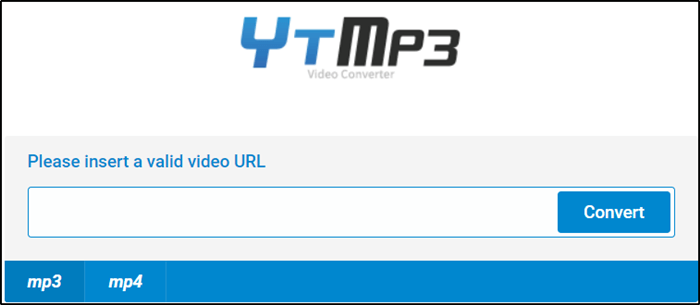
2. MP3Skull
MP3Skull is another online choice for audio ripping. No software or registration is needed, and no annoying ads or pop-ups. You can convert videos with a maximum length of 2 hours. If you prefer this website, follow its address: https://mp3skull.org/
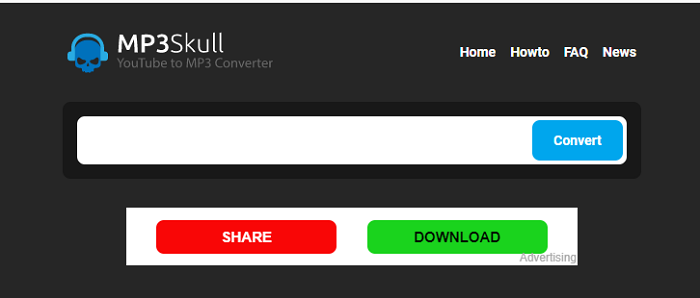
3. Ytbmp3.club
Like most YouTube audio rippers, Ytbmp3.club also does a good job of converting YouTube videos to audio. There's nothing different between it and other converters, but one thing that you should note is that it has many ads that may disturb you.

4. MP3download.to
MP3download.to is a YouTube MP3 downloader and MP3 downloader. Also, it has the ability to convert YouTube to MP3 with ease. Apart from MP3, it also supports WAV, FLAC, and more formats. To use this tool, all you need is to search the song's name or copy YouTube URL into the convert box, select the output format and download the MP3 file.
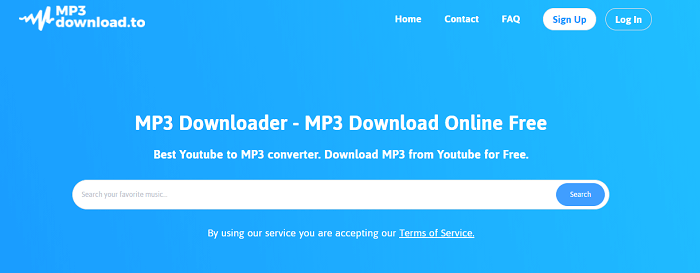
The Bottom Line
That's all about our recommendations for YouTube audio rippers. As you can see, it is easy to convert YouTube videos to audios with the help of Qiling MobiMover. Compared with online audio rippers, the software is more stable and safer, so we recommend using such tools to get audios from YouTube. As for online audio rippers, they are convenient but have many ads and pop-ups.
After weighing the pros and cons of each method, you can use either way to extract YouTube audio.
Related Articles
- 2 Easiest Methods to Import Music from Windows PC to iPhone
- How to Back Up iPhone to Mac With/Without iTunes
- How to Transfer MP3 from iPhone to Computer [Mac & PC]
- MobiMover: Completely Free Software to Transfer Photos from PC to iPhone