How to Rip Videos from Facebook on Any Device
Besides connecting with your friends on Facebook, you are able to browse lots of great content in words, pictures, and videos on Facebook. It is easy to save a picture from Facebook, and what if you want to rip and save a video from Facebook? In this post, we will elaborate on how to rip videos from Facebook on any device, including PC, iPhone, and Android.
Part 1. How to Rip Videos from Facebook on PC
Method 1. Rip Facebook Videos with Desktop Applications
If you would like to keep a Facebook video on your PC, you can rip it from Facebook with a desktop-based application. There are many Facebook video downloaders for PC. Qiling MobiMover, the tool I used to rip videos from Facebook, is available on Windows and Mac computers. Qiling MobiMover can help you rip videos from Facebook, YouTube, Instagram, Dailymotion, and other 1,000+ video sites. What's more, it can also download audio from websites or extract audio from YouTube and other sites. It fits your demand to extract either video or audio from websites.
Step 1. Launch the MobiMover. After that, go to "Video Downloader" and set to download Facebook videos to your computer.
Step 2. Copy the URL of the video in the bar and click "Download".
Step 3. Wait for MobiMover to download Facebook videos to your computer. When it has completed, you can view the video offline.
Related Article: How to Convert Facebook Videos to MP4
Method 2. Rip Facebook Videos with Online Facebook Downloaders
Another way to rip Facebook videos on PC is to use online video downloaders, via browser. With an online Facebook video downloader, you can rip a Facebook video simply by opening a page in your browser. Most of the Facebook video downloads can help you rip videos from Facebook successfully. The main differences lie in the user experience and page layout. I will show you how to extract videos from Facebook with such online tool.
Step 1. Choose an online video downloader. I use this one as an example.
Step 2. Find the Facebook video you want to download and get its link by clicking "Copy link."
Step 3. Paste the link into the bar on the page and click the "DOWNLOAD" button. Then click "Download in Normal Quality" to save the video to your PC.
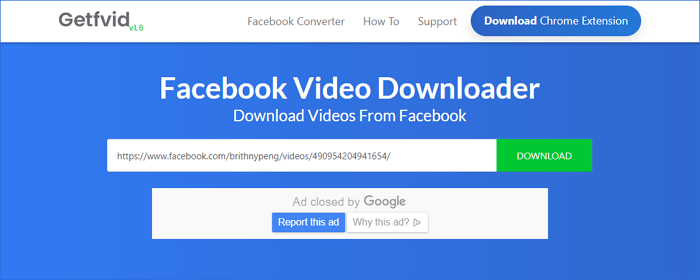
Part 2. How to Extract Videos from Facebook on iPhone
To rip videos from Facebook on iPhone, you can use online video downloaders that work on mobile browsers. We have recommended the online video downloader Saves.co before. This online video downloader works on Safari too. You can refer to this page for detailed steps to save videos from Facebook on iPhone with Saves.co.
If you want to keep Facebook videos on both PC and iPhone, you can use Qiling MobiMover to get it on your PC and then transfer the downloaded videos to your iPhone directly with Qiling MobiMover.
Part 3. Rip Videos from Facebook on Android
With a looser app reviewing mechanism, you can easily find a Facebook video downloader in Play Store when you search with related keywords. There is a whole page of results for Facebook video downloaders. To avoid downloading a useless application, you'd better read the user comments before you install an app to your Android phone. Most app developers provide operation steps in the app description and promotion videos. It would be easy for you to use these apps to rip Facebook videos.
Check it here: https://play.google.com/store/search?q=Facebook%20downloader&c=apps&hl=en&gl=US
We also wrote an article on how to download Reddit videos on Android. You can check it if you are interested in this.
The Final Words
The above content is all about how to rip videos from Facebook on any device. No matter you are a Windows/Mac user, an iPhone user, or an Android user, this blog offers you a solution to extract video from Facebook to your device, for offline watch or study. Every solution in this article is simple and everyone can follow the steps to download a Facebook video. If you want to rip audio from Facebook, you can read this blog on how to download Facebook to MP3.
Related Articles
- Solved | How to Find iPhone Backup Location on Windows 10 and Mac
- Free HEIC Converter for Windows 10 (Desktop & Online)
- How to Download YouTube 1080p Videos
- Free Photo Transfer App Helps Download Pictures from iPhone to Windows