How to Remove Find My iPhone/iPad Activation Lock Without Previous Owner
Activation Lock is a feature of Find My iPhone that aims to prevent anyone else from using your iPhone, iPad, or iPod touch if it's lost or stolen. This feature is enabled by default when you turn on Find My iPhone. If your device is stolen, the thief will never access your device without knowing your device passcode. Even if they factory reset your device via DFU mode, they still won't be able to activate and use your device without removing the activation lock. From this point, activation Lock is a great feature.
If, however, your device is bought from someone else or received as a gift and you can no longer contact the previous owner, how to get rid of the activation lock of the ex-owner? Or what to do if you want to sell your device to someone else but can't remember the activation lock password?
Whichever the case, there are two feasible ways to remove the Find My iPhone or iPad activation lock without the previous owner.
Part 1. Remove Activation Lock Without Previous Owner Directly with an iPhone Unlocker
If you hardly reach out to the previous owner, you'll have to resort to some activation lock removal tools for removing the iCloud lock. There are a lot of such tools available in the market, and one of the quickest options you can have is Qiling MobiUnock, an iPhone unlocker that can remove various iPhone locks, including Apple ID, iCloud, Screen Time, and screen lock. More specifically, Qiling MobiUnlock's capabilities include:
- Remove activation lock from your device without the previous owner's password
- Remove Apple ID without any passcode
- Unlock iPhone or iPad screen lock without password
- Remove iTunes backup encryption
- Bypass Screen Time passcode on iPhone, iPad, or iPod touch
To remove activation lock without previous owner:
Step 1. Install and launch Qiling MobiUnlock on your PC. Connect your iPhone to the PC. Click "Unlock Screen Time Passcode" on the home page.
Step 2. After your iPhone is recognized by Qiling MobiUnlock, hit the button "Unlock Now" to proceed.
Step 3. Qiling MobiUnlock will start to turn off Screen Time on your iPhone or iPad without password. After it shows that the unlocking is succesful, you can go to set up your iPhone or iPad.
Part 2. Remove Activation Lock Without Previous Owner via Online Removal Services
You can also use some iCloud activation removal online services to bypass the activation lock on your iOS device.
Such services have advantages like convenience and ease of use. You don't even have to install any program. But on the downside, online activation removal services may come with viruses and malware, which might attack your computer's hard drive.
Having said all of the above, you can use online tools to bypass the iCloud lock, but you need to utilize them at your own risk. Moreover, there is no guarantee that you'll be able to unlock the iCloud account successfully.
If you've already well aware of all advantages and disadvantages of such services but still stick to them, here are two recommendations.
1. AppleiPhoneUnlock
AppleiPhoneUnlock is a quick and reliable iCloud activation removal tool that supports a wide range of Apple services. To use this service, all you need is to give the details of your device (like the iPhone's IMEI number and serial number), make the payment, and then wait for your iCloud lock to be removed. Here's how it work.
Step 1. Open AppleiPhoneUnlock on your computer.
Step 2. Enter the details of your device as it asks.
Step 3. Click on the "Remove Activation Lock" option.
Step 4. Pay the fee and wait for your iCloud lock to be bypassed.
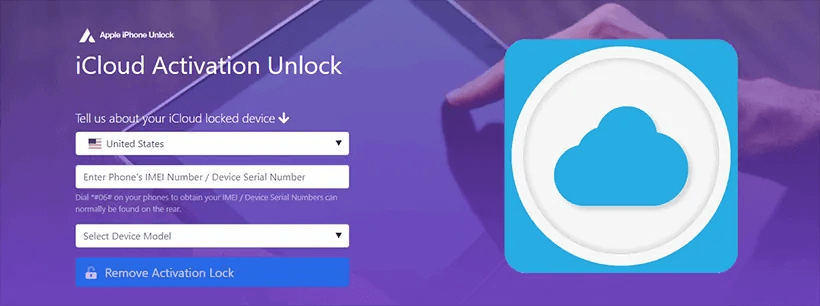
2. IMEIdoctor
IMEIdoctor is another iCloud activation lock removal service that can help you remove iCloud activation. Likewise, it requires you to pay a fee in advance. But it will take 2-3 days to finish the whole process. If you're not in a hurry, this tool is advisable. Here're the steps.
Step 1. Open IMEIdoctor on your computer.
Step 2. Provide the IMEI number of your device, choose your device model, and click on "Remove Activation Lock."
Step 3. Then, you'll receive an email that asks you to pay a fee. You can pay for it as it requires.
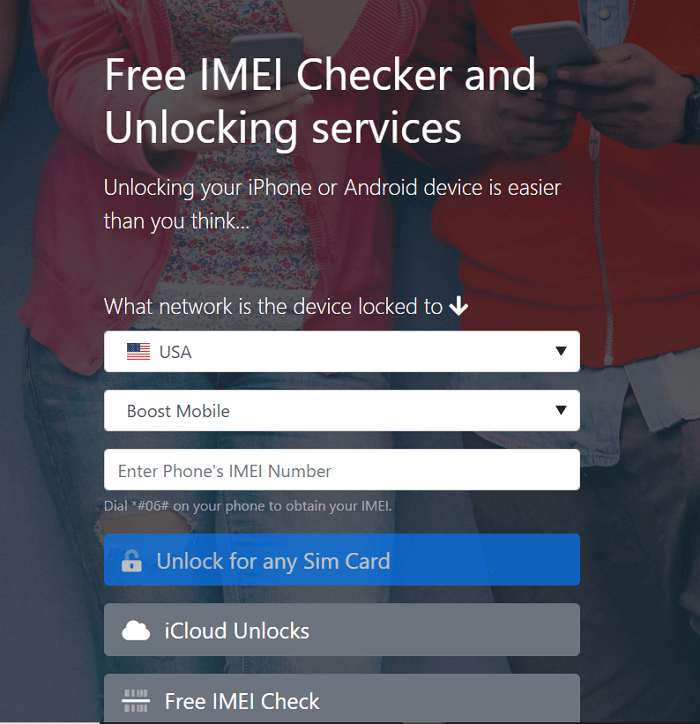
In Conclusion
Now, you've known all ways to remove the activation lock without a previous owner. To compare the practice of the two methods, method 1 is obviously easier and quicker than method 2. More importantly, it won't cause data loss or require you to enter any detailed information. Now, you can choose the way you prefer.
Related Articles
- How Do You Factory Reset a Locked iPhone
- How to Find Saved Passwords on iPad
- 6 Solutions to Fix iPhone Error 4013
- How to Unlock iCloud Account Without Password