3 Ways to Download a YouTube Video to MP3
Quick Navigation:
- Option 1. How to Download a YouTube Video to MP3 Directly
- Option 2. How to Download YouTube Videos as MP3 Online
- Option 3. How to Convert YouTube Videos to MP3 via a Browser
- The Bottom Line
It's common that you find an audio file you like from a YouTube video and want to save it to your local storage. However, there is no "Download" option available on YouTube for you to download its videos or audios. Thus, when you want to download videos/audios from YouTube or download YouTube videos to MP3, you will need a third-party YouTube downloader to help.
Option 1. How to Download a YouTube Video to MP3 Directly
There are many YouTube video downloaders that will help you to download videos from YouTube, but only some of them allow you to download YouTube videos to MP3 directly. Qiling MobiMover, the free iPhone data transfer tool as well as a video downloader, is one of them.
With such a tool, you just need to copy the URL of the YouTube video, paste the link into the address bar, hit the "Download" button, and then you will see all the download options, including videos in different formats and audio files. Thus, you can choose such a tool to download audio from YouTube with a few simple clicks.
To download a YouTube video to MP3:
Step 1. Launch Qiling MobiMover and go to "Video Downloader." Then copy the URL of the video to the address bar and click "Download."
Step 2. Select MP3 as the target format and choose a quality you prefer. Afterward, click "Download" to start downloading the YouTube video to MP3.
Step 3. Wait for the downloading to complete. When it has done, you can check the audio file on your computer or transfer it to a mobile device (iPhone/iPad/iPod touch).
As you may have noticed, there are file conversion features that allow you to convert HEIC to JPG or video to MP3. These features will be helpful when you need to convert iPhone photos to JPG or extract audio from a video.
Option 2. How to Download YouTube Videos as MP3 Online
If you think it's unnecessary for you to install a YouTube to MP3 downloader on your computer, you can use an online tool instead. While picking up an online YouTube to MP3 downloader to apply, you should beware that there are websites that are potentially harmful to your data or system security. Besides, it's common that you may encounter ads or redirections on such websites. Given that, make sure the online YouTube to MP3 downloader is reliable and safe to use.
Although there are various online YouTube to MP3 downloaders, they work almost in the same way. Here are the general steps to download a YouTube video to MP3 online:
Step 1. Visit YouTube and copy the URL of the video you want to rip audio from.
Step 2. Go to the online YouTube downloader and paste your link in the address bar.
Step 3. Click the "Download" button and then you will see all the download options, generally including videos and audio files in different formats.
Step 4. Choose the audio file you'd like to download and save it to your computer.
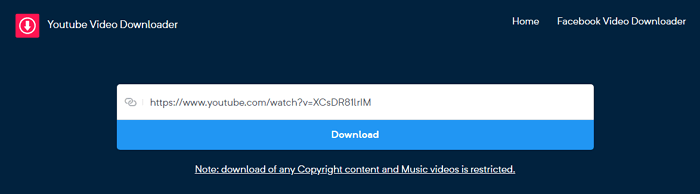
Option 3. How to Convert YouTube Videos to MP3 via a Browser
When it comes to downloading audio from YouTube videos, browser extensions could also come to help. Using a browser extension is also convenient since it spares you from copying the URL of the YouTube video. You can download YouTube videos to MP3 directly on YouTube by clicking the "Download" button provided by the extension.
There are also lots of YouTube downloader extensions for you. All of them work similarly.
To save a YouTube video as MP3 via a browser extension:
Step 1. Go to the Chrome web store, search for the extension you need, and then add the YouTube video downloader extension to your browser.
Step 2. After the installation, restart the browser and go to YouTube.
Step 3. Find and click the video you want to download audio from.
Step 4. Now you can see a "Download button" underneath.(You can also click the icon of the extension from the menu bar to check these download options.)
Step 5. Choose one of the audio formats and save the audio file to the "Downloads" folder on your computer.
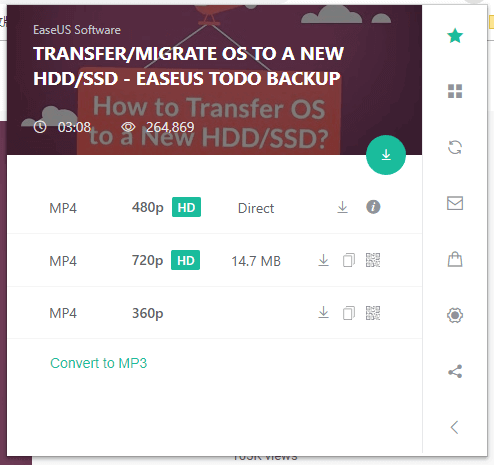
The Bottom Line
If you want to take audio from a YouTube that you have downloaded to your computer, you don't need a YouTube downloader. Instead, you need a YouTube to MP3 converter to turn a video into audio.
All of the ways above are also applicable to download audio from a Facebook video, just needing different tools. For you to make a better choice:
- A desktop program provides more stable services and protects your privacy better.
- An online tool saves you much time and won't take up your device storage.
- A browser extension is efficient but generally supports one site only.
Choose a way you like to rip audio from YouTube videos without hassle.
Related Articles
- How to Delete All Photos from iPhone in 3 Ways
- How to Add Music on iPhone 8/8 Plus Easily and Quickly for Free
- How to Transfer AVI Files to iPad/iPhone without iTunes Easily
- How To Convert Guid Partition Table (GPT) To Master Boot Record (MBR)?
How to convert guid partition table to MBR is a problem that many computer users may be encountered. You can find three ways to solve the problem from here.