Download Pinterest Videos with Free Pinterest Video Downloader
Quick Navigation:
- Method 1. Download Pinterest Videos via a Desktop Video Downloader
- Method 2. Download Pinterest Videos with an Online Downloader
- Method 3.Download Pinterest Videos with an Extension
- The Bottom Line
Pinterest is regarded as a visual exploration tool as well as a social platform. Here you can upload images and videos, add and manage your picture collections, and share them with friends. But if you want to download a video you like, you will find that Pinterest doesn't provide a "download"option. Therefore, you need a Pinterest video downloader to savevideos from Pinterest. This guide will recommend several Pinterest video downloaders and explain how to use them.
Method 1. Download Pinterest Videos via a Desktop Video Downloader
If you want to download a video from Pinterest, you can use a desktop Pinterest video downloader. Qiling MobiMover, free iPhone data transfer software, can help you download videos from Pinterest easily and quickly. And there is no bothering ad on the interface. It will bring you a great experience to use this program. Let's delve into the details.
Step 1.Launch Qiling MobiMover, choose "Video Downloader" and select the location to download online videos to your computer (PC or Mac) or mobile device.You need to connect an iOS device to your computer if you choose your iDevice to save the video.
Step 2.Copy the URL of the video you want to download, paste it into the bar in MobiMover, then click "Download".
Step 3.After you click the "Download" button, MobiMover will quickly analyze the URL and download the video to your computer or iPhone/iPad. When it has finished, you will be able to access and watch the video on your device.
Whether you want to download the video to your computer or download it straightforwardly to your iPhone, Qiling MobiMover supports it. Besides, it is also a great assistant to help you manage content on your Apple devices,backup iPhone to Windows 10, and transfer files between computer and iDevice. Just download such a versatile program on your computer!
Method 2. Download Pinterest Videos with an Online Downloader
To download a video from Pinterest to your computer, you can also choose an online Pinterest video downloader. With it, you can download Pinterest videos directly on the web page. Using an online video downloaderseems more convenient because you don't need to installany program on your computer. But you may be annoyed by the spam on the interface. Anyway, you can choose an online Pinterest video downloader to have a try.
To download Pinterest videos online:
Step 1.Open the Pinterest website and find the video you want to download. Play the video and copy the URL in the address bar.
Step 2.Navigate to an online Pinterest video downloader, and paste the link in the blank box showing on the main interface.
Step 3.Click the "Download"option or icon.
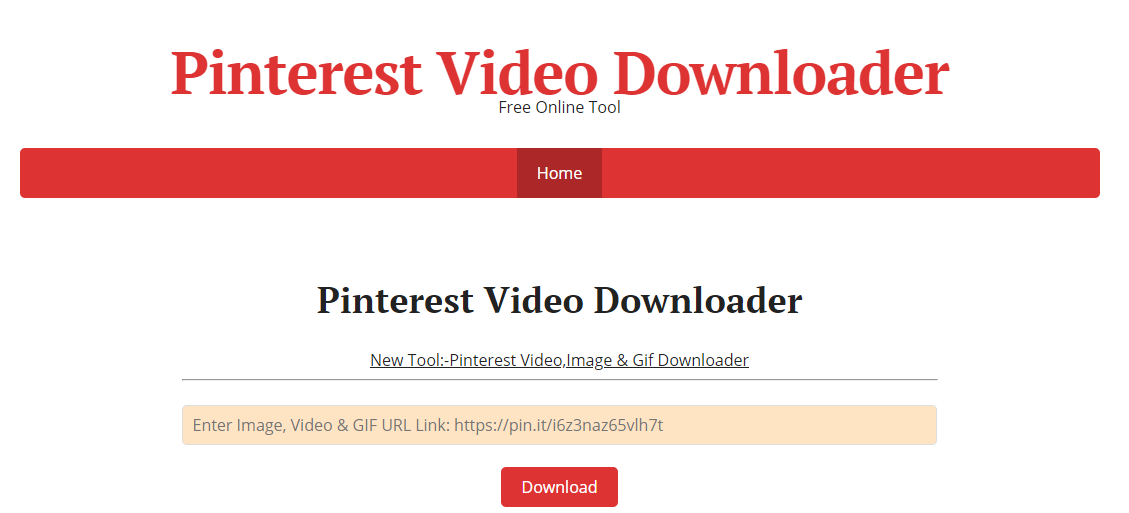
Method 3.Download Pinterest Videos with an Extension
Adding extensions to your browser can enrich the function of the browser. Without installing any other program on your computer, you can easily download Pinterest videos by using an extension. But such a Pinterest video downloader doesn't always work well. Sometimes it fails to recognize the video on that page. In this case, you can switch to use Method 1 or Method 2.
To download Pinterest videos with an extension:
Step 1.Open the web store on your browser, search "Pinterest Video Downloader,"and add it to your browser.
Step 2.Click the "Extension"icon, find the added video downloader from the list, and pin the extension.
Step 3.Open the Pinterestwebsite, find the video you want to download, and play the video.
Step 4.Click the extension icon showing behind the address bar.
Step 5.Click "download"on the new page.
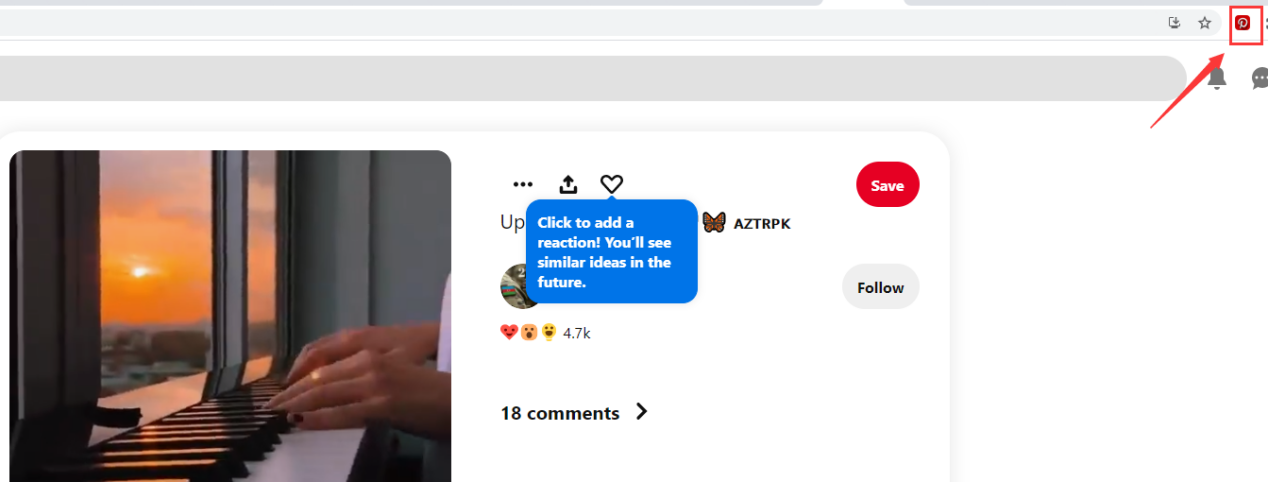
The Bottom Line
Choosing any of the methods recommended in this guide, you can download a video you like from Pinterest to your computer or your phone. If you like the music of the video and want to make a ringtone from a video, you can find the online guide here.
Related Articles
- How to Transfer Contacts from iPhone to iPhone via Bluetooth
- Two Methods to Transfer Music from iPhone to iPhone 8
- How to Download Audio from YouTube on Mac
- How to Back Up iPhone to Windows 10