Simple Steps to Change Ringtones on iPhone 7 in iOS11
Quick Navigation:
- Simple steps to change ringtones on iPhone 7 with MobiMover
- Step 1. add the custom ringtones on iPhone 7 in iOS 11
- Step 2 Change ringtones on iOS 10/11
How to set custom ringtones on iPhone 7?
As is known to all, adding ringtones on iPhone 7/7 plus is the easiest and quickest way to customize your iPhone on iOS 11. The way to change ringtones to iPhone 7 and iPhone 7 Plus for most of iPhone users,depends on iTunes to make and sync the ringtones to iPhone, which is rather complex for newbies.
In this post, we will offer you an iTunes alternative, Qiling MobiMover Free, the unique totally free iPhone data transfer program to easily add and change ringtones on iPhone 7 in iOS 11 and iPhone 7 Plus in an easier way than ever.
What's more, the detailed guides on set custom ringtones on iPhone 7 and iPhone 7 Plus by using iTunes is also offered in the second part, check it if you still need it.
Simple steps to change ringtones on iPhone 7 with MobiMover
There are only two steps to change ringtones on iPhone 7 in iOS 11 with MobiMover: add the song to the device and set custom ringtones on iPhone 7. In the vice versa, if you need to back up ringtones to your computer, MobiMover is also available to you.
Step 1. add the custom ringtones on iPhone 7 in iOS 11
1. Connect your iPhone 7 or iPhone 7 Plusto your computer and run Qiling MobiMover.
Allow this program to access your iPhone by clicking "Allow" on the program and "Trust" on your phone.
On the Content Management section, click "Audio" and select "Ringtones" to continue.
2. Select "Ringtones" and click "Add Contents" to add saved ringtones to your phone.
3. Select the Ringtones saved on your PC and click "Open" to add them to your iPhone.
When the process finishes, you can go to "Settings" on your iPhone, then tap "Sounds & Haptics" > "Ringtone" to customize ringtone on your iPhone.
Step 2 Change ringtones on iOS 10/11
1. Go to "Settings" App, scroll down to choose "Sounds".
2. Scroll down to "SOUNDS AND VIBRATION PATTERNS" section and tap on "Ringtone".
3. Tap on the ringtone you like to make it your ringtone.
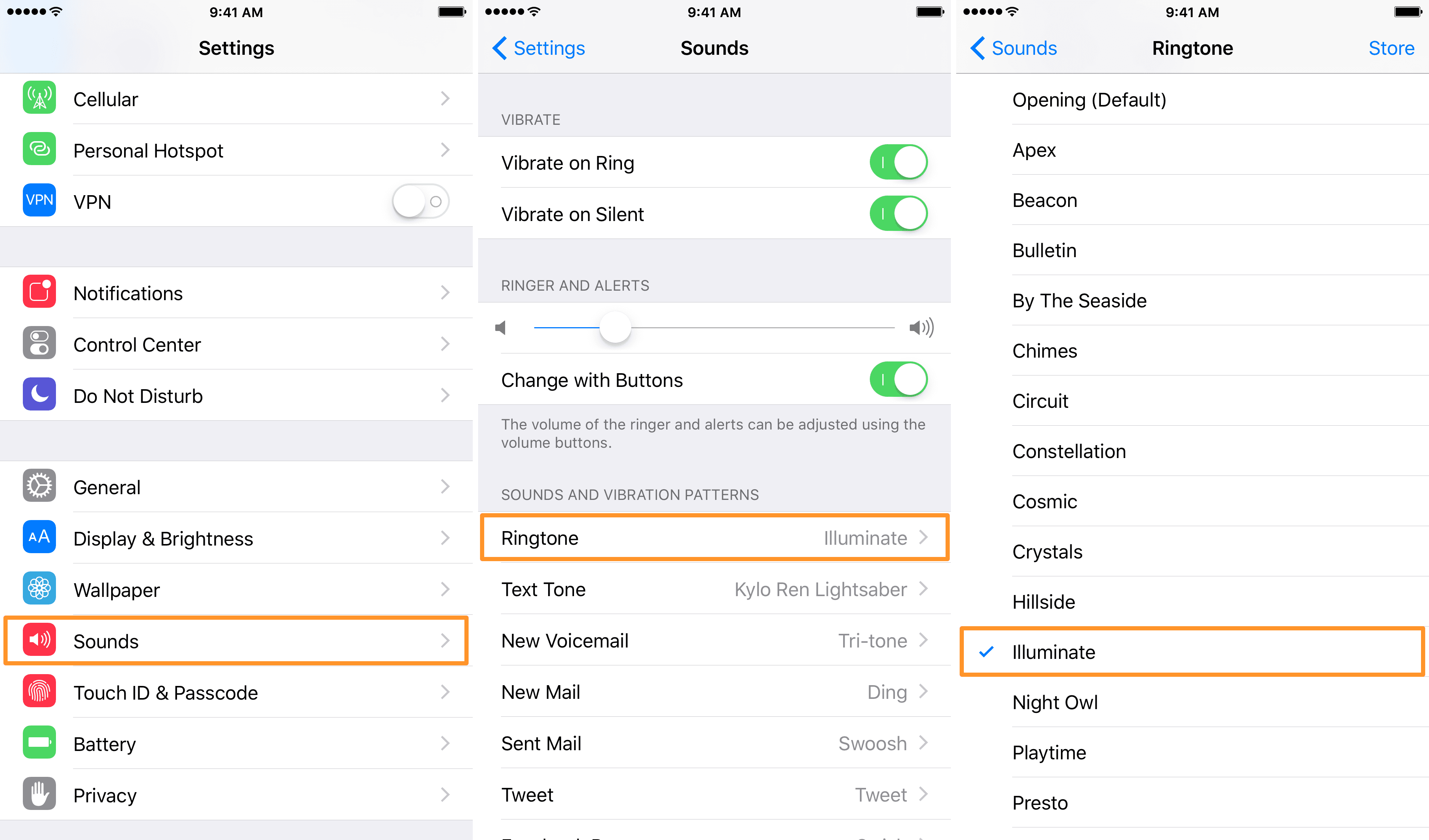
Related Articles
- How to Get and Use New Emojis on MacBook with Ease
- How to Share Calendars on iPhone
- How to Reset an iPhone
- [Quick Fix]iPhone X/iPhone 8 Not Vibrateing? Useful Fixes Here!