Free Partition Manager for Windows 7/Windows 10 64 Bit
Partition Manager Windows 7 64 Bit Free Download
Qiling Partition Master Free Edition is a free partition manager software for Windows 7 that allows users to perform basic partition management tasks, such as extending or shrinking partitions, without any cost.
- Transfer free disk space from one drive to another directly.
- Resize/move, merge, clone partition, and check file system error.
- You can use the Disk Management console to clone a disk, convert between MBR and GPT partition styles, switch between dynamic and basic disk modes, and even wipe data from the disk.
- Migrate OS, increase partition space, and more
Steps to Use Qiling Free Partition Manager for Windows 7/10 64 Bit
This free partition manager supports 32/64 bit Windows Operating System, including Windows XP, Vista, and Windows 7/8/10. Home users can use it to perform complicated partition operations, such as extending the system partition (C: drive) and resizing other partitions, all with a powerful yet free tool.
Step 1: Locate the drive/partition
To adjust the size of a drive or partition, select it and click on it to choose "Resize/Move".
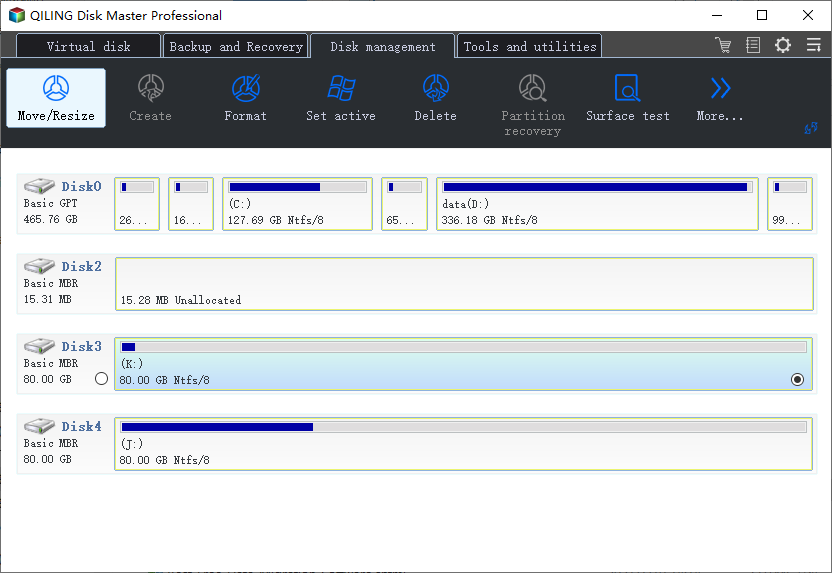
Step 2: Resize or move the partition
To shrink a partition, you can simply drag one of its ends to free up unallocated space.
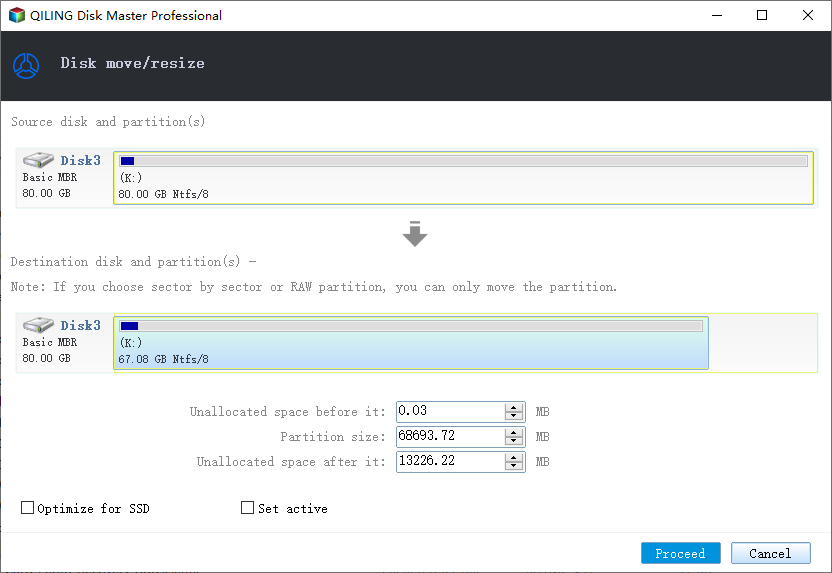
2. To extend the partition, ensure there is unallocated space available. If not, create some. Then, drag your mouse into the unallocated space to extend the partition.
3. To move a partition position, you need to have unallocated space next to the target partition. If there isn't any, free up some space first.
To resize a partition, click on the target partition, select "Resize/Move" from the context menu, and then drag the partition left or right to adjust its position.
Step 3: Apply changes
You will now see the updated disk partition information and diagram, showing the new configuration.
To save changes, click the "Proceed".
What You Need to Know About Qiling Partition Master
Qiling Partition Master is a feature-rich tool that offers a range of functionalities, including disk partitioning, formatting, and resizing. It also provides a bootable media creation feature, allowing users to create a bootable USB drive or CD/DVD to manage their hard drives. Additionally, the tool supports various file systems, including FAT, NTFS, and EXT, making it a versatile option for users with different operating systems.
Is Qiling Partition Master legit?
Qiling Partition Master is a user-friendly partitioning software that's perfect for newbies, offering an intuitive interface that makes managing partitions a breeze. It supports larger disks, with the free version accommodating up to 8TB and the commercial version up to 16TB, making it a great option for those with extensive storage needs. Additionally, it can convert disk formats, making it a versatile tool for a range of disk management tasks.
Is Qiling Partition safe?
"I highly recommend QILING software, which is perfectly safe and reliable. It does exactly what it claims to do, outperforming its competitors. The customer support from QILING is also excellent, making it a trustworthy and reliable choice."
How do I use Qiling Partition Master for free?
You can free download Qiling Partition Master by clicking any of the download buttons on this page. This free partition manager helps everyone to organize their hard disk with various solutions, including resizing and moving partitions, cloning disks, merging partitions, creating, formatting, deleting, and wiping data.
This tool offers advanced disk and partition conversion features, including converting FAT to NTFS, MBR to GPT or GPT to MBR, and converting a logical partition to primary or vice versa.
How do I install Qiling Partition Master?
To install Qiling Partition Master for Windows 7 or Windows 10, simply download the software from the official website, then run the downloaded file and follow the on-screen instructions to complete the installation process. Ensure that you have administrative privileges to install the software successfully.
- To start the installation of Qiling Partition Master, double-click the setup file.
- Read the License Agreement carefully, if you accept the terms, select I accept the agreement, otherwise, you will not be able to proceed with the installation.
- Then, follow the on-To install Qiling Partition Master, follow this link to read detailed steps: install Qiling Partition Master. The link will guide you through the process of installing the software.
Related Articles
- How to Convert Basic Disk to Dynamic Disk in Windows Server 2012/2016/2008
- [Fixed] Boot Device Not Found Error in Windows 10/8/7
- How to Format iXpand Flash Drive [SanDisk] in Windows 10/8/7
- Troubleshooting: M.2 SSD Not Showing Up in Windows 11