FAT Recovery | Recover Data from FAT Hard Drive
- Recover Partition (Partiton and Data)
- Recover Partition Data Only
Recover Partition and Data with FAT Partition Recovery Software
If you've deleted or formatted your FAT partition and want to recover the partition and its data, you can use the FAT partition recovery software - Qiling Partition Recovery. This software is specifically designed to recover deleted or lost partitions on a hard drive.
Key features:
- Free for both home and commercial users
- Use It With Ease: A Wizard Interface Walks You Through The Partition Recovery Process
- Recover deleted or lost partition quickly and easily
- Offering several optional scan areas helps locate the lost partition quickly, making the partition recovery process more efficient and effective.
- Support FAT12/16/32, NTFS, EXT2/EXT3 file systems
- Support IDE/ATA/SATA/SCSI drives.
Step 1. Run Qiling Partition Recovery on your PC.
To recover lost partition(s), select the disk or device where the partition(s) were lost and click "Scan" to proceed.
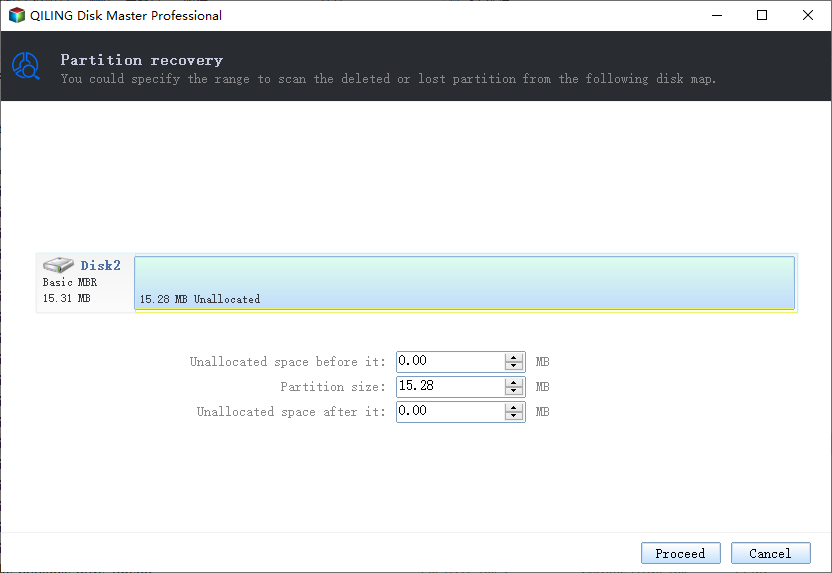
Step 2. Wait for the scanning process to complete.
Let the program scan the selected disk and find the lost partition(s).
Step 3. Preview and restore the lost partition(s).
Double-click on the partition which is marked as "Lost" with "Good" recoverability.
To preview the content of the lost partition, click "OK" and then click "Proceed" to start the restoration process. This will allow you to see the files and data that were on the lost partition, giving you a better idea of what was lost. After previewing, you can decide whether to proceed with the recovery or cancel the process.
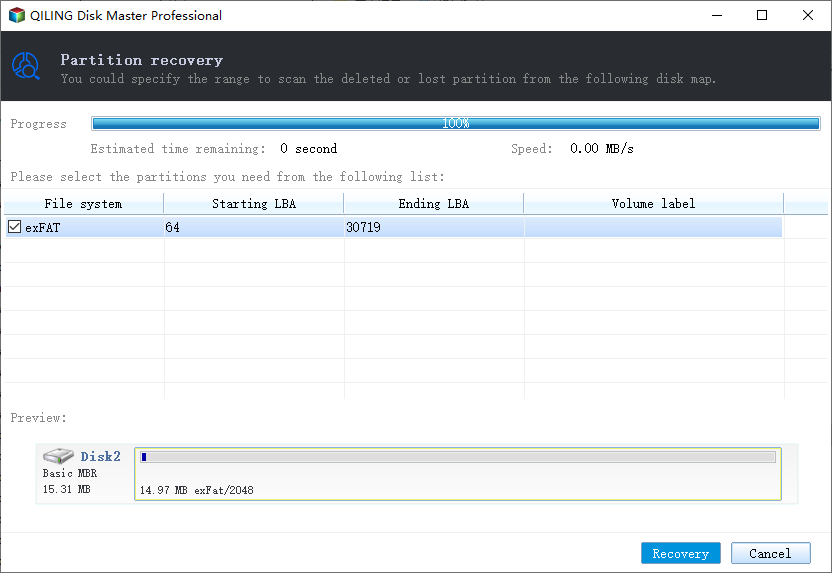
Step 4. Click "Recover Now" to finish the partition recovery process.
To resolve the conflict, back up any essential data from the listed partition to an external hard drive first, and then execute the final operation to restore the lost partition. This will prevent any potential data loss in case of a conflict.
Recover Data from FAT Partition with FAT Recovery Software
You can easily recover lost files from a FAT partition using the Deep Data Recovery software. This tool helps recover data lost due to accidental formatting, virus attacks, software malfunctions, file/directory deletions, or other unexpected situations. It also allows you to recover data from computer hard drives, USB flash drives, memory cards, and other storage devices with a FAT file system.
Getting Ready:
- If the FAT32 device is an external device, connect it to your computer first, whether it's an SD card, USB drive, or external hard drive.
- Download and install the effective data recovery tool.
Step 1. Launch Deep Data Recovery software, select the desired file types, and click "Next" to initiate the recovery process.

Step 2. Select the partition where the lost files are stored and click "Scan". Qiling data recovery software supports recovery from FAT, exFAT, NTFS, and other file systems.

Step 3. If you're looking to quickly locate lost data from numerous scan results, you can utilize the filter or search function to streamline your search process.

Step 4. You can preview files before recovery, select all desired data, and click "Recover" to restore files from existing partitions, but do not save the files to the partition where you lost the data.
Deep Data Recovery offers features beyond FAT recovery, making it a popular choice for users.
- Use a data recovery software to scan the device for lost files, then select the desired file types to recover. Some popular options include EaseUS Data Recovery Wizard, Disk Drill, and Recuva.
- Recover files from various storage devices, including computer hard drives, external hard drives, USB drives, memory cards, digital cameras, and more, with our data recovery services.
- If you've accidentally emptied your recycle bin, experienced hard disk damage, or had an OS crash or reinstallation, you can try to recover deleted files using data recovery software. This software can scan your hard drive and recover deleted files, even if they've been overwritten.
- Recover data from lost partition/RAW partition
Qiling FAT recovery software is a professional and powerful tool for recovering files from a deleted, formatted, or damaged partition, making it your best choice for data recovery. Get it now and recover your files immediately.
Related Articles
- 4 Ways to Recover NTFS Partition Without Losing Data
- How to Restore Missing Partition(s) on SSD
- How to Rebuild and Repair Partition Table
- How to Restore Lost or Deleted Hard Disk Partition