Get Qiling Partition Master Key (v6.0) in 2022 | No Cracking
A Qiling Partition Master key is a license key that unlocks the full features of the Qiling Partition Master software, a powerful disk partition management tool for Windows operating systems. To get a Qiling Partition Master license key, you can purchase a license from the official Qiling website or authorized resellers. The key will allow you to enjoy full features in disk partition management, including partition resizing, merging, splitting, and deleting, as well as disk formatting and wiping.
Here, you can find information about the Qiling Partition Master key, including official access to obtain license keys and a guide to unlocking the software for full features in partitioning hard drives successfully.
- Qiling Partition Master Crack Key, Good or Bad?
- What is Qiling Partition Master key
- What's New in Qiling Partition Master 6.0
- How to Get Qiling Partition Master Key, License Code 2022 [Official Accesses]
- How to Activate or Registry with Qiling Partition Master Serial Key
- How to Use Licensed Qiling Partition Master 6.0
Qiling Partition Master Crack Key, Good or Bad?
Cracking Qiling Partition Master keys is not only a violation of your own software rights but also puts your storage devices and privacy at risk. It's a breach of both your own goods and Qiling Software's image.
The Qiling Partition Master crack key comparison reveals the benefits of using the official key, providing a better understanding of why it's the preferred choice.
| Goods | Bads |
|---|---|
|
|
Compared to using a cracked software key, purchasing the official Qiling Partition Master key offers numerous benefits. By doing so, you'll be able to enjoy all the features and functionality that the software has to offer, without any limitations or risks associated with using pirated software.
- Risk-free.
- No virus, malware, or trajon infection.
- Full features to manage hard drive partitions.
- 30 days refund, privacy protection.
- Instant online tech services.
- Regular update with new features.
What Is Qiling Partition Master Key
Qiling Partition Master key, Qiling Partition Master license key, serial key, or license code is used to activate the Qiling partition manager software, specifically Partition Master.
25 random characters and numbers with dashes
3T4YE-E5CW5-PI6ES-CERRJ-C7HEW. (The sample key is unusable.)
When you enter the activation key in Qiling Partition Master, the background algorithm checks if it's a valid key. If it's a crack key, the activation will fail or be banned.
The license key is essential to activate and access the full features of Qiling Partition Master v16.0.
What's New in Qiling Partition Master 6.0
The latest version of Qiling Partition Master is version 6.0, released in August 2022, which makes the software more powerful and comprehensive in disk management with its new features.
So what's new in Qiling Partition Master 6.0? Let's see:
- Merge non-adjacent partitions without losing any data.
- Resize NTFS partition.
- Manage BitLocker partitions, unlock or remove BitLocker protection.
- Automatically showdown or sleep after executing operations.
- Fix issues on the high-resolution screen.
Qiling Partition Master offers a range of features beyond just partitioning. It also provides basic and advanced features, including a list of functionalities such as disk partitioning, disk cloning, disk wiping, and more, making it a comprehensive tool for managing your computer's storage.
| Basic Features of Qiling Partiton Master: | Advanced Features of Qiling Partition Master: |
|---|---|
|
|
This software offers a range of features, including changing device file systems, initializing new disks, repairing RAID 5 disks, and managing disk partitions on Windows Server and the latest Windows versions (11, 10, 8, 7), among others.
How to Get Qiling Partition Master Key, License Code 2022 [Official Accesses]
To unlock the full features of Qiling Partition Master, you'll need to use the software license code. This can be obtained by following the instructions provided.
Here are three legal and authorized ways to get the Qiling Partition Master license key in one paragraph:
#1. Get 30% OFF Discount of Official Qiling Partition Master Key
To fully protect users' rights, Qiling software offers a 30% discount, allowing users to purchase the official Qiling Partition Master key and unlock its partition management features at a discounted rate.
To get the discount, simply click the button provided, which will grant you official access to the exclusive offer.
#2. Get Authorized Qiling Partition Master Key on Qiling Software Site
The only authorized way to get a copyrighted Qiling Partition Master license key is by visiting the Qiling software website at https://www.idiskhome.com.
Go to the product page of Qiling Partition Master and purchase an authorized key directly.
Sometimes, you can also participate in activities on the Qiling software site to get a discount on the Qiling Partition Master activation key.
#3. Fully Upgrade Qiling Partition Master from Free to Pro Edition
If you're using the Qiling Partition Master Free edition and need advanced features, you can upgrade to the Pro edition.
1. You can use a key duplicating machine to create a new key, or
1. Upgrade and purchase an activation key from the software.
2. To purchase Qiling Partition Master Pro, simply visit the product page and complete the purchase directly there.
How to Activate Qiling Partition Master with Serial Key
To activate Qiling Partition Master, first, download and install the software, then click on the "Register" button. Next, enter the license key you received and click on "Activate".
#1. Download the Latest Qiling Partition Master 6.0
To activate and use Qiling partition manager software, download and install it on your computer first.
Click the button to download and install it here now:
#2. Activate Qiling Partition Master with Serial Key
Step 1. Launch Qiling Partition Master and click "Activate" on the bottom pane.
If you're using the free edition, click the upgrade button.
Step 2. The Qiling Partition Master license code can be copied and pasted at the License Code column for activation.
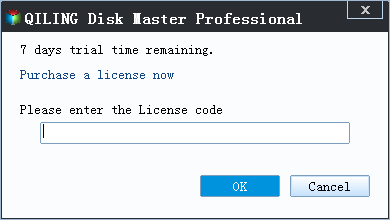
Step 3. Click "OK" next to the License Code column.
Wait patiently to let Qiling Partition Master detect the key and activate itself automatically.
How to Use Licensed Qiling Partition Master 16.0
Now that the registration process is complete, you can apply Qiling Partition Master to manage your hard drive or external storage devices. To use it, you can follow the steps to see how it works.
#1. Partition Hard Drive
Step 1. Check for free space
To divide a disk partition into multiple ones, ensure there is enough free space available to allocate.
Step 2. Shrink a disk partition to create unallocated space
To resize a partition, start with the "Resize/Move" feature, click on a partition with a lot of free space and select "Resize/Move".
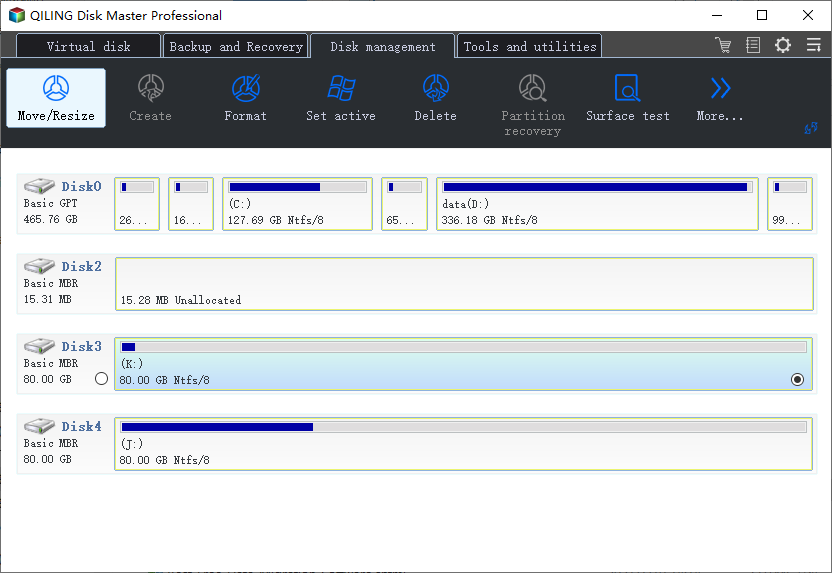
To free up space, drag the partition to the right or left, allowing you to shrink its size as indicated by the red arrow, creating ample unallocated space. The "Partition size" area displays the reduced space.
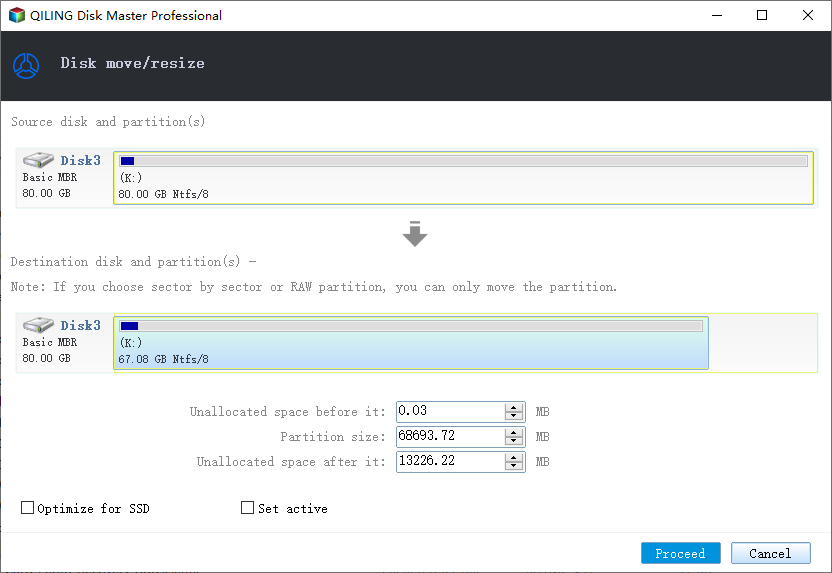
To summarize, after shrinking a disk, you need to click "Proceed" to save the changes, and then go back to the main window, where you should see unallocated space appearing under the same disk.
Step 3. Create a new partition on unallocated space
To turn the unallocated space into a usable partition drive with a recognized file system, right-click on the unallocated space and choose "Create".
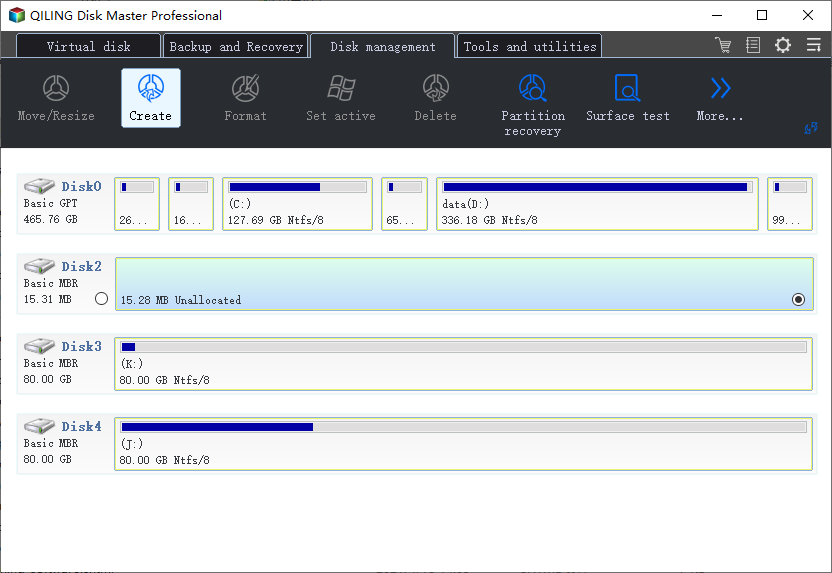
You can customize the partition information by selecting a drive letter, partition label, file system (such as NTFS, FAT32, EXT2/3/4, or exFAT), and other advanced settings.
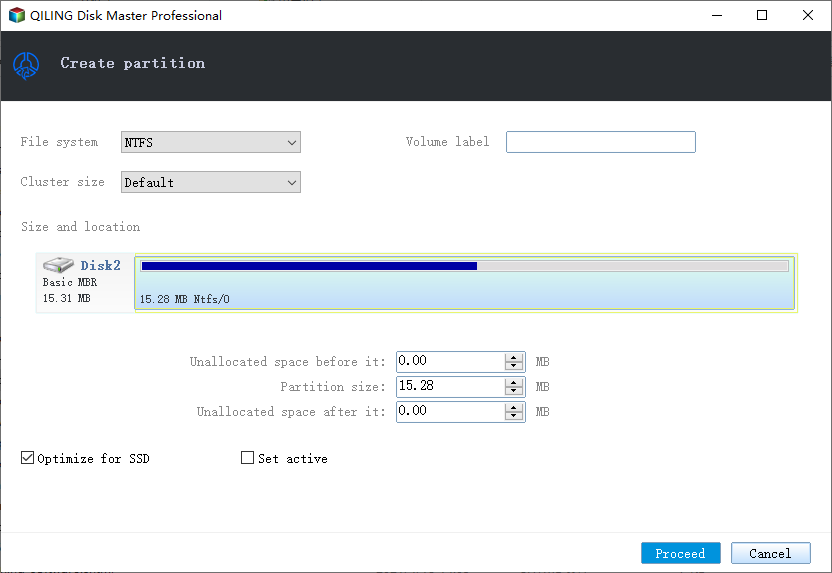
To partition a hard drive, first, open the Disk Management console, right-click on the unallocated space, and select "New Simple Volume." Then, assign a drive letter and file system type to the new partition. Next, click "Next" to proceed with the partition creation.
#2. 1-Click to Adjust New Disk Layout
Step 1. Open Qiling Partition Master, and once it detects the new disk, a New Disk Guide window will pop up. Select "Partition the drive" next to the "I have a new HDD/SSD, I want to" section.
Step 2.You can continue to customize how many partitions you want to create, and choose the partition style, either MBR or GPT, as needed.
Once you've customized your partition settings, click "Proceed" to finalize the partitioning of your new hard drive or external disk.
#3. Migrate OS to HDD/SSD
Steps to migrate OS to HDD/SSD:
- Run Qiling Partition Master, select Migrate OS from the top menu.
- Select the SSD or HDD as the destination disk and click Next.
- Be aware that the target disk will be completely erased, and all data and partitions will be deleted. Make sure you have backed up any important data before proceeding. If you haven't backed up your data yet, do it now to avoid losing any critical information.
- Then click Continue.
- To migrate your operating system to a new disk, start by previewing the layout of the target disk. Once you're satisfied, click the "Proceed" button to initiate the migration process. This will start the process of moving your OS to the new disk.
Note: If you're migrating your OS to an SSD or HDD, be aware that the process will erase all data and partitions on the target disk if it doesn't have enough unallocated space. So, make sure to back up any important files to an external drive beforehand.
You can resize/move partitions, create/delete partitions, convert between FAT and NTFS, check and repair disk errors, and more with Qiling Partition Master on your hard drives.
Please refer to the Qiling Partition Master tutorial category page for more detailed guidelines.
At The End
As an experienced software producer, we strongly advise taking serious measures to protect your privacy and device security. Cracking software or using unauthorized keys is not a wise decision, as it can lead to serious consequences for your device and personal data. Instead, consider purchasing a legitimate license or exploring alternative, secure options.
Regardless of the disk partition management software you prefer, choosing the official one is usually the best option.
For a simple partition manager software, you can use Qiling Partition Master, which can be accessed through official channels to obtain the authorized key and unlock its full features.
Related Articles
- Change GPT Disk to MBR Disk Without Formatting
- How to Clone 1TB HDD to 2TB SSD Without Reinstalling on Windows 11/10/8/7
- How to Fix Windows 11 Slow Startup? Your Complete Guide
- How to Format Write Protected USB/Pen Drive [7 Ways]