How to Resize/Remove Dynamic Volume
In general, you need to resize dynamic volume when:
- To increase the free space for your data volume, you can resize the volume to take up more space on the disk. This involves extending the partition that contains the volume to a larger size, and then resizing the volume itself to fill the new partition size.
- You want to stripe a volume to span multiple hard drives because it can improve the read/write speed of data by allowing files to be read from and written to simultaneously on numerous hard disks, resulting in faster data access and transfer times.
- You're trying to resize a striped volume, RAID-5 volume, or mirrored volume on your dynamic disk using Windows Disk Manager, but it's only allowing you to resize simple volumes and mirrored volumes. You want to know how to resize these other types of volumes.
To handle various tasks, you may need to remove a GPT dynamic disk to resize it. Qiling Partition Master software can assist with this by resizing (shrinking or extending) and removing five types of GPT dynamic volumes: simple, mirrored, striped, spanned, and RAID-5 volumes.
How to Extend and Resize GPT Dynamic Volume
Step 1. Locate the volume
Choose the volume on the dynamic disk, click on it and select the option to resize or move it.
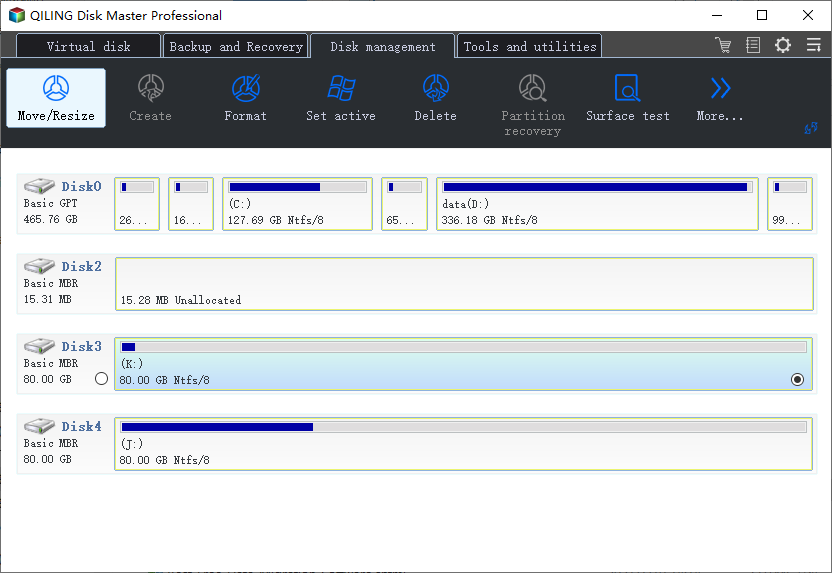
Step 2. Resize the volume
- To shrink a volume, drag the volume panel leftward or use the Partition size option to adjust the volume size you'd like to decrease.
- To extend a volume, if there is no unallocated space, repeat the shrink volume process to create enough space, then drag one end of the new pop-out window into the unallocated space using your mouse.
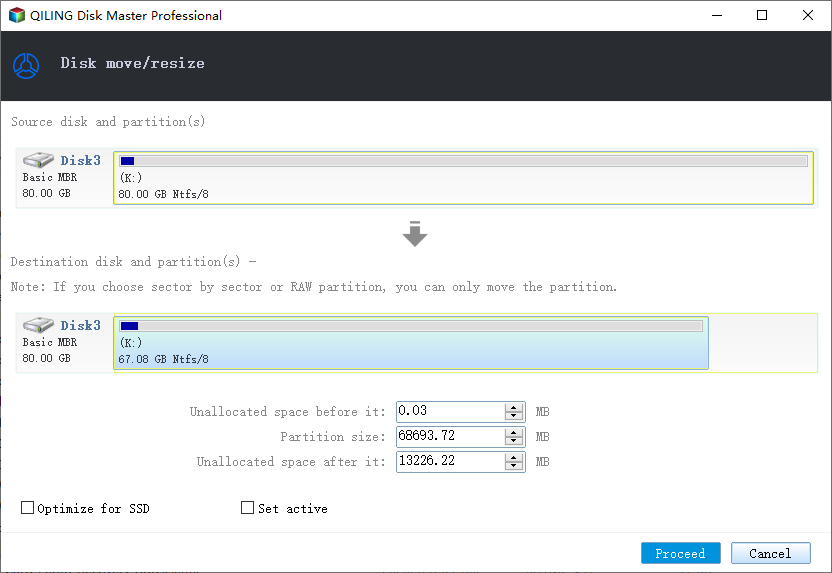
Step 3. Apply changes
To save the changes, click Proceed.
The Resize GPT dynamic volume feature is not available in Qiling Partition Master Free Edition.
Related Articles
- How to Partition 1TB Hard Disk in Windows 11/10/8/7
- How to Resize/Move/Clone BitLocker Partition on Windows 11/10 Without Decryption
- DiskPart: Tips and Tricks for Using DiskPart Effectively in Windows
- Set Up the Boot Mode in MBR for BIOS, Legacy or UEFI - Qiling