[Solved] The Program Can't Start Because MSVCR110.dll Is Missing from Your Computer
Error
"The program can't start because MSVCP110.dll is missing from your computer. Try reinstalling the program to fix this problem. "
"The code execution cannot proceed because msvcr110.dll was not found. Try reinstalling the program to fix this problem."
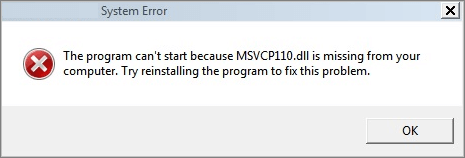
While trying to install, uninstall, or start certain programs, the Msvcr110.dll error messages might appear. This issue could appear in any program on Windows 10/8/7, Windows Vista, Windows XP, or Windows 2000.
Causes
The msvcr110.dll error message, dll file not found and missing indicates a problem with one of the Microsoft Visual C++ Redistributable packages installed on the computer.
In some cases, the msvcr110 dll file might have been removed or corrupted due to a registry problem, a virus or malware issue, a hardware failure, or a human error.
Solutions
Check out the following methods to fix Msvcr110.dll not found or missing error.
Method 1. Download the Missing MSVCR110.dll File to the Original Location
Now many of you may ask, why not copy the missing MSVCR110.dll file and paste it to the exact place where the program is installed? Yes, it's a way out. However, you must download the required dll file from the Microsoft website. Do not download msvcr110.dll from a "DLL download" website.
Click the link downloading Visual C++ Redistributable for Visual Studio 2012 Update 4 to Microsoft official website. The page offers detailed installation instructions. In addition, it provides information about the supported operating system and hardware requirements.
Method 2. Use File Recovery Software to Recover Deleted MSVCR110.dll File
If you've accidentally deleted msvcr110.dll and you've already emptied the Recycle Bin, you can recover msvcr110.dll with a file recovery program. We recommend you try Qiling Data Recovery Wizard to restore the deleted or corrupted MSVCR110.dll files from your computer. This data recovery tool enables you to recover the data that's lost because of accidental deletion, hard drive formatting, partition loss, RAW partition, virus attack, etc.
Step 1. Select file types and click "Next" to start
Launch Deep Data Recovery. Select file types and click "Next" to start.

Step 2. Select a location and start scanning
Hover on the partition/drive where the deleted files were stored. Click "Scan" to find lost files.

Step 3. Select the files you want to recover
When the scanning has finished, select the deleted files you want to recover. You can click on the filter to display only the file types you want. If you remember the file name, you can also search in the "Search files or folders" box, which is the fastest way to find the target file.

Step 4. Preview and recover deleted files
Preview the recoverable files. Then, select files you want to restore and click "Recover" to store the files at a new storage locations instead of the disk where the data was previously lost.
Other Possible Fixes for Msvcr110.dll Not Found or Missing Error
- Run a virus/malware check to eliminate hostile programs that masquerade as DLL files.
- Use System Restore to undo recent system changes if you're sure that the DLL error is caused by changes in Registry or other system configuration.
- Reinstall the programs that use DLL files. If a DLL error occurs when you open a particular program, you can reinstall the program to troubleshoot.
- Apply any available Windows Updates.
- Perform a repair installation of Windows or run a clean installation of Windows.
Related Articles
- Recover 0 Byte Files in Windows 10/8/7
- How to Convert a Shortcut File into Original File
- Recover Cropped Image| How to Revert Edited Photo to Original
- Restore Overwritten/Replaced/Saved-over XLS/CSV Files