How to Recover Deleted Videos from PC/Laptop
Quick Navigation:
- Method #1. How to Restore Videos from PC from the Recycle Bin
- Method #2. Recover Deleted Videos from PC with Deep Data Recovery Program
- What kind of tools are needed to recover videos on PC?
- Guide to Recover Deleted Videos
- Step 1. Select Videos to Scan
- Step 2. Select Drive to Scan
- Step 3. Preview and Recover Deleted Videos
"Can anyone recommend me a video recovery software for PC or let me know how to recover deleted videos from PC? The other day, my son just deleted the whole folder of videos on my computer while he played them. All them are the family videos. I need to restore deleted video files from computer urgently."
David is not the only one who needs to recover videos. Have you ever lost the video files from your PC or other drives but don't know how to restore deleted videos? There are many reasons cause the video deletion:
- You deleting some videos by right-clicking menu or just pressing "Delete" button accidentally.
- Unexpectedly formatting the drive, causing video loss.
- You empty the recycle bin after deleting the videos.
- The video lost due to used "Shift + Delete" keys to deleting it.
- While transferring videos from an external device to the computer, the computer crashed or due to some error, it failed to transfer all videos and lost some videos.
- Your security software checked out some of the videos had infected virus, automatically deleting the videos and other reasons...
In fact, whether you have deleted the videos on PC accidentally or intentionally, you can retrieve the video files on PC/computer. if you do the deleted video recovery in time by using the right method. Here in the following, 2 most widely used ways to recover deleted videos from PC are covered. Try the way that's right for you.
Method #1. How to Restore Videos from PC from the Recycle Bin
Almost all Windows PC users should know that if they delete the videos manually, all the videos will be put into the recycle bin. It is the place for people to put the unwanted files. You can restore deleted videos from recycle bin: Go to the Recycle Bin to check if the deleted videos are still there. If there are multiple files there, you can try to search for the names of videos respectively. When finding a target files\, select it and click "Restore" to recover videos.
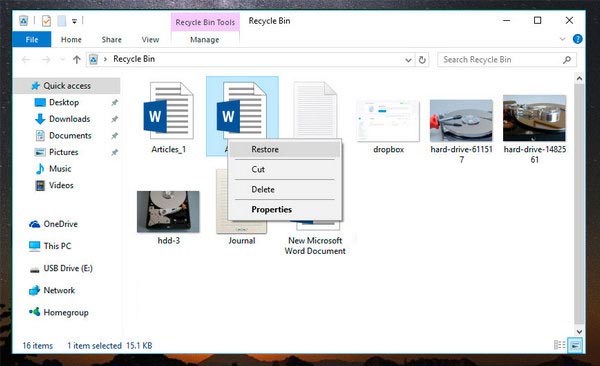
This way works only when you can find the deleted videos in recycle bin. If you have already emptied the recycle bin or deleted the video files by using the Shift + Delete on PC, then please try the below way for how to recover deleted videos.
Method #2. Recover Deleted Videos from PC with Deep Data Recovery Program
As I have mentioned above, if you can't see the deleted videos on your computer, then how can you recover deleted videos from Mac or Windows PC. However, you can't seem them doesn't mean they are not on your computer at all. By default, all deleted videos are marked as useless files and hidden on PC, waiting to be overwritten by new data. In this case, you need a professional deleted video recovery PC tool. And the sooner the better. If you can't recover deleted videos from PC at the first place, then they might disappear permanently.
What kind of tools are needed to recover videos on PC?
- First, please ensure it fully supports the format of videos you want to recover.
- Second, make sure it is fully compatible with your Windows OS. Otherwise, you can't install it at all.
- Third, it's a best and simple recover deleted video PC utility if you can use it without any problem or require you no computer techniques.
You can find such kind of recover videos program on the internet and Deep Data Recovery is one of them you can fully depend on. It supports multiple video formats and compatible with all the Windows or Mac OS X operating system. The data recovery tool is built to recover permanently lost/deleted files from PC or other removable storage media. And it is one of the simplest recover deleted videos tool, letting you get back video, photo, audio, document, archive and other files on Windows PC or Mac.
Your Safe and Efficient Video Recovery Software
- It supports videos in multiple formats, including AVI, MOV, MP4, M4V, 3GP, 3G2, WMV, MKV, ASF, FLV, SWF, MPG, RM/RMVB, MPEG, etc.
- Supports to recover deleted files after shift + delete, emptying recycle bin, formatting drives, virus attack and more.
- The interface is simple and clean. Even the most inexperienced user can use the video recovery program to easily and completely recover deleted videos from memory card, hard disk, USB drive, digital camera etc.
Guide to Recover Deleted Videos
This three-step to help you recover videos on PC. First, please download the video recovery software on your Windows PC or Mac. Double-click the .exe/.dmg file to install it on your computer.
Step 1. Select Videos to Scan
Launch the recover deleted videos program. From the main window, you can see all supported files are selected, be ready for scanning. You need to uncheck all of them except "Videos". And click "Next" to recover videos.

Step 2. Select Drive to Scan
All drives on your computer will be displayed in the next window. You need to select the one where you have deleted the video files and click "Scan", letting the recover deleted videos PC software scanning the drive for the lost files. If you're recovering video files from external hard drive, please connect the drive to a computer.

Step 3. Preview and Recover Deleted Videos
It will only take a few minutes for the video recovery software to finish the scanning process. After then, you can see all the found video files are displayed in the window. You can preview them to find the target videos you want to recover. When find the target videos, select them and click "Recover" to restore deleted videos from PC.

Tips: If the quick scan is unable to locate your lost videos, then you can go for deep scan feature which is on the top of the software interface. It will defiantly find your lost videos from the drive.
Related Articles
- How to Recover Deleted Videos from Sony Handycam
- How to Recover Deleted Vimeo Videos
- How to Recover Deleted Photos from Sony Cybershot Camera
- Recover Deleted Video from SD Card on Mac
- Recover Deleted Videos from Nikon Camera
- Recover Deleted Video Files from Hard Drive
- Recover Deleted Videos from Canon Camera
- Recover Deleted Videos from Webcam in Computer
- Recover Deleted Videos on Huawei Phone
- Recover Deleted Videos from Android Phones/Tablets
- Recover Deleted Photo from Laptop
- Recover Deleted Games on Windows 10 PC