How to Recover Hidden Files from Pen Drive and Open It
Quick Navigation:
- Part 1: How to Show Hidden Files in Pen Drive using CMD
- Part 2: How to Open Hidden Files in Pen Drive via Unhide Tool
- Guide for How to Recover Hidden Files in Pen Drive
Pen drives are important to us because as a portable storage device that can help us to store all types of files. The most important thing is, it can help us to transfer files between computers, laptops and even smartphones. So it's really common to use a pen drive for fulfilling your digital needs. Sometimes we hide files in our pen drive so that only we can access those files when needed or sometimes file gets hidden unintentionally. If you have faced this issue but you don't know how to open hidden files in pen drive then this is the article you need to read. With the help of this article, you are going to learn how to show hidden files in pen drive and everything you need to know about recover hidden files from pen drive. The methods described here are effective and using these methods will surely solve your problem in no time. So follow this article till the end to open hidden files in Windows PC or Mac.
Part 1: How to Show Hidden Files in Pen Drive using CMD
- 1. First, you need to put inside the pen drive on your computer.
- 2. Then you need to go to the "Start" menu and search for CMD to open Command Prompt in your PC.
- 3. When you click on the "cmd.exe", you will enter into the command line. By using the command line you can easily command your computer to show the hidden files in your pen drive.
- 4. Type in the below command in the command line and press the "Enter" button on your keyboard. -h -r -s /s /d G:\*.* (You need to replace "G:" with the drive letter for your pen drive)
- 5. Finally, check if you can see the hidden files in pen drive. If this method doesn't work, follow method 2 that will surely work out for everyone.
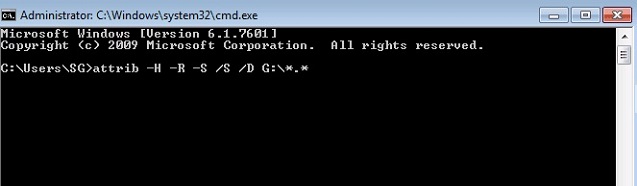
Part 2: How to Open Hidden Files in Pen Drive via Unhide Tool
Many users start to panic when they are unable to open hidden files in their pen drive because they really don't know how to show hidden files in USB. Well, if you have already tried the first method from this article but you still couldn't open hidden files in pen drive, then you need to use the best pen drive hidden files recovery tool on the internet and follow the below guideline to learn how to recover hidden files from pen drive. The most amazing tool that can give you a guaranteed, 100% safe and effective result is Deep Data Recovery software. It can easily scan for hidden files in your pen drives, letting people save and recover hidden files in pen drive to a new directory. It can fully recover lost files from hard drive/partition, external hard disk, RAW drive, SD card, USB drive, etc. in no time. Here is how to execute pen drive hidden data recovery by using this tool.
Your Safe & Effective Pen Drive Hidden Files Recovery Tool
- It is virus-free unhide pen drive software and has two modes to recover hidden files from pen drive and open hidden files in pen drive.
- It can completely recover your hidden documents, photos, videos, archives, audio and other files from pen drive under Windows PC or Mac.
- It does not only help you show hidden files in pen drive but can also undelete and unformat pen drive files.
You can click this download link to get Pen Drive Hidden Files Recovery Tool now!!!
Guide for How to Recover Hidden Files in Pen Drive
Download and install the pen drive hidden files recovery program in your PC. Then plug in your pen drive into your computer. Let's start to show and recover files from pen drive on Mac or Windows.
Step 1: Launch it and you will get into the first interface of the software. After that, you need to select the hidden file type that you want to recover hidden files from pen drive. Just choose the file types that you want to open and unselect any other option. Then click on the "Next" button to view hidden files in pen drive.

Step 2: Next, you will find all the list of drivers that are available in your computer. You need to choose your pen drive that contains your hidden files and click on the "Scan" button to start pen drive hidden data recovery scanning.

Step 3: The recover hidden files pen drive program will automatically scan your drive and display all the data that you selected to recover before. From here you need to check the data types that you want to recover from the left side menu and choose the files you want to recover. After that, you need to click on the "Recover" button from the top right corner of your screen to start the pen drive hidden file recovering process.

You must wait for some time till the recover hidden files from pen drive process complete. The time depends on the file size that you are recovering here. Within a very short time, all your hidden files in the pen drive will be restored on your computer.
This article has helped you to learn how to open hidden files in pen drive easily in no time. You can easily try any method from this article because these methods are tested by experts and you will learn everything about pen drive hidden files recovery from here. Still, if you are confused which method will guarantee the safety of data and give you a successful result, you can blindly put your trust on Deep Data Recovery software. There is no other online pen drive recovery software on the internet can give you so smooth recover hidden files from pen drive in such a short time. So don't waste your time on something else, start using this tool to get a successful result while recovering your pen drive hidden files.
Related Articles
- 3 Ways for How to Retrieve Hidden Files in Flash Drive
- HP Pen Drive Online Recovery – Recover Data from HP Pen Drive
- 3 Ways for How to Recover Hidden Files from USB
- How to Recover Hidden Files and Folders by Virus
- How to Recover Deleted/Lost Audio Files from SD Card
Does anyone know how to recover audio files from SD card? Actually, a 4-step guide can answer the question of how to recover deleted/lost music files from SD card after deleted, formatted memory card or more. - How to Recover Deleted Audio Files from Memory Card
With the help of audio recovery software for memory card, you can solve the problem of how to recover deleted audio files from memory card on Windows or Mac easily.