How to Recover Unsaved/Deleted WPS Document File
Quick Navigation:
- Part 1. How to Recover Corrupted/Lost/Deleted WPS File Efficiently
- Download and install the WPS data recovery software right now!
- Step 1. Install the WPS data recovery software
- Step 2. Select file types to scan
- Step 3. Select target drive to scan
- Step 4. Preview and recover WPS files
- Part 2. How to Recover a WPS File from the Pop-up
- Part 3. How to Recover Unsaved WPS Document from Backup Management
"how do I recover a WPS file? The file corrupted and it seems I had not saved it before and get the software quit, resulting in the file lost. Is any way for how to recover unsaved WPS document."
WPS office suite is a great package developed by Kingsoft. To be honest, it is more suitable for individuals and people work in the office, besides offering the features as Word document, Spreadsheet, and Presentation file, it displays all the opened files side-by-side, making it quite easy for users to edit and modify. However, like Microsoft Office, for some reasons like below can also result in WPS files lost:
- WPS Document loss due to Computer crashed or formatted drive
- The computer powered off, lost the WPS file without saving it.
- WPS file corrupted, you have to quite the software before saving it.
- Deleted the WPS document purposely or unintentionally.
- Had forgotten to save the WPS document file and quit the software
No matter how you lost the WPS document files, if you want to WPS office recover unsaved document or retrieve WPS files due to deleted/corrupted, you can try the following 3 ways. Choose the one that's right for you.
Part 1. How to Recover Corrupted/Lost/Deleted WPS File Efficiently
No matter how and when a WPS document is lost, the very first thing you must do is to recover WPS document file right away. You know, any hesitation and improper operation on your computer will result in the WPS file lost permanently. And the most efficient and quickest way to recover WPS files is to make full use of data recovery software. With the help of WPS recovery software, it will make it directly and easier for you to scan and find the lost WPS files, not need you to look for the file there and here manually.
To WPS recovery file, I strongly recommend you Deep Data Recovery. It is one of the most popular and reliable software tools to recover lost, deleted, and corrupted WPS files.
Your Safe & Effective WPS Office File Recovery Utility
- Compared with other program, this software is friendly for users to use. Continued to update, developed with the latest technology, and designed with the simpler interface and no jargon.
- It worth you a try! Here in the following, I'm going to explain how to recover WPS document files with this Windows or Mac data recovery software.
You can click this download link to get WPS Office File Recovery Utility now!!!
Download and install the WPS data recovery software right now!
Step 1. Install the WPS data recovery software
No matter you want to recover deleted WPS document file on Windows PC or Mac, you need to download and install the software on your computer first. Luckily, the tool has a standalone version for Windows PC and Mac. Each version is fully compatible with all the operating systems. Feel free to download it on your computer from which you've lost the WPS files.
Step 2. Select file types to scan
Launch the WPS recovery software. After then, you can see the supported file types are selected in the startup window. If you want it to scan all the deleted or lost files for you, keep all the supported files selected and click "Next" to WPS office recover unsaved file. If not, please unselect files except Documents before click "Next".

Step 3. Select target drive to scan
In the next window, you can see all drives, including connected USB flash drives if there are any, are list. Please select the one where the lost WPS files were saved or the WPS files default to save to. After then, click "Scan" to recover permanently deleted files in Windows or Mac.

Step 4. Preview and recover WPS files
There is a progress bar telling you how the scanning process goes on. Please be patient, letting the software finished scanning WPS files. When it finished, you can see all found files are sorted into categories. Select the file type first in the left panel and check out the details on the right side. When finding the lost or deleted WPS files, select them and click "Recover" to save them on your PC or Mac.

Please note that the WPS document recovery software has two scanning modes. The default mode is Quick Scan. And the Deep Scan is in the result window. Quick Scan lets users scan and recover files with complete file information while the Deep Scan allows users to find any file even with part of the file information lost. You can try the Deep Scan if you did not find the target WPS files with the Quick Scan mode.
Part 2. How to Recover a WPS File from the Pop-up
If your computer not powered off, losing the WPS document, there might be a pop-up after you relaunch the WPS office software, especially if there was any error for the WPS software. In this case, you can WPS office recover unsaved file by making use of the pop-up. The steps are simple:
Launch the WPS software and wait a moment to see whether there is a pop-up. If there is, restore the unsaved WPS file by following the reminder.
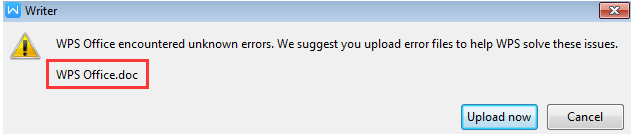
Part 3. How to Recover Unsaved WPS Document from Backup Management
If WPS exits unexpectedly, and there is no pop-up, you can make use of the "Backup Management" to find the unsaved WPS file.
- 1. Launch the WPS software and open a file.
- 2. Click the "Menu" option and select "Backup Management".
- 3. After then, click the "View Backup" option. You can see the backed up WPS files one by one. Select the one you need and open it in WPS. After then, save it somewhere on your computer. That's it.
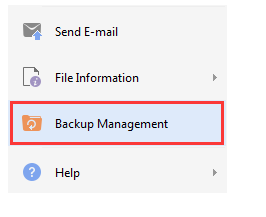
Related Articles
- How to Recover Deleted Sticky Notes Windows 10/7/8/Vista
- How to Recover UnSaved/Deleted AutoCAD Files on Mac/Windows PC
- How to Recover Deleted Restore Points in Windows 10
- HD Video Repair Utility Free Download for Windows and Mac: MP4 MOV Full Repair
Download the top 1 HD video repair utility for Windows and Mac for free to easily fix corrupted MP4 and MOV video files with simple steps. - How Long Do Laptops Last and How to Extend the Life of Your Laptop
Want to learn how long laptops last? Check out our comprehensive guide on laptop lifespan and how you can extend it. - How Many Megabytes Are There in a Gigabyte
Want to know how many megabytes are there in a gigabyte? Read this guide thoroughly to learn more about megabytes and gigabytes to know the exact answer. Read to know how many megabytes are there in a Gigabyte.