RAID Types: What is RAID and Which RAID Level Should Use
Organizations have been steadily adding software-based storage components in recent years. RAID is included to enhance storage capacity and minimize the danger of data loss. Certain businesses are using software RAID arrays instead of hardware RAID arrays.
As the name implies, the operating system manages software RAID, while external controllers control hardware RAID. Additionally, they vary in price, quality, and speed of access.
Multiple storage devices (the array) are combined into a single virtual storage resource via a controller that connects one or more computers to the array.
What is RAID
RAID is a data storage method that boosts throughput and dependability. This is an older and less often used acronym for Redundant Array of Independent Drives (RAID) or Redundant Array of Inexpensive Disks (RAID). In a RAID setup, several hard drives operate together in parallel.
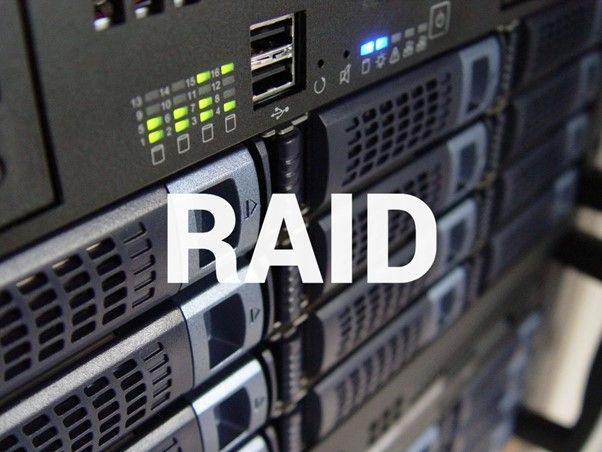
Hard disks may be used. However, SSDs are becoming popular as well (Solid State Drives). Different RAID levels are available, each with its advantages and disadvantages. It's not regulated by an industry association or standards body.
Consequently, it is understandable that businesses would occasionally come up with their unique figures and implementation methods. For example, you may use a driver or a separate card to implement RAID functionality and manage the devices in your system (a hardware RAID controller).
SATA, SCSI, IDE, and FC are just a few of the interfaces used with RAID systems (fiber channel.) The term "JBOD" refers to a collection of disks in a storage system.
Those drives are not part of a certain RAID level and are used as independent disks. For example, drives with swap files or spooling data are often partitioned in this way.
RAID Functions
RAID is composed of three essential features:
Striping – Reduces read and write access times and boosts I/O performance by writing some data to one disk and others to another.
Mirroring – In the case of a disk failure, the data is replicated on two other drives (RAID 1), avoiding data loss.
Parity – When using parity (RAID 5 or 6), the data on two drives are examined, and the findings are stored on a third drive. It is possible to recover lost data once a faulty disk has been replaced with a working one.
These RAID levels may be combined into 10, 50, and 60 configurations.
Standard RAID Levels
RAID technology is divided into several levels, each providing speed, security, and cost performance. RAID is divided into 8 levels, namely RAID 0, 1, 2, 3, 4, 5, 6, and 10. The following will explain each level in detail:
RAID 0
Data is divided into blocks and written to numerous drives in RAID 0's scattered fashion. Striping is another term for the process of putting data on every disk.
High-level performance is possible because of the parallel access to data stored on several drives. However, if a disk fails, there is no way to recover.
RAID 1
This level is referred to as "mirroring" since it concurrently transfers data from one disk to another. Even if access speeds aren't improved, the data is automatically duplicated, reducing the risk of data loss or system outage.
RAID 1 is a failsafe configuration. In the event of a disk failure, the other one takes over automatically, allowing for uninterrupted operation.
RAID 2
Error Correction Codes (ECC), commonly known as Hamming Codes, are a feature of RAID 2. (named after Richard Hamming of Bell Labs, who invented them).
They make it possible to find and fix mistakes in data. Bit or byte units of data are stored on separate specialized data disks.
RAID 3
RAID 3 data is copied across numerous dedicated data disks in bits or bytes. A dedicated parity drive stores parity information for each data sector.
RAID 4
Re-creation of data is achieved using RAID 0 striping and a parity drive in RAID 4. Dedicated data disk drives store unit blocks of data, whereas a single parity disk is used to store all parity information.
RAID 5
Today, RAID 5 is the most prevalent RAID technique. However, when using RAID 4, a special parity disk is required, which might lead to a concentration of I/O on that disk.
Although RAID 5 separates data and produces parity information similar to RAID 4, unlike RAID 4, the parity data is recorded independently across many drives.
RAID 6
Double parity in RAID 6 allows data recovery from two failed disk drives simultaneously in the same RAID group.
Since parity updates are distributed across several drives, RAID 6 and RAID 5 allow numerous write commands simultaneously. Comparatively, this feature provides better performance than RAID 4.
RAID 10
Essentially, RAID 10 is a layered array that contains RAID 0 of RAID 1 sets; in other words, it's a RAID array of RAID arrays. As a result, this RAID level includes some of the advantages of both RAID 0 and RAID 1.
As the number of disks in an array increases, the I/O performance improves for both reads and writes. With more disks in the array, read speeds increase, whereas write speeds increase with the number of RAID 1 sets.

RAID Level Comparison
The following are different RAID levels comparison to give you a better understanding:
| RAID Level | Min.Num of Drives | Description | Strengths | Weaknesses |
|---|---|---|---|---|
| RAID 0 | 2 | Data striping without redundancy | Highest performance | No data protection; One drive fails, all data is lost |
| RAID1 | 2 | Disk mirroring | Very high performance; Very high data protection; Very minimal penalty on write performance | High redundancy cost overhead; Because all data is duplicated, twice the storage capacity is required |
| RAID2 | Not Used In LAN | No practical use | Previously used for RAM error environments correction (known as Hamming Code ) and in disk drives before the use of embedded error correction | No practical use; the Same performance can be achieved by RAID 3 at a lower cost |
| RAID3 | 3 | Byte-level data striping with a dedicated parity drive | Excellent performance for large, sequential data requests | Not well-suited for transaction-oriented network applications; Single parity drive does not support multiple, simultaneous read and write requests |
| RAID4 | 3 (not widely used) | Block-level data striping with a dedicated parity drive | Data striping supports multiple simultaneous read requests | Write requests suffer from the same single parity-drive bottleneck as RAID 3; RAID 5 offers equal data protection and better performance at the exact cost |
| RAID5 | 3 | Block-level data striping with distributed parity | Best cost/performance for transaction-oriented networks; Very high performance, very high data protection; Supports multiple simultaneous reads and writes; Can also be optimized for large, sequential requests | Write performance is slower than RAID 0 or RAID 1 |
| RAID6 | 4 | Input/output (I/O) operations are balanced by putting data on numerous disks and allowing them to overlap. | Like with RAID 5, read data transactions are very fast. | Drive failures affect throughput, although this is still acceptable. |
| RAID10 | 4 | Combination of RAID 0 (data striping) and RAID 1 (mirroring) | Highest performance, highest data protection (can tolerate multiple drive failures) | High redundancy cost overhead; Because all data is duplicated, twice the storage capacity is required; it Requires a minimum of four drives |
Also read: RAID 0 vs. RAID 1, Which Is Better? Your Answer Is Here with Setup Guide
Application of RAID Technology
The following are the three RAID Technology applications that you should know about:
1. DAS
In a digital storage system (DAS), a data storage device is often used as the primary storage component (one or several hard disk drives).
A host bus adapter connects the DAS directly to a server or workstation, eliminating the need for a network. As a result, DAS systems have the quickest operating speeds compared to the other two storage methods.
2. NAS
Network Attached Storage (NAS) refers to a server that may be accessed using a network address. To put it simply, network-attached storage (NAS) systems are used to store data across numerous computers.
Information may be accessible from any computer on the network or the Internet. A NAS storage device serves as a server to distribute files.
3. SAN
It is possible to move data between storage devices and servers at the block level using SAN, a high-performance storage system devoted to this purpose.
It combines the speed and flexibility of DAS with the dependability and flexibility of NAS-based storage. As a result, complex, mission-critical corporate applications and databases may benefit greatly from SAN storage.
Large corporations, data centers, and virtual computing environments often use storage networks or SANs.
Array Maintenance Tips
The following are some of the maintenance tips for arrays that can help you in the long run:
Configuring a Hot Spare Drive
Physical disks may be utilized as a hot spare to restore data from a virtual disk that has been corrupted. The hot backups are still on standby. Therefore, it is not necessary to interrupt the system or perform any manual intervention when a redundant virtual disk's designated hot spare is utilized to replace a failed physical disk.
Unless you have a backup, the data on a failing physical drive will be permanently lost if there isn't a redundant virtual disk to use.
Back up necessary data regularly
Backing up your data ensures that you have a safe repository for crucial files, such as company secrets or priceless family images, so that you can quickly and effortlessly recover your device during data loss. Generally, Qiling Backup is useful software to back up the RAID array.
Regular checks on Arrays
Verify the correctness of the redundant (parity) information using the Check Consistency task. Only redundant virtual drives are affected by this procedure. The duplicate data may be rebuilt by the Check Consistency job if required in some instances.
Running a check consistency on the virtual disk may be able to restore it to a Ready state if it is now in a Failed Redundancy state. A minimum of once a month is recommended for RAID logical drive consistency tests.
Conclusion
No matter how large or small, lost data equals lost revenue for every firm. Backups and RAID are the two most frequent methods for preserving your data in the event of a complete system failure, infections, corruption, etc. (protecting your data against drive failure). To keep your data safe, both are important.
You may replace the disk that has failed, and the RAID controller will do the rest for you, instantly rebuilding any data that has been lost. As a result, even if your hard disk crashes, you won't have to worry about recovering your data from backups.
Related Articles
- Incremental Backup Advantages and Disadvantages [2022 Thorough Reviews]
- What Are the System Recovery Options on Windows? [Detailed Description]
- What Is System 32 in Windows and Why You Shouldn't Delete It? [Detailed Information]
- What Is Netstat Command and How to Use It