5 Best Disk Imaging Software for Windows 10/7 in 2022 | Paid & Free
A sudden disk failure or OS crash could destroy years of hard work on your computer. A disk image can save you from the disaster, bringing life back to your computer hard drive or target storage device immediately. To create a disk image, you'll need to turn to reliable disk imaging software for help.
What Is Disk Imaging Software
Disk imaging is basically a large backup file of a hard drive or an entire storage device for protecting your work from system failure, hard drive error, etc. Issues. Disk imaging software is an application that supports creating a large compressed backup image file of your drive.
Here, we viewed 5 best disk image software in 2022 with both paid and free versions for you to back up hard disks on Windows 10/7.
List of Five Best Disk Image Software
Here comes the 5 best disk imaging software in 2022 that you can apply to create a full backup of essential hard disk or external hard drive data successfully on your own.
- #1. Qiling Backup - Paid & Free
- #2. Acronis True Image - Paid
- #3. Macrium Reflect - Paid & Free
- #4. Clonezilla - Free & Open-Source
- #5. Paragon Hard Disk Manager - Paid
This list includes both paid and free tools for Windows and macOS, and we'll highlight the key features of each tool, including disk imaging backup, disk clone, partition backup, incremental & differential backup, etc. that can help you fully protect the most valuable content on your drive.
Follow the overview of each disk imaging tool and select the best one to start to protect your hard drive, operating system, and individual files now.
1. Qiling Backup (Paid & Free)
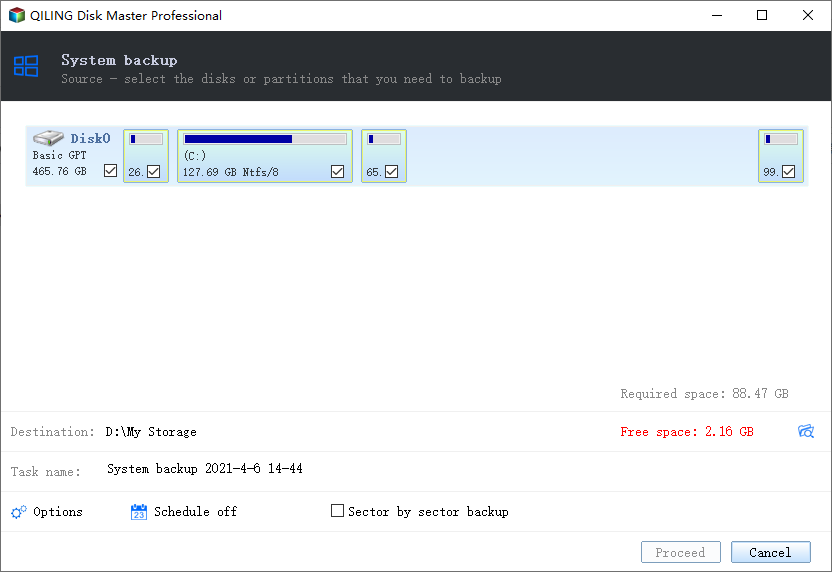
Qiling Backup is a disk imaging software that supports creating a full disk image with individual files. Qiling Backup enables you to continuously back up hard disks, SSDs without rebooting the PC. It guarantees a secure circumstance for creating disk images and saving the image into a unique format that only Qiling Backup can access and restore. It also prompts a desktop notification to remind you of the status of backups to keep your disk images up-to-date.
Key Features:
- Fully back up disk images and individual files
- Back up disk image to a local drive, external hard disk, cloud, and network drive like NAS
- Support disk imaging on local disk, as well as on Hyper-V, VM virtual disks
- Automatically back up disk or partitions
- Full, incremental, differential backup disk/partition data
- Create a bootable drive for disk imaging, OS, and individual files backup
- Migrate OS to SSD/HDD, such as Migrate Windows 10 to SSD
Besides local disk file backup, its cloud storage feature also allows you to replicate local disk to a cloud drive, such as OneDrive, Google Drive, or Dropbox. Hence, you can back up everything on your computer to a cloud drive.
When it comes to disk imaging restoration, you can directly restore it from a local backup, an external disk, a cloud, or the cloud. Moreover, you can even restore it from bootable media without booting into OS.
Best Free Disk Imaging Software - Qiling Backup Free. This free edition of Qiling disk imaging software also works for full, incremental, differential disk imaging. Automatic backup and cloud backup are also supported. The free edition works the same as the paid edition in disk imaging.
Prices: $39.95 for a year subscription
Available for: Windows 10/8/7, and macOS. You can start a 30-day free trial.
| Pros: | Cons: |
|---|---|
|
|
- PCWorld EDITOR'S CHOICE:
- "If that seems like too much of a daily hassle, or if you have an earlier version of Windows, consider a third-party backup program. My current favorite is Qiling Backup. The free version is more configurable and thus more powerful than File History. The paid one is even better." -Lincoln Spector
- Start 30-day Free Trial: https://www.idiskhome.com/main/product_pro.shtml
- OS: Windows 10/8/7 and macOS
You May Also Be Interested: Hard Disk Backup in Windows 10/8/7.
2. Acronis True Image (Paid)
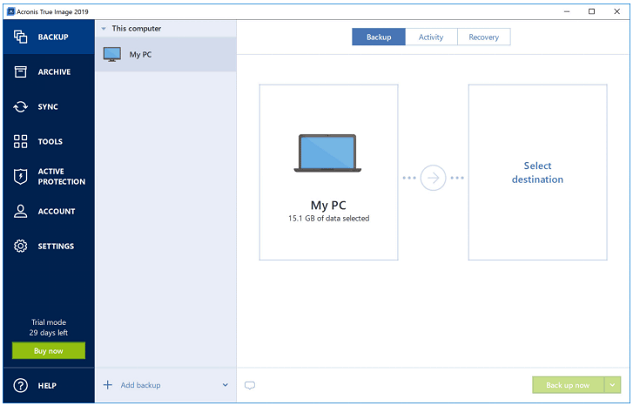
Acronis True Image is a complete disk imaging software for personal users to protect their disk files, OS information, and individual files. It supports partition backup that keeps working, running in the background without affecting the computer's performance. Its cloud-based backup feature allows you to backup your computer to cloud.
Key Features:
- Dual-Protection - replicate local backup to the cloud automatically.
- Non-stop backup - keeps working with continuous backup, save all changes every five minutes.
- Universal restore - restore OS to the same or new hardware.
- Cloud restore
Its cloud storage feature duplicates everything on your hard drive to a cloud drive, allowing you to access all disk image files from a mobile device with the Dual Protection and Anywhere access features.
When it comes to restoring a disk image, you have cloud backup or external backup to restore the backup to a local or a universal device.
Prices: $49.99 for a one-year subscription.
Available for: Windows & macOS. Support 30-day free trial.
| Pros: | Cons: |
|---|---|
|
|
You May Also Be Interested In: Hard Disk Drive Imaging Software Free Download.
3. Macrium Reflect (Paid & Free)
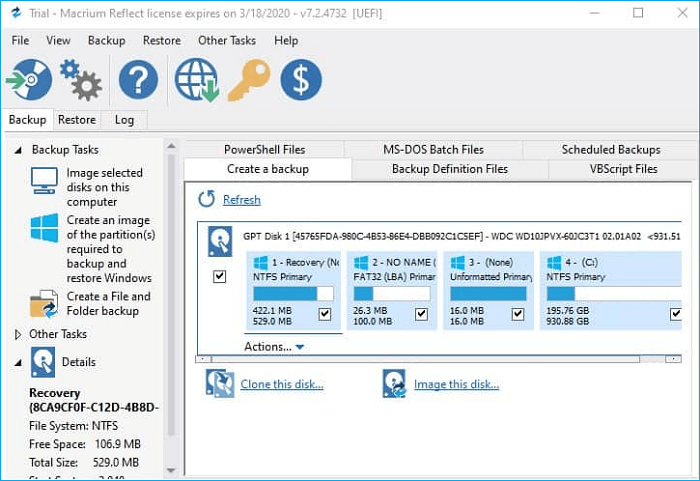
Being equipped with advanced disk imaging technology, Macrium Reflect provides a complete backup solution for personal and business users for protecting documents, data, and operating systems. It's more like a workstation disk imaging software that provides instant Hyper-V virtualization and Macium Image Guardian features.
Key Features:
- File and folder backup, save backups to a single compressed archive file.
- Rapid Delta Cloning
- Protect backup from ransomware with Macrium Image Guardian.
- Recover partitions and the entire disk image.
- Restore image to dissimilar hardware.
Macrium Reflect guarantees fast disk cloning with its Rapid Delta Clone feature and also a fast restoring speed. As for image recovery, you can either select partition recovery or try entire disk restoration with the created disk images.
Free Disk Imaging - Macrium Reflect Free. This software offers a free edition that you can create an image of OS, browse backup image content in Windows Explorer.
Prices: $69.95 for a single license.
Available for: Windows 10/8/7, Visa & XP.
| Pros: | Cons: |
|---|---|
|
|
You May Also Be Interested In: How to Clone HDD to SSD without Reinstalling Windows.
4. Clonezilla (Free, Open Source)
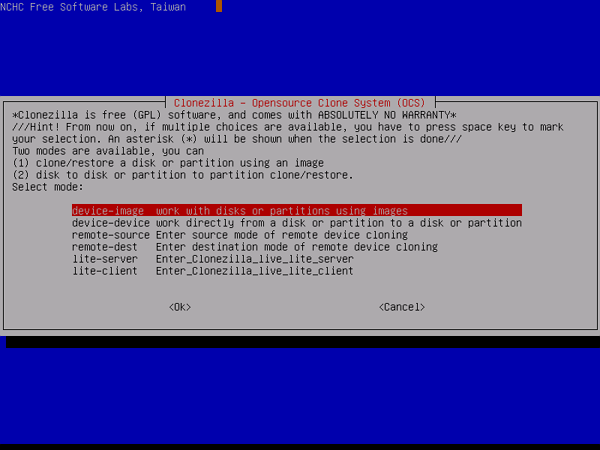
Clonezilla is an open-source and free disk imaging software. It offers three editions for users - Clonezilla live, Clonezilla lite server, and Clonezilla SE. Clonezilla live is a single machine backup and restore software.
Key Features:
- Free computer and disk imaging
- Support to restore one image to multiple local devices.
- Image encryption is supported.
- Clone over 40 computers simultaneously on its SE edition.
Clonezilla, though a free disk imaging software, however, is not user-friendly to beginners. It requires a Linux kernel and a minimal GNU/Linux OS to make Clonezilla work on your computer.
Pricing: free.
Available for: X86 or X86-64 processor.
| Pros: | Cons: |
|---|---|
|
|
You May Also Be Interested In: 2022 Paid/Free Disk Cloning Software.
5. Paragon Hard Disk Manager (Paid)
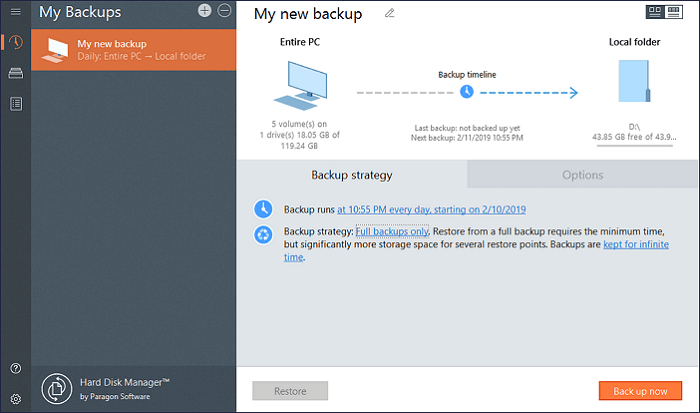
As you can judge from its name, Paragon hard disk manager is more like a disk management tool rather than a disk imaging tool. Still, its Backup & Recovery feature enables you to create backup images of desired files, folders, and disk partitions on a computer or external storage device.
Key Features:
- Backup and Recovery - restore data from backups, including an entire hard disk or its partitions.
- Drive Copy - Replicate a drive to another disk.
- Verify backup data viability.
- Email notifications.
- Backup excludes.
Regardless of its partitioning features, the Paragon disk manager also supports full backup, incremental backup of your target disk, and partitions. You can also use it to backup systems, volumes, and files.
Pricing: $79.95
Available for: Windows 10/8/7
| Pros: | Cons: |
|---|---|
|
|
You May Also Be Interested In: 7 Free Imaging Software for Windows 10/8/7.
What Is the Best Disk Imaging Software? Editors' Pick
On this page, we viewed 5 best disk image software for different platforms and diverse disk imaging needs. However, some of you may still have doubts about what is the best imaging software.
And here is Qiling Editors' Pick:
- For the best free disk imaging software, try Qiling Backup Free. It's free to fully back up everything on your disk.
- For budget & best disk imaging software, turn to Qiling Backup Home Edition. It's advanced disk cloning, OS backup, OS migration, bootable backup, etc.
- For workstation disk imaging, Macrium Reflect with its sophisticated disk imaging and cloning features is more reliable.
In a word, if you are a beginner in disk imaging, Qiling Backup with its easy-to-use & intuitive interface is more reliable in creating a disk image and backup on Windows 10/8/7.
Related Articles
- 6 Solutions for Windows 10 Can't Create Recovery Drive
- [New] How to Install and Run 64 Bit Programs on 32 Bit Windows 11/10/8/7
- System Repair Disc vs Recovery Drive: Same or Not?