How to Move Windows 8/8.1 to SSD Without Reinstalling Windows and Applications
Installing a solid-Upgrading to a solid-state drive (SSD) is one of the best upgrades for your computer, but moving your Windows 8/8.1 installation to a smaller drive can be a bit tricky. Fortunately, you can install an SSD without having to reinstall Windows and applications from scratch.
What You Need to Move Windows 8/8.1 from HDD to SSD
We've found this to be the simplest and most reliable method of going about this. To accomplish this, you'll need the following.
- To make the migration process easier, we'll refer to the current hard disk, with Windows installed, as your "current hard disk" throughout the process. This will be the disk you're migrating from.
- A solid-To migrate to a new state disk, start by determining the size of the new disk needed. To do this, go to your current disk, navigate to C:\Users\ and right-click on your user folder. Click Properties to note how much space that folder takes up. Then, go to My Computer and note how much space Drive C: has filled up. Subtract your user folder's size from C:'s total to get an estimate of the new disk size. It's a good idea to add some extra free space for future updates and new programs. This will give you a rough idea of how big the new state disk should be.
- Before migrating Windows to the SSD, you'll need to remove your personal files like music, movies, and other data from your current disk. This means backing up all your data to a safe and recoverable location, as you'll be restoring it later on. Since cloning only part of a drive is impossible, you'll need to back up everything to ensure you can recover your files. Just make sure to back up your data securely and you'll be ready to proceed with the migration.
- Qiling Backup is the program we'll be using to migrate your installation. It's easy to use and can perform multiple operations at once, making the process straightforward.
Guide: How to Move Windows 8/8.1 from HDD to SSD with Qiling Backup
To transfer Windows 8 from a hard drive disk (HDD) to a solid state drive (SSD), follow the step-by-step guides provided, making the process as simple as possible.
Tip
If you're trying to clone a Windows system to a new HDD or SSD disk, make sure the new disk is empty and formatted to the same partition style (MBR or GPT) as your current system disk, which will ensure a smooth boot process after cloning.
Your Reliable Drive Clone Software
- To make a full copy of contents on a disk and move your data, system, or apps to another hard drive, you can use a process called cloning or imaging. This involves creating an exact replica of your existing hard drive, including all files, programs, and settings, and then transferring that replica to the new hard drive.
- It supports OS migration to avoid reinstalling the operating system.
- The cloning process is done sector by sector, resulting in an exact replica of the original disk, with nothing left behind.
To clone your current Windows OS to a new HDD/SSD without reinstalling Windows, you can use a cloning software such as EaseUS Todo Backup or Acronis True Image. These tools allow you to create an exact copy of your existing OS, including all installed programs, settings, and files, onto the new drive.
Step 1. Connect the new HDD/SSD to your PC
Step 2. Run Qiling Backup to start system cloning
To clone your system, go to the "Tools and utilities" page and click on the "System Clone" option, which is located at the top left corner of the page.
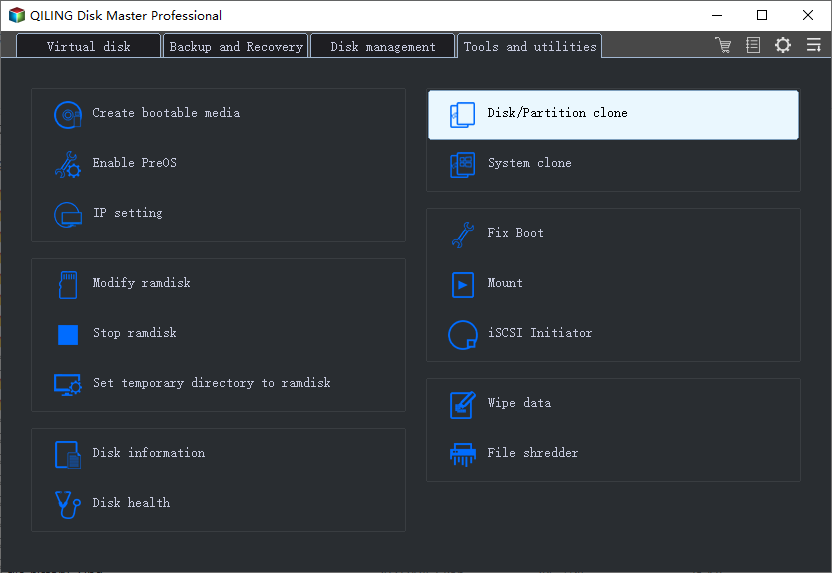
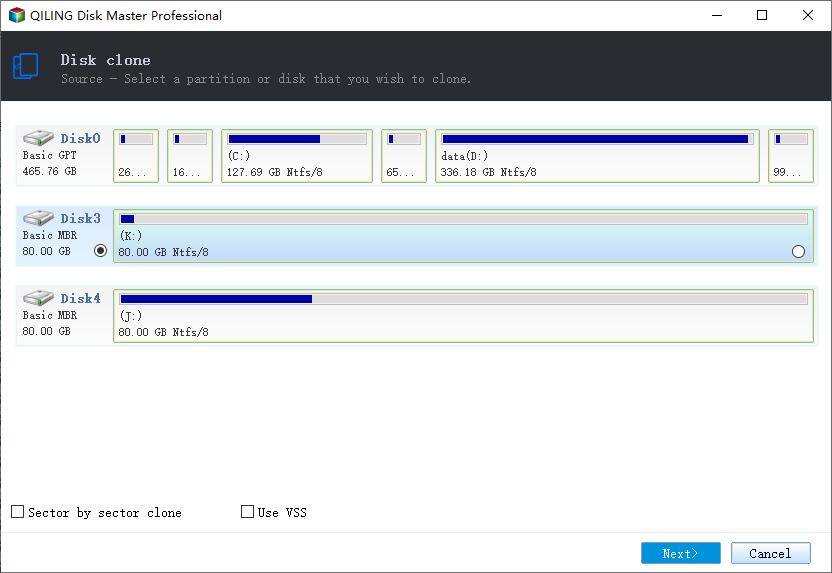
Step 3. Choose the destination disk - HDD/SSD to save Windows system
Select the new hard drive (HDD) or solid-state drive (SSD) as the target disk where you want to save the cloned Windows system.
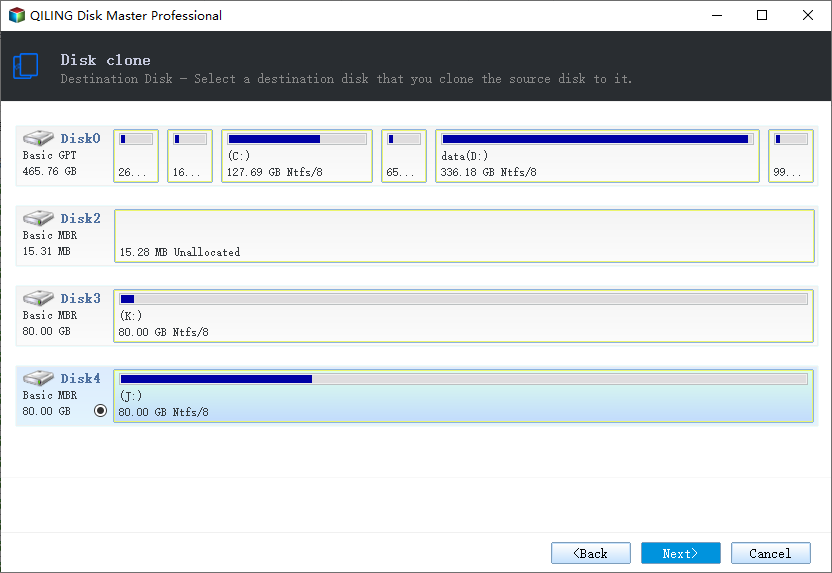
Step 4: Then click "Proceed" to start cloning Windows system to HDD/SSD now.
If your destination disk is an SSD, make sure to select the "Optimize for SSD" option when setting up the target disk.
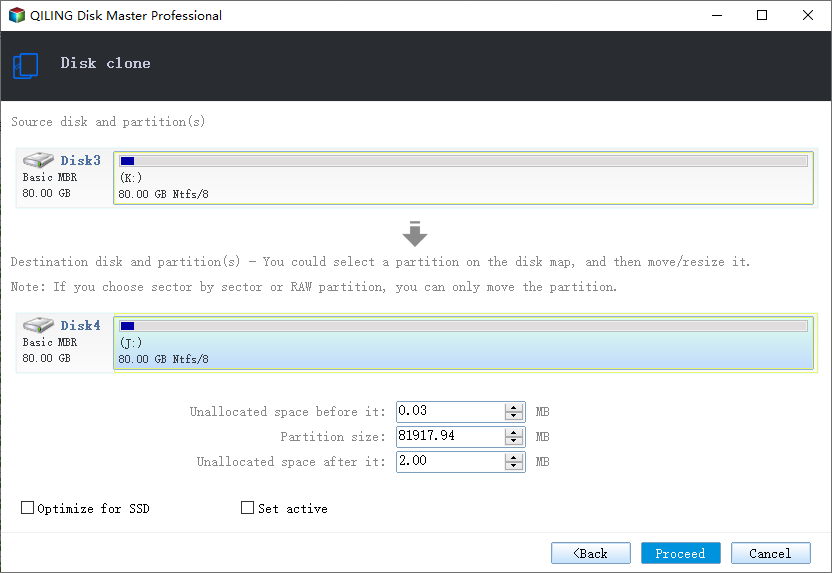
After cloning your Windows 10 system to the new HDD/SSD, simply insert the new drive into your computer and reboot the PC. Then, change the boot order in your computer's BIOS settings to set it to boot from the new HDD/SSD with the cloned Windows 10 system.
- Press the F2 or F8 key as soon as the computer starts to enter the BIOS settings. This will allow you to access and configure the BIOS settings, which may be necessary to resolve the issue.
- Select the new HDD/SSD as the new boot drive in the Boot option and save all the changes.
- After completing the steps, exit the BIOS and restart your computer. This should allow you to boot into Windows on your new disk without any issues.
To migrate Windows 8/8.1 from a hard drive to a new solid-state drive (SSD) with Qiling Backup, simply follow these steps. Additionally, Qiling Backup can also be used to back up and restore the Windows 8/8.1 operating system and data on both hard drives and solid-state drives.
Related Articles
- Create Portable Windows 10/8/7 USB Drive in 2 Ways
- How to Clone a Bootable Hard Drive in Windows 10/8/7
- How to Backup SD Card Before Formatting [2021 Updated]
- How to Clone Android SD Card to A Larger One
- How to Clone IDE to SATA HDD/SSD (2 Ways)