Home Office Setup: Setting Up Home Office for Remote Work
According to Wikipedia, by 3 April 2020, over 180 countries and 200 territories are affected by the COVID-19 pandemic. The Coronavirus also threatens the worldwide economy. To ensure business continuity and stable employment, governments and business owners require employees to bring their jobs home and set up a home office for remote work.
This page covers several practical DIY home office tips that you can follow to set up a home office and work from home productively as you were in the company office.

How Do I Setup a Remote Home Office
Question 1. How do I set up a remote office?
"My boss called me to come to the office and bring work home tomorrow. We need to start remote work at home the next month. I'm at home now, and I need to set up a remote office. How do I do this? Everything on my home laptop is a mess. Need some help, please."
Question 2. Any tips to stay productive while working from home?
"How do I stay productive while working from home? Everyone is now working at home, and the boss requires us to work at home as we were in the office, being highly efficient and productive. Any tips to improve productivity while working remotely?"
Working from home with high efficiency and establish productivity are always two top concerned issues for business and employees. So it is to some freelancers who choose to set up a home office. If you are one of those people who desires a comfortable but potent workshop as the same as your office in the company, stay here. In the following, you will disclose some feasible home office setup tips that will guide you through setting up a workplace at home with ease.
Follow to see how to establish an office-like spot at home and work there efficiently.
Part 1. Ten Ways to Set Up Home Office for Remote Work
Whatever your businesses or jobs are, as long as you need to work at home on a laptop, you'll need to create a space with some equipment, hardware and even software to work with.
Assume that most of your works need to be done online, prepare everything as suggested below:
#1. Home Office Equipment
It's essential for the optimal home office setup that you should first get all the necessary equipment prepared. Here are the must-have materials that you need for a home office:
1. An empty place or cabinet downstair
You need a big enough place at your home or a cabinet for putting everything that you need for work, such as a desk, chair, computer, notebooks, cellphones, cups, etc. We would suggest you set the home office upstairs or in a cabinet under the stairs so as to make sure that you can work in a quiet environment.
Note that the workspace should be equipped with good lighting and stable air circulation. Also, the temperature should not be too hot nor too cold, and the humidity should not be too dry nor too wet.

2. One or two laptops or PCs
If you failed to bring your office computer home, you will need to get your home laptop or computer as an alternate. One or two laptops will be great. Also, your home computer should currently be in a good state, being able to boot and run.
3. Communicate devices
You will need to prepare a telephone or a spare cellphone for business communication. If you need to make many calls while working, make sure that you have a spare & functional cellphone in case of any unexpected issues.

4. Work necessities
Re-think about what else you need to work with, find them, and get them at hand. Here is a list of work necessities:
- Notebooks
- Sticky notes
- Pens
- Cups
- Glasses
- Microphone
- Webcam
- Desk lamp
- Miniprinter
- etc.
After getting everything you need, move to the next stage, setting up your home office hardware.
#2. Home Office Hardware Setup
To set up your home office, you need to put all the things you need to work together.
Here are the steps that you can follow to set up home office hardware:
1. Move desk and chair to work spot
Place a desk and a chair to the spot or cabinet where you'd like to work.
2. Set up your laptop or home computer
Put your computer or laptop on the desk. Plugin the power cables and power on your computer. Connect your computer to the network via an internet wire or WiFi.
3. Move your work necessities to your desk
Collect all your work necessities like cellphones, notebooks, pens, cups, microphones, webcam, etc., to the spare space on the desk. Place them to a handy spot, making sure that you can get them quickly on your desk.
Leave a pillow or backrest on your chair to protect your waist.

4. Speed up the home computer
Over half of the home computers all share the same problem that the computers are extremely slow whole powering up, some even get stuck with several applications and programs running together.
A significant cause of these issues is that the computer contains too many junk files and useless large files. Low disk space in system C: drive may also slow down your computer.
Therefore, it's essential to clear up junk files, large useless files, extend C drive before you start to work with your old home computer.
- Add Space to C drive
For a reliable computer optimization tool, Qiling Partition Master is countable. It supports you in managing the disk allocation, adding more space to your C drive in only a few simple clicks.
All Windows users can apply this application to regain a fast home computer with ease. As for old Windows computers, we always recommend you to add more free space to your system C drive. Usually, 120GB or so will be an ideal space for the Windows operating system to boot and run smoothly.
Follow steps here to extend your system C drive immediately:
Step 1. Locate the Target Partition
To start extending partition, you should first locate the target partition and select "Resize/Move".
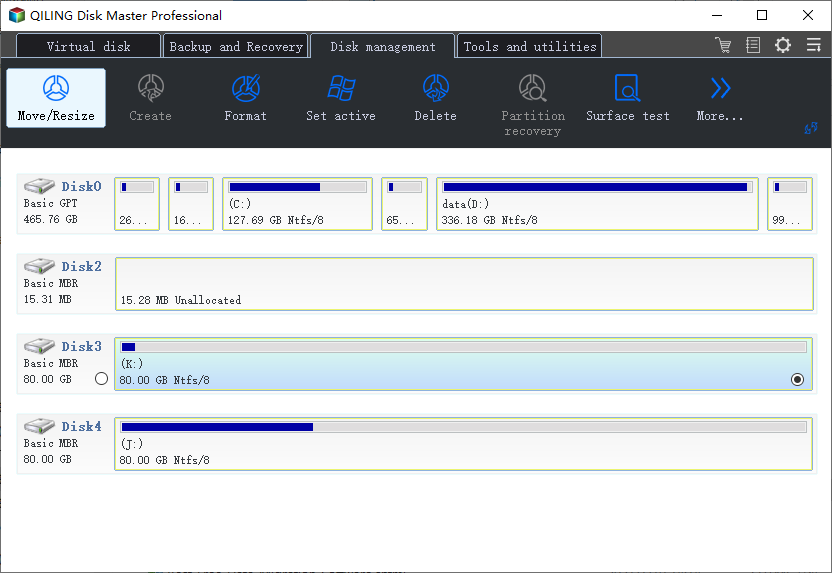
Step 2. Extend the Target Partition
Drag the partition panel rightward or leftward to add unallocated space into your current partition and click "Proceed" to confirm.
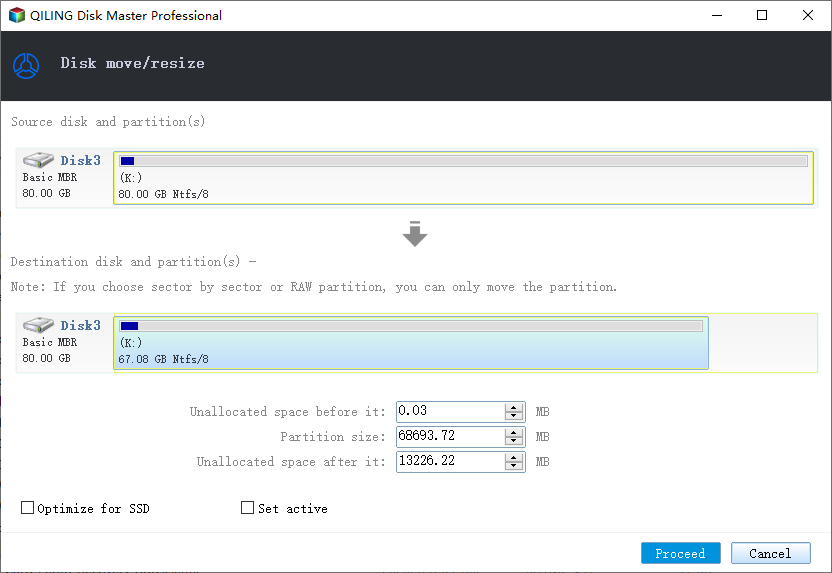
Extra Option: Get Space from Another Drive
If there is not enough unallocated space on your disk, click on a big partition with enough free space, select "Resize/Move".
Drag the partition panel rightward or leftward to decrease space from your current partition and click "Proceed" to confirm.
Then select the target partition that you want to extend at the allocate space to column.
5. Upgrade computer disk to a bigger new one
If your computer was installed on Windows 7 or even older operating system, or the old computer hard drive is out of space, the computer will also slow down. The most efficient way to resolve this issue is to upgrade the disk to a bigger new one.
If you have prepared a new bigger disk or a new SSD at home, you can follow the tutorial video below to upgrade your system disk or clone the disk to another new disk by the help of Qiling Backup. It's risk-free and efficient.
#3. Must-have Office Software Setup
After setting up a home PC or laptop, the last thing you need is to set up must-have office software and applications, such as Microsoft Office, Adobe software, Axure, Xmind, Skype, Teamviewer, etc.
You can choose to re-download and re-install those working software. As for some paid programs and applications, you'll need to re-install and reactive them again.
Fortunately, you have another choice which is to duplicate all of the software by transferring from your office computer to your home laptop via Backup and Restore using Qiling backup. With it, no reinstallation or reactivation is needed.
Part 2. Four Tips for Staying Productive to Work from Home
After setting up your computer, you can now start to work from home. But how to keep yourself highly efficient while working? Here are some tips that may help you to stay productive while working from home:
1. Isolate yourself at your workshop
Let your families know that you need a quiet working circumstance. Keep yourself away from your daily affairs as far as possible. Also, you need to remind yourself that you are at work, don't let other non-working things disturb you.
2. Make a working schedule or a routine
If you have many things to do every day, make a working schedule on your computer. You may also draw a daily routine to force you to concentrate on each task.
After creating or drawing the working schedule or routine, you should also strictly follow to execute the plan, finishing your jobs in time.
3. Attend online meetings timely
Online meetings are important for business owners and employees to make working plans. Don't avoid or miss meetings because you are working from home. It's also important for you to take notes on meetings so to clearly understand your coming task.
4. Keep in touch with your boss, colleagues
Also, you should keep in touch with your boss, and colleagues so as to make sure that your work schedule is updated every day. Keep giving and receiving work feedbacks to your boss can also help you increase your work efficiency.
Conclusion
No matter you are staying at home to fight against the COVID-19 pandemic as a remote worker or you are a digital nomad, flexible employee, setting up a comfortable and efficient home office is the most essential job that must be done in advance.
If you are having the same need, follow the provided tips on this page to DIY your own home office immediately.
Related Articles
- How to Clone HDD to 250GB/500GB SSD Without Reinstalling
- How to Remove SD Card Notification in Samsung S7/S7 Edge
- How to Fix Windows Was Unable to Complete the Format in Windows 11
- How to Ghost a Hard Drive in 3 Steps
- Fix 'The Specified Disk Is Not Convertible' Error in Windows