Western Digital HDD Repair Tool | Repair WD HDD Without Losing Data
Western Digital hard drives, such as the popular WD My Passport, can be prone to issues when bad sectors appear on the disk, leading to hard drive crashes, failures, poor performance, data loss, and system boot problems, making it a frustrating experience if your WD HDD contains bad sectors.
This tutorial teaches you how to check Western Digital hard drive bad sectors and replace WD HDD without losing data, as well as providing three simple WD HDD repair tools and solutions to help corrupted WD HDD.
PAGE CONTENT:
- Part 1. How to check WD HDD bad sectors in 2 ways
- Part 2. How to repair WD hard drive bad sector without data loss
- Part 3. 3 WD HDD repair tool and solutions to fix corrupted hard drive
Part 1. How to Check WD HDD Bad Sectors
When you encounter bad sectors on a WD HDD, the first step is to identify and check the bad sectors, which will help you understand the situation and determine the best course of action.
To check for bad sectors on your hard disk, you can use free tools like Qiling free partition software or Western Digital Data Lifeguard. These tools can help identify and test the number of bad sectors on your drive.
1. Check WD HDD Bad Sectors with Qiling Free Partition Manager
Qiling Partition Master Free, trusted and recommended by millions, features a Surface Test that can check for bad sectors on various storage devices, including hard disks, USB drives, SD cards, and more, without requiring a format. This feature identifies bad sectors by reviewing the hard drive.
Step 1. Download Qiling Disk Master and install it. Click on the disk you want to check in the "Disk Management" page, then select "Surface test" from the options.
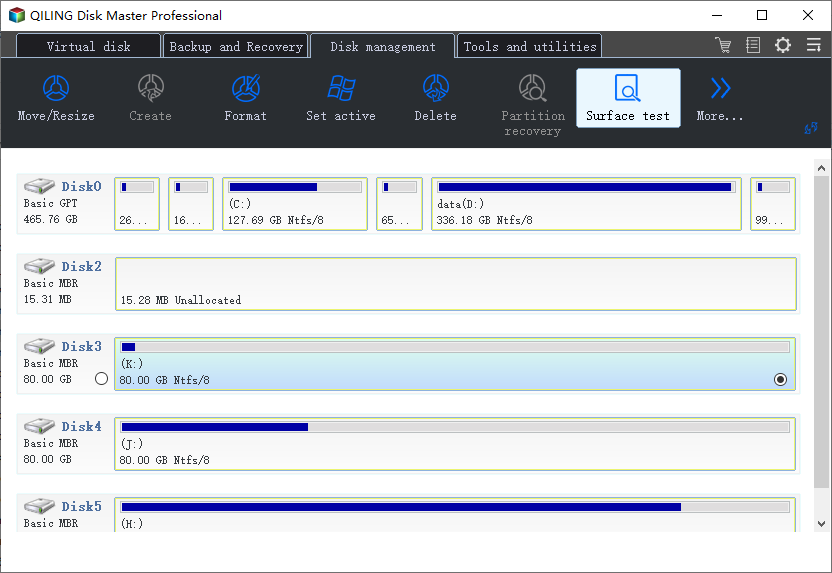
Step 2. Click "Proceed" button, then operation will be immediately performed. Bad sectors will be marked as red.
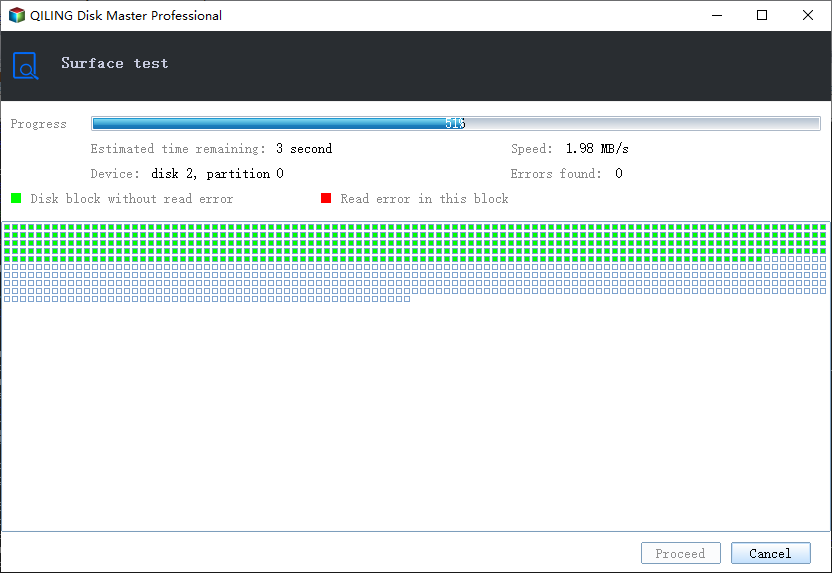
The WD hard drive diagnostic tool identifies and marks bad sectors with a red color, preventing the operating system from using them to protect saved data. The test result will display the number of existing bad sectors on the drive.
Notice:
If there are too many bad sectors, the scanning process may get stuck, so it's best to wait patiently.
If the situation is serious, with an abnormal noise coming out during the disk test, you may not clone your disk with data to a good hard drive.
2. Test Bad Sectors Using Western Digital Data Lifeguard
Many users mistakenly think Western Digital Data Lifeguard is a bad sector repair tool, but it actually tests existing bad sectors on WD HDDs and other storage devices.
Qiling Partition Master's efficiency in detecting bad sectors is highlighted, with its Extended Test feature taking hours to complete, whereas Qiling Partition Master is more efficient.
Step 1. Download Data LifeGuard Diagnostic (WinDlg_124.zip) and extract WinDlg.exe from the ZIP file.
Step 2. Right-click WinDlg.exe and select "Run as Administrator".
Step 3. Click "Next" after putting a checkmark on "I accept this License Agreement" to allow the program to detect the installed hard drives on your PC.
Step 4. Select and highlight the hard disk you want to test and click the "Run test" button.
Step 5. In DLGDIAG, select "Option", choose "EXTENDED Test".
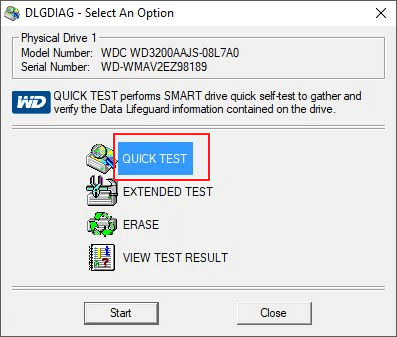
Step 6. Click "Start", and then wait for the test to finish.
Step 7. Close the test window, and click "View Test Result" on the new pop-up window.
Part 2. How to Repair WD HDD Bad Sector Without Data Loss
After completing the disk bad sector detection, you can choose from various processing methods based on the number of bad sectors found.
Tip
If your hard drive still works with existing bad sectors and you don't plan to replace it, back up your important data to another device. Then, use bad sector repair tools, which may cause some data loss.
1. Perform Low-level Format to Repair WD HDD Bad Sector
If your WD HDD shows bad sectors on a test result, you can try a low-level format to remove or repair them. This process regenerates the disk layout and structure, but it may result in serious data loss and is not something that can be done by ordinary users.
Replacing the bad WD hard drive with a good one is a better resolution for this case. If you still want to proceed, back up your data to another disk first, then take your drive to the local repair center or your manufacturer for a low-level format.
2. Replace Western Digital Hard Drive with Bad Sector to a New HDD
If a hard disk is severely damaged, it's often not possible to fix it. In such cases, it's usually best to replace the damaged disk with a new one.
To avoid data loss, we suggest using Qiling Disk Copy, a powerful disk cloning software, to directly clone a WD HDD to a new hard drive, even if it has bad sectors or won't boot.
Connect your new hard drive to the computer as a storage device before cloning the Western Digital hard drive with bad sectors to the good one. Qiling Disk Copy will skip the existing bad sectors, only taking your data to the new disk.
Step 1: Download, install and run Qiling Disk Copy on your PC.
On Qiling Disk Copy, click "Disk/Partition clone" to start cloning.
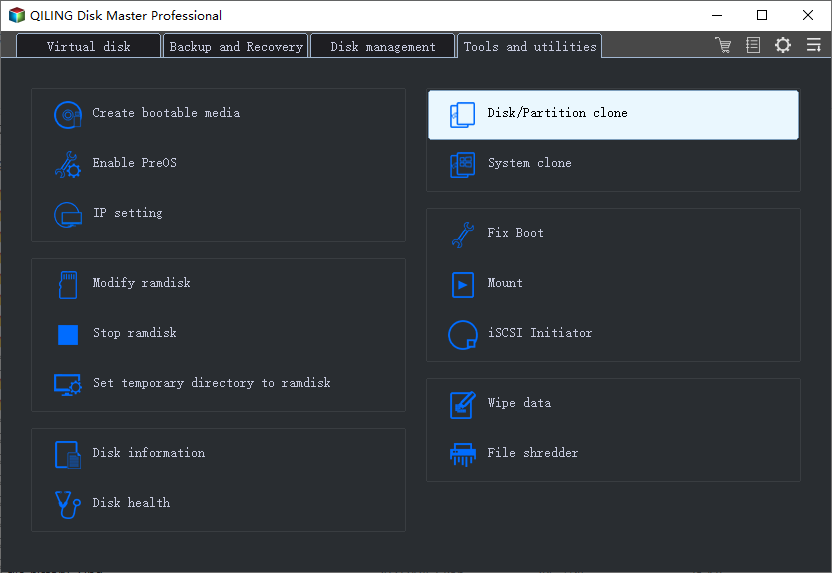
Step 2. Select the hard drive that you want to copy or clone. Click "Next" to continue.
To ensure a successful disk copy or clone, the destination disk should be at least the same size or larger than the source disk. This ensures that there is enough space to accommodate all the data from the source disk.
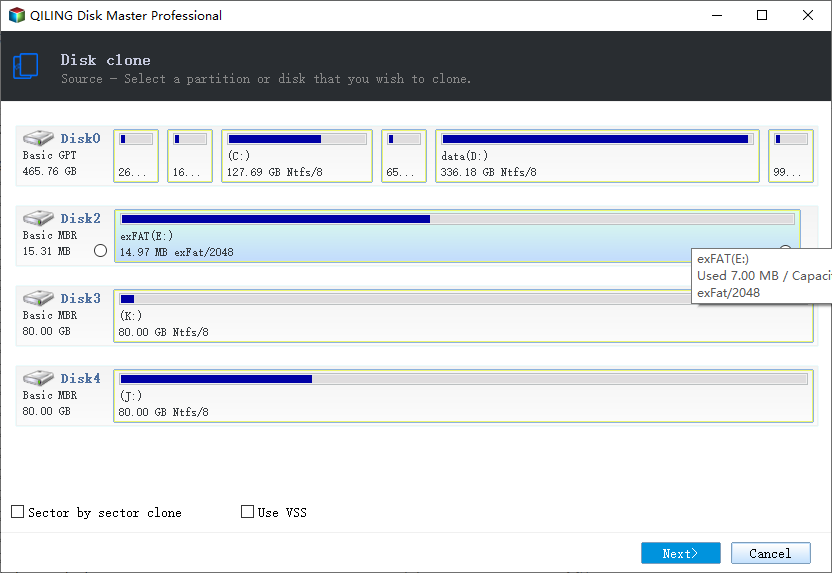
Step 3. Choose the other disk as the destination disk.
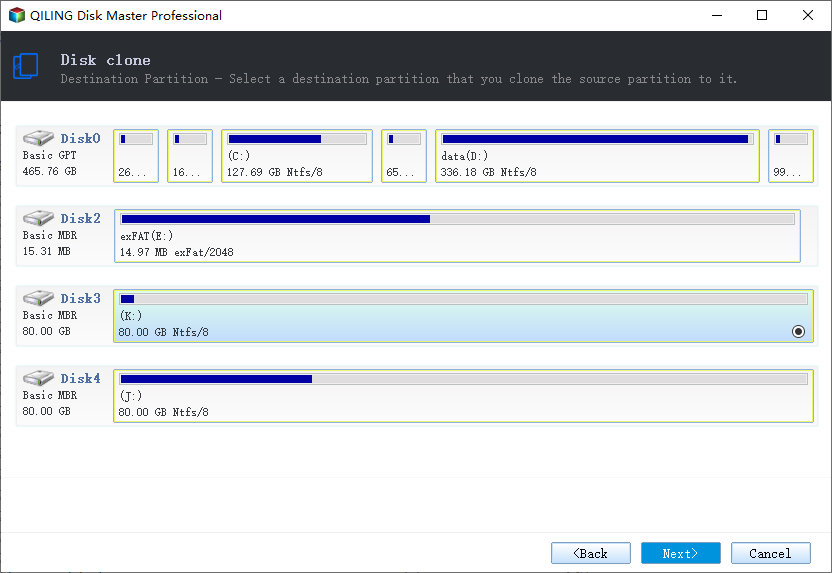
Step 4. Check the disk layout of the destination disk and manage it by dragging the left or right border of the partition to adjust it as needed.
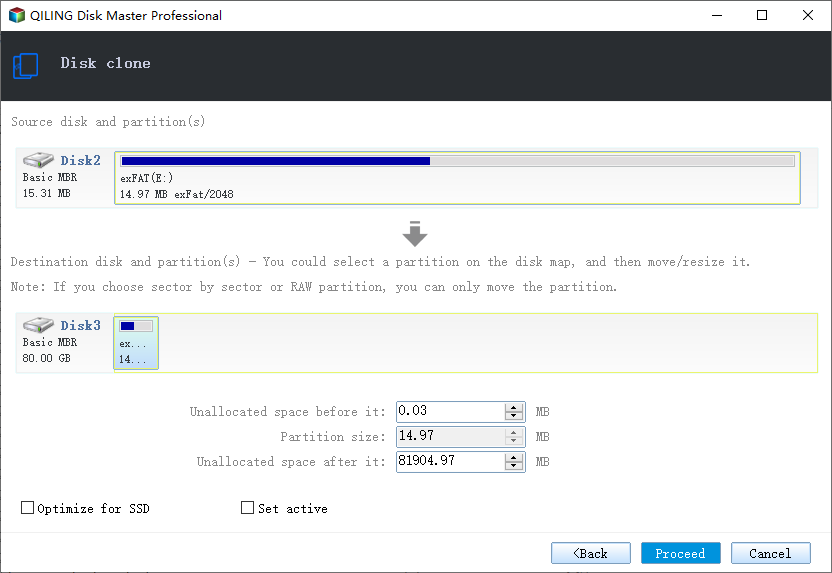
- Sector by sector clone: The copy as the source option will clone the same layout of partitions on your source disk to the destination disk.
- Edit disk layout allows you to manually resize or move the partition layout on the destination disk.
- If your destination disk is an SSD drive, make sure to select the "Optimize for SSD" option when the target is an SSD.
Step 5: Click "Proceed" to start the hard drive cloning process.
A message now appears, warning you that data will be lost. Please confirm this message by clicking "OK".
To recover data from a hard drive with bad sectors, you can use software that helps upgrade and clone the drive, allowing you to restore data as much as possible. Simply wait for the process to complete, and you can apply and activate the software to assist in the recovery process.
After cloning finishes, shut down your computer, replace the old Western Digital hard drive with the newly upgraded one, and set the computer to boot from the new drive instead of the old one in BIOS. You'll then be able to access the restored data.
Part 3. 3 WD HDD Repair Tool and Solutions to Fix Corrupted Hard Drive
Corrupted WD HDDs can be caused by physical damage to the disk, which cannot be repaired, or logical damage due to other reasons like a corrupted file system, which can be fixed. To repair a corrupted WD HDD, there are three solutions available.
1. Run Disk Check in File Explorer
Step 1. Open This PC in File Explorer. Right-click the WD hard drive partition and select "Properties".
Step 2. On the Tools tab, click the "Check" button under the top, then click "Error checking" to scan the drive or "Repair drive" if errors are found.
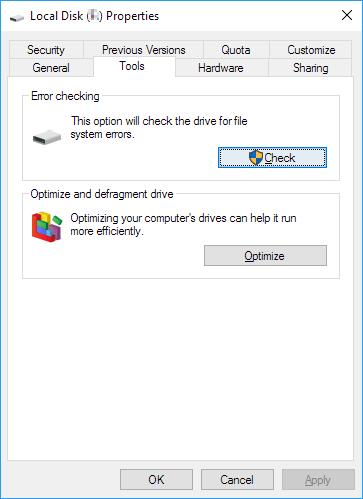
2. Run CHKDSK Command and Format Hard Drive
Step 1. Run CHKDSK command to fix soft bad sectors.
- Press the Windows key and type cmd.
- Right-click "Command Prompt" and choose "Run as administrator".
- To check the hard drive for errors, type `chkdsk E: /f /r /x` and press Enter, replacing `E` with the actual drive letter of your hard drive.
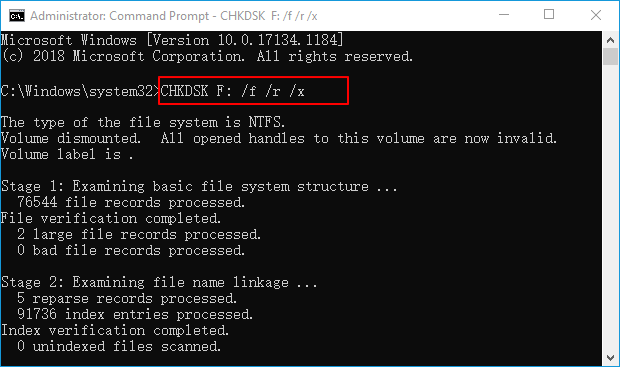
Step 2. Format hard drive to usable again
- To access the Disk Cleanup tool, open Windows File Explorer, locate and right-click on your hard drive, and select "Properties" from the context menu. Then, click on the "Disk Cleanup" tab.
- To format the drive, select the "Format" option, choose NTFS as the file system, check the box next to "Quick Format", and then click the "Start" button.
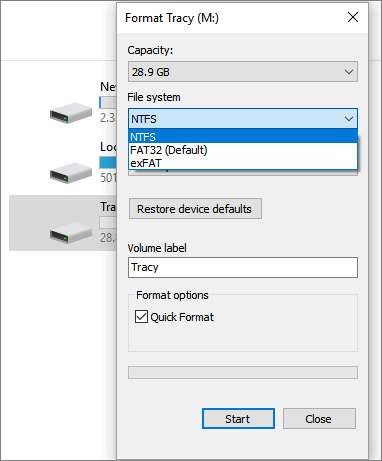
3. Use CHKDSK Alternative - Qiling Partition Master Free
The Check File System feature in Qiling Partition Master is a free alternative to the CHKDSK command, allowing you to repair logical bad sectors on your WD HDD, serving as a free alternative to the CHKDSK command.
To repair a corrupted WD HDD, check out the full guide on how to use the Check File System feature of Qiling partition manager. This tool can help fix issues with your WD HDD.
To Sum Up
This page provides guidance on testing and repairing bad sectors on a WD hard disk. It explains how to identify and check for bad sectors on your WD HDD, as well as methods for repairing or recovering data from affected areas.
- To test bad sectors on a hard drive, you can use the Surface Test feature in Qiling Partition Master or run the Extended Test on Western Digital Data Lifeguard. This will help identify any problematic areas on the drive.
- To prevent damage to your disk and protect your existing data, it's recommended to clone and replace the WD HDD with bad sectors with a good drive.
You can also learn three useful ways to repair corrupted hard drives by checking and fixing the corrupted file system in the last part of the guide. These guides provide helpful information to assist you in repairing your corrupted hard drive.
Related Articles
- [Get it now!] Super Fast Disk Cloning/Copying Software
- [Windows Clone] How to Clone OS in Windows 10/8/7
- [Tried and True] Ignore Bad Sectors During Copying
- Clone External Hard Drive to Another External Hard Drive in an Easy Way
- Best Bad Sector Repair Solutions to Check and Remove Bad Sectors on Hard Disk