How to Move Tencent Games to Another Drive/PC
Tencent is the world's largest video game company. It is one of the world's largest social media companies. It has many services including social networks, music, web portals, e-commerce, mobile and PC games, internet services, and more. Its games are popular around the world. So far, the TGP console has imported many Tencent games, such as League of Legends, FIFA Online 3, NBA 2K, Monster Hunter, Need for Speed, and PlayerUnknown's Battlegrounds. When you enjoy playing games, you may wonder if you can move Tencent games to an SSD or another PC without re-downloading. Here are some cases on the internet.

Quora Case: "Can I transfer Tencent Gaming Buddy and PUBG from one PC to another by a flash drive?"
League of Legends Forum: "How to move LoL to another computer?"
Most people want to move their games to another drive or PC due to the following reasons.
- 1. The drive that has games installed is running out of space.
- 2. Move the games to SSD to enjoy faster speed and better performance.
- 3. Re-downloading is time-consuming, you don't want to download these games on another computer again.
- ...
If you are looking for solutions to move Tencent games to another drive or PC, you can follow the solutions below to start moving your games like League of Legends, PlayerUnknown's Battlegrounds, Monster Hunter.
Part 1. Move Tencent Games to Another Drive
If you have bought a new SSD and you want to move your games to it to enjoy its faster speed and better performance, what to do? But you cannot manually copy and migrate the installed games to the new drive or new computer because manually copying may cause game file leftover problems. To solve your problem and move Tencent games to wanted SSD or HDD, you can use professional game mover - Qiling Disk Master Free. This software enables users to move wanted files, desired programs, beloved games, and even account settings to another drive or PC for freewith its three transfer modes:
- PC to PC - transfer applications, data, accounts, and settings between two network-connected PCs.
- Image Transfer - prepares an image file, then transfers the image to the target PC without using the network. It also works as a backup.
- App Migration - transfers applications from one to another partition on an internal hard disk, and free up space to settle down low disk space issue.
let Qiling Disk Master help you transfer your Tencent games to another drive without re-downloading.
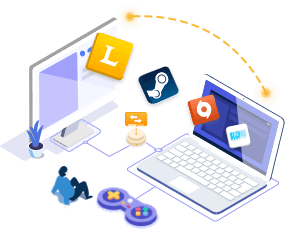
Qiling Disk Master
- Transfer to a new PC: Steam, Origin, LOL, Blizzard.
- Transfer to a new drive: DIABLO, WORLD OF WARCRAFT,
OVERWATCH, HEARTHSTONE, HEROES OF THE STORM, etc. - 3 steps to migrate games apps to a new pc or a new drive.
Step 1. Connect the destination drive to your computer
Where do you want to place the games from their original location? Use the correct way to connect the drive to your computer, where Qiling Disk Master is installed. Run the games transfer software, choose "Backup and recovery" and then click "File sync".

Step 2. Choose the games you want to change the location
On the left bar, choose the original drive where your game programs are installed, locate the games and tick the checkboxes. Click the triangle icon to choose the target drive as the file path. After all the selection, click "Transfer".
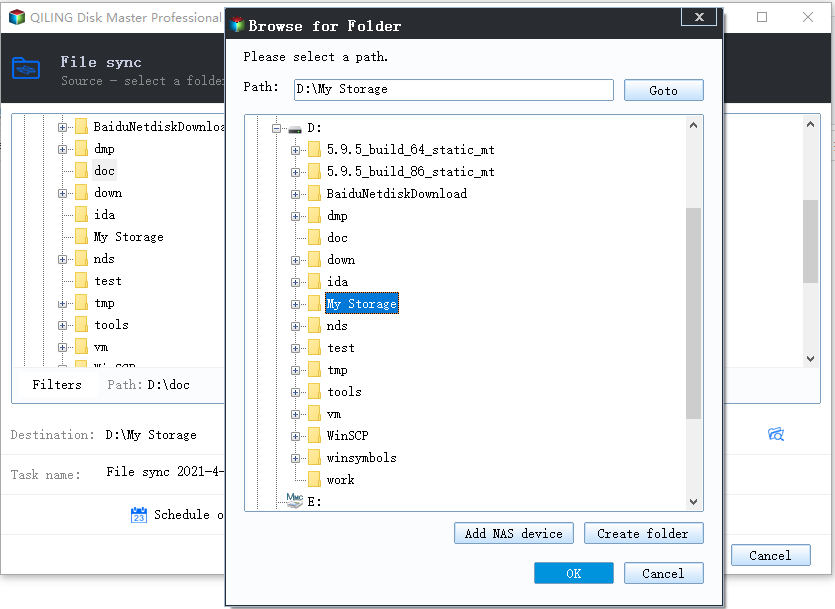
Step 3. Transfer the games to the destination drive
The software will work on moving the selected games from the original location to your customized location. Wait for the process to finish.
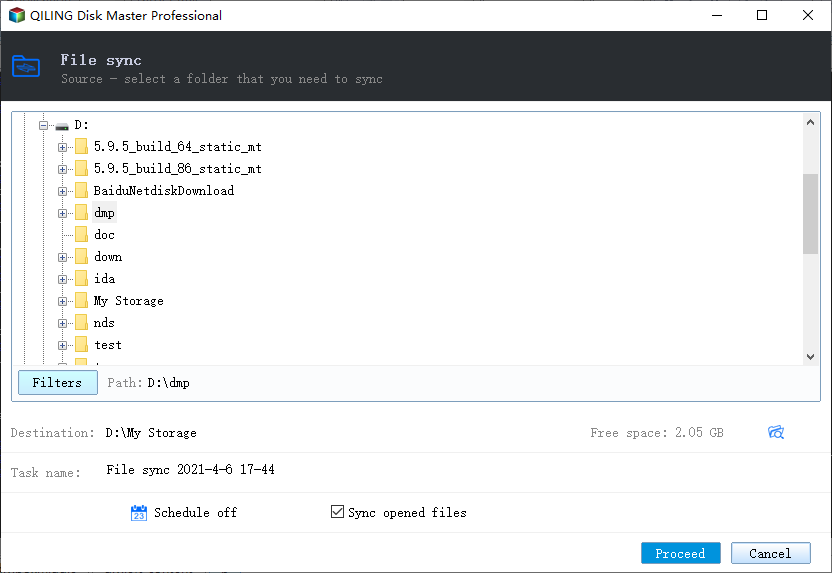
Part 2. Move/Transfer Tencent Games to Another PC
Just as I have mentioned above, Qiling Disk Master can not only help you migrate PC games to another drive but also transfer games like Steam, Diablo 3 and Fortnite to another PC. The PC to PC feature is designed to do this. Follow the details below to transfer Tencent games to another PC.
Step 1. Run Qiling Disk Master on both PCs
On the source PC, select "File sync" on the main screen of Qiling Disk Master and move on.

Step 2.Connect two computers
1. Select your target PC to connect via its IP address or device name and click "Connect".
2. Enter the login password of your target PC and click "OK" to confirm.
If you didn't see the target PC in the listed devices, you can also click "Add PC" to manually connect the target PC by inputting its IP address or device name.
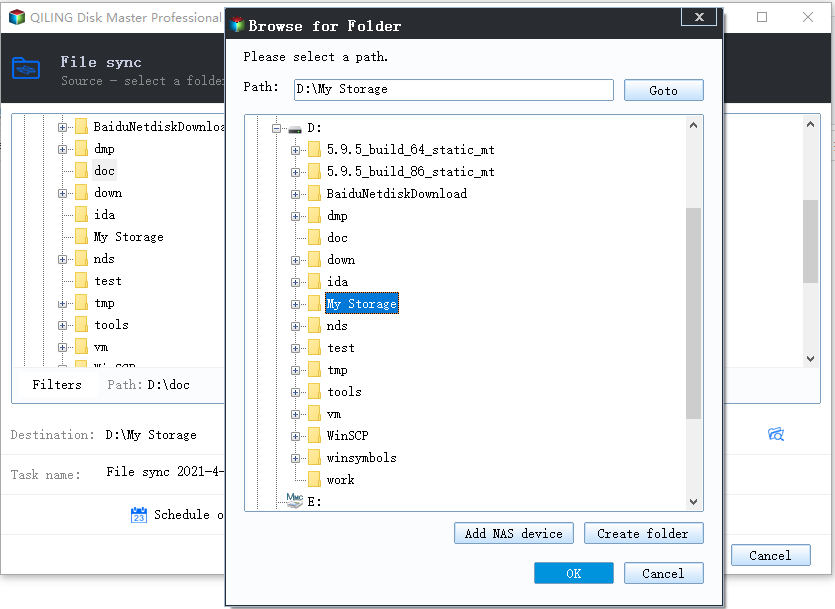
Step 3. Select apps, programs, and software and transfer to the target computer
1. You can select and choose what you want to transfer from the current computer to the target PC.
2. After selecting desired applications and programs, click "Proceed" to start the transferring process.
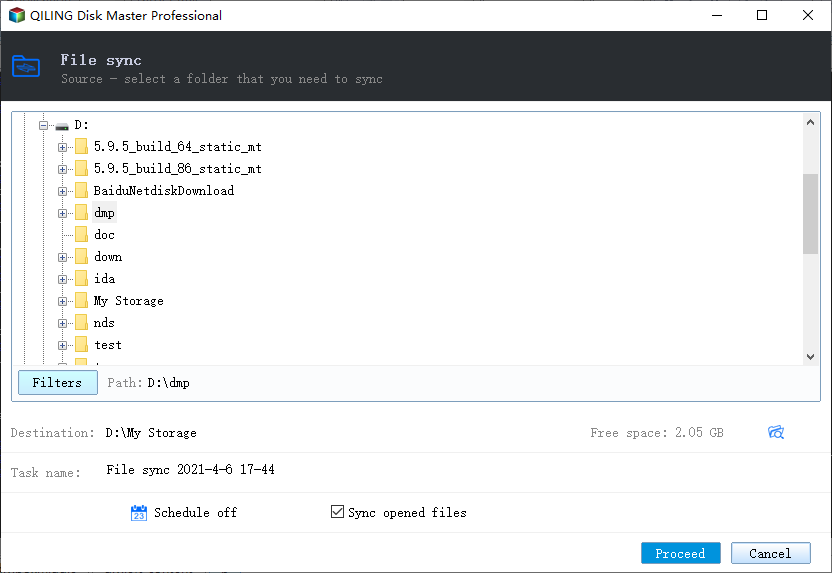
People Also Ask
Some people also ask these questions on the internet about moving games to another drive or PC. Find the answers below.
How do I transfer my LOL or PUBG to another computer?
Qiling Disk Master with PC to PC feature as introduced above can do the job for you.
Step 1. Run Qiling Disk Master on both PCs
Step 2. Connect two computers
Step 3. Select desired Tencent games and click "Transfer" to start the transferring process.
How to move installed games to another drive?
You can directly try Qiling Disk Master with its App Migration feature to finish this job.
Step 1. Run Qiling Disk Master to start
Step 2. Choose the games you want to transfer
Step 3. Initiate the transfer process
Can I move other games to wanted drive or device?
Yes, you can. You can move Steam games, blizzard games, and Origin games to wanted drive. What's more, you can move Fortnite, Diablo 3, Overwatch and other games to another PC with the help of Qiling game mover.
Related Articles
- How to Move Windows 11/10 Installed Apps to Another Hard Drive or Partition?
- How to Fix Windows 10 Nearby Sharing Not Working
- How to Migrate Windows Server 2012 to 2016/2019 [Step by Step Guide]
- How to Extract Files from a Broken Laptop [Full Guide]