How to Transfer Candy Crush to New Computer [Beginner's Guide]
| Workable Solutions | Step-by-step Troubleshooting |
|---|---|
| Transfer Candy Crush to a New Computer |
#1. Use Qiling Disk Master...Full steps |
| Get Game Data Off If the Laptop or PC Broke Down | Step 1. Take out the disk from the old PC; Step 2. Connect the hard disk to the new PC; Step 3. Recover/Migrate...Full steps |
| Bonus Tip: Transfer Games to Another Drive or Computer | Step 1. Run Qiling Disk Master on both PCs; Step 2. Choose transfer direction - Old or New Computer...Full steps |
Have you just bought your new computer, and now you want to transfer Candy Crush from your old PC to a new one without losing your progress? If you were doing the same, this article would help you move your game to a new PC, as here we'll discuss the best ways to transfer Candy Crush to a new computer without any hassle!
Can I Transfer Candy Crush from One Computer to Another?
Candy Crush is a match-three puzzle game that gained considerable popularity among gamers from the time the king introduced it till now. It had created so much hype among everyone. If you're also a fan of this game and playing it, then at some point, you'll need to know how to transfer Candy Crush to a new computer.

In this article, we have answered the same question. There is no hard and fast rule to move your game, but the possibility is you might lose your progress. Keep reading as later on in this post; you'll find the perfect ways to transfer Candy Crush to a new computer without losing your previous progress.
How to Transfer Candy Crush to a New Computer?
It's never been easier to transfer Candy Crush to a new computer, but you can share your games easily from one PC to another with the methods mentioned below. Follow them to ensure the safe transfer of your Candy Crush. Let's take a look at these methods!
#1. Use Third-party PC Transfer Software
If you need a perfect solution to transfer your game without reinstalling it to a new computer, using third-party software like Qiling Disk Master should be your priority. This unique software lets you transfer files, apps, and accounts without getting into extra trouble from one PC to another. The software helps you get your new computer completely loaded by introducing incredibly straightforward ways.
Step 1. Run Qiling Disk Master on both PCs
On the source PC, select "File sync" on the main screen of Qiling Disk Master and move on.

Step 2. Connect two computers
1. Select your target PC to connect via its IP address or device name and click "Connect".
2. Enter the login password of your target PC and click "OK" to confirm.
If you didn't see the target PC in the listed devices, you can also click "Add PC" to manually connect the target PC by inputting its IP address or device name.
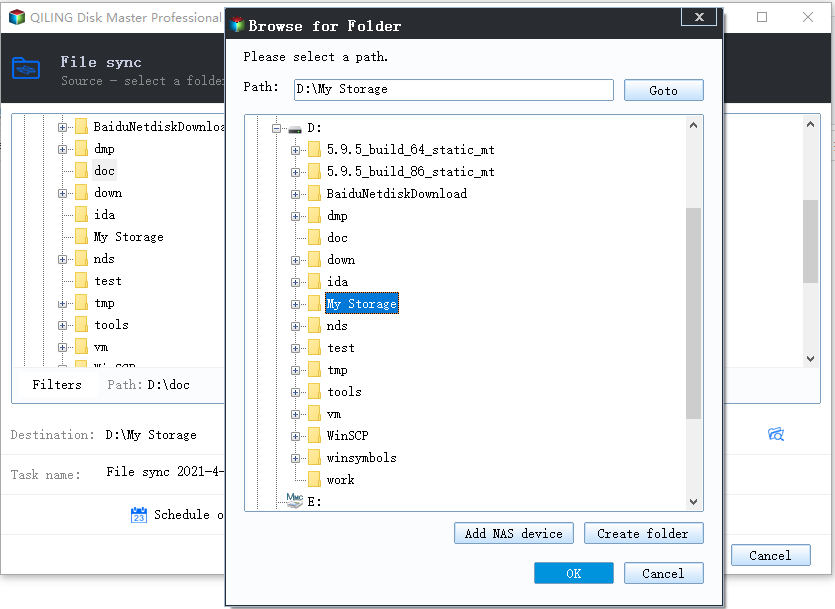
Step 3. Select apps, programs, and software and transfer to the target computer
1. You can select and choose what you want to transfer from the current computer to the target PC.
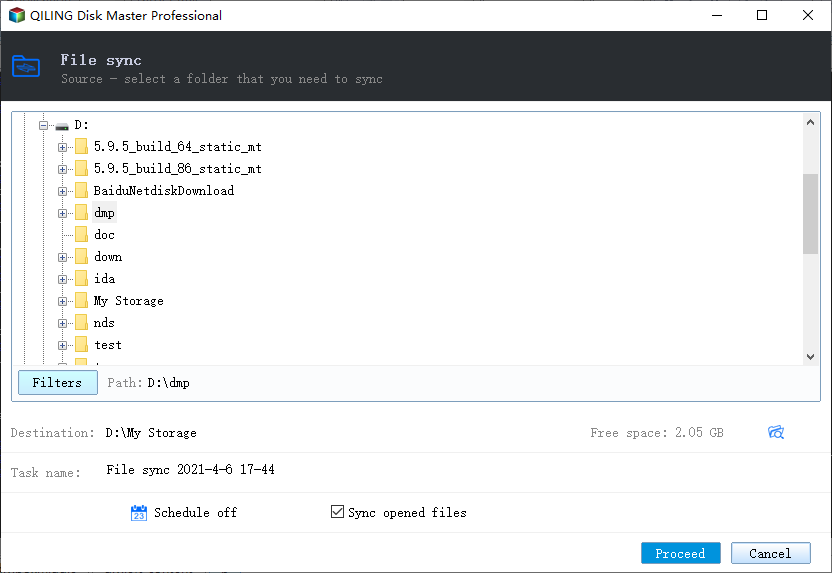
2. After selecting desired applications and programs, click "Proceed" to start the transferring process.
Main features of Qiling Disk Master
Whenever it comes to PC transfer software, there are multiple options available, but Qiling Disk Master is a bit different from them. The features it comes with make it a unique and the best option. Below we've listed some of the prominent features of the software.
- Transfer your data automatically to your new computer.
- Get free transfer assistance from technical experts.
- Help you transfer your data without reinstalling your application.
- Restore your programs and data from dead computer devices.
- Move installed programs to another drive in windows 11 without complex steps.
#2. Run Manual Steps to Move Game Progress to New Device
You can also run some manual steps to transfer Candy Crush to a new computer other than the software; below, we've mentioned two methods manually. You can use both king and Facebook accounts to transfer your game to your new PC. Before that, you need to create your account on the old device. You have to log in to your game on a new device with those credentials.
Method 1: Log in to the Game with Your King Account
King profiles can make transferring easier as you can switch to other devices while accessing your game progress. To continue with it, follow the steps below:
Step 1: Open the game you're currently playing on your old device and click sign up with the email button.
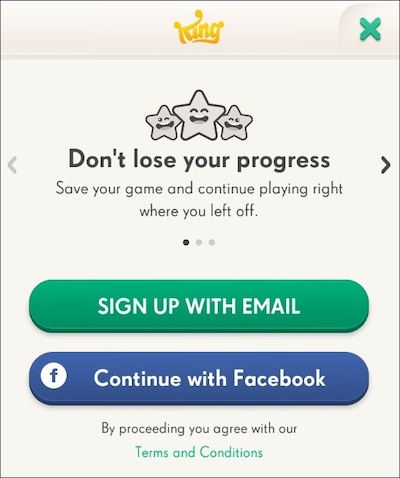
Step 2: Select your nickname and avatar and enter your email address. After that, select your password, and you're done with creating your king account.
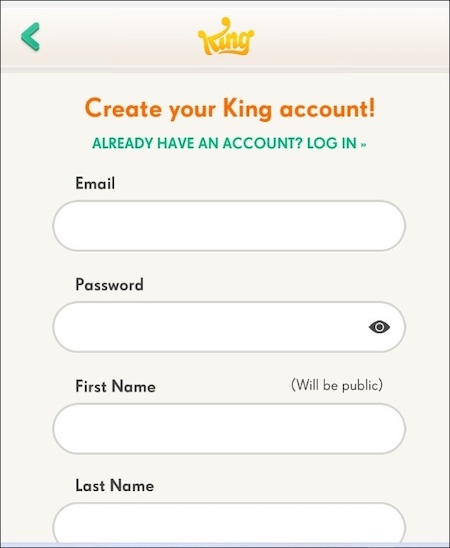
Step 3: Now, you've to play a game using the same account. Once you've reached a few levels, this account will save your progress. To continue it on a different device, open up the game on your new PC and log in to the same account that you just created. Vola! It's done. You can access your progress on your new PC.
Method 2: Log in to the Game with Your Facebook Account
You can also use your Facebook account to transfer Candy Crush to a new computer. We've mentioned all the steps below.
Step 1: Navigate to your game on the old device.
Step 2: Open the game and go to the blue Facebook Connect button.
Note: The Facebook account you need to link with the game need to be active on your device. Also, you've to play a few rounds so that the progress is saved on your Facebook account.
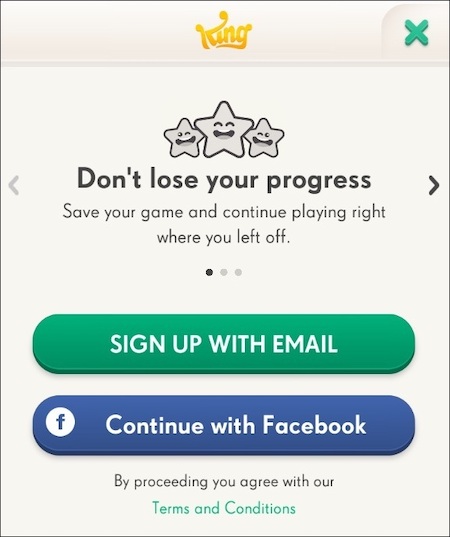
Step 3: Open the game on your new device. And then, click the Facebook connect button and enter the account you've connected to before, and done, you can now access your game from the saved level on your new device.

If the Laptop or PC Broke Down, How Can I Get Game Data Off?
Yes, it's possible to get game data off from the PC or laptop that is broken down, especially if you're using the Qiling Disk Master tool. Its data rescue feature can help you rescue your data from broken devices. The features allow users to quickly transfer their files, apps, and games to other devices. It can also recover data from a broken or dead device and can also transfer Candy Crush to a new computer.
Using Qiling Disk Master for game sharing purposes, you'll get your game data off your New PC in an entirely ready-to-go position. Download the software now to avoid the future hassles of transferring your data.
Step 1. Take out the disk from the old PC.
- Disconnect the power supply. Please take out the battery if it is a laptop.
- Open the case to see the hard disk in the old PC.
- Disassemble the shell by using a screwdriver to find the hard disk.
- Disconnect the hard disk and cable, then take out the hard disk.
Step 2. Connect the hard disk to the new PC.
Multiple connection methods:
- USB hard disk drive Enclosure: Use this special device to connect the old disk and the Enclosure, and then connect to the new PC by USB.
- USB hard disk drive Adapter: It is a device like a "Cable". One end is connected to the hard disk, and the other end is connected to the USB port on the new PC.
- Desktop Computer: If the new PC is a desktop PC, the old disk can be connected as the second disk.
Step 3. Recover/Migrate the applications, files, accounts from the old disk.
1. Download and launch Qiling Disk Master. Choose "Data Rescue" mode, and click "Start".
2. Browse the steps and click "Scan".
3. Check your disk is connected to the PC. Select the old disk to recover and click "Continue".
4. Select the desired applications, files, and accounts you want to rescue.
5. Wait for a few seconds to complete data transfer.
Bonus Tip: How to Transfer Steam, Epic, Blizzard, Origin Games to Another Drive or Computer
You can transfer all types of your games using Qiling Disk Master, as it is the all-in-one tool that ensures the safe transfer of every file, app, and data from one device to another. It can also help you to transfer Candy Crush to a new computer. It comes with various transfer modes like PC to PC, app migration, etc. These modes will help you restore your data within a few minutes. You can also learn how to move Epic games to another drive here.
Step 1. Launch Qiling Disk Master and select transfer mode
On the main screen of Qiling Disk Master, go to "backup and recovery" section and click "File sync" to continue.

Step 2. Select apps and another drive to transfer
1. Select the source partition and tick applications, programs and software (marked as "Yes") that you'd like to migrate.
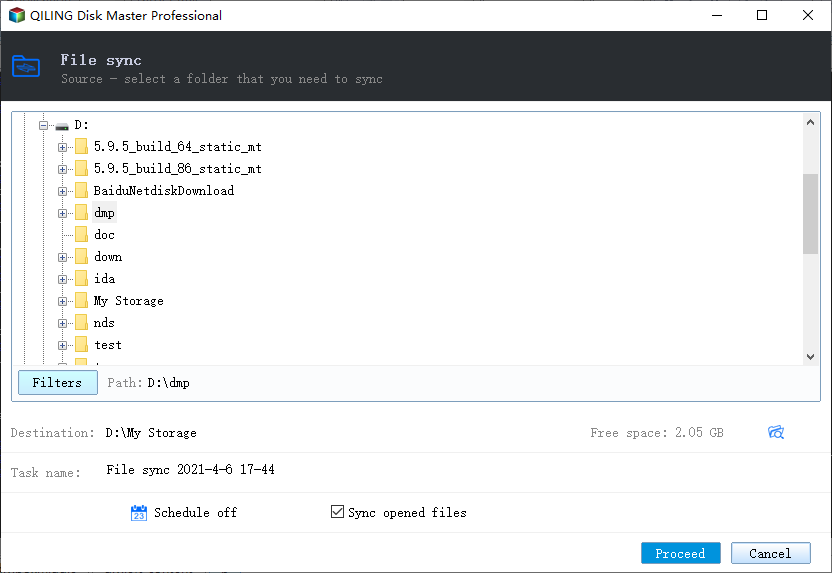
2. Click triangle icon to select another drive or disk as your target device and click "Proceed" to start the migration.
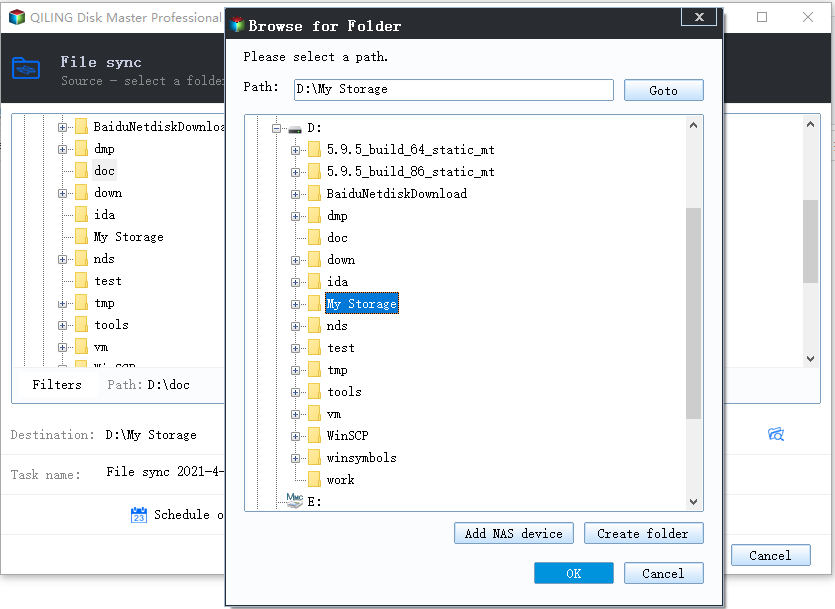
Step 3. Finish the migration process
When the transferring process finishes, click "OK" to complete.
You can restart your PC to keep all the changes, and you should be able to run your migrated apps on the other drive again.
Conclusion
This article discussed all the methods to transfer Candy Crush to a new computer. Compared to the other manual techniques, using Qiling Disk Master software can help you make things a lot easier. This article has already mentioned the fundamental steps to use this incredible software. So, what's stopping you from downloading this astonishing file transferring tool? Download it now.
Related Articles
- The Quickest Way to Transfer Data from One Windows Server to Another
- How to Transfer Microsoft Office To Another Computer
- Easy! How to Transfer Files from OneDrive to SharePoint
- How to Move Installed Programs to Another Drive in Windows 11