How to Delete Files Without Sending to Recycle Bin
Quick Navigation:
- Method 1: Use Shift + Delete Keys
- Method 2: How to Delete Files by By-passing Recycle Bin
- Method 3: How to Permanently Delete Files Without Recycle Bin
- Guide to Delete Files Without Sending to Recycle Bin but Qiling File Shredder
If you want to learn how to delete files without sending it to the recycle bin, then check out the following 3 ways: using Shift Delete shortcut, deleting files bypass recycle bin, and shredding files with Qiling File Shredder. Among them, Qiling File Shredder can permanently delete files without recovery. You can click the download button to install it on your computer and have a try.
Recycle Bin in the Windows operating system is a special folder that holds files awaiting permanent deletion. By default, the OS will send files to this folder. However, you can delete without Recycle Bin. Getting rid of data permanently without submitting to the folder is possible by the methods discussed in this article.
Method 1: Use Shift + Delete Keys
Using "Shift + Delete" keys is one of the different ways of how to delete without Recycle Bin. The action to do so requires you to follow the steps, which are:
- 1. Select the file that you wish to delete.
- 2. Press "Shift" and "Delete" keys together. A pop-up message emerges, asking to verify the deletion of the file.
- 3. Press "Yes" to confirm the deleted file without the recycle bin.
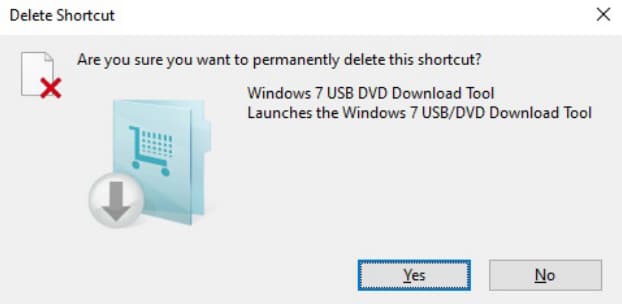
Note: Ensure that you choose the right file for deletion, as the process will remove it permanently from the computer.
Method 2: How to Delete Files by By-passing Recycle Bin
Windows delete without Recycle Bin is possible with the assistance of by-pass. When you change the properties, you are by-passing the option of deleting files on the computer. Previously, when you deleted files, the operating system sends them to Recycle Bin. However, you can change the activity and delete them permanently from the system. Follow the steps below to make the changes:
- 1. Select the Recycle Bin icon from the desktop, right-click the same, and choose the "Properties" feature.
- 2. From the pop-up screen, choose the drive for which you like to modify the properties. For instance, if you wish to delete a file without Recycle Bin for Local Drive C, highlight the same, and check the tick box "Don't move files to the Recycle Bin. Remove files immediately when deleted."
- 3. Mark tick box "Display delete confirmation dialog". Press "Apply" to apply the changes and "OK" to close the window.
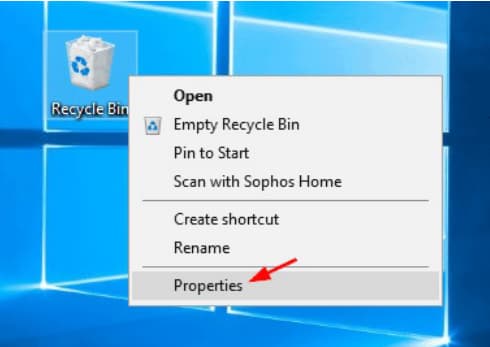
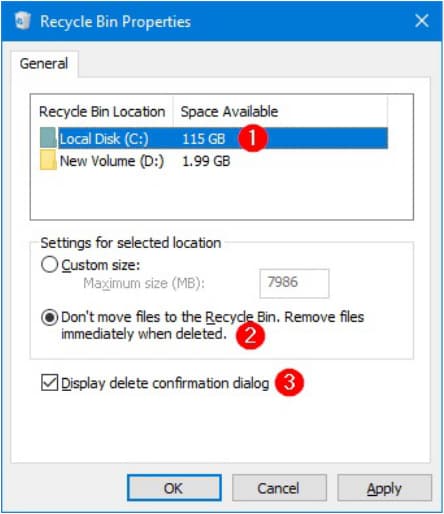
Note: You can repeat the process several times, depending on the local drives present on your hard drive. Once the configuration is complete, each time you delete a file from your system, Windows will delete the file permanently.
Method 3: How to Permanently Delete Files Without Recycle Bin
Generally, no matter how you manually delete files without sending to the recycle bin, the deleted files can be recovered. If you want to permanently delete files without recycle bin, try Qiling File Shredder. The file shredder from Qiling disk master helps you delete important files securely. You can wipe the contents of a partition within the hard drive containing sensitive information. It enables you to enhance your privacy and assures that recovery is not possible.
If you like to find the best answer to how do you permanently delete a file without sending it to the Recycle Bin, then ensure that you are considering all the options. For a better understanding, we compare the two methods described above with that of Qiling File Shredder.
- In method 1, you are deleting the files permanently from the computer using "Shift + Delete" buttons. The process does not erase the content but deletes the indexing of the data. Therefore, it is easy to get back shift deleted files using recovery software. But, with Qiling File Shredder, you will erase the file and its indexing, ensuring that even a third-party recovery app cannot get back the data.
- Method 2 provides you the answer to how to delete a file without sending it to Recycle Bin. The reason is that you are changing the properties of the Recycle Bin for a local drive on your disk. Therefore, each time you delete a file, Windows deletes it permanently rather than sending it to the Recycle Bin. Like earlier, the procedure removes the indexing of the file. You can still recover the file using a data recovery software. But, when you use Qiling File Shredder, you are erasing it from memory. You cannot recover the file or other deleted files even if you use a recovery tool.
Guide to Delete Files Without Sending to Recycle Bin but Qiling File Shredder
Qiling File Shredder is an essential tool for professionals and everybody in the digital age. It helps protect the privacy and wipes contents of a hard drive, partitions, and external storage devices in a few simple clicks. Nonetheless, you must be cautious while selecting the folder, location, or an entire local drive that you want to delete.
The steps will help you learn how to permanently delete files without using Recycle Bin with Qiling File Shredder:
Step 1. QILING Disk Master is offering the File Shredder tool as a trial. You can click the download link to download it and follow the simple instructions to complete the installation. After completion, launch the best file eraser.
Step 2. Click the "File Shredder" button on "Tools and utilities" tab to run File Shredder function.
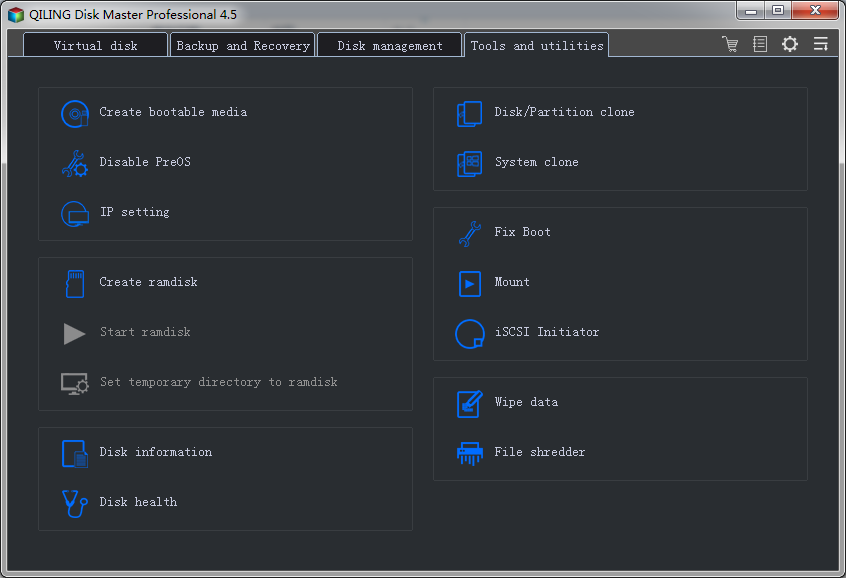
Step 3: Browse through the folder and partitions of the hard drive that you want to delete permanently. Choose how many times you want the software to perform the deletion process. The more the number of times you select for deletion, the more the time the software consumes to complete the process. Click the "Proceed" button.
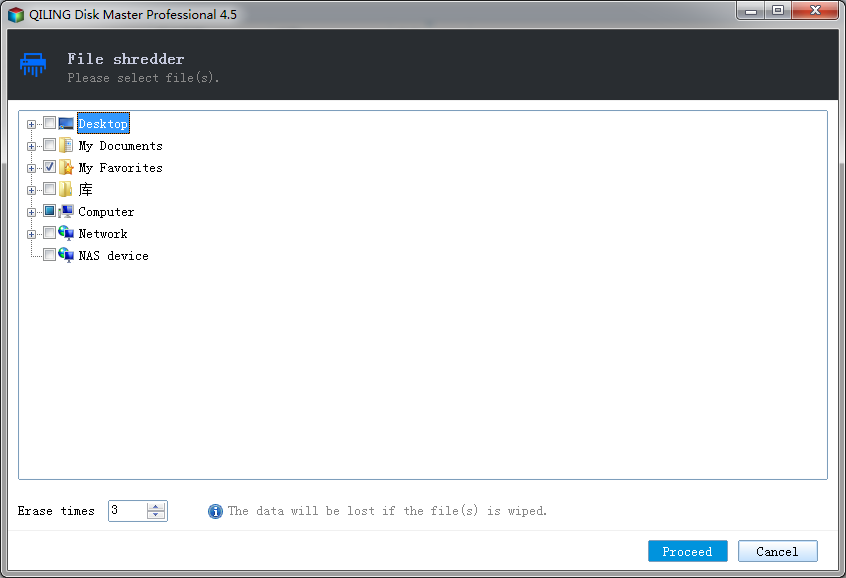
Step 4: Qiling File Shredder will begin the process of shredding the files for the number of times selected in the previous step. The time consumption depends on the chosen files and their size. As the process is slow, you must be patient until it completes the process. Upon completing, you will notice that you deleted the files or folders from the system permanently.
Deleting files or documents from your computer does not remove them from memory. The action only removes the indexing of the files, making it invisible to the operating system. In such conditions, it is achievable to obtain the data using data recovery tools. However, if you want to delete files permanently from your computer, choosing Qiling File Shredder is advantageous. It erases the data and other sensitive information from the selected location with ease. No matter what data recovery software you use, you will not recover the deleted files. Thus, you will always be protecting your privacy from dangerous attackers.
Related Articles
- Recover Lost Data from HP USB Flash Drive
- USB File Recovery - How to Recover Files from Flash Drive
- How to Recover Data from USB Flash Drive That Needs to Be Formatted
- Hogwarts Legacy Cloud Save on Steam/Xbox/PS5
Hogwarts Legacy is a newly released single-player RPG game on Steam that receives a hit welcome. Steam will automatically sync and upload Harwarts Legacy game data to Cloud space for hosting. This post walks through all the detailed information about Hogwarts Legacy cloud save, including how it works, how to access and download Hogwarts Legacy cloud save, and how to keep the security of Hogwarts Legacy cloud saves. - How to Fix Hogwarts Legacy Not Saving [For Steam/PS5/Xbox Players]
To fix Hogwarts Legacy not saving issues on Steam, PS5, and Xbox is not difficult. We have prepared five solutions to fix this tricky problem. If anything important was lost on your PC and consoles, you can recover the lost game data with software. - 7 Ways to Fix Camera On MacBook Not Working in 2023
Is your Mac camera not working? It is a frustrating scenario and needs immediate attention. Luckily, there are several solutions you can adopt to combat the issue. You can restart the system, check for the system report, quit camera processes, etc.