How to Search Messages on iPhone
"I have nearly a thousand messages on my iPhone, every time I want to find some certain messages, it may take me a long time. How to search messages on iPhone?"
It's not easy to find a message when you have tons of messages on your iPhone. But, if you have already upgrade your iPhone to iOS 11, things could be different.
How to Search messages on iPhone?
Step 1. Unlock your iPhone and go to the messages app.
Step 2. Open the messages and slide down, you will find a box with the word Search.
Step 3. Tap the box and enter the word you want to search for the messages, the messages below will change by the result automatically.
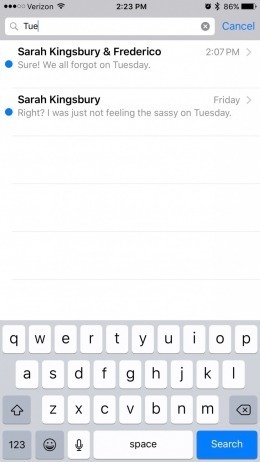
How to back up messages on iPhone?
If you have too many messages on your iPhone, it may be better to back up messages on a computer and delete them to free up iPhone storage. To safely make a copy of your iPhone text messages on your computer, all you need is the freeware, Qiling MobiMover Free. With MobiMover installed on your Mac or PC, you can transfer messages, contacts, photos, videos, music, and more between two iOS devices (iPhone/iPad in iOS 8 or later) or between an iOS device and the computer. Click the button below to quickly download and install Qiling MobiMover Free on your computer, then follow the easy steps to back up your iPhone messages to computer.
Step 1. Connect your iPhone to your PC, unlock your device, and trust the computer. Then launch Qiling MobiMover and go to "Backup Manager" > "Back up."
Step 2. Select "Messages." You can click "Select" to customize the backup path. Afterward, click on the "Customize Backup" button to start backing up your iPhone messages and attachments.
Step 3. Wait for the process to complete. If you need to restore the message backup to your iPhone in the future, go to "Backup Manager" > "Restore" and select the backup you just made.
Related Articles
- How to Access iCloud Photos on PC | How to View iCloud Photos on Mac
- 4 Quick Fixes to Screenshot on Mac Not Working
- How to Turn off Auto-correction on iPhone/iPad
- How to Access iCloud Backup on iPhone, Mac, and PC