How to Download a Coub Video to MP4
Coub is a video-sharing platform available for both desktop and mobile phones. Up till now, this platform has collected millions of awesome content. Among them, there must be one that grabs your eyes and makes you want to download it for offline viewing. But unfortunately, all Coub videos have no Download buttons. So if you want to download videos in MP4 format, some Coub video downloaders like those listed in this guide are needed.
Part 1. Save a Coub Video to MP4 with a Desktop Coub Video Downloader
Our first recommendation is Qiling MobiMover, a premium iPhone data transfer tool that offers the service to download videos from YouTube, Coub, Twitch, Twitter, Instagram, and other 1000+ streaming websites. The default format of the video you download is MP4. Before downloading, you can change the default download location, be it on your computer or iPhone.
Additionally, Qiling MobiMover also serves as an iPhone data transfer tool, WhatsApp manager tool, and backup & restore tool. These tools can help you better manage your iPhone data.
To download a Coub video to MP4 with Qiling MobiMover:
Step 1. Launch Qiling MobiMover > Choose "Video Downloader" from the left pane > Customize the path you wish to download the video to.
Step 2. Copy the URL of the video you wish to download > Paste it into the bar > Tap the "Download" button.
Step 3. Then Qiling MobiMover will quickly analyze the URL and download the video to the selected device. When it has finished, you can find the video in the target device and enjoy it offline.
Part 2. Download Coub Videos with 4 Online Video Downloaders
Apart from the desktop video downloader, some online video downloaders also do a good job in video download. These downloaders have similar functions and features when it comes to downloading videos. But in terms of video quality, output formats, video conversion, and many other small tools, they're different from each other. Here we'll show you some online video downloaders, along with their highlights.
Note: Since most online video downloaders posse similar functions in video download, we won't detail the basic functions. Here we mainly talk about their highlights.
1. Getcoub
What makes Getcoub different is its audio extractor, which allows users to extract the audio only of a Coub video. Besides, it also allows users to customize the duration of a video they want. For example, users can download the video in 15 or 60-seconds. For more details, you can check its official website: https://getcoub.cc/
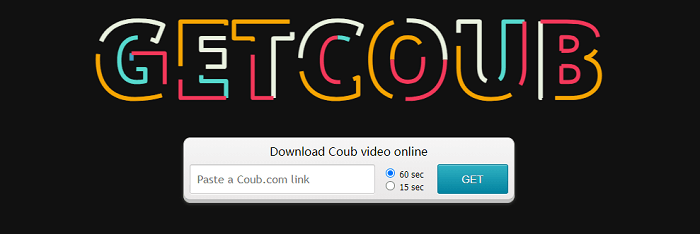
2. Savevideo.me
The function of Savevideo.me is relatively simple. It only supports downloading videos. But unlike Getcoub that is specifically designed to save Coub videos, Savevideo.me can download videos from Coub, Dailymotion, Facebook, Vimeo, TikTok, and other websites. If you prefer this site, you can check its official website: https://savevideo.me/
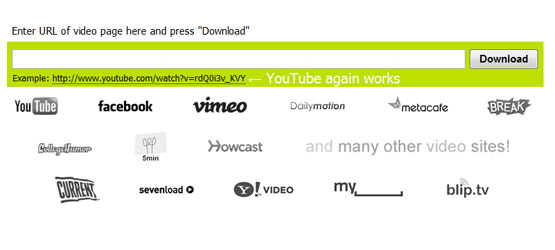
3. Coub to Video
Also, it has the basic function of downloading videos from Coub. It is special in that it lets you preview videos before downloading. This prevents you from downloading unwanted videos. If you want to explore this website, just check it here: https://coubtovideo.com/en/
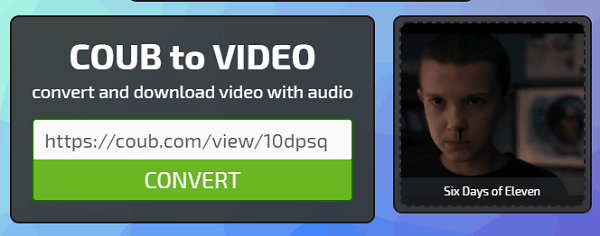
4. YMP 4
YMP4 is another video downloader that allows you to save Coub videos. This website offers many options while downloading. These options include choosing the quality of videos, output formats, video size, and download speed. Besides, there is a simple user guide on its interface, which makes it easier for a newbie to start with.

In Conclusion
We guess you've downloaded your wanted content and videos from Coub with the Coub video downloaders listed above. All these download solutions reviewed above can handle the download task, but they are different in terms of some functions. You can choose the one that you prefer.
Related Articles
- Tips | How Can You Transfer photos from iPhone to Mac in 5 Different Ways
- How to Transfer Files from iPad to PC With/Without iTunes
- How to Export iPhone Contacts Without iCloud
- How to Send Message from iPhone to Windows Computer