How to Rip Audio from YouTube in 4 Ways
You may want to rip audio from a YouTube video now and then when you find some interesting, funny, or melodious audio in that video. Whether you want to download the whole video or rip audio from YouTube, there are many choices for you. But some of the tools work poorly. This article provides four proven ways to rip YouTube audio to save you time looking for ways to rip audio from YouTube.
Part 1. Rip YouTube Audio with Desktop Software
Desktop software works reliably to help you rip audio from YouTube. Qiling MobiMover is one such YouTube audio ripper and iOS data transfer tool that works perfectly. It analyzes single or multiple YouTube video URLs and presents you with flexible options for downloading, including downloading the YouTube video in different qualities, downloading audio in MP3 or WMV, and downloading video subtitles. It meets your diversified demand for downloading YouTube videos and audio. Ripping audio from YouTube using Qiling MobiMover is very easy and fast. Below is an introduction to this YouTube downloader.
- Multiple download Formats - Qiling MobiMover can download YouTube videos in MP4, MP3, and WAV formats.
- 4K Video downloading - It supports downloading real 4K videos from YouTube and other 1,000+ sites.
- Multiple choices for video/audio quality - You can choose the quality for the downloaded audio/videos.
- Batch downloading - You can enter multiple video URLs to batch download videos and audio.
- Capture subtitles - If the video contains a subtitle, you can tick to download the subtitle an srt file.
Step 1. Launch Qiling MobiMover and go to "Video Downloader." Then copy the URL of the video to the address bar and click "Download."
Step 2. Select MP3 as the target format and choose a quality you prefer. Afterward, click "Download" to start downloading the YouTube video to MP3.
Step 3. Wait for the downloading to complete. When it has done, you can check the audio file on your computer or transfer it to a mobile device (iPhone/iPad/iPod touch).
If you are an iPhone user, you can directly send the downloaded audio to your iPhone with Qiling MobiMover. Read the article on how to transfer MP3 to iPhone for a detailed guide. Further, you can make a custom ringtone for iPhone with the ripped audio file.
Also read how to convert CD to MP3 and copy music from CD to computer if you want to rip audio from your old CDs.
Part 2. Save Audio from YouTube with Online Audio Downloader
If you want to rip audio from YouTube without downloading and installing a desktop application, you can try online YouTube audio downloaders. Using an online YouTube video and audio downloader, you need to be cautious. Though they help you rip the audio from YouTube, they may lead you to some malicious sites, like gambling or adult content sites. YouTube to MP3 Converter is a relatively good online audio capture tool, though it will also open irrelevant sites when you click to download the converted audio file. Just close the site.
Step 1. Open YouTube to MP3 Converter with your browser.
Step 2. Copy the link of the YouTube video and paste it into the box on YouTube to MP3 Converter.
Step 3. Choose the audio format and quality, then click "Covert." It will take some time to convert video to audio, and the time it takes depends on the video size.
Step 4. After the conversion completes, click "Download" to save the audio file to your computer.
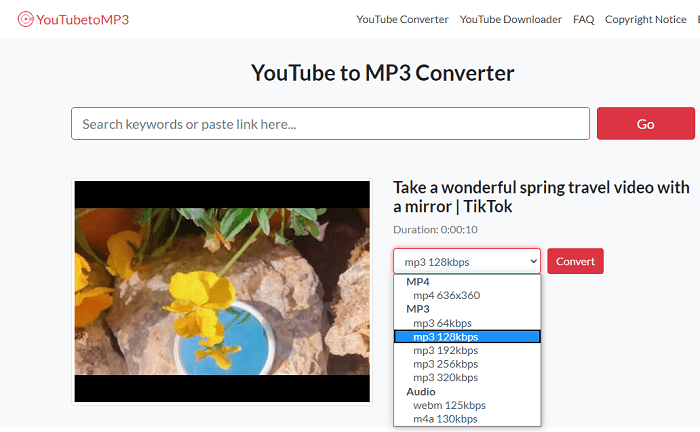
Part 3. Download YouTube in Audio with Browse Extension
Some extensions can capture video/audio from sites. I tested some on my Chrome browser, but the result is dissatisfactory. Most of them write that they don't work for YouTube websites and YouTube videos embedded in other sites due to restrictions of Chrome Store. It would be hard for you to find an add-on that really works. If we find an extension that works, we will add it here. But if you are to download audio from other sites, you can search for a tool in the Chrome Store.
But with other Browse like Firefox and Opera, it is easier to save audio from YouTube with an extension. Easy Youtube Video Downloader Express works for some YouTube videos. The success rate is lower than a desktop or online tool.
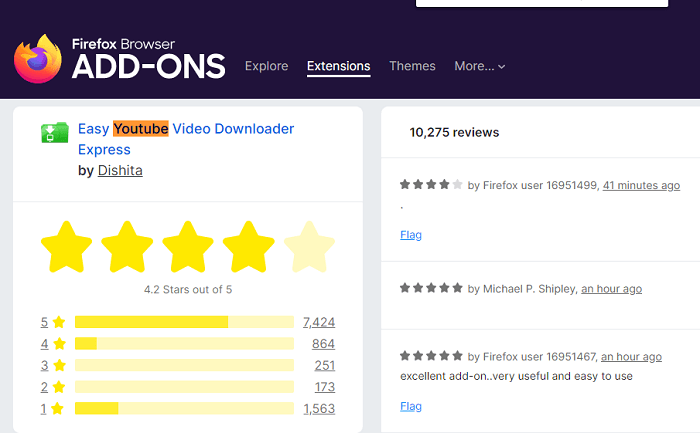
Part 4. Capture Audio from YouTune with a Mobile App
There are Android and iOS apps that can help you download audio from YouTube. You can search for one in Play Store and App Store. As downloading YouTube videos breaches YouTube's Term of Services, some tools cannot do what they promise. It is necessary for you to check the app description, user comments, and use rate before you download a YouTube audio downloading app to your phone.
The Conclusion
We have provided you with four ways to rip audio from YouTube. The first two solutions - save YouTube in audio with desktop and online tools, are more popular and reliable. If you do like to use an extension and an app to download YouTube audio, you need to choose one that really works. It is worth mentioning that Youtube forbids you from downloading a private video. Though you can get it with the tools we mentioned, be noticed that you need to obey the fair use policy of YouTube to avoid any copyright infringement.
Related Articles
- How to Open HEIC File in Photoshop
- iPhone Media Transfer Software Download for Free
- Download Pinterest Videos with Free Pinterest Video Downloader
- How to Transfer Photos from iPad to Android Phone/Tablet