What do I do if I forgot my iPhone password
"I can't remember my iPhone password."
If you are facing the same problem, it must be quite annoying since you can do almost nothing with your device. Given that, here I'd like to show you what happens if you forgot your iPhone passcode and what to do in such a situation.
What happens if you forgot your iPhone passcode
When you forgot your iPhone passcode, you can do nothing with your device except for making an emergency call. What's worse, if you enter the wrong password too many times, you will see that your iPhone is disabled from the iPhone screen. When your iPhone becomes disabled, you can only try the password after a time interval. The more the times you enter the wrong passcode, the longer the interval will be.
What to do if you forgot your iPhone passcode
If it's hardly possible for you to recall your iPhone password, the only solution for you is to factory reset the locked iPhone. By doing so, you will erase your iPhone and, at the same time, remove the lock screen passcode on your device. Afterward, you can set up your device and use it again.
How to unlock your iPhone when you forgot your password
Generally, there are three ways for you to reset your iPhone when you forgot your password. But before you start, you should know that you need to remember the Apple ID and password used on the locked iPhone. That's because resetting the locked iPhone will erase the lock screen passcode but not the Apple ID and password. Thus, to continue using the iOS device, you should remember the Apple ID account on the device.
It's worth stressing that all of the ways below to reset the locked iPhone will erase all data and settings on the device. If you have made a backup before, you can restore your iPhone from the backup after the reset. If not, you will lose the data and settings on your iPhone forever.
To unlock your iPhone when you forgot your password:
Method 1. How to unlock an iPhone without passcode using iPhone unlocker
Whether you are using a four-digit code, six-digit code, Touch ID, or Face ID, you can use the iPhone unlocker - Qiling MobiUnlock to unlock iPhone without a password. With such a tool, you don't need to enter the recovery mode manually like using iTunes. Instead, just follow the onscreen instructions and you can remove your iPhone password with a few simple steps.
Step 1. Open Qiling MobiUnlock on your computer, select "Unlock Screen Passcode" from the home page.
Step 2. Connect your iPhone or iPad to the computer, click "Start" to proceed.
Step 3. Confirm your iOS device and click "Next" to download a firmware for your device. If the firmware has been downloaded already, select the existing package instead.
Step 4. Once the firmware is ready, click "Unlock" > Enter the information required in the box of a new pop-up window > Click "Unlock" again to confirm your choice.
Step 5. Wait for a while and then the "forgot iPhone/iPad/iPod touch password" issue will be easily solved. After that, you can set up your iPhone, iPad, and iPod touch again.
Method 2. How to unlock an iPhone using iTunes
As mentioned above, when you enter the wrong password too many times, your iPhone will show you "iPhone is disabled. Try again in XXX minutes." However, if you enter the wrong password up to ten times in an hour, you will see "iPhone is disabled connect to iTunes" on your device screen. That means your iPhone is locked forever and the only thing you can do is to reset your iPhone.
Using iTunes is the official way to unlock a disabled iPhone. With the help of iTunes, you can erase your iPhone, including the passcode, by putting your iPhone into the recovery mode and restoring your device.
To unlock an iPhone when you forgot the password using recovery mode:
Step 1. Turn off your iPhone when it is not connected to your computer.
Step 2. Enter the recovery mode on your iPhone: Connect your iPhone to your computer while holding the Side button (on iPhone 8/8 Plus and later:), Volume down button (on iPhone 7/7 Plus), or Home button (on iPhone 6s and earlier). Keep holding the button until you see the recovery mode screen.
Step 3. On your computer, choose "Restore" in the iTunes window to let iTunes download software for your iPhone. Afterward, follow the onscreen instructions to remove your iPhone password.
Step 4. Set up your iPhone.
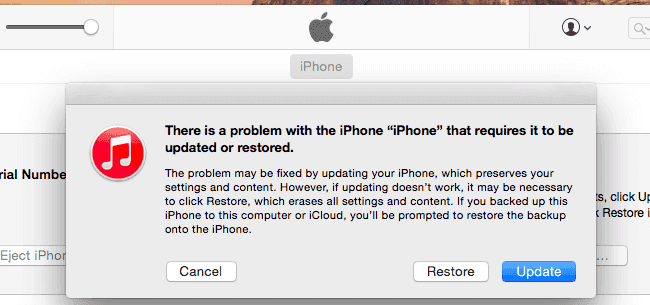
Method 3. How to unlock a disabled iPhone via iCloud
iCloud is not applicable to all situations. To reset a locked iPhone via iCloud, you need to make sure you have enabled "Find My iPhone" on the locked device before. Or you won't be able to erase the iPhone and its passcode via iCloud.com. However, if you have turned on the option, using iCloud should be the easiest solution for you to unlock your iPhone.
To erase the locked iPhone via iCloud:
Step 1. Go to iCloud.com on your computer and sign in with the Apple ID you use on the locked phone.
Step 2. Choose "Find iPhone" among the options and click "All Devices" > "Erase iPhone".
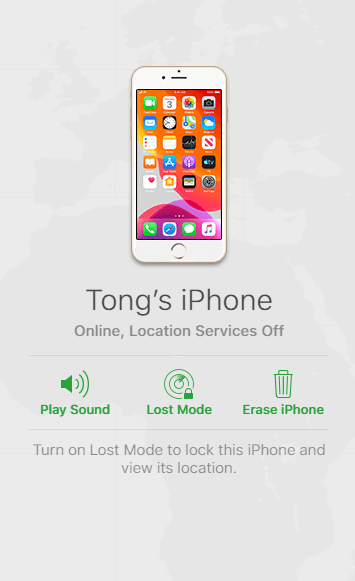
The Bottom Line
These are the commonest ways to unlock an iPhone when you forgot your password. You can also use the tips to unlock an iPad or iPod Touch without password.
As you have experienced, it's quite annoying when you forgot the password on your iPhone. What's worse, it's highly likely that you will lose everything on your device if you want to remove the password. Given that, you should take notes of your iPhone password somewhere else and back up iPhone regularly to avoid data loss.
Related Articles
- How to Unlock a Disabled iPad
- How to Bypass Screen Time Passcode on iOS 15/14/13
- How to Unlock iPhone with a Broken Screen
- Can't Sign Out of Apple ID as Sign Out Is Not Available Due to Restrictions