Free Reddit Video Downloader to Download Reddit Videos with Ease
Quick Navigation:
- Can You Save Videos from Reddit
- Method 1. How to Download Reddit Videos with Free Video Downloader
- Method 2. How to Save Reddit Videos Online
- Method 3. How to Download Videos from Reddit via Chrome Extensions
- The Bottom Line
Three free tips for you to download Reddit videos for offline viewing.
Can You Save Videos from Reddit
Reddit is one of the most popular social networks on which you can freely post content like texts, links, images, GIFs, and videos. When you see the content you are interested in, you may want to save it to your device so you can access it later. For texts, links, and images, you can easily save them by copy-and-paste. But what if you want to save Reddit videos to your computer or mobile device? How can you download Reddit videos?
If you don't know how to do it, don't worry. Although Reddit doesn't offer you the download option, there are other workable ways for you to save videos from Reddit. Read on to check the three common ways for you to download videos from Reddit:
Method 1. How to Download Reddit Videos with Free Video Downloader
Free, no ads, no plugins
There are generally two types of videos on Reddit: the videos shared from other websites like YouTube or the videos posted directly to the website.
For the ones that are shared from other websites, you can easily copy the video URL (right-click the video link and choose "Copy link address") and thus you can try the free and safe video downloader for PC - Qiling MobiMover to download the video to your computer or iPhone/iPad directly.
Qiling MobiMover is a free video downloader as well as a reliable iOS data transfer tool. With the video downloader feature in Qiling MobiMover, you will be able to download videos from Reddit, YouTube, Facebook, Twitter, Tumblr, and more or download music from SoundCloud, MySpace, and other music sites.
To download Reddit videos:
Step 1.Launch Qiling MobiMover, go to "Video Downloader", and choose to download Reddit videos to your computer or the mobile device.
Step 2.Copy the URL of the Reddit video, paste it into the bar, and then tap the "Download" button.
Step 3.Then Qiling MobiMover will quickly analyze the URL and download the Reddit video to the selected device. When it has finished, you can find the video in the target device and enjoy it offline.
Method 2. How to Save Reddit Videos Online
Free, online
For the videos that are uploaded directly to Reddit, it's difficult to acquire the video URL. That's because the video address is packaged in the JS code, which is unavailable for you unless you use some tool to extract the URL.
Given that, if you want to download these Reddit videos, you should try a Reddit video downloader that allows you to save Reddit videos using the Reddit POST LINK rather than the video address. (For you information, the post link is easy to find.)
After some searches and trials, I'd like to recommend to try the Reddit Video Downloader from lew.la, which allows you to download Reddit videos with audio with a few simple clicks. Unlike most of the online video downloader, this Reddit video downloader has no ads or annoying redirections. Instead, it provides a simple and direct way to download a Reddit video to your computer.
To download a video from Reddit:
Step 1. Find the video you want to download in Reddit.
Step 2. Click the "Share" button underneath and choose "Copy Link".
Step 3. Go to the Reddit Video Downloaderand paste the post link in the address bar. Afterward, hit the "Download" button.
Step 4. After the instant analysis, you will see an MP4 file (contains both video and audio) available under the bar.
Step 5. Click the MP4 file and the video will play automatically.
Step 6. Click the more icon (three dots) and choose "Download" to download the Reddit video to your computer.
You can use the very same way to save GIFs from Reddit.
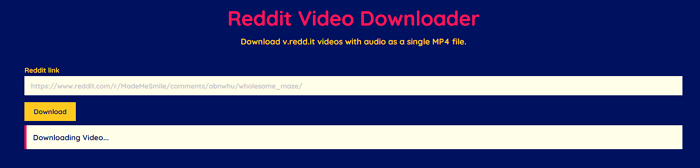
There are many online Reddit video downloaders from the Internet but not all of them work well to save Reddit videos to your device. For example, some tools can't find the video at all or just fail to download the video. Therefore, you should be careful while picking such a tool.
Method 3. How to Download Videos from Reddit via Chrome Extensions
Free, easy
Another way to download a Reddit video that is posted directly to the website is to use a browser extension. Using a browser extension frees you from copying the video URL or post link. By adding a video downloader extension to your browser like Chrome or Firefox, you can save a Reddit video by clicking the download button or icon available on the page.
Similarly, after some trials, a video downloader extension called Blob Video Downloader successfully saved a Reddit video to my computer. Let me show you how it works with Chrome.
To download a Reddit video:
Step 1. Go to the Chrome Web Storeand search for "Blob Video Downloader".
Step 2. Choose "Blob Video Downloader" from the search results and click "Add to Chrome" next to it.
Step 3. On Reddit, find and click the post that contains the video you want to download.
Step 4. Click the "Download" button shown on the video cover.
Step 5. In the new page, scroll download and click "Download" again.
Step 6. Wait for the video to play. Whiling playing the video, hover over it and choose "More" > "Download".
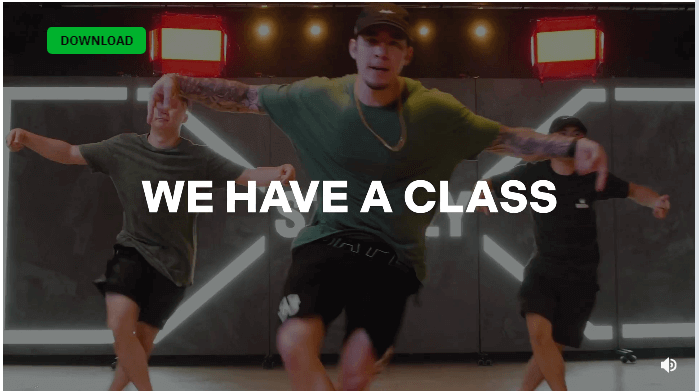
It's easy to download Reddit videos with Blob video downloader. However, it won't download the video with audio as I have experienced. If you prefer to download a video with audio, try one of the first two ways to get it done.
The Bottom Line
Depending on the video source, you will need different ways to download videos from Reddit. To sum up:
- A desktop Reddit video downloader is safer and more stable compared with online tools and allows you to download videos or music from many other websites.
- Online video downloaders are easy to use but may induce unwanted issues.
- Browser extensions are also convenient but some of them may not work as you expect.
Carry out the way you like best to download videos from Reddit to your computer or mobile device within minutes.
Related Articles
- How to Save Photos from iPhone
- How to Transfer Contacts from iCloud to iCloud with Ease
- How to Transfer Photos from Laptop to iPhone Without iTunes
- How to Back Up iPhone XR/XS/XS Max in 4 Ways