Effective Fix iPad Stuck in Recovery Mode
Quick Navigation:
- Method 1. Fix iPad stuck in recovery mode with iTunes restore
- Method 2. Fix iPad stuck in recovery mode without iTunes
When upgrading iPad to a new iOS operating system, iPadstuck in recovery mode is one of the common issuesthat many users may encounter. Then, what can we do to get iPadout of recovery mode?We provide users following two workable methods, please do what we say.
Method 1. Fix iPad stuck in recovery mode with iTunes restore
When iPadhas beenstuck in the recovery mode, iTunes can be used to solve the problem by restoring the device to factory settings. But please note that this method may erase all data and settings on your iPadif you didn't back up your device before.Therefore, please make an iPad backup in the iTunes if you want to save the data.
Before we start, pleaseensure that you have installed the newest version of iTunes on your PC or Macand go to settings>iCloud>Turn off "find my iPad".Now, Please follow the tipsbelow.
1.Connect your iPadto a computer with anoriginal USB cable.
2.RuniTunes on your PC or Mac.
3.When your iPad has been detected by iTunes, a pop-up window will appear and show that your iPad is in recovery mode. You must restore this iPad before it can be used with iTunes. Click OK to begin to restore.
4.Your iPadwill restart after restoring to factory settings.
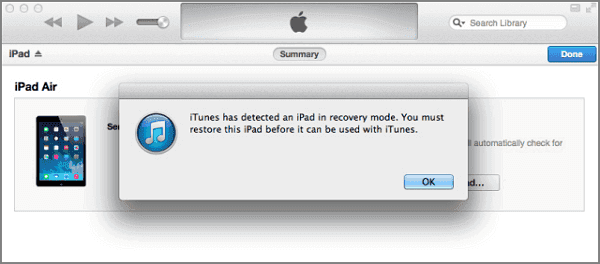
Method 2. Fix iPad stuck in recovery mode without iTunes
If it is no convenient for you to use computer or iTunes to get iPad out of recovery mode, you can simply use iPad embedded buttons to solve this issue.
1. Pressand hold Home andPowerbutton on iPadfor 10 seconds and release the buttons until the screen turns off.
2. HoldHome andPowerbutton again for 8 seconds till you see theApplelogo, then release them after the iPhone screen turns off.
3. Pressand hold Home andPowerbutton for 20 seconds, releasePowerand holdHomebutton for 8 seconds;
4. 20 seconds later, releaseHomebutton and your iPadshall load normally again.
Tips: If none of the tips mentioned above gets you out of recovery mode, you can use some third-party iPhone unlocking tools like Qiling MobiUnlock to completely wipe your device and take it to its original state. Similarly, such a tool can also be used to unlock iPhone without password.
Related Articles
- Complete Guide | How to Delete Books from iBooks on iPhone/iPad and Mac
- 2 Easy Ways to Take a Screenshot on iPhone 8/8 Plus/X/XS/XR
- iPhone 8/8 Plus/X: How to Record iPhone Screen in iOS 11
- Sync Two Folders with Robocopy Command Line in Windows 11, 10, 8, 7
You will learn more about Robocopy and examples to perform Windows sync two folders via command line - Robocopy. Meanwhile, this article offers an easier way.