How to Download and Convert Instagram to MP4
Quick Navigation:
- Part 1. How to Save Instagram Videos to MP4 with Desktop Application
- Part 2. How to Download Instagram Videos to MP4 with Online Instagram Downloader
- Part 3. How to Get Instagram Videos to MP4 on Mobile Devices
- The Final Words
The pictures and videos on Instagram bring people great visual enjoyment. When I thought about Instagram, what comes into my mind is beautiful pictures and videos showing the charm of life. I once tried to save a video uploaded by an actor for personal viewing. As there is no download option, I ended up recording the video. Now I know that there are many Instagram downloaders that can help us save Instagram videos to MP4, Today, I would like to show ways to save Instagram videos to MP4 on different platforms. Thus all of you are able to capture your favorite Instagram videos.
Part 1. How to Save Instagram Videos to MP4 with Desktop Application
If you are a PC user, you can make use of a desktop Instagram video downloader that can save Instagram videos to MP4. Qiling MobiMover can work as a good assistant for you.It has a built-in video downloader that supports downloading Instagram videos to MP4, with multiple selections on the video quality. As a desktop video downloader, Qiling MobiMover can download videos fast from more than 1,000 videos. You just need to have the URL of the video you want to save. Below is a glimpse into features of Qiling MobiMover.
- Download videos from 1,000+ websites by link
- Save online videos in MP4 and MP3like saving Facebook videos to MP4
- Download multiple videos at one time anddownload entire Youtube playlist to your Windows/Mac
- An iPhone data transfer tool that freely transfers data between iPhone and Windows/Mac, and between iOS devices
- A backup tool that backs up your iPhone media files and WhatsApp chatsin a viewable way
- Restore your iPhone from a backup made by Qiling MobiMover
- HEICto JPG conversion - batch convert HEIC to JPG
- Video to MP3 - convert a video to MP3
Step 1.Launch Qiling MobiMover, choose Video Downloader and select the location to save your Instagram video.
Step 2.Copy the URL of the Instagram video you want to download, paste it into the bar in MobiMover, then click"Download."
Step 3.After you click the "Download" button, MobiMover will quickly analyze the URL and download the Instagram video to your computer. When it has finished, watch the video on your selected location.
Part 2. How to Download Instagram Videos to MP4 with Online Instagram Downloader
downloadvideosfrom.com is an online video downloading site. It is also an Instagram video and photo downloader that saves either photos or videos from Instagram. You can easily get an MP4 file from Instagram to your PC. Let me show you the specific steps.
Step 1. Open the Instagram downloader by clicking here.
Step 2. Find the Instagram post that includes the video you want to save as MP4. Click"Copy Link" to get the URL of the post and paste it into the online Instagram downloader.
Step 3. Then click the button "Download." The link will be analyzed. Click the "Download" option under the item to save the Instagram video to MP4 to your PC.
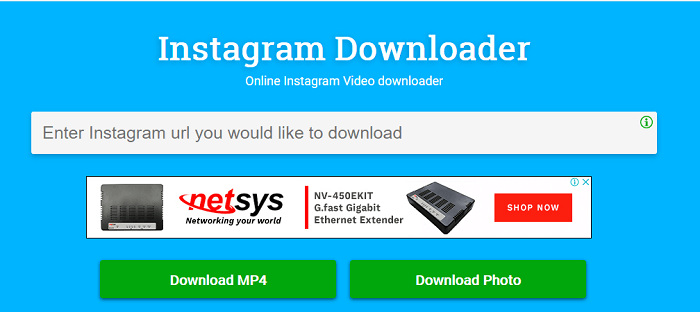
The only twodeficiencies I found for this online download are: it contains ads and the video to be downloaded isinconspicuous among the ads.
Part 3. How to Get Instagram Videos to MP4 on Mobile Devices
Apart from downloading Instagram videos to MP4 to PC with the two kinds of downloaders above, you can also directly download Instagram videos to MP4 on your mobile device. You can go and search in the App Store or Play Store. Same as the free online Instagram to MP4 downloader, most free Instagram downloading applications include ads.
The Final Words
Using the Instagram downloaders we introduced in this article, you can save your favorite Instagram videos to MP4 and play back them again and again, without worrying about if the video will be deleted one day. Though the video copyright is not emphasized seriously like that on YouTube, you still need to keep in mind that you are not allowed to make any commercial use of any downloaded video from Instagram without the consent of the copyright holder.
Related Articles
- Top 5 Best iPhone Backup Software of 2022
- WhatsApp Transfer, Backup & Restore on iPhone and Android
- Tips | How Can You Transfer photos from iPhone to Mac in 5 Different Ways
- Using Diskpart to Initialize Disk into MBR/GPT Format
To use a brand new hard disk, you need to initialize it first. Diskpart can initialize the disk to MBR or GPT via the command lines, but you can also avoid typing commands by employing a third-party tool.