ASUS Laptop Slow in Windows 11/10? 7 Effective Fixes!
If you have ASUS laptop running slow Windows 10 problem, try the seven useful solutions on this page.
| Workable Solutions | Step-by-step Troubleshooting |
|---|---|
| Fix 1. Remove the virus or malware | When a Windows computer is attacked by malicious viruses or programs, it will act up and slow...Full steps |
| Fix 2. Optimize startup | If your ASUS laptop or PC takes 60+ seconds to log in the screen, you'd better optimize it and speed...Full steps |
| Fix 3. Free up disk space | You can clean your computer and increase C drive space to fix ASUS laptop running slow issue...Full steps |
| Fix 4. Clean dirty fan or heat sink | When your ASUS laptop heats up very often, it may freeze up and be unresponsive. Check the fan...Full steps |
| Fix 5. More useful solutions | Fix Windows System issues, switch to SSD, and add extra RAM if lack of memory...Full steps |
ASUS Laptop Runs Very Slow Windows 11/10
"Hello, all. I bought a brand new ASUS laptop, and it has been working perfectly for about 2 weeks. I have installed numerous games and an antivirus. It is always running fine. I have made no changes recently and barely any browsing. But when I was playing football manager, after about 30 mins, the laptop froze for perhaps a minute before seemingly working normally again.
Now it seems to run slow and unresponsive intermittently. The laptop is almost unusable. How can I solve ASUS laptop slows problem in Windows 10? Thanks in advance."
Why Is ASUS Laptop Running Slow in Windows 11/10
Is your ASUS laptop running very slow or unresponsive on Windows 11/10? Does it keep freezing when you surf the Internet or work on a project? All laptops run slowly over time, and ASUS is no exception.
If the performance of your computer keeps dropping, for example, hang up more often, ran much slower than it used to, you'd better watch out. You should figure out why does your ASUS laptop become so slow. The reasons could be as follows:
- Virus or malware attack? Remove virus
- Slow on Startup? Speed it up
- Does laptop run out of disk space? Free it up
- Dirty fan or heat sink? Clean it
- Windows system issue? Fix it
- Hard drive issue? Optimize or switch to SSD
- Is virtual memory not enough? Add extra RAM
Solutions to ASUS Laptop Running Slow and Make It Faster
When a Windows computer is attacked by malicious viruses or programs, it will act up and slow down. The solution is running an antivirus scan and remove any threats it might find. You can resort to the Windows built-in security software called Windows Defender, or you can use other renowned antivirus software, such as Bitdefender, Avast, AVG, Avira, Norton, Kaspersky, etc..
Solution 1. Remove the Virus or Malware
When a Windows computer is caught by malicious viruses or programs, it will act up and slow down. The solution is also pretty straightforward, run an antivirus scan, and remove any threats it might find.
Solution 2. Optimize the Startup
If your ASUS laptop or PC takes 60+ seconds to log in the screen, you'd better optimize it.
For Windows 7, Vista, or XP user:
Use this utility called MSConfig to tune up Windows startup.
For Windows 8.1 or Windows 10 users:
Right-click on the taskbar, then select "Task Manager" > "Startup".
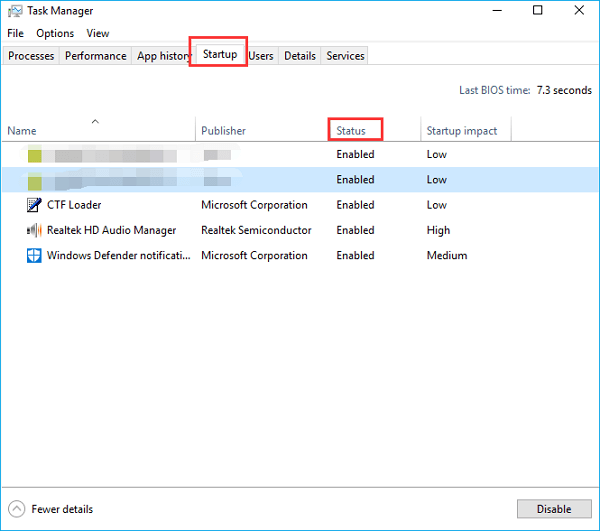
If a program shows Enabled, that means it will automatically run when you start up your ASUS laptop. Disable or uninstall those you don't need. The fewer Enabled items you have, the faster your PC will boot up.
Solution 3. Free Up Space and Increase C Drive to Speed Up ASUS Laptop
They say CPU is the brain of a computer; then the hard drive is like the blood that connects every part. If your ASUS hard drive or system drive is nearly full, the whole computer will lag. So what to do about that? You can clean your computer and increase C drive space. How to fix the ASUS laptop slow issue? Here is the way out.
Solution 4. Clean Dirty Fan or Heat Sink
When your ASUS laptop heats up very often, it may freeze up and be unresponsive. In this case, you can try to check the fan and heat sink to see they are stuffed with dust. Use a screwdriver or something like that to open your laptop correctly, then use a vacuum cleaner or a can of compressed air to blow the dust off the vents.
Solution 5. Fix Windows System Issue to Solve ASUS laptop Slow
There are many potential problems in Windows 10 that may be related to ASUS laptop running slow matter, for instance, malware attack mentioned before, registry errors, invalid system disk errors, computer lagging issues, and more.
If your ASUS laptop runs very slow for no good reason, you can do a diagnose, check the file system error, and repair bad sectors on the hard drive and. Also, you need to do disk optimization to defrag partition use Qiling partition manager software. To resolve Windows registry errors or other Windows system issues, you can apply CCleaner for help.
Solution 6. Upgrade HDD to SSD
If your hard drive is failing or if your ASUS is relatively old, you may consider replacing it with an SSD, especially when the HDD is the system drive, because the read-and-write speed on SSD is greater faster than HDD. Follow the step-by-step guides below to use Qiling Partition Master Professional to migrate OS from HDD to SSD.
Steps to migrate OS to HDD/SSD:
- Run Qiling Partition Master, select Migrate OS from the top menu.
- Select the SSD or HDD as the destination disk and click Next.
- Check Warning: the data and partitions on the target disk will be deleted. Make sure that you've backed up important data in advance. If not, do it now.
- Then click Continue.
- Preview the layout of your target disk. Then click Proceed to start migrating your OS to a new disk
Note: The operation of migrating OS to SSD or HDD will delete and remove existing partitions and data on your target disk when there is not enough unallocated space on the target disk. If you saved important data there, back up them to an external hard drive in advance.
Solution 7. Increase the Capacity of RAM
When your laptop has too little RAM, your ASUS laptop cannot support too many applications to run smoothly, and it will run very slowly. In this case, installing a new RAM chip to increase the RAM capacity is quite effective for improving the performance of the laptop. Especially for those who use an ASUS laptop for gaming or video/photo editing, adding extra RAM (memory) is a smart way to speed it up.
To see the specific condition of your RAM, In Task Manager, click "Performance" and "Memory".
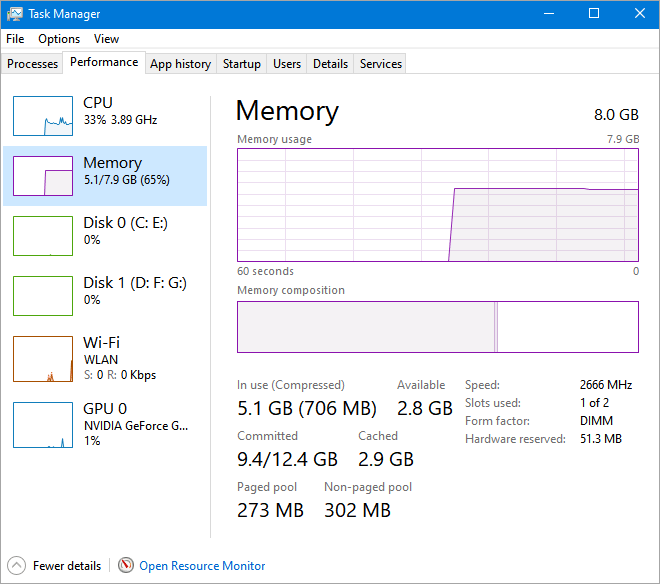
Final Verdict
This page covers seven practical methods in all to help to fix ASUS laptop running slow Windows 11/10 problem. There's no magic method to speed up your Asus laptop; you should start with finding out the reason and address the issue in a targeted way.
To ensure your ASUS laptop runs in good working conditions, we highly recommend you try a professional partition managing application - Qiling Partition Master. It enables you to resize/move partitions, wipe data, clone, merge, create, format, and delete a partition. What's more, an advanced disk/partition conversion function is also available for you to convert FAT to NTFS, MBR disk to GPT, or GPT disk to MBR.
Asus Laptop Slow FAQs
1. How can I make my Asus laptop run faster?
Generally, you face ASUS laptop running slow Windows 10 due to the hardware issue or virus. So first of all, you should begin with optimizing the computer. You should delete the junk files and corrupted files from the computer. Then, you need to restart your computer.
2. Why is my laptop suddenly very slow?
One of the most common reasons for laptop suddenly becomes very slow are programs running in the background. You can try to close any TSRs and startup programs that automatically start each time the computer boots. To see what programs are running in the background and how much memory and CPU they are using, open Task Manager, click Performance and Memory.
3. Why is my gaming laptop running slow?
There are several reasons for gaming laptop running slow, problems include overheating, programs running in the background, and the graphics card not running at the required speed (usually in MHz) for the game you are playing. If you want to see if your graphics card is causing lag, look at the game requirements on the original packaging.
4. What should I do if my laptop is running slow?
How can I speed up my Asus laptop Windows 10? You can try the 7 useful methods in this article to solve your laptop running slow issue.
- Remove virus or malware
- Optimize laptop's startup programs
- Clean up disk space or increase C drive
- Clean dirty fan or heat sink
- Fix Windows system issues
- Switch to SSD to fix hard drive is failing problem
- Add extra RAM if lack of memory
Related Articles
- 3 Most Effective Ways to Upgrade My PC | Easy PC Upgrade Guide
- Featured Partition Magic for Windows Server Free Download 2022
- Learn to Merge Adjacent and Non-Adjacent Partitions in Windows Server 2016/2012 (NTFS and FAT32 Partition Available)
- 5 Ways to Hide Drives in Windows 10 | Check Your In-depth Tutorial