[2022] How to Convert Primary Partition to Logical Partition
Some users may encounter the following problem:
There are four primary partitions in the hard disk. However, the fifth partition cannot be created. Because of MBR hard disk limitations, either up to four primary partitions or up to three primary partitions plus an extended partition can be created for each basic MBR hard disk. If you want to create more than four partitions, you need to convert one primary partition to logical partition first.
With the help of partition manager software - Qiling Partition Master, you can easily convert primary partition to logical partition without data loss.
Quick Navigation
How to convert primary partition to logical partition with Qiling Partition Master
How to Convert Primary Partition to Logical Partition Using CMD
How to Change Primary Partition to Logical with Windows Disk Management
How to convert primary partition to logical partition with Qiling Partition Master
Download and install Qiling Partition Master on your computer, then follow the guide below to convert your primary partition to logical partition with ease.
Step 1. Download and run Qiling Partition Master.
Step 2. Right-click the partition you want to convert and choose the convert options:
- 1. Convert to Logical
- 2. Convert to Primary
How to Convert Primary Partition to Logical Partition Using CMD
Diskpart is another useful method to convert primary partition to logical. What you need to do is to input command lines one by one. The diskpart only works for Windows 7/8/10. If you want to do the changes in Windows XP, please go back to part 1.
TIP: Please backs up your partition before you convert the existing primary partition.
Step 1. Input diskpart on the search box, right-click it, and choose "Run as administrator".
Step 2. Type each command line and press Enter: list disk > select disk* > create partition extended > create partition logical > format quick > assign letter=* > exit
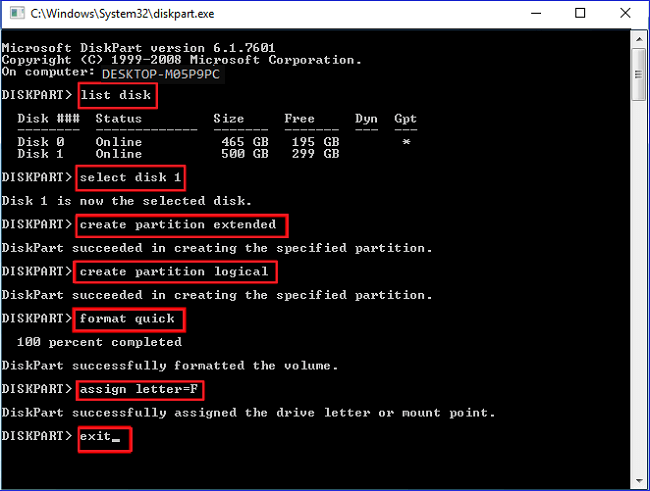
How to Change Primary Partition to Logical with Windows Disk Management
Windows Disk Management is the Windows built-in utility that does not need to download third-party software. However, it is flawed. It will erase all your data after converting the primary partition to logical partition.
- Warning
- To avoid data loss, Back up all your data before conversion. Try Qiling Backup free or go back to part 1.
Step 1. Press Windows + X and click Disk Management.
Step 2. Right-click your primary partition and choose Delete Volume.
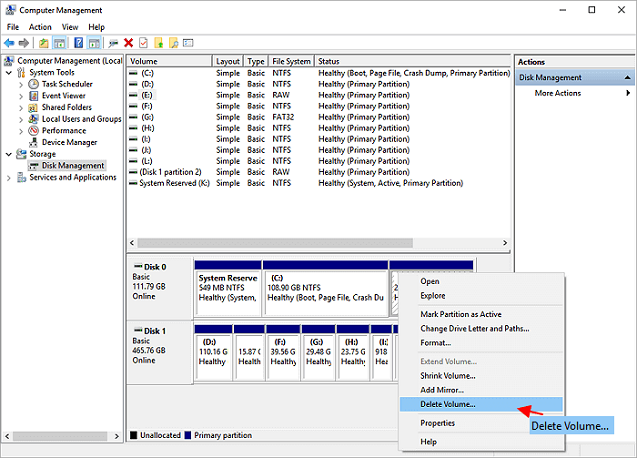
Step 3. Choose the unallocated space and select New Simple Volume.
Step 4. Move to the interface of the New Partition Wizard, you will see three types of partitions. Choose Logical drive.
Apply the Best Solution
To convert primary partition to logical partition, the Qiling Partition Master is the best one to cope with such an issue. Please contact us via support@idiskhome.com.
Extra Tips about Primary Partition and Logical Partition
1. Logical V.S. Primary?
A couple of articles only cover the steps to convert partitions. Do you want to know more details about logical vs primary partition? Fortunately, we already mentioned the difference between primary and logical partition.
You also interested in: primary partition vs logical partition
2. How to Change Logical Drive to Primary Partition?
Step 1. Install and open Qiling Partition Master.
Step 2. Select the drive that you want to change and right-click it. Choose "Convert to Primary", then a pending operation will be added.
Read also:
Related Articles
- How to Fix Disk 1 Unknown, Not Initialized Western Digital in Windows 10/8/7
- [2022 Fix] How to Activate Qiling Partition Master | Full Guide
- Windows 10 File Transfer Stuck at 99%? Fixes Are Here!
- How to Wipe External Hard Drive on Windows 10 and Mac Without Recovery