Top Partition Magic Freeware/Best Partition Software
Is PartitionMagic Still Available?
I couldn't find any information about PartitionMagic being a currently running service or company. The knowledge panel you're referring to is likely a snapshot of information from a specific point in time, possibly when the software was still popular or widely used. PartitionMagic was a partitioning software that was popular in the late 1990s and early 2000s, but it appears to be no longer maintained or supported.
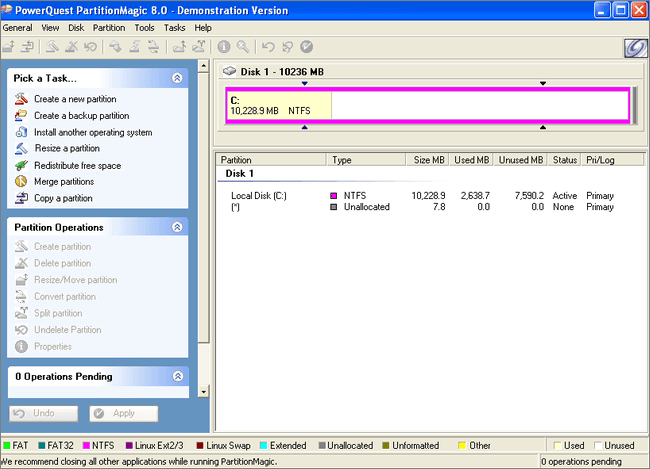
Partition Magic was a software program created by PowerQuest Corporation that supported older Windows versions, including XP, 2000, NT, Me, and 98. It allowed users to resize, move, and merge partitions on their hard drives without losing data, making it a popular tool that was often included with new computers. However, after PowerQuest was acquired by Symantec in 2003, the program was discontinued, but alternatives are still available and offer similar functionality.
What Is The Best Free Partition Magic Tool?
When partitioning your hard drive, it's essential to use the best partition software available. Fortunately, there are several excellent free partition magic tools that can help you create, resize, and format partitions on your hard drive with ease, all without costing you a dime. These tools are perfect for anyone looking to optimize their hard drive space without breaking the bank.
Top List of Free Disk Management Software:
1. Qiling Partition Master
2. Gparted
3. Acronis Disk Director
4. Paragon Partition Manager
5. Active@Partition Manager
6. IM-Magic Partition Resizer
Comparison of the Free Disk Management Software
|
Software |
Free (?) |
Safe (?) |
Update Frequently (?) |
|---|---|---|---|
|
Free version supports basic features. Pro (Monthly): $19.95 Pro (Lifetime): $69.95 |
Yes |
Updated multiple times throughout the year. |
|
|
Free |
Yes |
Yes, it has been updated three times in 2022. |
|
|
Free demo version. For Home: $49.99 For Business: Workstation - $79.99 Server - $299.99 |
Not sure. |
No |
|
|
Free For Business: Workstation - $99 Server - $499 Techinician - $599 Enterprise - $899 |
Yes |
Not frequent. |
|
|
Free |
Yes |
Not frequent, the newest version released on Nov, 2021. |
|
|
Free Pro: $59 Server: $139 Unlimited: $399 |
Yes |
Yes |
1. PartitionMagic Alternative - Qiling Partition Master
If you're using Windows 11, 10, 8, or 7, and PartitionMagic isn't supported, consider partitioning your hard drive with a professional and free partition manager like Qiling Partition Master, which can serve as a reliable alternative.
Qiling Partition Master Free Edition is a free disk manager for Windows that offers a wide range of features, including resizing, moving, and copying partitions, as well as converting between NTFS and FAT32 file systems. It can also be used to rebuild MBR, which can be helpful if your MBR partition experiences unexpected corruption. Overall, this software is a versatile and user-friendly option that should meet the needs of most users.
Pros:
- Very easy to use.
- Support to resize, create, format, delete, hide, and move partitions
- Perform the "Undo" button before applying the process.
- Support more free functions: Rebuild MBR, Initialize to MBR/GPT, Convert to Dynamic/Primary, Change Label, and Drive Letter.
Cons
- Design for home users. For server users, please go to Qiling Partition Master Enterprise.
- The free version of Qiling Partition Master does not support disk conversion (such as MBR to GPT or vice versa) and other advanced features, but you can check the Pro version for more information.
You May Concerned About:
2. Gparted
Gparted is a free and open-source partition editor that allows you to create, resize, copy, delete, and move partitions without data loss. It uses libparted to detect and manipulate devices and partition tables, and works with most major file systems, including ext2, ext3, fat16, fat32, hfs+, jfs, linux-swap, ntfs, reiserfs, reiser4, and xfs. Gparted can be used to create space for new operating systems, reorganize disk space, separate user and system data, and enable or disable partition flags, making it a useful tool for managing disk partitions. The gdisk program can be used for more complex tasks such as recovering data from lost partitions.
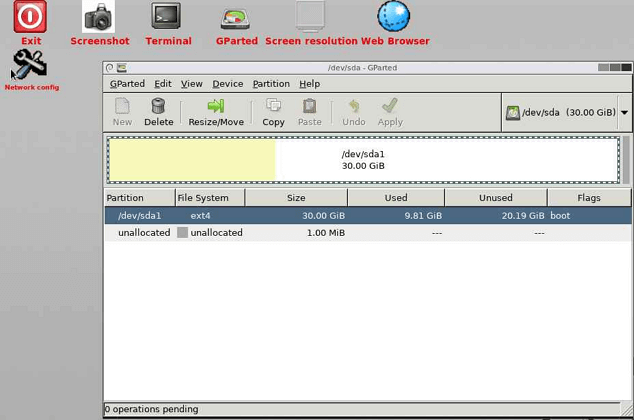
Advantages:
- Manage hard drives based on multiple file systems.
- Support to attempt data rescue from lost partitions.
Disadvantages:
- Slow download - 400MB.
- Only support to boot from the bootable device.
3. Acronis Disk Director
Partitioning a hard drive can be a relatively straightforward process, but it does require some consideration. To make the process easier, it's recommended to use a reliable Windows partition manager, such as Acronis Disk Director. This tool can help streamline the partitioning process, making it more efficient and effective.
Acronis Disk Director is a software that enables users to manage and manipulate disk partitions, including creation, resizing, merging, deletion, and copying, as well as file system conversions and lost partition recovery.
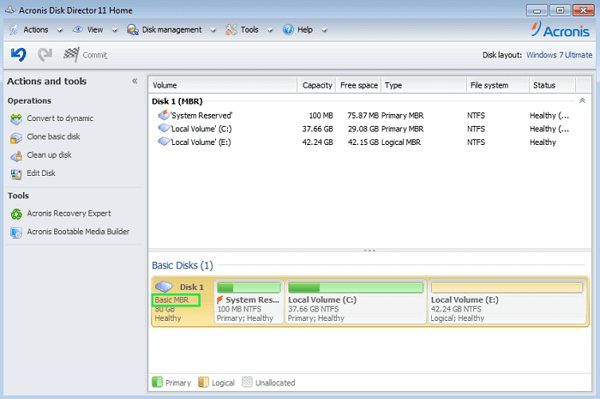
Pros:
- Provide user guide while installing software.
- Clear interface.
- Full-functional help hub.
- Preview changes before applying features.
Cons:
- Download process takes a bit long - 305MB.
- You're experiencing an installation issue on Windows 11, where the process is being interrupted by an unknown error. Have you checked the official website for Windows 11 support? If not, you might want to try that first. Additionally, you can try checking the installation logs for more information about the error.
- The Demo version has limitations, and if you want to use the full features, you need to purchase the Home version.
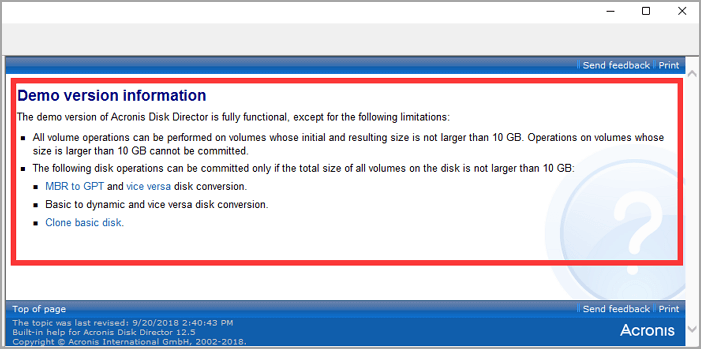
4. Paragon Partition Manager
Paragon Partition Manager is a robust and user-friendly tool for managing hard disk partitions, available for free. It offers a range of features, making it an ideal choice for both personal and home use.
Paragon Partition Manager allows users to easily manage partitions, including creating, resizing, deleting, and recovering lost partitions. It also enables conversion between different partition types, such as converting MBR to GPT.
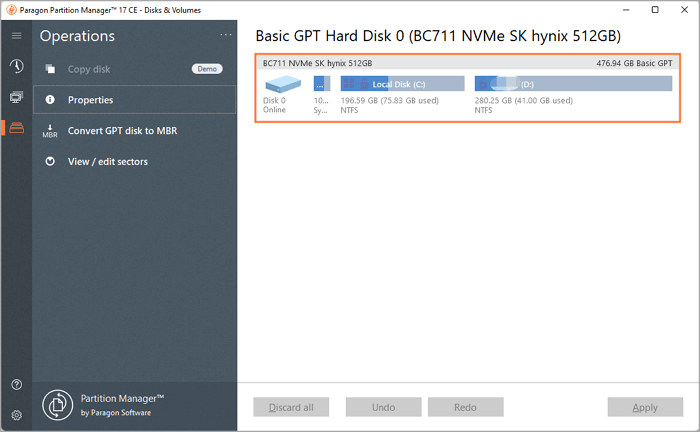
Pros:
- Simple steps and a well-formed interface.
- Preview changes before applying changes.
Cons:
- The free version offers limited features.
- The app does not support Windows 11. There is no information about Windows 11 on the official website.
- Slow download - 170MB (Faster than Gpart and Acronis Disk Director).
5. Active@Partition Manager
Active@Partition Manager is a free software that allows you to manage storage devices and their data, enabling you to create, resize, format, and delete partitions on your hard drives, as well as convert disk types and initialize new disks.
Pros:
- Support rollback partition changes.
- Support most popular file systems.
- This software contains a detailed tutorial that can be accessed by clicking the "Help" button.
Cons:
- Can't clone or recover lost partition that other partition magic freeware.
- Only provide basic functions.
6. IM-Magic Partition Resizer
IM-Magic Partition Resizer is a powerful and easy-to-use partition software that allows you to extend, resize, and merge partitions without losing data, making it one of the best free partition managers. It supports all file systems and can be used on all types of disks, and can even resize partitions without rebooting the computer, making it a great tool for both home and business users.
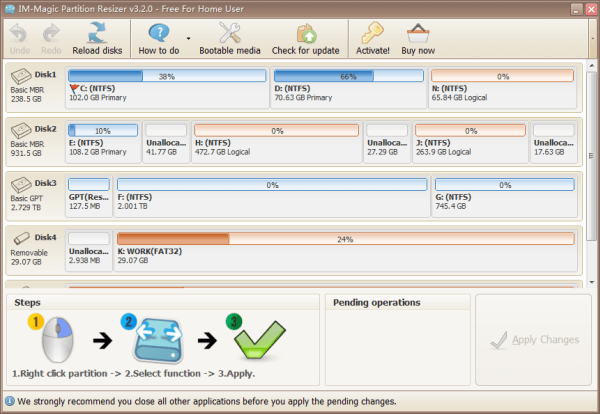
Advantages:
- Support essential disk management and conversion.
- Provide portable partition magic.
- Offer three simple steps on the interface.
Disadvantages:
Rollback protection, 1-The paid version of the technology extends the capabilities of the existing system, and introduces a new feature called cancel-at-well technology, which requires a subscription to access. This upgrade enables users to cancel their transactions at any point, even after the transaction has been initiated, providing a higher level of flexibility and control.
Conclusion
Partition magic freeware is the best partition software, allowing users to resize partitions without data loss and optimize hard disk space. Its user-friendly interface makes it easy to operate for both technical and non-technical users, and its ability to create bootable CD/DVD or USB flash drive is particularly helpful in case of system crashes. With partition magic freeware, users can enjoy improved data security and make better use of their hard disk space.
Related Articles
- SD Card Shows Read Only? See How to Fix It (4 Solutions)
- Diskpart Has Encountered an Error Access Is Denied | How to Fix
- Can I Upgrade SSD to M.2 Without Reinstalling OS? Yes, Here Is Your Guide
- How to Repair MBR in Windows 11? Here Is Your Guide