Download Partition Magic Alternative Software to Resize Partition under Windows 10
Partition Magic Can't Resize Windows 10 Partition
Partition Magic, the product of Symantec, is the most important partition resize software under Windows 98, Windows 2000, and Windows XP. Since being acquired by Symantec, Norton Partition Magic has not been upgraded. Maybe you can still use it under Windows 10. However, it is so unstable that you have a great chance to meet problems or system crash when resizing Windows 10 partition.
So I strongly recommend you not to use it to resize Windows 10 partitions. I will show you how to resize Windows 8 partitions with a partition magic alternative - Qiling Partition Master Free Edition (Freeware) in this article.
Use Partition Magic Alternative to Resize Windows 10 Partition for Free
As a partition magic alternative tool - Qiling Partition Master Free Edition, offers a simple and convenient way to manage your partitions, runs well on Windows 10. Say, it enables you to extend the system partition, Create, Delete, Resize/Move, Copy, Merge, Split partition under Windows 10.
Step 1. Shrink partition to free up space to extend partition.
If the hard drive has enough unallocated space to extend the target partition, jump to Step 2, and continue. If not, free up space first:
- Click on a partition next to the target partition and select "Resize/Move".
- Drag the partition ends to free up space, leaving enough unallocated space behind the target partition, click "Proceed".
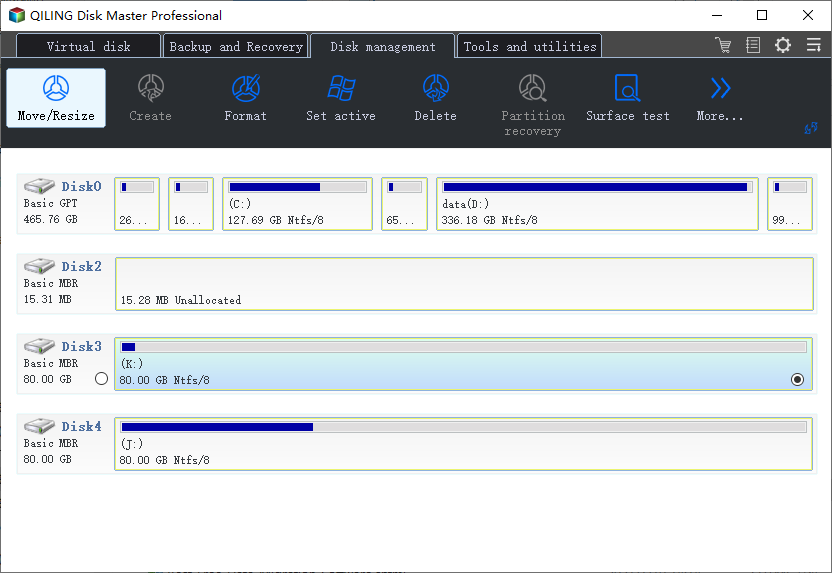
Step 2. Extend target partition.
Click on the target partition and select "Resize/Move".
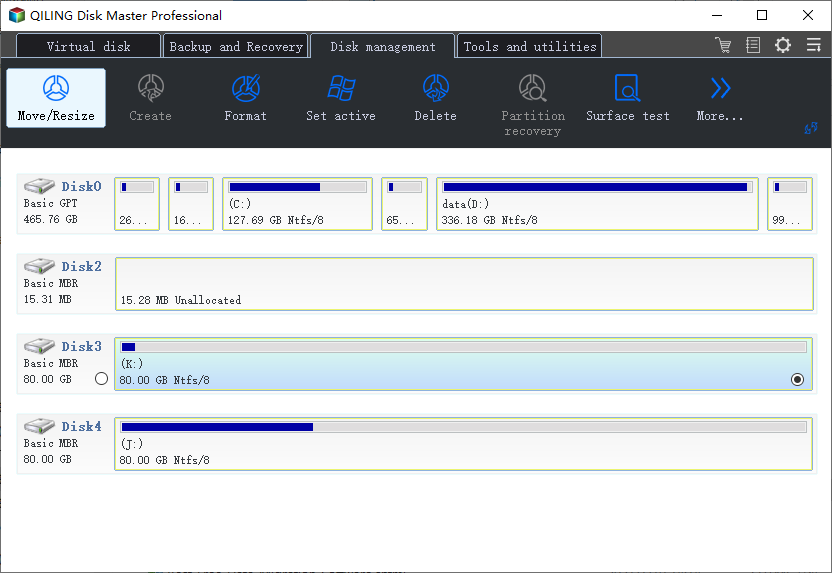
Drag the target partition handle into the unallocated space to extend partition.
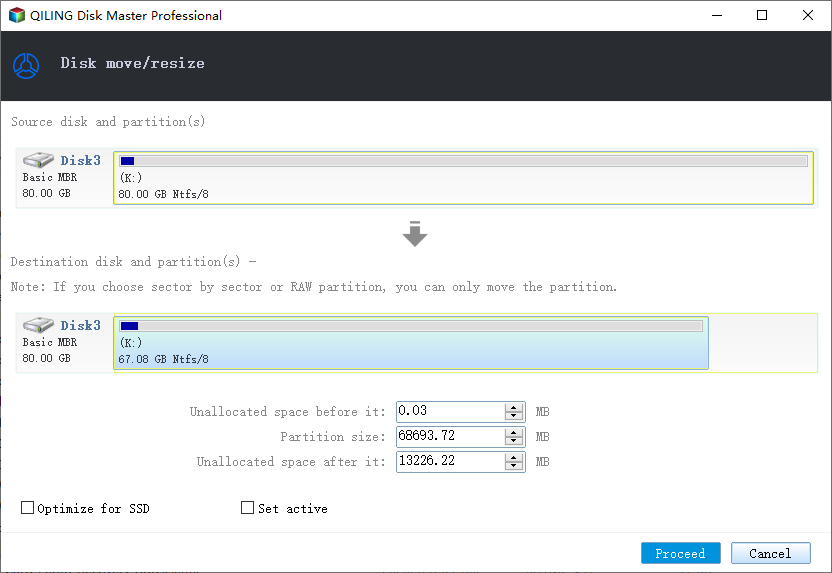
Step 3. Keep all changes.
Click the "Proceed" to keep all changes.
For more detailed information, please visit resizing and moving partitions.
Besides, partition manager features, Qiling Partition software also provides some other features like Partition Recovery Wizard to recover deleted or lost partitions, Copy disk & partition wizard to upgrade or backup disk.
Related Articles
- How to Create EXT2/EXT3 Based Linux Partition from Windows
- Windows Detected A Hard Disk Problem? Fix it NOW!
- Can't Change Drive Letter in Windows Server
- 10 Ways to Open File Explorer: Fix 'Where is File Explorer on My Computer'