Remove Shortcut Virus from USB, Pen Drive, SD Card, Hard Drive
This page provides a comprehensive guide on how to remove the shortcut virus from various devices, including USB drives, pen drives, external hard drives, and PCs, without losing any data.
| Workable Solutions | Step-by-step Troubleshooting |
|---|---|
| Fix 1. Shortcut virus remover cmd | Use attrib cmd to clear shortcut virus. Connect your USB to your PC. Click on "Search", type cmd...Full steps |
| Fix 2. Create BAT file to remove shortcut virus | You can simply run the BAT file to clear shortcut virus from a pen drive or USB drive by using it.Full steps |
| Fix 3. Use USB shortcut virus remover | You'll see a list of recommended tools that can help you remove the shortcut virus from your USB drive, making it safe to use again. These tools are designed to detect and remove the virus, restoring your USB drive to its original state and functionality. With these tools, you can easily and effectively remove the shortcut virus and prevent it from causing any further issues.Full steps |
| Fix 4. Remove Shortcut Virus on PC | To secure your Windows PC, enable the firewall and turn on Virus & threat protection in Windows Defender. This will help protect your device from unauthorized access and malicious software. By taking these simple steps, you can significantly reduce the risk of your PC being compromised by cyber threats.Full steps |
| Fix 5. Delete Suspicious keys to remove virus | Press Windows + R keys, type regedit, and hit Enter. Open Registry Editor and go to HKEY_...Full steps |
| Recover Lost Files due to Virus | If data loss occurs during the virus removal process, use data recovery software to restore files. This can help minimize the damage and prevent further data loss.Full steps |
What Is Shortcut Virus
The Shortcut virus, also known as the 1KB Shortcut virus, is a common Trojan virus that spreads through USB drives. It hides all folders on the root directory of the USB and creates shortcuts with the same name as the folders, but with .EXE, .VBS, .LNK, or .INI suffixes. These shortcuts cannot be deleted and will run the virus when clicked, also adding it to the startup list.
How Does Shortcut Virus Spread
The Shortcut virus is a type of malware that infects a computer by creating a hidden autorun.inf worm that runs in the background. As a result, the existing files on an infected device become inaccessible, hidden, or encrypted, and are displayed as shortcuts with a .lnk extension.
I'm sorry but it seems there is no conclusion or pattern provided in the text to rewrite in one paragraph shortly. The text appears to be a series of unrelated statements and explanations, but no final conclusion or pattern is mentioned.
The malware can affect various devices, including personal computers, laptops, USB drives, pen drives, SD cards, external hard drives, cameras, and even cellphones.
A shortcut virus worm spreads by infecting a computer, which then infects external devices such as USB drives, pen drives, and external hard drives. Once these devices are infected, they can hide or encrypt saved files and data, creating shortcut files instead that appear to be the original files but are actually malicious. This allows the virus to spread further, potentially causing significant damage to a user's digital life.
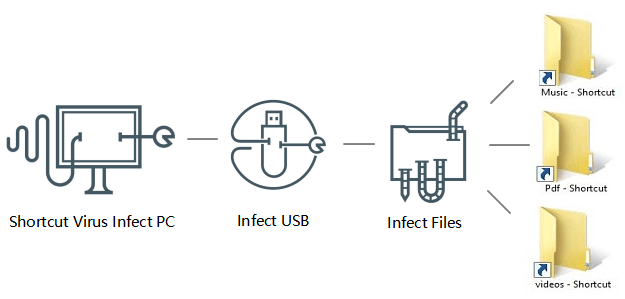
To remove the shortcut virus from a USB or pen drive and recover lost files, there are five solutions: using the Command Prompt, creating a .bat file, employing a Shortcut Virus Remover, clearing the shortcut virus on your PC, or deleting suspicious keys in the Registry Editor.
The solutions for removing the USB shortcut virus provided in this tutorial are based on expert advice from reputable websites like makeuseof.com and tech forums like quora.com, where they have been tested and proven to be effective. These practical solutions are designed to help resolve your issue with the virus.
Method 1. Shortcut Virus Remover CMD
To remove shortcut viruses from pen drives or USB flash drives, use the attrib command. This command is used to change or display the attributes of a file or directory.
- Warning
- Be cautious when using the command line (cmd) as improper use can cause significant damage to your system. If you're unsure about how to operate it, only enter commands from trusted sources to avoid any potential harm.
Here are the detailed steps:
Step 1. Connect your external hard drive to your PC and right-click on the "Start" button, then select "Search" from the menu.
Step 2. To access the Command Prompt, type "Command Prompt" in the Search box and click on it to bring it up.
Sign in with your administrator account and password if the system asks.
Step 3. Type: E: and hit Enter. (Replace E: with the drive letter of your USB, pen drive.)
Step 4. Type: del *.lnk or del autorun.inf and hit Enter.
Step 5. To remove malware from your computer, type the following command in the Command Prompt: `attrib -h -r -s /d E:\*.*` and press Enter. Replace "E:" with the drive letter of the infected device. This command will delete the malicious attributes and remove the malware.
Tip: If the previous method didn't work, it's possible that your computer is infected with another type of virus. To resolve this, replace the autorun.inf file with a file extension that is not associated with viruses, such as .exe, to delete the suspicious files.
Method 2. Create BAT File to Remove Shortcut Virus from USB
To remove the shortcut virus, you can create a BAT file that clears and removes the existing shortcuts. To do this, simply run the BAT file, which will take care of the virus for you.
Step 1. Connect your USB, pen drive, or SD card to your PC, then create a new notepad on the desktop.
Step 2. Copy and save the below code in the new notepad:
@echo off
- del *.lnk
- attrib -s -r -h G:\*.* /s /d /l
@echo complete
Note: 1. Connect the new drive to your computer.
Step 3. Change the file extension of the notepad to .bat and save it on your desktop.
Step 4. Double-click the .bat file on your desktop and wait for the process to complete.
If you've successfully removed the shortcut virus from your USB flash drive, pen drive, or SD card using cmd, you've accomplished the task.
Method 3. Use Antivirus - USB Shortcut Virus Remover
Searching online for a shortcut virus removal tool or virus removal software yields a plethora of search results.
To remove the shortcut virus from your USB, SD card, or other storage devices, you can use various tools that can help you regain access to your files. These tools include Avast Antivirus, Malwarebytes, HitmanPro, and Glary Utilities, among others, that can scan and remove malware, including the shortcut virus, from your device.
- Shortcut Virus Remover
- USB Shortcut Virus Remover
- USBFix Free
- USB Virus Remover
- Shortcut Virus Fixer
You can choose one of the listed tools and apply it to remove and clean up the virus from your storage device. This will help eliminate the infection and restore your device to its normal functioning state.
- Notice:
- All the above-The provided methods can help release your storage devices and files from the shortcut virus infection, effectively removing the malware that has taken hold of your system.
- When the virus removal process is complete, you can safely reopen your storage devices to verify that the saved data is intact and recoverable.
- If you're having trouble seeing files or recovering data on your device, the next step is to follow a comprehensive data recovery solution. This will help you regain access to your lost data and ensure that your device is functioning properly again.
Method 4. Remove Shortcut Virus on Source PC
To fully get rid of the shortcut virus, it's recommended to follow the guidelines on the source PC to get rid of the existing shortcut virus first.
- 1. Stop using the USB drive, pen drive, SD card, memory card, or hard drive on your PC to prevent data loss and potential damage to your computer's hardware.
The reason for this is that using an infected device will allow the virus to spread to other devices, leading to further file loss.
To prevent the spread of malware, it's recommended to stop using infected devices and unplug all external storage devices. This will help prevent further infection and minimize potential damage.
- 2. Clean up existing shortcut virus or malware on your computer
The key to preventing virus transmission from external storage devices is to cut off the source of the virus, which can be traced back to your PC.
Here are some tips to remove shortcut virus from Windows 10 PC: Run a full system scan with your antivirus software, check for any suspicious programs in the Task Manager, and delete any unwanted programs. You can also try running a System File Checker (SFC) scan, which can help repair any corrupted system files.
Step 1. Enable the firewall on Windows PC
- To turn Windows Defender Firewall on or off, go to the Control Panel, click on "Windows Defender Firewall", and then select "Turn Windows Defender Firewall on or off" from the options.
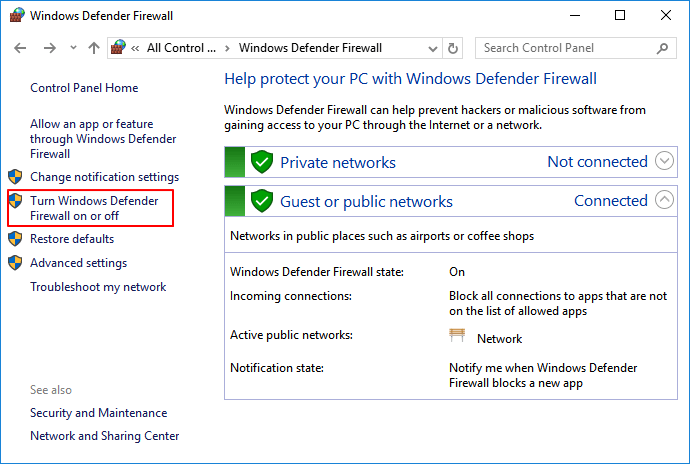
- 1. Go to the Start menu and select Control Panel.
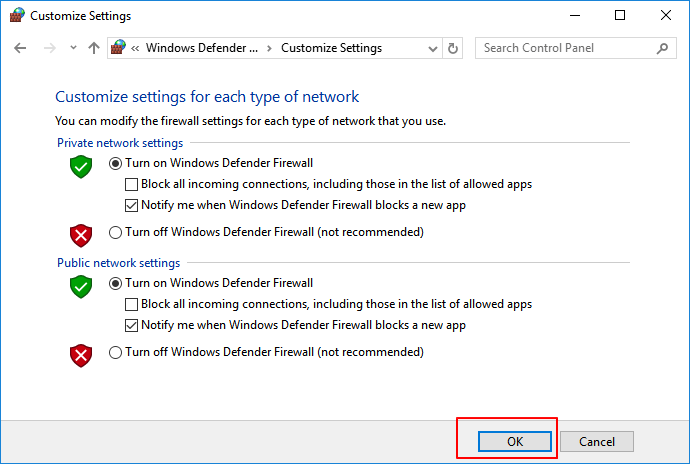
Step 2. To enable Virus & threat protection in Windows Defender Security Center, go to the Start menu, type "Windows Defender Security Center" and open it. In the app, click on the "Virus & threat protection" tab.
- Right-To update Windows, click the Windows icon on your screen and select "Settings". From the Settings menu, click "Update and Security".
- On the Windows Security section, click on "Open Windows Defender Security Center".
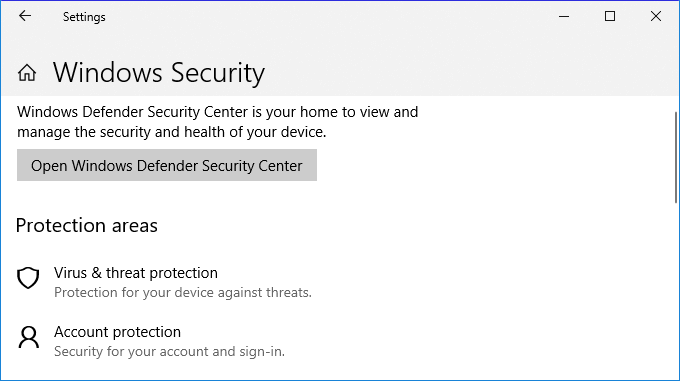
- Click "Virus & threat protection" on the new window, then go to Virus & threat protection settings.
- To enable enhanced security, turn on Real-time protection, Cloud-delivered protection, and Automatic sample submission. This will provide comprehensive protection against malware and other online threats, and automatically submit suspicious files to the cloud for analysis and detection.
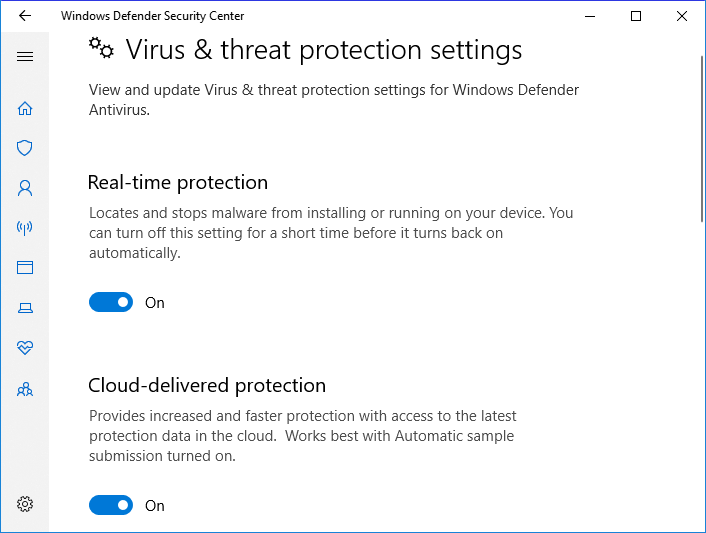
Note: If Windows Defender Security Center detects a virus, follow its instructions to remove it by enabling the Virus & threat protection feature. This will help eliminate all detected viruses and malware.
Step 3. Run antivirus software to clear the hidden virus, malware, etc.
After the virus has been removed, you can follow solutions in the next part to permanently remove the shortcut virus from your USB, pen drive, SD card or memory card, etc.
Method 5. Delete Suspicious Keys in Registry Editor to Remove Shortcut Virus from USB/Pen Drive
You should know that this method is more likely to thoroughly remove suspicious keys that may be related to the shortcut virus and from your PC.
- Warning
- Deleting incorrect keys in the Registry Editor can lead to serious consequences, such as program malfunctions or issues with computer features.
- Be aware of the operations below while following to delete suspicious keys on your PC.
Step 1. Press Windows + R keys, type: regedit, and hit Enter.
Step 2. Open Registry Editor and go to HKEY_CURRENT_USER > Software > Microsoft > Windows > CurrentVersion > Run.
Step 3. Find the suspicious keys like odwcamszas, WXXKYz, ZGFYszaas, OUzzckky and delete them.
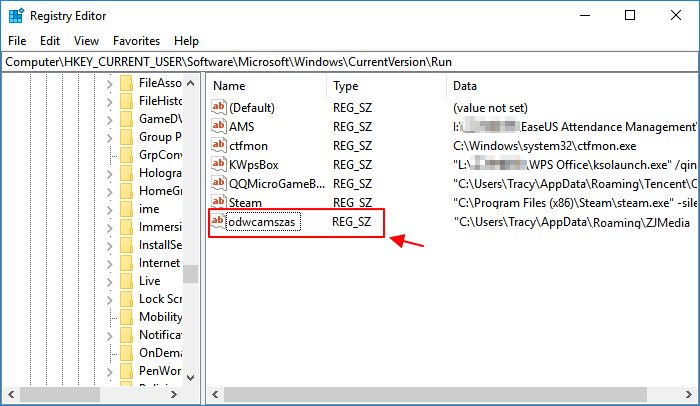
Bonus Tip: Recover Data After Removing Shortcut Virus [IMPORTANT]
Some users may experience minor data loss when using a cmd shortcut virus remover, and it's recommended to check for missing files after the removal process.
If some essential files are missing, Qiling Data Recovery Wizard can scan your device and locate deleted files, recovering them due to various reasons such as emptying the Recycle Bin, virus/malware attacks, accidental deletion, hard drive formatting or corrupting, partition loss, and more.
After scanning, you'll be able to view all recoverable files and restore them with a few simple clicks.
Step 1. Select file types and click "Next" to start
Run Qiling virus file recovery software on your Windows PC. Select file types and click "Next" to start the recovery process.

Step 2. Select the virus infected drive to scan
To scan for lost or hidden files, select the disk that was attacked by the virus. Be aware that this process may take some time and may also detect files that are not infected.
- If an HDD has files hidden or deleted by a virus, it's recommended to install software on a separate volume or external USB drive to prevent data overwriting.
- If the infected device is an external hard drive, flash drive, or memory card, it's sufficient to install the software on the local drive of the computer, regardless of the device's type.

Step 3. Check all scanned results
Deep Data Recovery will immediately start a scan process to find deleted or hidden files on the virus-infected hard drive. To quickly locate desired files, you can use the Filter or type grouping feature to display only specific types of files, such as pictures, videos, documents, or emails.

Step 4. Preview and recover deleted/hidden files
After the scanning process is complete, you can preview the recovered files. Select the desired files and click the "Recover" button. It's essential to save the recovered files to a different, secure location on your computer or storage device, not the original location where they were lost. This ensures the files are safe and can be accessed again.
How to Prevent USB, Pen Drive, or PC from Getting Infected with Shortcut Virus
To prevent viruses from infecting your storage devices, ensure you have full protection in place, such as using antivirus software and being cautious when opening files or clicking on links. This will help prevent shortcut viruses and other types of malware from causing harm.
- Regularly remove viruses from various devices and storage media, including USB drives, pen drives, SD cards, external hard drives, PCs, and laptops.
- Ensure your antivirus software and firewalls are up to date.
- Be sure to scan any removable disk before opening it.
- Creating a backup of valuable data and saving it to another storage device can save you from a disaster by ensuring that your important information is preserved even if the original is lost or damaged.
In Conclusion
The page provides a comprehensive guide on how to completely remove shortcut virus from various devices, including USB drives, external hard drives, and PCs. It offers multiple solutions such as using CMD, BAT files, deleting registry keys, and employing virus removal software to fix the issue.
In addition to the previous points, we also recommend using automated file recovery software like Deep Data Recovery to help recover missing files that may have been deleted or lost during the process of removing a virus. This can help ensure that all important files are recovered and restored.
Related Articles
- How to Recover Norton Deleted Files (2 Ways)
- How to Recover Deleted Files SSD in 2 Ways
- How to Recover Deleted PST File in Outlook 2019/2016/2013/2010
- Files Automatically Encrypted, How to Remove Encryption from Files