How to Recover Deleted Hidden Files in Android Mobile
Quick Navigation:
- Part 1. How to Recover Deleted Hidden Files in Android
- Step 1: Download & Run Deep Data Recovery
- Step 2: Select the Location for Scan
- Step 3: Preview & Recover
- Part 2. How to View Hidden Files Saved in Android SD Card
- Part 3. How to Show Hidden Files in Android Phone Manually
- Part 4. How to Show Hidden Files in Android Phone with ES File Explorer
- Conclusion:
People often keep their personal files hidden on their Android phones. But sometimes, they have a hard time locating those files, which can be frustrating. So, here in this guide, we will discuss how to find and restore the hidden files in Android mobile phones by introducing you to some plausible methods.
Part 1. How to Recover Deleted Hidden Files in Android
In order to successfully retrieve the lost files on the Android device, you need a 100% effective, safe, and secure data recovery software, i.e., Qiling. Whether the files on your device are modified, erased, corrupted, or become inaccessible due to some other reason, Deep Data Recovery tool. The software makes it easy for users to learn how to recover deleted hidden files in android phones.
Your Effective Android Hidden File Recovery Software
- Recover Android phone hidden files due to deletion, formatting, lost partition, wrong operations, and virus attacks.
- Reliable file recovery software for all file systems, types, and formats, including images, videos, music files, emails, archives, documents, and so much more.
- A simple and easy guide to help the users to operate the phone memory recovery software.
Here is a step by step guide on how to recover deleted hidden files in Android mobile with Deep Data Recovery tool.
Step 1: Download & Run Deep Data Recovery
Visit the official page of the best SD card recovery app for Android and choose the OS for which you want the tool. Install and finish the setup. Run the program and select the file types that you wish to search for. After then, connect your Android phone with your computer, making sure it appears like an external hard drive on your computer.

Step 2: Select the Location for Scan
In the next screen, you will see the available locations, including favorites, libraries, and external storage space. Just select the location where the files were stored and press the "Scan" button to recover data from Android device on Mac or Windows PC.

Step 3: Preview & Recover
As soon as the results are displayed on the screen, you can select the files and have a preview. Recover all the files at once with one click on your system and export them to the location where you want them.

If you can't find the files with a normal scan, then you can choose Deep Scan mode to dig deeper into your mobile phone for the lost files.
Part 2. How to View Hidden Files Saved in Android SD Card
There is a straightforward way to learn how to recover deleted hidden files in android. You simply have to connect your mobile phone to the computer. Just like any other storage space on the system, you can organize the data on the Android SD card as well. Follow the steps below.
Step 1: Start by allowing the system to access the device storage. Then open the folder where the files were located.
Step 2: In the windows menu, you will see the Organize option. Click on it and navigate to Folder & Search > View tab > select the show hidden files, folders, and drives option. Along with this, deselect the "Hide protected operating system files" option and apply the changes.
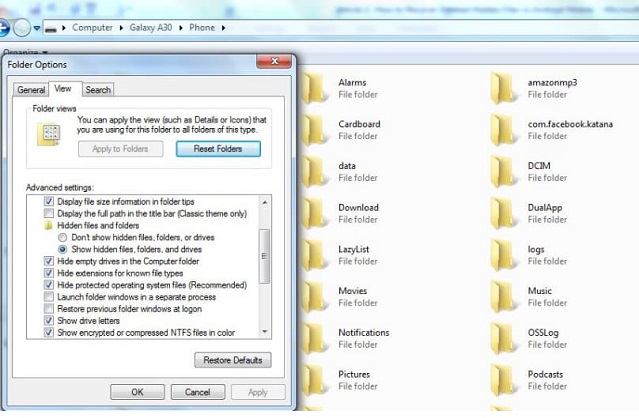
This will display the files that you've been trying to find on the device.
Part 3. How to Show Hidden Files in Android Phone Manually
There is another thing that you can do to find the hidden files. You can change the device settings to unhide the files within the device. But if somehow, the files are deleted from the phone, you can still learn how to recover deleted hidden files in android mobile using Deep data recovery.
Here's how you can change the settings to show hidden files on Android phone:
Go to the File Manager and open the Settings menu. Head to the "Advanced" options, and you will see the Show Hidden Files option. Toggle the bar to apply the changes to the Settings, and all the hidden files inside the storage will be displayed.
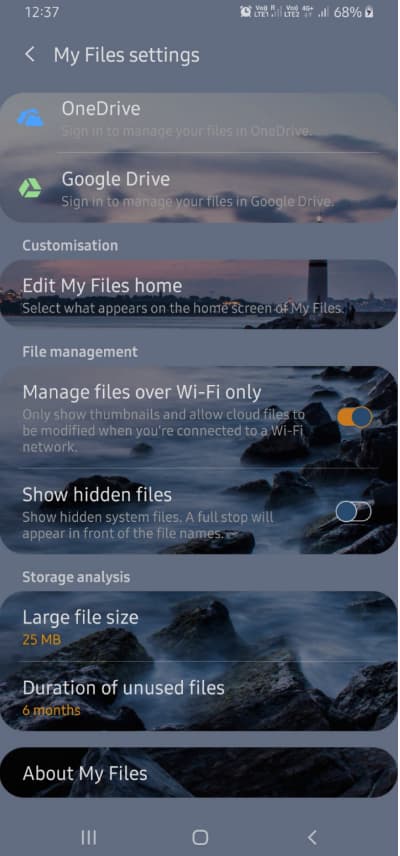
Now, you can easily access the files that were inaccessible before.
Part 4. How to Show Hidden Files in Android Phone with ES File Explorer
Some users choose to use third-party applications to hide the files inside the storage space. Those files can only be displayed by using those apps. The most common application used for this purpose is ES File Explorer. This app is often used to manage the files on Android devices and cloud storage as well.
You can learn how to recover hidden files in android mobile by using the ES File Explorer by following the steps given below:
Step 1: Go to the Play Store and find the ES File Explorer app. Install the app on the device and launch it.
Step 2: In the interface, slide right to open the menu and choose the Tools option. Scroll down, and you will find the "Show hidden files" option.
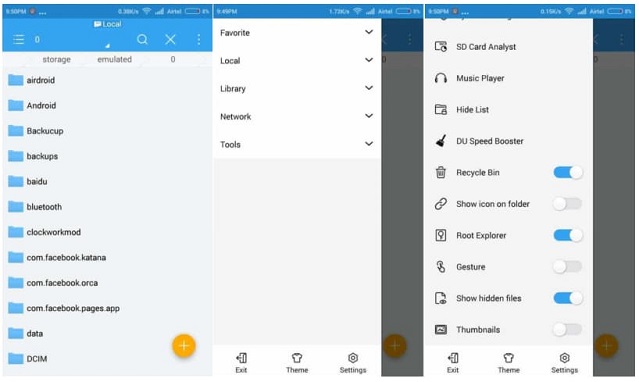
Step 3: Toggle the bar to enable this option, and all the hidden files will be visible to the users.
Mostly when users think that some of their files are deleted from the phone, they are hidden. So, the first and foremost thing to do is to unhide the files and folders and look for the items there.
Conclusion:
If you are unable to find the hidden files regardless of how many attempts you make, chances are there that the files have been mistakenly deleted. That's why; we provided you the best way to learn how to recover deleted hidden files in android phones. By using the Qiling undelete or unformat SD card Android phone tool, you can quickly recover all types of deleted or corrupted files effortlessly. So, tell your friends and family about the tool so that they can also take advantage of the features.
Related Articles
- How to Recover Deleted Videos from Android Phones & Tablets
- How to Recover Files from Formatted SD Card Android
- How to Recover Call Recording from Automatic Call Recorder on Android Phone
- How to Save a YouTube Video to Your Computer
In this guide, you will know how to save a YouTube video to your computer using proven ways. Whether you want to save YouTube videos to your computer online or download YouTube videos for free, you will find a way to do it. - How to Sync Music to iPhone 8 from Computer with/without iTunes
You got new iPhone 8, and want to sync music to iPhone 8 from computer so that you can enjoy music on-the-go. Actually, you can transfer music to iPhone from computer with or without iTunes. Read more to learn how to sync music to iPhone in different ways. - How to Sync Ringtones to iPhone 13/12/11
You will know how to sync ringtones to iPhone in two proven ways. Whether you want to make iPhone ringtones by yourself or transfer downloaded ringtones to your device, you will know how to do it.