Hyper-V vs. VMware: Which Is the Better Choice for You?
Introduction
Virtualization technology has gained acceptance in many corporations and organizations, allowing a single piece of computer hardware to be shared among multiple virtual machines. This approach helps reduce the cost of equipment and resources, while improving working efficiency. Considering virtualization technology is essential, regardless of whether your company has already implemented it.
A hypervisor is computer software, firmware, or hardware that creates and runs virtual machines, with Hyper-V and VMware being the two main players in the virtualization market.
This article will provide you with more knowledge about what Hyper-V is, what VMware is, and their differences.
What Is Hyper-V
Hyper-Windows Hyper-V, formerly known as Windows Server Virtualization, is a native hypervisor developed by Microsoft in 2016. It allows for the creation of virtual machines (VMs) and virtual networks, enabling users to run multiple operating systems on a single physical machine. This allows for greater flexibility, scalability, and resource utilization, making it a popular choice for businesses and organizations.
Hyper-V is a virtualization software that allows you to run multiple operating systems on a single machine, providing a flexible and scalable virtualization platform for building complex IT infrastructures.
In Hyper-V, there is a parent partition, also known as the host, which runs the leading operating system. This host partition is the main operating system that manages the hardware resources. Child partitions, also known as virtual machines, are created within the host and run a guest operating system and programs. Each virtual machine is a complete, self-contained computer system that shares the same hardware resources as the host, allowing multiple virtual machines to be created on a single Hyper-V host.

Hyper-V has several advantages and disadvantages. On the plus side, it offers high virtualization performance, low overhead, and good support for hardware virtualization.
Advantages of Hyper-V
- Backed by Microsoft, it is committed to improving the hypervisor.
- Microsoft's Azure public cloud is run by a user base that is constantly trying and testing it every day.
- Microsoft's ecosystem is widely used across the enterprise market space.
- Customers benefit from enterprise license agreements.
Disadvantages of Hyper-V
- Play catchup with VMware in several areas.
- Not quite as mature as VMware, including features.
- VMware has a significant lead over Hyper-V in security solutions and software-defined networking, setting it apart from its competitor in these key areas.
- Storage Spaces Direct is still in need of continued development and features to reach its full potential.
What Is VMware
VMware proposed virtualization technology in the 1990s, which is based on the ESX/ESXi bare metal hypervisor for x86 architecture. This hypervisor allows for multiple virtual machines to run on the same physical server, sharing resources such as CPU, RAM, and network interfaces.
VMware products offer virtualization, software-defined data centers, and cloud infrastructure management capabilities. At its core is vSphere, a server virtualization platform that enables the deployment and management of large-scale virtual machines (VMs). vSphere includes a range of virtualization products, such as the ESXi hypervisor, vSphere Client, VMware Workstation, and vCenter, which together form the VMware infrastructure for centralized management of virtual environments.
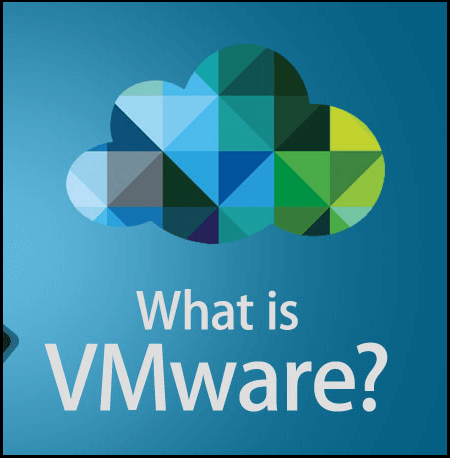
When considering VMware, it's essential to weigh the pros and cons. On the plus side, VMware offers flexibility and scalability, allowing users to run multiple operating systems on a single physical host, and to easily add or remove resources as needed.
Advantages of VMware
- Well-established, proven technology.
- Enterprise leader in data center virtualization.
- Continuing to innovate.
Disadvantages of VMware
- Vendor lock-in.
- The public cloud is changing the enterprise.
- The public cloud may replace VMware tooling.
- VMware is betting on VMware Cloud on AWS.
If you want to know more about VMware license keys, you can read the article that provides additional information on the topic.

To find your VMware license key, start by checking the email that was sent to you by VMware when you purchased the software. The license key should be included in this email.
When reinstalling or installing software on a new computer, finding the VMware license key is a common challenge.
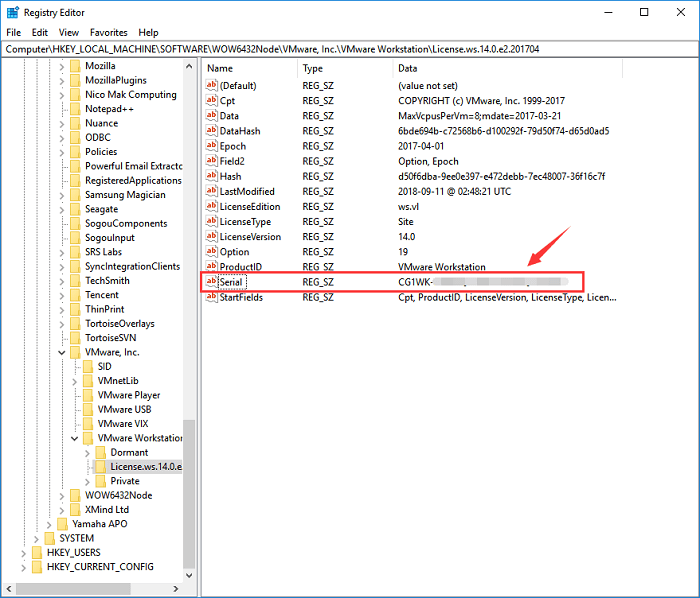
Hyper-V vs. VMware: What Are the Differences
Hyper-While both VMware and VirtualBox offer robust virtualization capabilities, they have distinct features and advantages that set them apart. VMware is a more comprehensive platform with advanced features, but it also comes with a higher price tag and steeper learning curve. On the other hand, VirtualBox is a free, open-source alternative that is more accessible and user-friendly, making it a popular choice for personal and small-scale virtualization needs. Ultimately, the decision between the two depends on the specific requirements and priorities of the user.
When comparing Windows Server 2019 and Windows Server 2022, several key differences come to light. In terms of supported operating systems, Windows Server 2022 supports more recent operating systems, including Windows 11, whereas Windows Server 2019 only supports up to Windows 10.
Supported Operating Systems
With virtualization, the hypervisor's capabilities are centered around running guest operating systems. In this context, let's compare Hyper-V and VMware, focusing on the supported operating systems for each hypervisor.
Hyper-V
In addition to Windows operating systems, Hyper-V can support:
- CentOS
- Red Hat Enterprise Linux
- Debian
- Oracle Linux
- SUSE
- Ubuntu
- FreeBSD
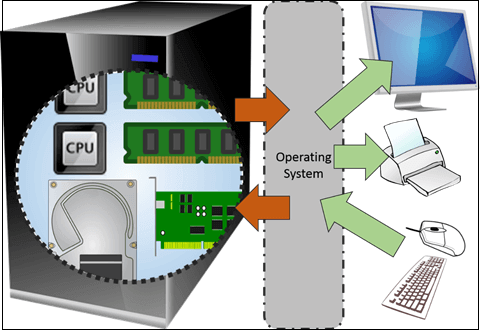
VMware
New guest operating systems that VMware supports include:
- Asianux 4 SP4
- Solaris 11.2
- Ubuntu 12.04.5
- Ubuntu 14.04.1
- Oracle Linux 7
- FreeBSD 9.3
- Mac OS X 10.10
Security
Hyper-vSphere provides robust security features, but VMware is an enterprise-grade virtualization solution with more comprehensive security features.
Hyper-V
- Windows Server 2019 features a newly added encrypted network, which provides encryption services for all traffic on the subnet, requiring no configuration or changes to virtual machines or network equipment.
- Guarded Fabric is a security model that protects hosts and their virtual machines (VMs) from malicious software, allowing them to run alongside unprotected, encryption-supported, and shielded VMs.
- The Host Guardian Service (HGS) is a component in the Guarded Fabric framework that ensures Hyper-V hosts are known, healthy, and running trusted software within an organization.
- Shielded VMs are generation 2 VMs with a virtual trusted platform module (vTPM) that uses BitLocker encryption and can only be run on HGS-certified and approved hosts.
VMware
- Host-ESXi supports various security capabilities, including CPU isolation, memory isolation, device isolation, lockdown mode, certificate replacement, and smart card authentication.
- ESXi hosts are protected by a firewall, which refuses admission to services and ports by default, except for a few crucial ports. This ensures that only necessary services are allowed to communicate with the host.
- VMware's certificate infrastructure issues a certificate to each ESXi host, signed by the VMware Certificate Authority (VMCA), providing a trusted identity for the host.
- VMware has certain configuration parameters that can be altered to either increase security or create vulnerabilities. Users should avoid making changes to these parameters to ensure their system remains secure.
Scalability
Scalability is crucial for businesses when choosing between hypervisors like Hyper-V and VMware to run production workloads. Key differences in scalability include Hyper-V's ability to support up to 48 physical processors, 2 TB RAM, and 320 logical processors, while VMware supports up to 64 physical processors, 12 TB RAM, and 512 vCPUs. Additionally, VMware's vSphere has a more extensive feature set, including features like Storage vMotion, which allows for the migration of virtual machine storage without downtime. However, Hyper-V's scalability is still considered robust and suitable for most businesses, especially considering its lower cost and ease of use.
| System | Resource | Microsoft Hyper-V 2019 | VMware vSphere 6.7 Free |
|---|---|---|---|
| Host | Logical Processors | 512 | 768 |
| Physical Memory | 24 TB | 4TB | |
| Virtual CPUs per Host | 2048 | 4096 | |
| VM | Virtual CPUs per VM | 240 for Generation2 64 for Generation1 |
8 |
| Memory per VM | 12 TB for Generation2 1 TB for Generation1 |
6128GB | |
| Maximum Virtual Disk | 64 TB for VHDX format 2040 GB for VHD format |
62TB | |
| Cluster | Maximum Nodes | 64 | N/A |
| Maximum VMs | 8000 | N/A |
Networking
Microsoft Hyper-Windows Server provides networking capabilities through virtualization, offering features such as virtualized networking. This allows for the creation of virtual networks, enabling more efficient use of network resources and improved scalability.
- Virtualized Layer 2 networks.
- Through gateways, traffic is routed between virtual networks or between physical and virtual networks.
- Virtual Extensible LAN (VLAN) and Generic Routing Encapsulation (NVGRE).
- Software-defined networking (SDN).
VMware provides NSX-T for virtualized networking, which supports the following features:
- Layer 2, Layer 3, and isolated virtual networks.
- L2VPNs enable extending on-premises subnets to the virtualized environment without changing IP addresses.
- IPsec VPNs, either route-With BGP or policy-based routing, it's possible to connect on-premises networks to VPCs, enabling seamless communication between these two environments. This allows for the extension of on-premises network policies and security configurations into the VPC, and vice versa, creating a unified network fabric.
- AWS Direct Connect (DX) provides high-speed connectivity between on-premises data centers and AWS, enabling fast and reliable data transfer.
Price
The pricing comparison between Hyper-V and VMware is complicated by the fact that VMware ESXi is licensed per socket, whereas Hyper-V has been licensed per core since 2016, making direct comparisons challenging.
| Editions | Pricing | |
|---|---|---|
| Hyper-V | Windows Server Datacenter |
US $6,155 |
| Windows Server Standard | US $972 | |
| Windows Server Essentials | US $501 | |
| VMware | VMware vSphere Standard | US $995 |
| VMware vSphere Enterprise Plus | US $3,495 | |
| VMware vSphere with Operations Management Enterprise Plus is a virtualization platform that offers a comprehensive set of features for managing and optimizing virtualized environments, effective until February 1, 2019. | US $4,525 | |
| VMware vSphere Platinum | US $4,595 with 1 year VMware AppDefense Subscription |
Final Verdict
When choosing a virtualization platform, consider the key differences between VMware and Hyper-V. Both are reliable and efficient options, but they have distinct advantages and disadvantages. VMware supports a wide range of operating systems, offers robust security features, and scales well, but can be more expensive and complex.
Related Articles
- Windows 10 Backup Features - All You Need to Know
- Top 10 Most Basic SQL Commands To Know
- How to Access Startup Security Utility Mac? [Latest Tips]
- What Is Microsoft Update Health Tools? Everything You Need to Know