Backup WD Hard Drive with Best Free Backup Software
Overview of WD Backup Software
The WD Backup software, developed by Western Digital, protects hard drive data by automatically backing up files such as photos, music, videos, and documents from your WD hard drive. This tool allows users to back up files to either an external HDD/SSD or Dropbox, and also enables scheduled backups, including daily, weekly, and monthly backups, as well as incremental backups.
WD Backup is no longer supported, and users are advised to use Acronis True Image for Western Digital instead. However, this alternative has its own issues, such as requiring a local network connection for NAS storage, and has received complaints about not working properly.
How to Backup WD Elements
If you've installed WD Backup software, your WD hard drive will automatically back up its content every time you plug it in, so you don't need to worry about backing up its files.
Users who haven't installed WD Backup can download Acronis True Image for WD, but it has limitations, supporting only Western Digital branded hard drives, excluding other brands like Seagate, unless upgrading to the full version.
That's why we want to recommend the free backup software - Qiling Backup.
Back up Hard Drive with The Best Free Backup Software
Qiling Backup is a reliable tool that protects your device and content with ease. It allows you to back up an entire partition, drive, or disk, and then update any changes made since the initial backup, making it a convenient and efficient solution for data protection.
- Flexible Backup Plans: Qiling Backup offers three types of backup plans: full, differential, and incremental backups, catering to different user needs.
- Quick Backup and Restore: You can back up your content with just one click, and when you need to restore your backup, it happens quickly.
- Works for All Disk: This product supports all brands of hard disks, including Samsung, Seagate, WD, Sandisk, and more.
- Compatible with All Windows OS: It supports all mainstream Windows operating systems, including Windows 10/8.1/8/7/Vista/XP.
You can now download Qiling Backup for free and follow our guide to see how to backup hard drives using it.
Step 1. To back up an entire hard disk or individual partitions, select the "Disk/Partition" backup mode in the "Backup and recovery" page and proceed with the backup.

Step 2. Select the hard drive or partition(s) you're going to back up, and a check symbol will appear after you click on it.
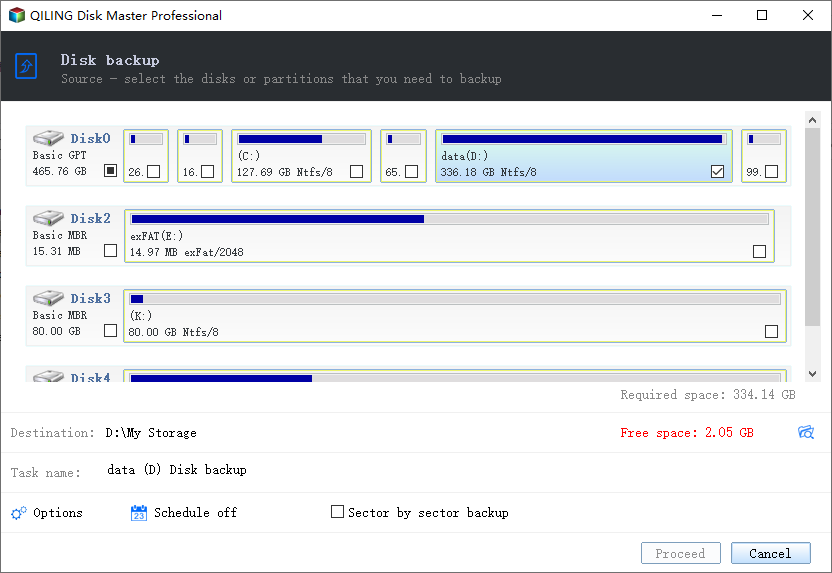
Step 3. To choose a backup location, click the browse icon in the "Destination" area and select a desired location, such as the local hard disk, a folder, Network drive, NAS device, or Cloud storage like GoogleDrive, DropBox, or OneDrive. You can also explore connected drives by clicking the + icon next to each directory.
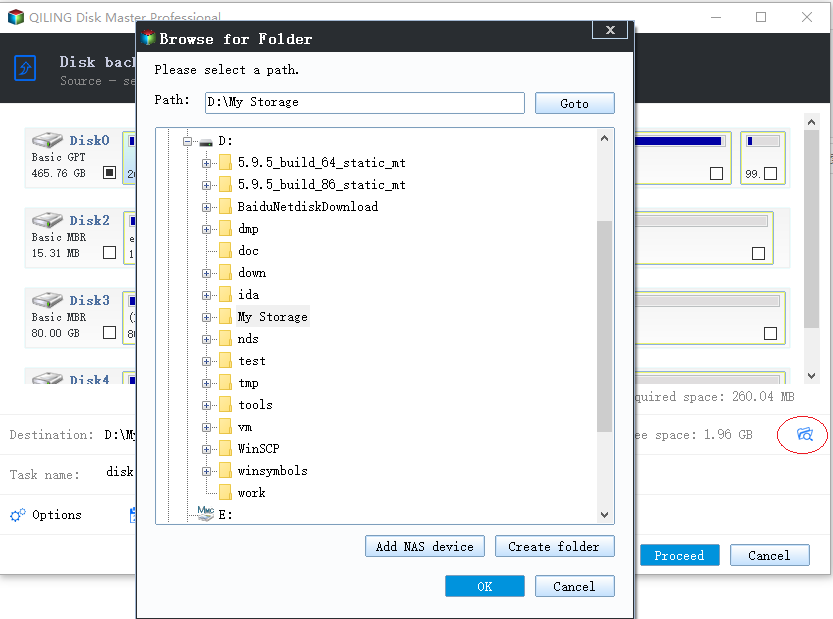
Step 4. Now edit your disk backup image by adding a "Plan name" and "Description" to it.
When setting up a backup plan, don't forget to explore the advanced options. This is where you can compress the backup image to save space, encrypt it for added privacy protection, and even enable a sector-by-sector backup for maximum reliability.
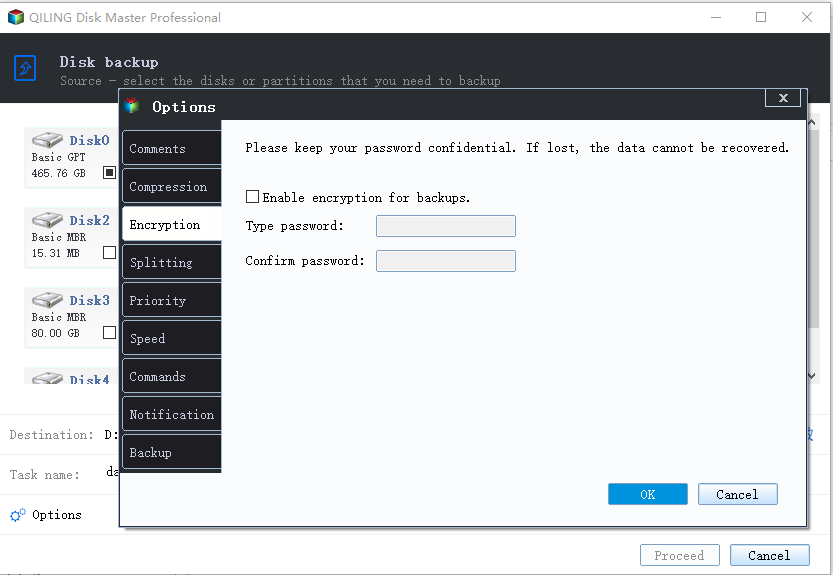
You can set up automatic backups on a schedule, such as daily, weekly, or monthly, or trigger a backup upon a specific event.
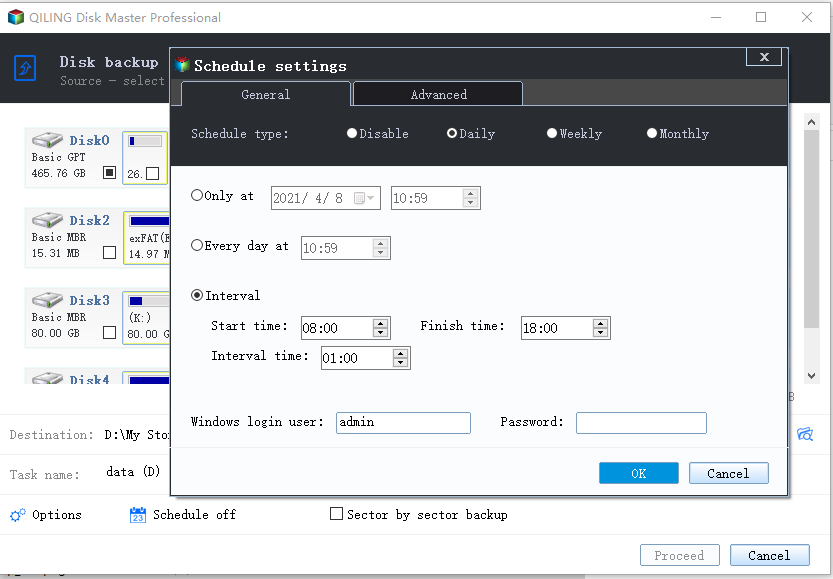
And the "Image-The "reserve strategy" allows for the efficient management of growing backup images, enabling the preservation of backups in a setup timeframe or quantity.
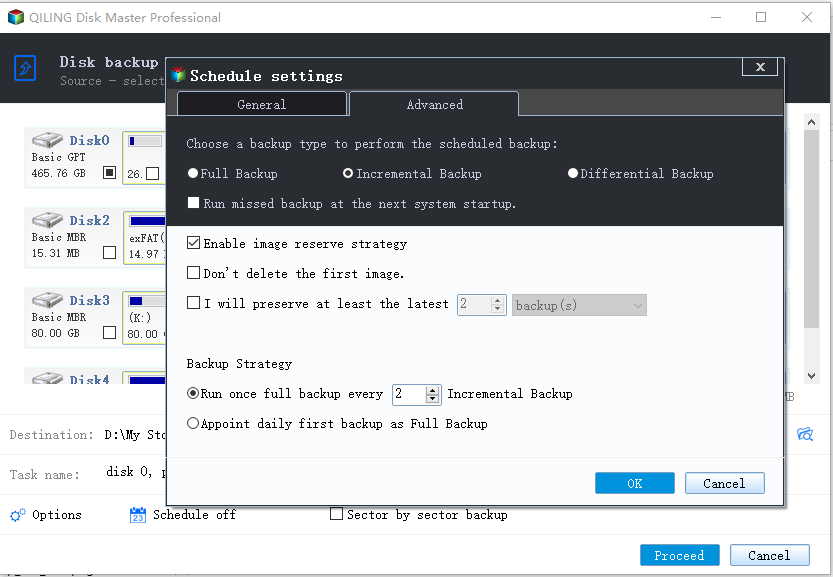
Step 5. To make the most of customizable hard disk/partition backup solutions, focus on the necessary ones and utilize them fully. Once you've selected the necessary options, click "Proceed" to initiate the backup process immediately.
After the backup process is complete, safely disconnect the physical storage device used as a backup drive.
Conclusion
WD Backup software is no longer supported, but you can still back up and restore your WD hard drive using Acronis True Image for WD. Alternatively, you can use free data backup software like Qiling Backup to backup data on your hard drive and computer.
Related Articles
- Lenovo OneKey Recovery Free Download for Windows 10 64 Bit/32 Bit
- [New] How to Install and Run 64 Bit Programs on 32 Bit Windows 10/8/7
- Is Norton Ghost 15 Crack with Serial Key 100% Working
- How Does Windows Backup Work? Explanation to All 3 Windows Backup Tools
- How to Install Software on Multiple Computers at the Same Time